Table of Contents
Introduction
Imagine the surprise when you learn that certain staff members were unpunctual in completing assignments or skipped work without telling you. Such conduct can cause havoc at work, adversely affect output, and result in poor teamwork.
That’s where Excel for attendance tracking comes into play!
Did You Know?
Organizations that effectively utilize Excel for attendance tracking witness an average improvement of 25% in attendance accuracy and a reduction of 15% in administrative overhead.
In this blog, we will understand the concept of Excel for attendance tracking in detail!
Let’s get into it!
Creating an Attendance Tracking Worksheet
Best way to track attendance in excel is by using an excel attendance tracker or spreadsheet simplifies tracking attendance, absences, and other attendance-related data. Here is how you can create a detailed monthly attendance tracker:
Step 1: Create A New Excel Spreadsheet
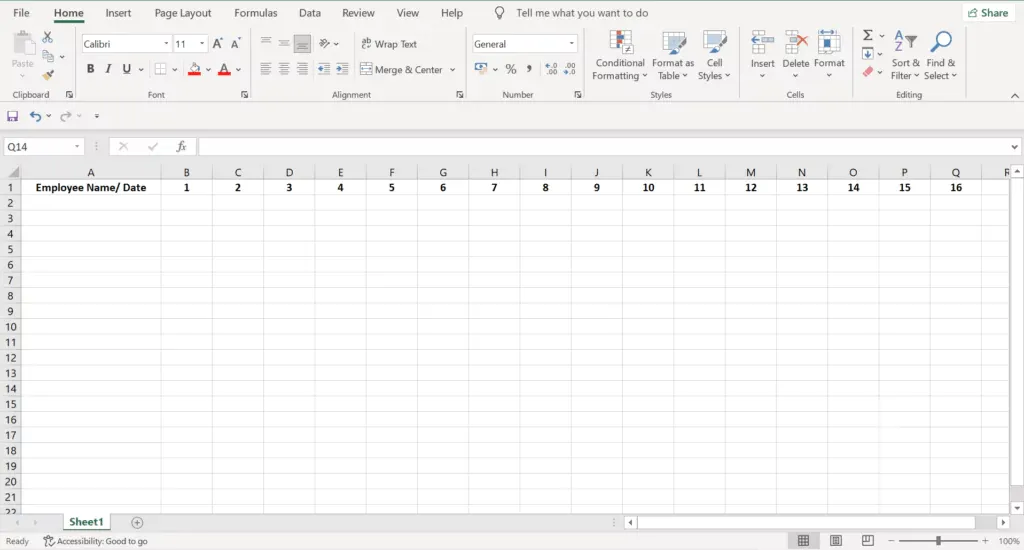
Make a new Excel spreadsheet with columns for each date in that specific month to make the attendance tracker.
Step 2: Set Up Column Headers
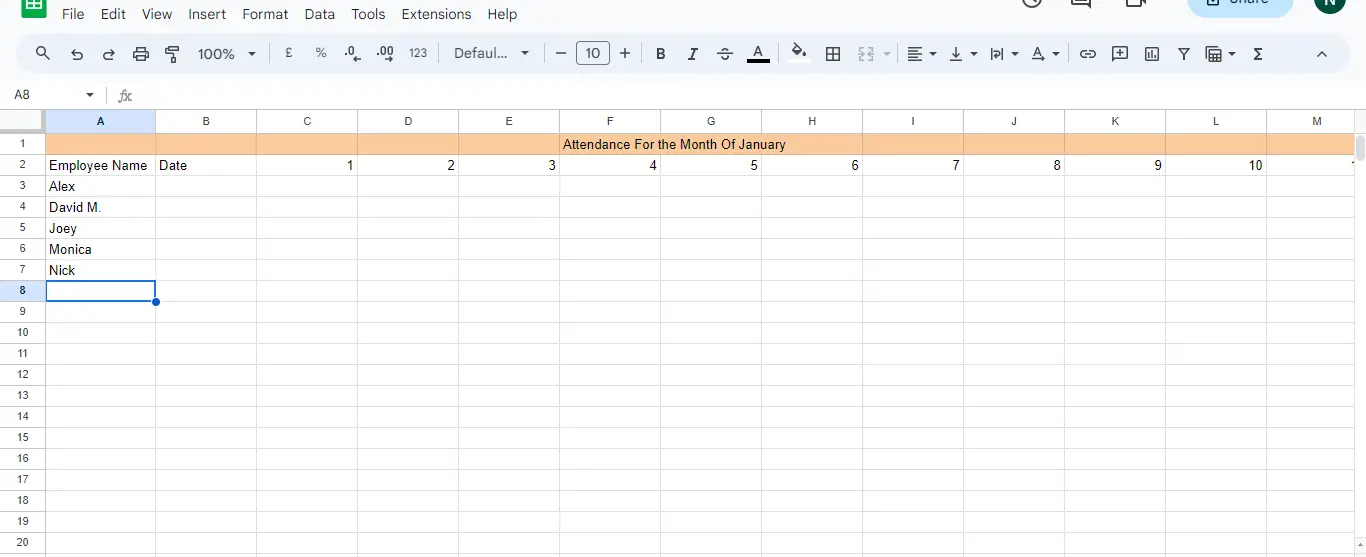
In the first row of your spreadsheet, create column headers to organize the information. You’ll need various columns to capture essential data:
- Column A: Employee Names – List the names of all employees in this column.
- Columns B onward: Dates of the Month – Create columns for each date of the month you want to track. You can manually enter these dates, or you can use Excel’s date functions to auto-fill them. This ensures that your tracker covers the entire month.
Step 3: Highlight Weekends and Holidays
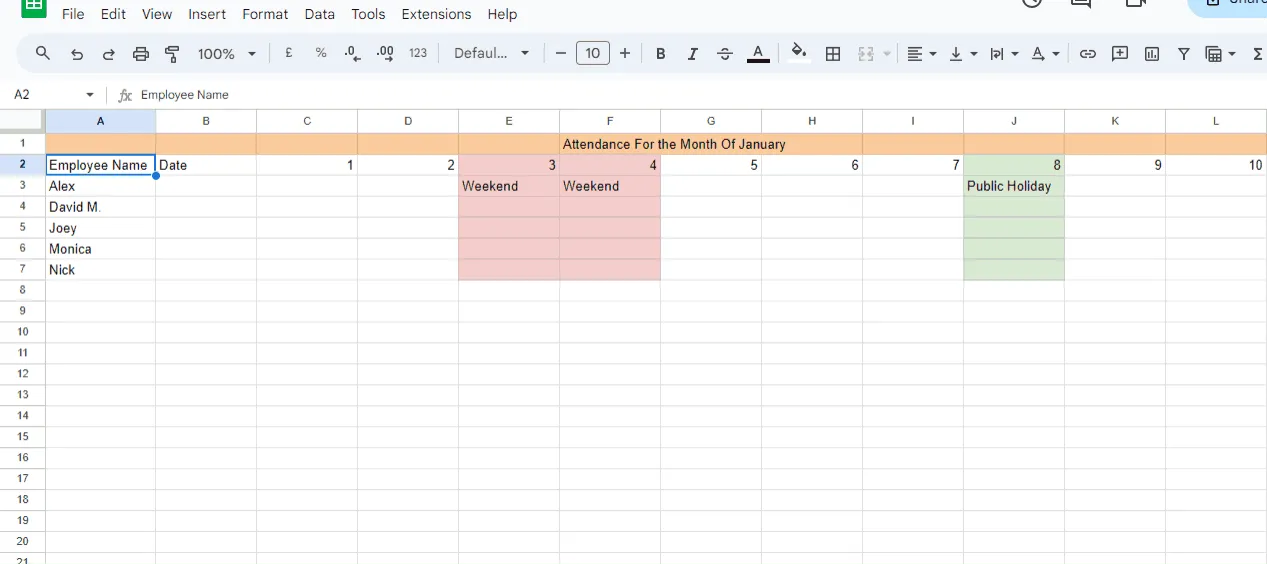
To distinguish weekends and public holidays from regular workdays, apply cell formatting:
- Select the cells corresponding to Saturdays and Sundays and use Excel’s fill color feature to highlight them, making them easily recognizable.
- Use a different fill color to highlight cells for public holidays.
Step 4: Implement Data Validation
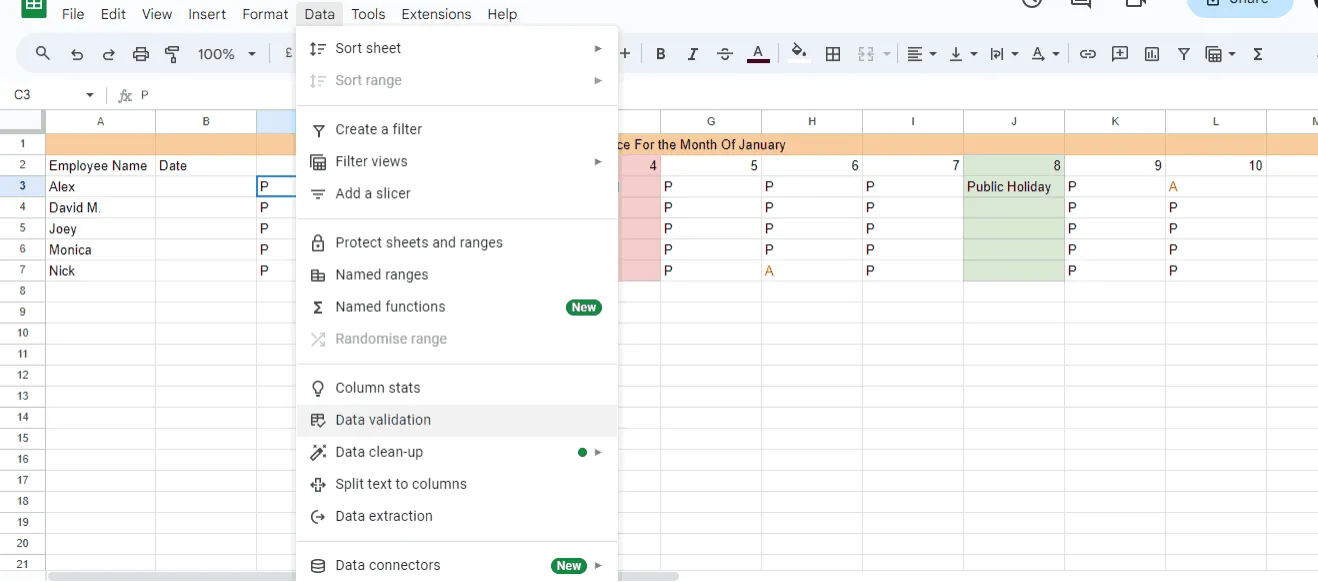
To maintain data consistency and accuracy, implement Data Validation to enforce specific rules for data entry:
1. Access the Data Validation feature by navigating to the ‘Data’ tab in Excel.
2. Create validation rules for the cells where employees will input attendance data. For instance, you can restrict them to entering keywords like:
- Present
- Absent
- Half Day
You can also set up rules for valid time entries, such as only allowing times between 8:00 AM and 6:00 PM.
Step 5: Lock Input Cells
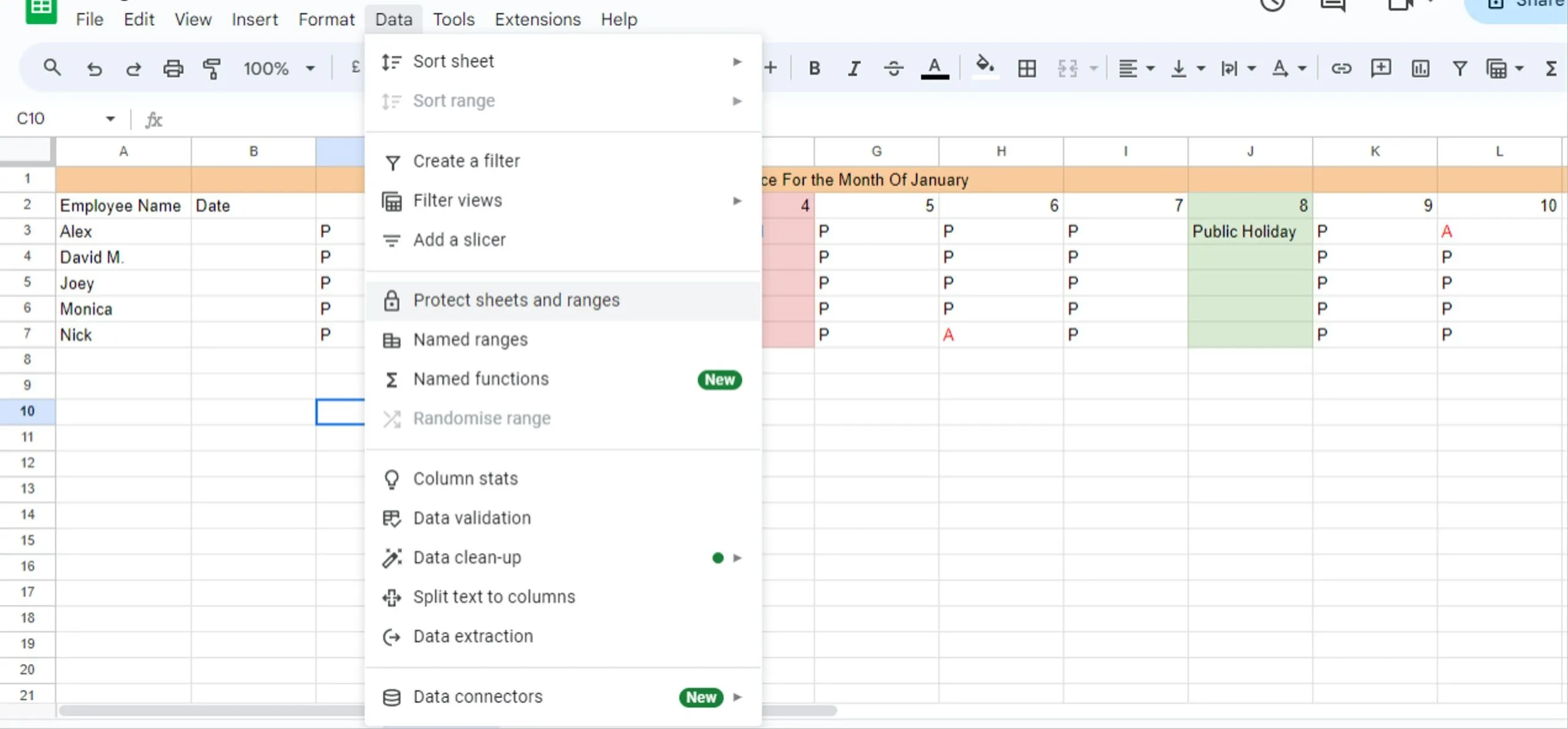
Prevent accidental changes to cells that shouldn’t be edited by locking them:
- Go to the ‘Data’ tab in Excel.
- Select ‘Protect sheets and ranges’.
- Protect all cells except those where employees must enter their attendance data. This ensures that only designated cells can be modified.
Step 6: Calculate Absences and Presents
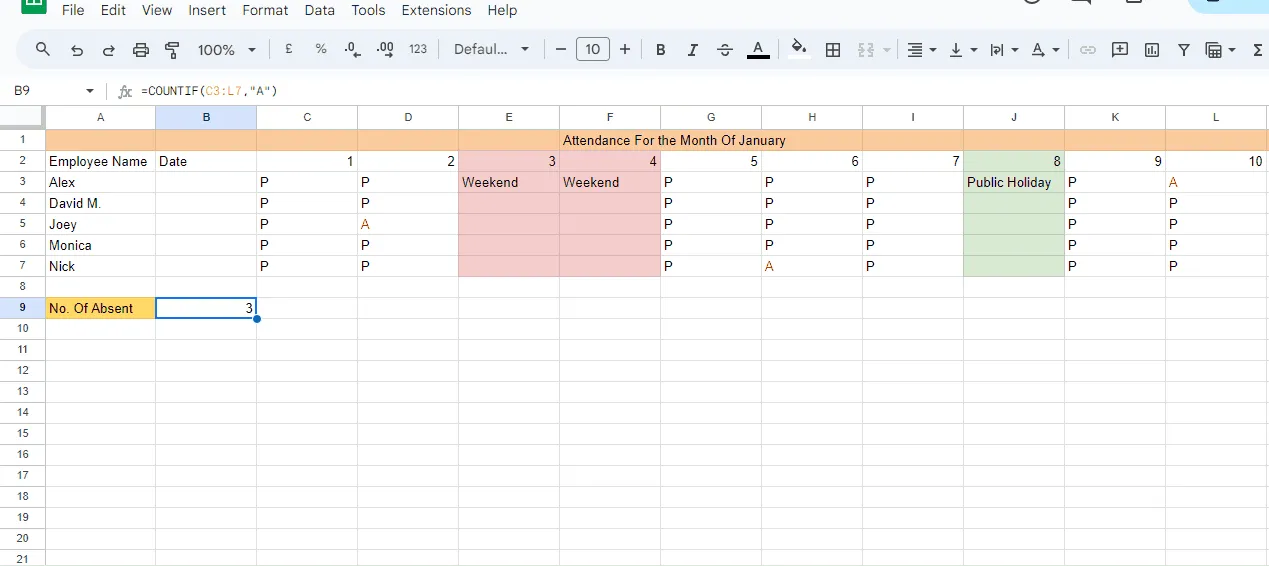
Calculate the number of absences and presents automatically by setting up Excel formulas:
- Select a cell where you want to display the number of absences and use the COUNTIF formula.
- For instance, if employee names are in column A, and the attendance data is in columns B to the end, you can use this formula:
=COUNTIF(C3:L7, “Absent”)
- This formula counts the number of times “Absent” appears in the specified range. Create similar formulas for calculating “Present” or other attendance criteria.
Step 7: Share the Spreadsheet
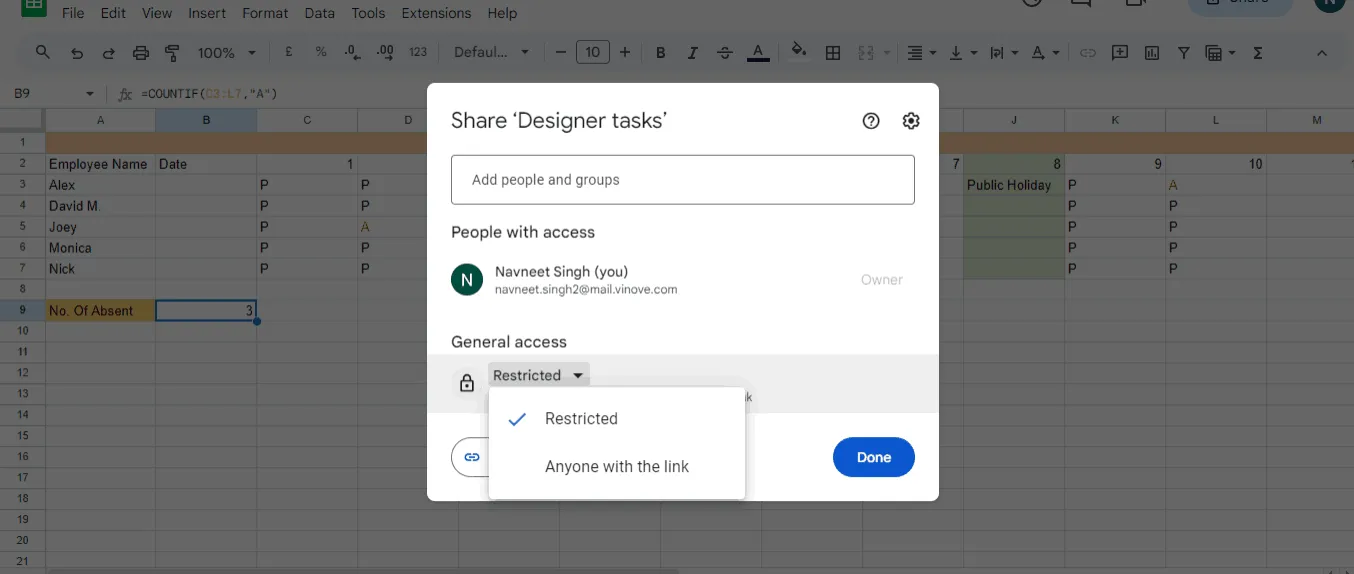
Share the Excel attendance tracker with your employees, allowing them the necessary editing access:
- Save the file in a location accessible to all relevant parties.
- Share the file or provide access to your employees.
- Instruct them on how to enter their attendance data in the designated cells.
Step 8: Monthly Attendance Summaries
Consider creating a separate sheet in the workbook for monthly summaries. Here, you can use Excel functions like
- SUM
- COUNTIF
- AVERAGE
To calculate the total number of working days, absences, and presents for each employee, providing an overview of their monthly attendance performance.
Step 9: Yearly Attendance Tracking
To create a comprehensive yearly attendance tracker, repeat the same monthly structure.
Create different monthly sheets within the same Excel workbook, ensuring consistent formatting and formulas for each month.
By following these detailed steps, you can create a robust Excel attendance tracker using Microsoft Excel, enabling you to effectively monitor, manage, and analyze attendance data for your organization.
Now, let’s look at the advantages and disadvantages of using attendance tracking excel.

While Excel offers flexibility and affordability, it presents challenges like data entry errors and limited automation.
For those seeking a more comprehensive solution, especially in larger organizations, Workstatus can offer an efficient alternative.
Let’s take a look at how Workstatus can simplify attendance tracking further.
Workstatus: Your Ultimate Employee Attendance Solution
Workstatus is the ultimate employee attendance solution that offers a comprehensive and efficient way to manage your workforce’s attendance.
Our innovative platform is designed to streamline and simplify the attendance tracking process, making it a valuable asset for businesses of all sizes.
Here are some key features and benefits delivered by Workstatus:
1. Real-Time Attendance Tracking
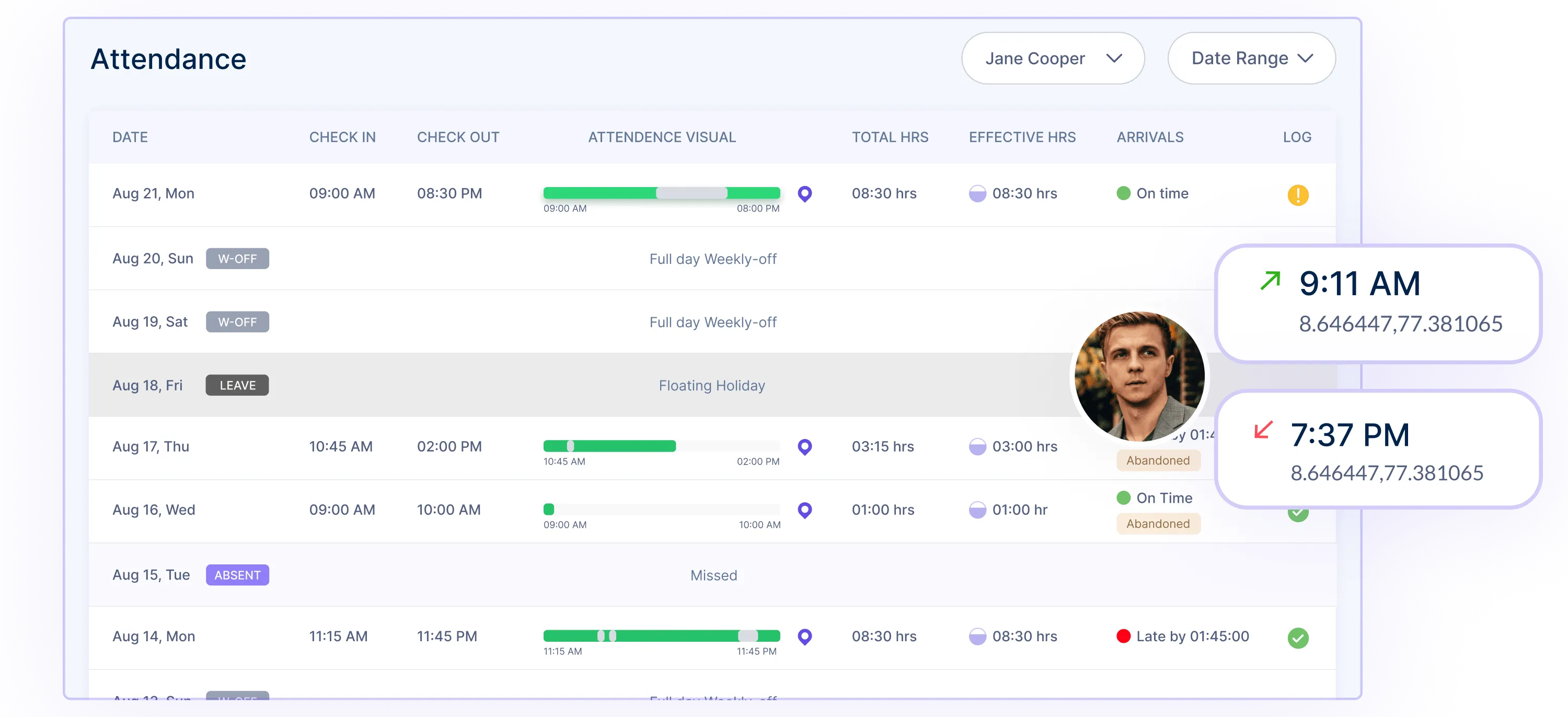
Workstatus features real-time attendance tracking for organizations to closely monitor employee attendance. Even if you have employees at the office, on the field, or remote locations, this feature is relevant.
Some of its reasons include: employers can easily see who is at work, who is running late and who might not make it. This real-time view allows employers to make better decisions on the current situation and also maintain their transparency.
Employees are easily accountable since all their actions are recorded. This ensures that workers are disciplined and productive at all times due to accountability. Real-time reduces time theft and unauthorized breaks by employees. Since workers know their attendance is recorded in real-time, time theft cannot be achieved. This results in accurate work hours.
2. Selfie Validation
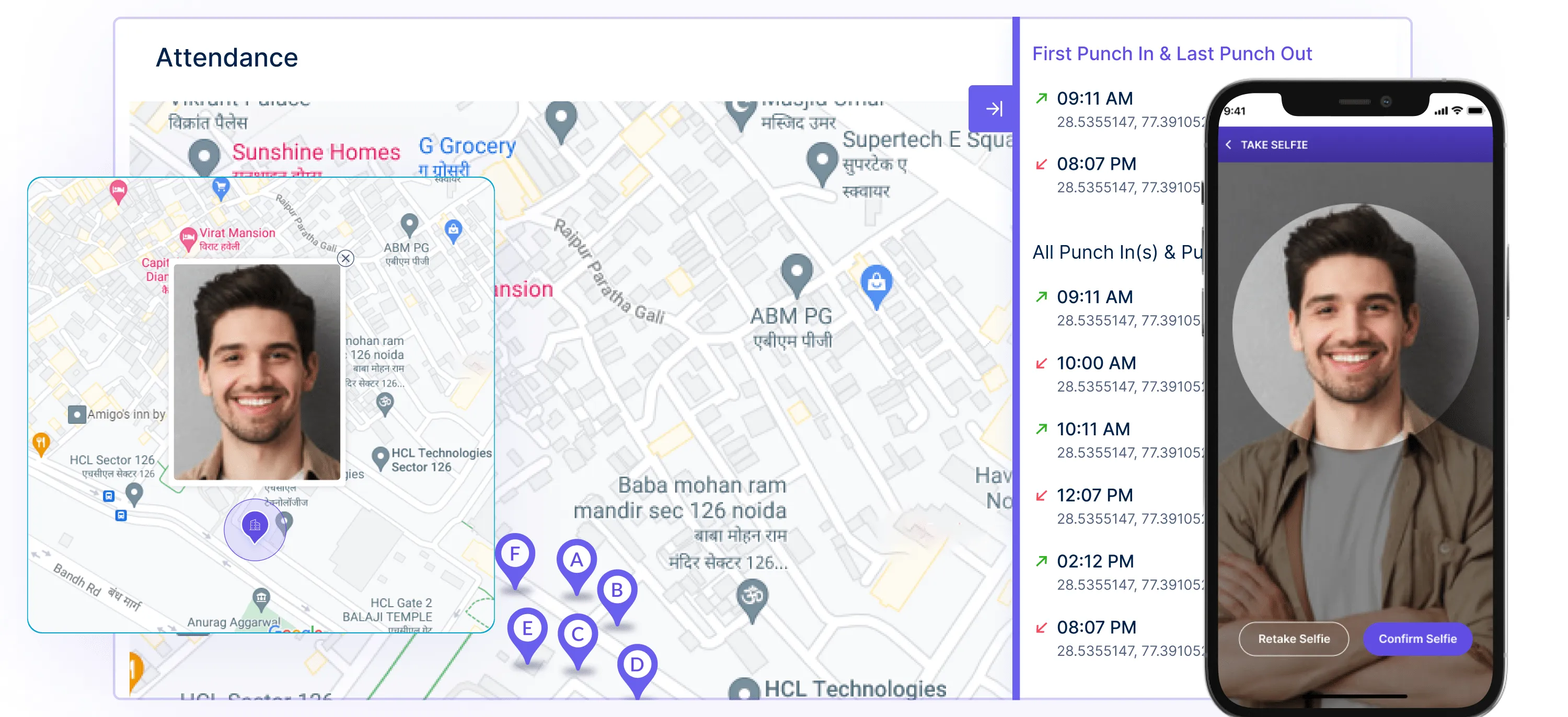
Attendance tracking and management are reinforced while incorporating selfie validation, mainly because: First, selfie validation is facilitated through biometric facial recognition technology, hence authenticating the employee’s existence while launching the process of clocking in or out.
Subsequently, fraudulent attendance is limited due to the practical elimination of buddy punching . Finally, attendance tracking is accurate since both the user’s physical presence and the user himself affirm attendance . Not to mention, selfie verification are instantaneous; therefore, any attempts at unauthorized clocking can be reduced in plain sight.
3. Geofencing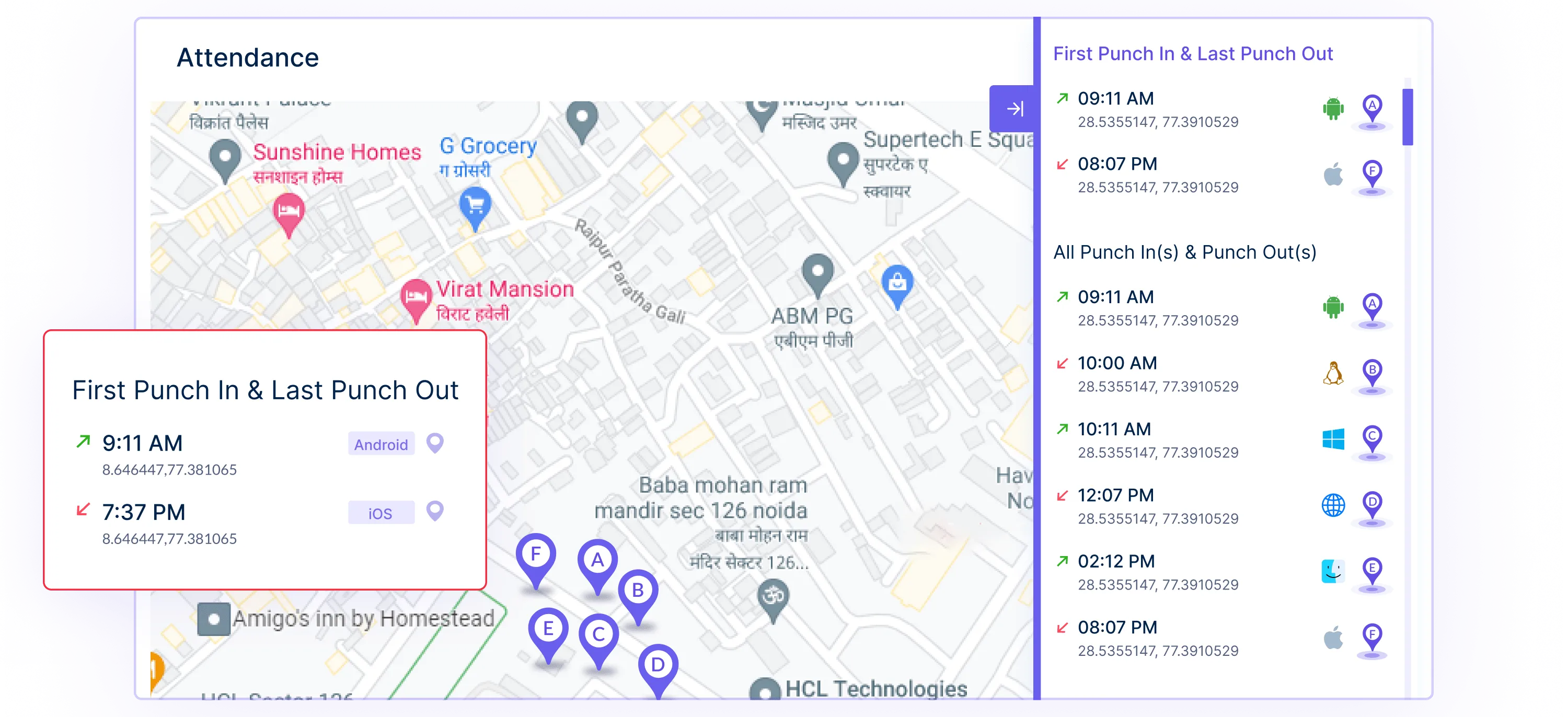
Workstatus facilitates attendance tracking with geolocation and geofencing features. Geofencing permits organizations to define digital fences or areas on a map. If an employee or staff leaves or enters a foreknown position on the map, their attendance is securely recorded to ensure they are in the proper position.
Geolocation tracking is highly accurate, and employees may not claim attendance fraud or mistakes. Where compiled attendance tracking is necessary for regulation or workers’ safety in almost any industry in other words. Workstatus enables businesses to comply effectively.
4. Accurate Reporting
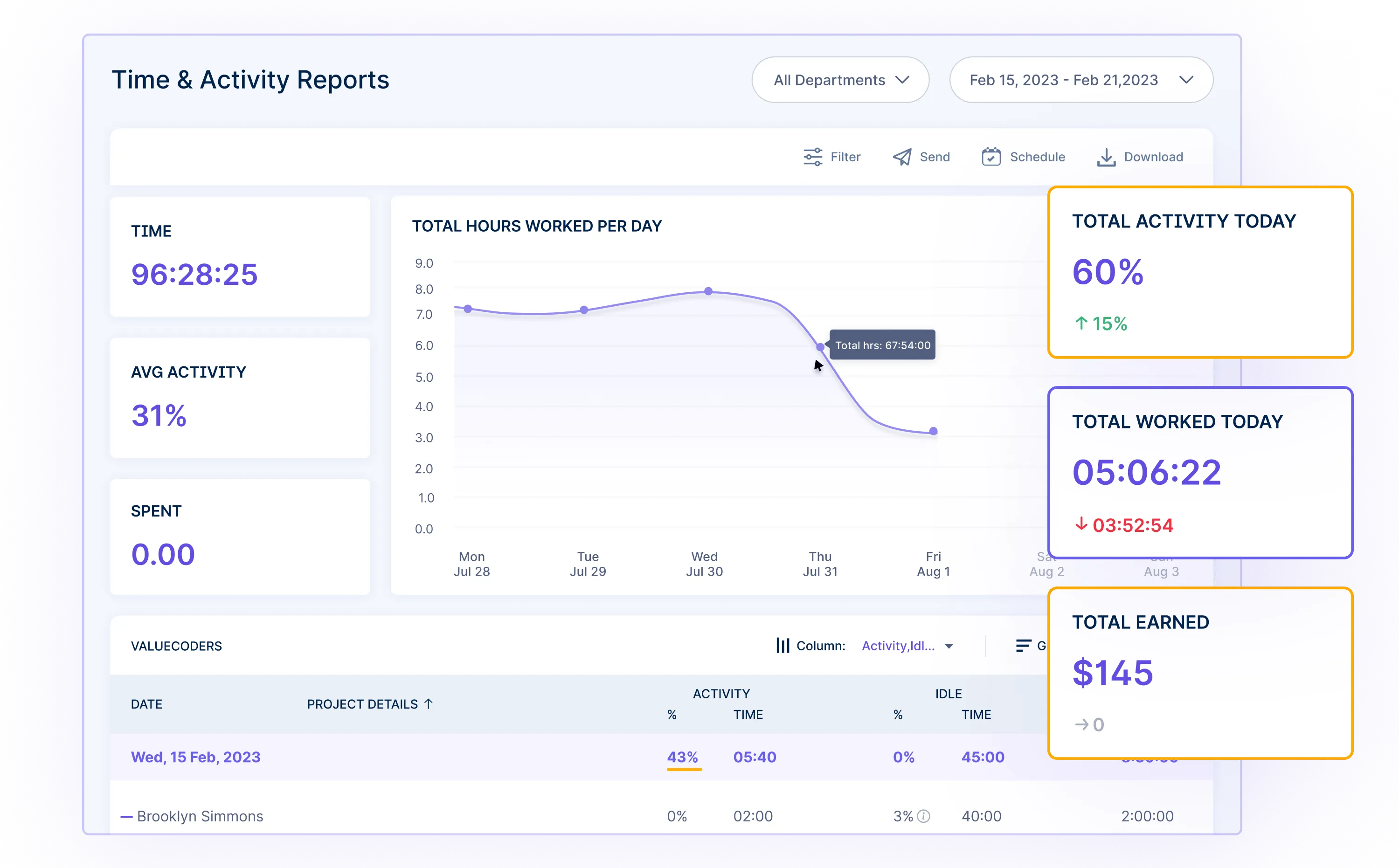
Accurate reporting is a fundamental aspect of Workstatus, as it empowers organizations to gain insights into attendance patterns, helping with better workforce management.
- Customizable Reports: Workstatus allows you to generate customized attendance reports. You can choose the specific data points you want to include in your reports to meet your organization’s unique needs.
- Attendance Trends: The platform provides historical data, enabling you to identify attendance trends and patterns. This information can be used to improve scheduling and resource allocation.
- Data Analysis: Detailed reports make it easier to analyze attendance-related issues, such as excessive absenteeism or chronic lateness, helping you take proactive measures to address these concerns.
- Data Export: Workstatus offers the option to export attendance data to other systems or for further analysis, streamlining payroll processing, and HR reporting.
5. Integration and Compatibility
Workstatus is designed to seamlessly integrate with various time and attendance systems, HR software, and payroll systems, ensuring a smooth flow of attendance data throughout your organization.
- Integration with Existing Systems: Workstatus can be integrated with your current time and attendance infrastructure, ensuring that the transition is smooth and that you don’t have to overhaul your existing processes.
- HR and Payroll Integration: The platform connects with HR and payroll systems, enabling efficient data transfer and reducing the risk of errors in payroll processing.
6. Mobile Accessibility
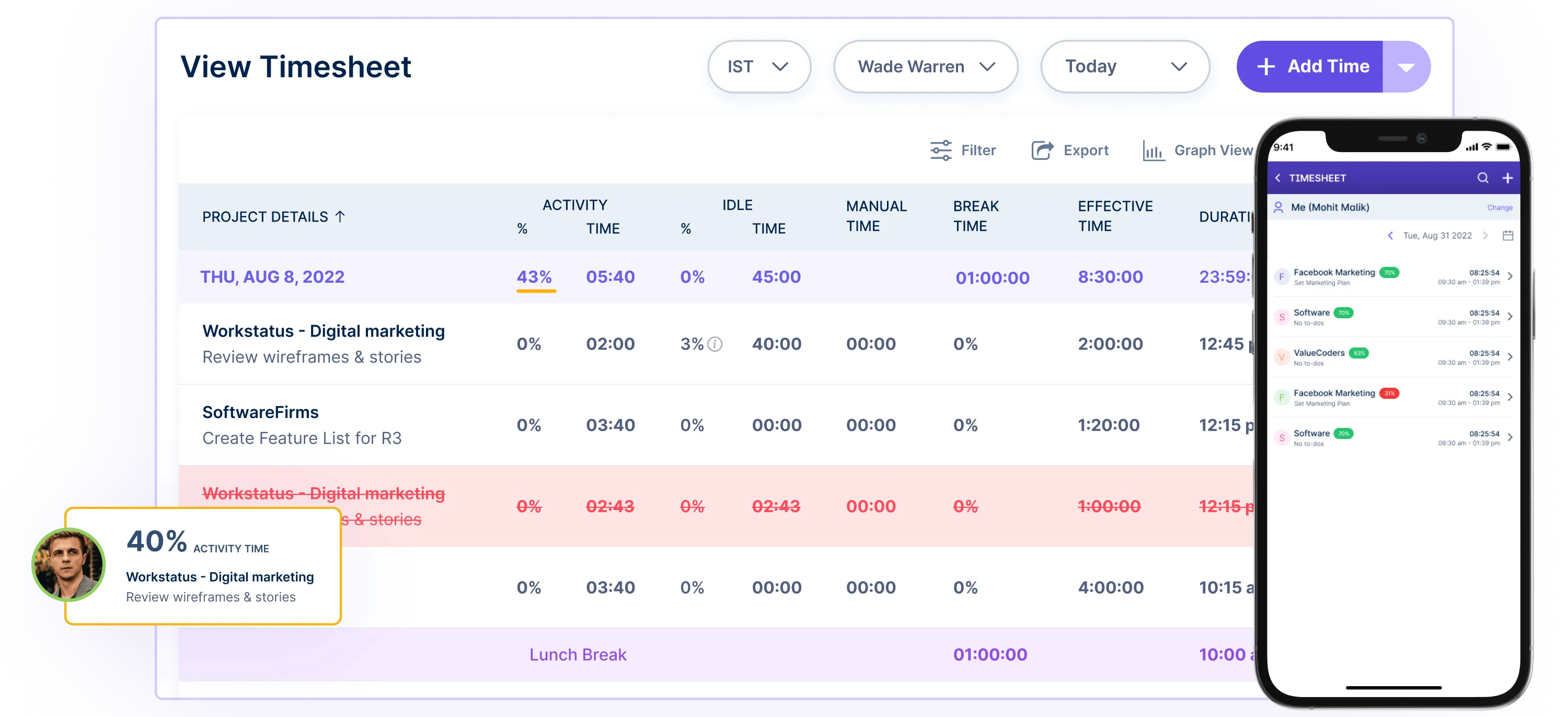
Mobile accessibility is a crucial aspect of Workstatus, enabling employees and managers to manage attendance. This feature enhances the flexibility and efficiency of attendance tracking.
- Employee Clock-In/Out: Employees can conveniently clock in and out using their mobile devices, on-site or remotely. This feature ensures that attendance data is accurately recorded.
- Time Off Requests: Employees can submit requests through the mobile app, streamlining the process. They can specify the type of time off, dates, and reasons, making it easier for managers to review and approve or deny requests.
- Schedule Viewing: The mobile app allows employees to access their shedules, helping them plan their workdays and track their attendance in real-time.
- Manager Approvals: Managers can quickly review and approve time off requests, verify attendance, and make necessary schedule adjustments, all from their mobile devices.
7. Shift Scheduling
Workstatus includes employee shift scheduling software that simplify creating and managing work schedules, contributing to effective attendance management.
- Automated Scheduling: Workstatus can automate shift scheduling based on predefined rules and employee availability, reducing the time and effort required to create schedules.
- Shift Swaps and Changes: Employees can request shift swaps or changes through the platform, and managers can easily approve these requests.
- Overtime Tracking: The system can automatically flag potential overtime hours to help manage labor costs and ensure compliance with labor laws.
8. Time Off Management
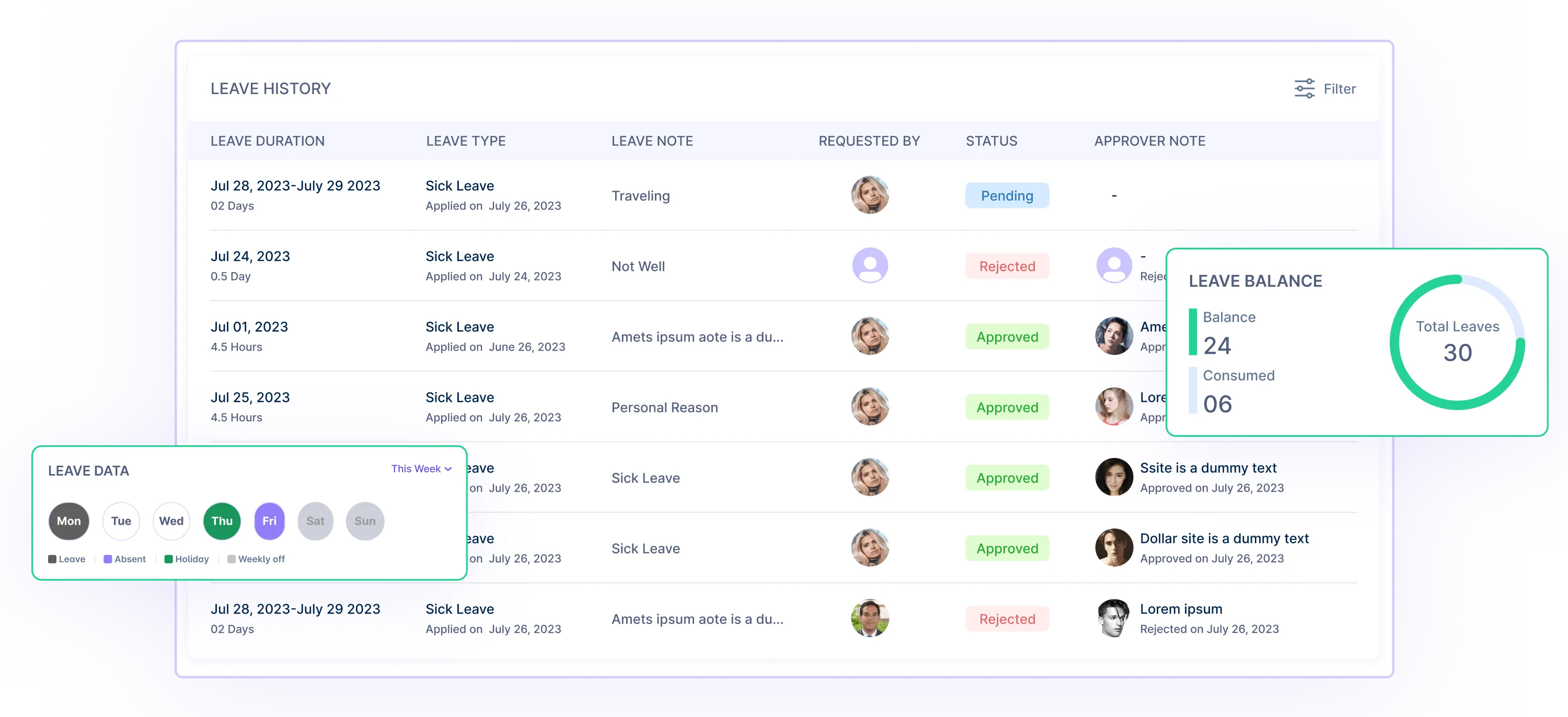
Workstatus’s Time Off management feature simplifies requesting, approving, and tracking time off.
- Request Submissions: Employees can quickly request time off through the platform, specifying the type (vacation, sick leave, etc.), dates, and reasons for their absence.
- Manager Approval: Managers receive requests and can approve or deny them directly within the system. This automated process ensures that requests are processed promptly.
- Time Off Balances: The platform keeps track of employees’ time off balances, making it easy for employees and managers to understand how much time off remains.
- Visibility and Accountability: Time off data is easily accessible, allowing for better workforce planning and ensuring employees take their time off without overburdening the team.
9. Notifications and Alerts
![]()
Workstatus provides automated notifications and alerts to keep employees and managers informed about attendance-related events and responsibilities.
- Clock-In/Out Reminders: Employees receive reminders to clock in and out, reducing the likelihood of missed punches.
- Time Off Request Status: Employees are promptly informed of the status of their time off requests, reducing uncertainty.
- Manager Alerts: Managers receive notifications of attendance issues, time off requests, and other relevant events, ensuring they can take timely actions.
- Custom Alerts: The system allows for customizing alerts, enabling organizations to establish notifications based on their specific needs and policies.
10. Security and Data Protection
Security and data protection are paramount in attendance tracking and management, and Workstatus prioritizes these aspects to safeguard sensitive attendance data.
- Data Encryption: Workstatus employs encryption protocols to protect attendance data during transmission and storage. This ensures that data remains confidential and secure.
- Access Control: The platform offers role-based access control, allowing organizations to specify who has permission to view, edit, or manage attendance data.
This enhances data security and ensures that only authorized personnel can access sensitive information.
- Audit Trails: Workstatus keeps audit trails of attendance data changes, providing transparency and accountability. Every modification or alteration is recorded, which is crucial for compliance and data integrity.
- Compliance with Regulations: Workstatus adheres to data protection regulations and industry standards to ensure that attendance data is handled promptly and securely.
11. Customization
The key feature of Workstatus is customization, which allows organizations to configure the system to meet their attendance tracking and management requirements. Attendance Policies include overtime, shift differentials, and attendance threshold settings.
Several rule-based alerts can be configured to notify the system when specific conditions have been met. It is possible to create defined rulesets to highlight unusual attendance patterns. Customizable reporting allows organizations to generate reports containing data components relevant to their business.
Workstatus offers customizable user interfaces to tailor the appearance of the system to the business requirements and the preferences of the end-users.
Workstatus Free Tools For Attendance And Workforce Management
Free Time Card Calculator:
Workstatus offers a Free Time Card Calculator, a valuable tool for businesses to calculate employee work hours and attendance data accurately.
This tool simplifies determining the total hours worked, making it an ideal choice for organizations seeking a user-friendly solution for attendance management.
1. Easy Hour Calculation: The Time Card Calculator makes it easy to calculate total work hours based on clock-in and clock-out times. This is essential for precise attendance tracking and accurate payroll processing.
2. Overtime Calculation: The tool can automatically calculate overtime hours, providing a clear breakdown of regular hours and overtime, which is crucial for compliance with labor laws and efficient workforce management.
3. Accurate Time Records: By using this calculator, employers can ensure that attendance records are calculated without errors, leading to greater precision and reliability in tracking employee hours worked.
4. Time and Cost Savings: The Free Time Card Calculator saves time that would be spent manually calculating hours, ultimately improving operational efficiency.
Free Online Timesheets for Employees:
Workstatus provides a range of Free Online Timesheets for Employees to support various attendance tracking needs.
These templates are designed to simplify recording employee work hours and attendance data. The available timesheets include:
1. Weekly Timesheet: A weekly timesheet template that allows employees to record their daily hours worked and submit it for approval. It provides a clear overview of the entire workweek.
2. Monthly Timesheet: The monthly timesheet template offers a comprehensive view of an employee’s attendance and work hours for an entire month. It’s beneficial for salaried or monthly-paid employees.
3. Bi-weekly Timesheet: This template is designed for employees with bi-weekly pay periods. It facilitates the recording of hours worked for two weeks at a time.
4. Daily Hourly Timesheet: Ideal for tracking attendance in excel daily, this template allows employees to record their clock-in and clock-out times for each working day.
5. Project Timesheet Template: Businesses involved in project-based work can use this template to monitor attendance and work hours associated with specific projects. It simplifies project budget management and tracking of billable hours.
Workstatus’s free tools provide businesses with accessible and convenient solutions for monitoring employee attendance, calculating work hours, and ensuring compliance with labor regulations.
These tools help save time and reduce errors in attendance management processes.
Wrapping Up
Mastering Excel for attendance tracking offers a flexible and cost-effective solution, empowering you to maintain accurate employee attendance records.
However, it’s essential to recognize its limitations, particularly in larger organizations where automation and real-time updates become imperative.
For a more advanced and streamlined attendance tracking experience, consider opting for Workstatus. Its robust features, automation, and scalability make it the ideal choice for organizations looking to elevate their workforce management.












