Table of Contents
Introduction
Numerous remote workforce software options exist, making it challenging to select the right one for your business requirements.
You want a tool that helps you collaborate and stay productive even when working from different locations.
But how do you decide which tool is best?
This blog post will make your choice easier by sharing our experience and insights on the best remote work software.
We have been managing a remote workforce for many years, so we know which tools are great for bridging long distances and ensuring clear communication between team members in different places.
These top remote work systems can empower your team to work seamlessly, enhance productivity, and achieve success in the dynamic world of remote work.
Let’s dive in-
Top 11 Remote Work Software for Teams
1. Workstatus

Workstatus is one of the best remote work management systems for managing remote employees, and it has features designed to enhance team collaboration, productivity, and efficiency in a remote work environment.
Let’s explore the specific benefits provided by each of the mentioned features:
a. Absenteeism Tracking
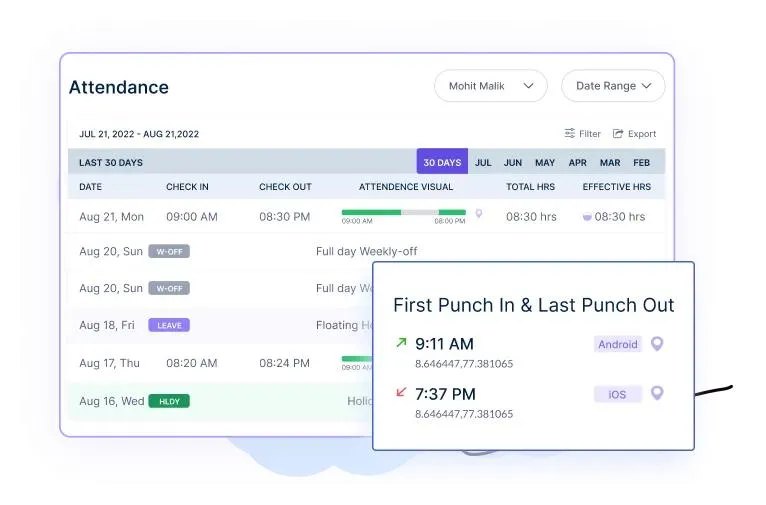
- Real-time Attendance Monitoring: Keep track of your remote team members’ attendance and working hours, ensuring transparency and accountability.
- Absence Notifications: Receive instant alerts and notifications when employees are absent or fail to clock in, allowing you to address any potential issues promptly.
- Accurate Timesheets: Generate accurate timesheets automatically, eliminating manual tracking and reducing the risk of errors in payroll processing.
b. Schedule Management
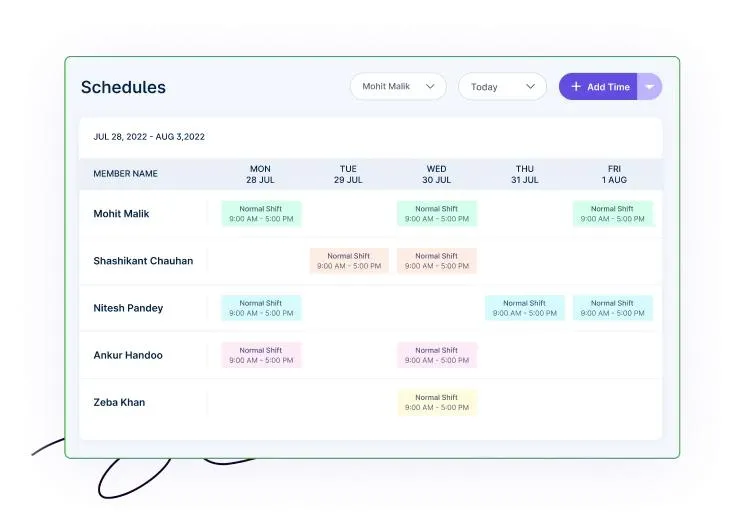
- Efficient Shift Planning: Easily create and manage work schedules for remote employees, ensuring optimal coverage and avoiding scheduling conflicts.
- Seamless Time Off Requests: Streamline requesting and approving time off, facilitating better coordination and maintaining an organized work environment.
- Integration: Integrate the software with your project management tools, like Zoho, Trello, etc., to get a centralized view of everyone’s availability, facilitating effective planning and collaboration.
c. Productivity Monitoring
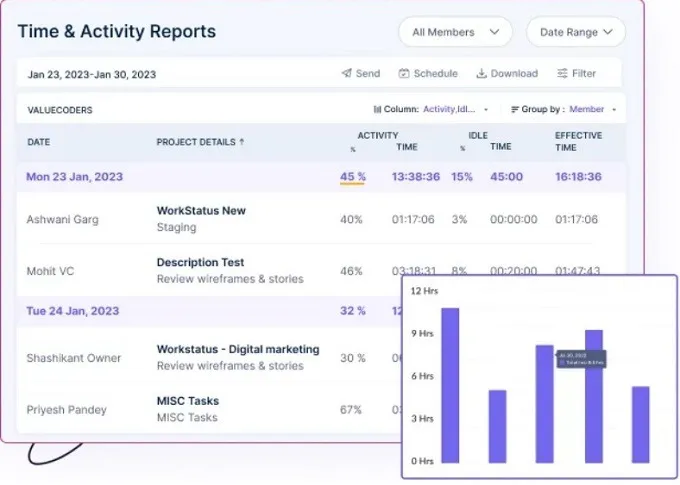
- Task and Project Tracking: Monitor individual and team progress by tracking the time spent on specific tasks and projects, enabling better resource allocation and project management.
- Performance Insights: Gain valuable insights into employee productivity trends, identify potential bottlenecks, and make data-driven decisions to optimize efficiency.
- Distraction Analysis: Analyze the usage of applications and websites to identify potential distractions and provide targeted guidance to employees for improved focus and productivity.
d. Geofencing
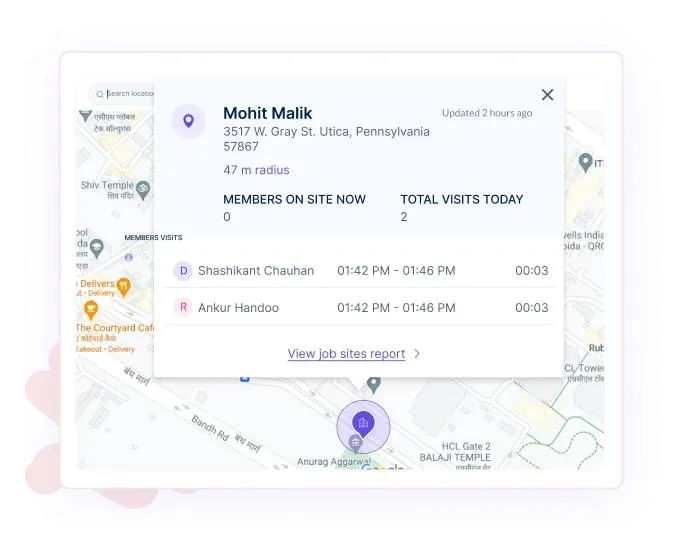
- Location-based Tracking: Set virtual boundaries or geofences for remote employees, allowing you to track their locations and ensure they work from designated areas.
- Compliance and Safety: Ensure compliance with regulations and safety protocols by monitoring if employees work from authorized locations or avoid restricted areas.
- Travel Time Tracking: Monitor and account for travel time between different work locations, facilitating accurate tracking of work hours and project timelines.
e. Remote Employee Monitoring
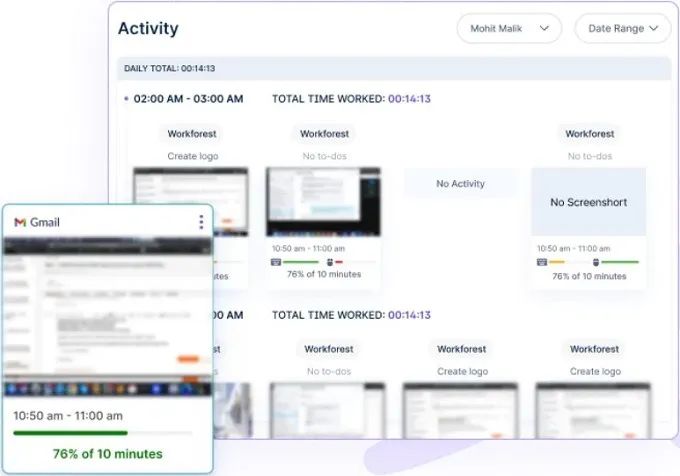
- Screen and Activity Monitoring: Track remote employees’ screens and activities in real-time or periodically, enabling you to verify work progress and identify any potential issues.
- Employee Privacy Controls: Implement privacy controls to respect remote teams’ privacy while maintaining necessary monitoring levels to ensure productivity and security.
- Employee Performance Reviews: Use the collected data to provide constructive feedback, conduct performance reviews, and recognize top performers, fostering a culture of continuous improvement.
72% of remote employees felt that remote employee monitoring software positively impacted their productivity, providing insights to improve their work habits and focus.
2. Slack

Slack is a messaging app that helps remote teams communicate and work together. It allows you to create different spaces for topics, projects, or teams.
Team members can send messages, share files, and have group talks in these spaces.
Slack connects with many other tools, making it a central place for remote work.
Key Benefits:
- A central place for talking for remote teams
- Easy way to share files and connect with other tools
- Organized spaces for better teamwork
3. MirrorFly

MirrorFly is a remote team communication solution that establishes real-time communication via white-label APIs and SDKs.
As a CPaaS solution, MirrorFly remote work software offers instant messaging, voice calls, video conferencing, and 1000+ other interactive features.
Also, this platform offers dedicated developer support for end-to-end software needs from migration to integration.
Key Benefits
- Unlimited chat, voice, and video conferencing
- 100% customization including branding and personalized features
- Upload and send multimedia files without size limits
- Screen sharing and whiteboard capabilities
4. Trello

Trello is a simple visual tool for project management. It organizes tasks and projects using boards, lists, and cards.
Team members can create task cards, assign them, add due dates, attachments, and notes.
Trello makes it easy to see the project progress.
Key Benefits:
- Visual boards for projects
- Easy to prioritize and assign tasks
- Simple for remote teams
5. Asana

Asana is a work tool for remote teams. It allows creating projects, tasks, sub-tasks, and assigning them.
You can set due dates, priorities, and details.
Asana provides calendars, timelines, and reports to stay organized.
Key Benefits:
- Clear tasks, sub-tasks, and timelines
- Calendar views for planning
- Reports for tracking progress
6. Zoom

Zoom is a video meeting tool for remote teams to meet face-to-face, present, and host webinars.
It offers screen sharing, recording, breakout rooms, and virtual backgrounds.
Zoom makes it easy for remote teams to connect live.
Key Benefits:
- Video meetings for team connections
- Screen sharing for remote teamwork
- Recording for future reference
Read the infographics to know about some of the tips for remote work management software.

7. Basecamp

Basecamp provides message boards, to-do lists, file sharing, and automatic check-in questions.
It organizes everything related to a project in one place, making it easier for remote teams to communicate.
Key Benefits:
- Central place to manage remote projects
- Automatic check-ins keep everyone updated
- Message boards for easy team talking
Must Not Miss This: Best Free Basecamp Alternative
8. GitHub

GitHub is a place where remote developers can work together on software projects.
It allows teams to track issues, review code changes, and merge code.
GitHub makes it easy for developers in different places to work together seamlessly.
Key Benefits:
- Tracking changes to code for teamwork
- Issue and bug tracking for better development
- Code review features for maintaining quality
9. Time Doctor

Time Doctor is a time-tracking and productivity tool for managing remote teams.
It tracks employees’ time on tasks/projects and monitors their activity through screenshots and tracking apps/websites.
This helps boost productivity for remote teams.
Key Benefits:
- Accurate time tracking for better productivity
- Activity monitoring to minimize distractions
- Payroll management for remote teams
10. Microsoft Teams

Teams is a hub from Microsoft that combines chat, video calls, file sharing, and app connections.
Remote teams can create channels for discussions, share documents, and collaborate on them live.
Teams connects with other Microsoft Office apps.
Key Benefits:
- Hub for chats, calls, and file sharing
- Connects with Microsoft Office apps
- Real-time collaboration on documents
11. Zapier

Zapier is a tool that connects different apps and services together.
For remote teams using many different tools, Zapier can automate tasks and data transfers between those apps.
This saves time and reduces manual efforts.
Key Benefits:
- Connects apps and services you use for remote work
- Automates tasks and data transfers between tools
- Saves time by reducing manual, repetitive actions
12. Jira

Jira is a project management tool made for software teams.
It helps organize work into tasks that can be assigned to team members.
Jira follows methods like Scrum and Kanban to manage projects. It also helps track issues or bugs in code and has reports to see progress.
Key Benefits:
- Supports methods like Scrum for efficient project management
- Tracks issues and bugs for software development
- Reports for visibility into progress
Factors to Consider Before Investing in Any Remote Work Software
Before making any investment, it’s crucial to consider various factors to ensure that the chosen software aligns with your business goals and requirements.
Here are some key factors to consider:
Security and Compliance: Ensure the software meets your security and compliance standards. Look for features such as data encryption, secure access controls, and compliance with industry-specific regulations like GDPR, HIPAA, or other relevant standards.
Scalability: Consider the scalability of the software. Determine whether it can accommodate the growing needs of your business, such as an increasing number of users, projects, or data volume, without compromising performance.
User-Friendliness and Accessibility: Evaluate the user-friendliness of the software and its accessibility across different devices and operating systems. Intuitive interfaces and cross-platform compatibility can contribute to a seamless remote work experience.
Integration Capabilities:Assess whether the software can integrate with your existing tools and systems, such as project management software, communication tools, and All in one crm system.
Collaboration Features: Look for collaboration features such as real-time document editing, video conferencing, screen sharing, and instant messaging. Effective collaboration tools can foster teamwork and communication among remote teams.
Customization Options: Determine whether the software offers customization options to tailor the platform to your business needs. Customizable features can help optimize workflows and improve overall productivity.
Technical Support and Training: Assess the availability and quality of technical support the software provider provides. Additionally, consider whether the provider offers comprehensive training resources and materials to facilitate a smooth onboarding process for your team.
Cost and ROI Analysis: Conduct a thorough cost analysis, including subscription fees, implementation costs, and any additional expenses associated with the software. Assess the potential return on investment (ROI) to determine whether the benefits of the software justify the costs.
Reliability and Uptime: Evaluate the software’s reliability and uptime track record. Look for reviews and performance data that indicate the software’s stability and availability, as frequent downtime can significantly disrupt business operations.
Future Updates and Development: Research the software provider’s track record of updates and new feature development. Understanding the frequency and quality of updates can provide insights into the software’s long-term viability and its ability to adapt to evolving remote work trends.
Moving on to the next tool in our list of remote work software tools.
Conclusion
The right remote work system toolkit can be a game-changer for teams.
With features tailored to address common remote work challenges like communication, collaboration, productivity tracking, and attendance, these tools empower teams to thrive in the remote work environment.
By embracing these top remote work software solutions, companies can streamline workflows, enhance team collaboration, and achieve optimal productivity, ultimately leading to success in the dynamic world of remote work.
Stay ahead of competitors and equip your remote team with the best tools like Workstatus for remote work in 2024.











