Table of Contents
In today’s digital world, the old-style office is changing a lot. Because of new technology and more people working from different places worldwide, teams that work apart from each other are becoming more common.
These remote teams are becoming popular for a few reasons. They help save money, improve people’s work, and let companies find talented people from everywhere.
Did you know?
82% of businesses had plans to continue remote work in some capacity, showcasing a fundamental shift in how we approach work dynamics.
One big benefit of remote teams is that they can hire from anywhere globally. This means there are no limits because of where people live. Companies can find the most skilled workers without worrying about where they are.
For example, a company in one country can hire great software developers from another country. This helps bring in different ideas and skills from diverse places. Similarly, part-time marketing jobs can be filled by talented professionals from anywhere in the world, providing companies with a wide range of expertise and innovative strategies.
Moreover, working with remote teams saves a lot of money. Because there’s no need for a real office, companies don’t have to spend on rent, electricity, or buying office stuff.
Also, remote teams usually spend less on other things like commuting or eating out, which helps cut down on overall expenses.
Top 4 Benefits Of Remote Work
Here are some major benefits of remote work:
1. Flexibility and work-life balance
Remote work offers the freedom to manage your schedule. You can work from home or anywhere, giving you more control over your time.
This flexibility allows for a better balance between work and personal life.
You can attend to family needs, hobbies, or personal commitments while still fulfilling work responsibilities.
It reduces commuting time, providing more hours in the day for things that matter beyond work, ultimately enhancing overall well-being and happiness.
2. Increased productivity
Remote work often boosts productivity. Employees can focus better on tasks without the distractions of an office environment.
They can choose their optimal working conditions, leading to better concentration and efficiency.
Also, virtual communication tools enable quick collaborations, easier access to information, and smoother workflow, contributing to enhanced productivity levels.
3. Cost savings
Working remotely can save money for both employees and employers.
Employees save on work attire, commuting costs, and meals outside. Employers can cut down on office space, utilities, and equipment expenses.
This cost-saving benefit is substantial for businesses, increasing profitability and potential investment in other areas.
4. Improved employee satisfaction
Remote work often brings higher job satisfaction. Employees appreciate the flexibility, which reduces stress associated with commuting or rigid work schedules.
The ability to work from a comfortable environment increases morale and job happiness.
Moreover, remote work policies show that companies trust their employees, fostering a sense of loyalty and commitment among the workforce.
This, in turn, can positively impact employee retention and motivation.
Understanding Challenges Of Remote Work
Let’s see some significant remote work challenges:
Remote work brings its own set of challenges that employees and organizations need to navigate effectively. Here are five key challenges:
1. Communication Barriers
One of the main hurdles in remote work is communication. Without face-to-face interaction, misunderstandings might occur more frequently.
Lack of visual cues or delayed responses through digital channels can lead to confusion or misinterpretation of messages.
It requires clear and efficient communication tools and practices to ensure everyone remains on the same page and minimize misunderstandings.
2. Maintaining Team Cohesion
When team members are spread out, it can be challenging to maintain a sense of togetherness.
Remote work can make people feel isolated or detached from team members, impacting collaboration and camaraderie.
Efforts need to be made to build a strong team culture through regular virtual meetings, team-building activities, and fostering open communication to maintain a cohesive and connected team dynamic.
3. Distractions and Productivity
Working from home can cause various distractions, such as:
- Household chores
- Family obligations
- Environmental noises
These distractions affect an individual’s focus and productivity.
Creating a dedicated workspace, setting boundaries with family members, and establishing a structured routine can help minimize distractions and enhance productivity in a remote job.
4. Technology Issues
Reliance on technology for remote work introduces the risk of technical difficulties.
Poor internet connection, software glitches, or hardware issues can disrupt workflow and communication.
It’s crucial to have IT support available and ensure that employees can access reliable technology to minimize disruptions and keep work processes running smoothly.
5. Work-Life Balance
Ironically, remote work offers flexibility but can blur the boundaries between work and personal life.
It becomes challenging to disconnect from work when the office is at home. This lack of separation might lead to overworking and burnout.
Establishing clear boundaries, scheduling regular breaks, and maintaining a distinct work-life balance are essential to prevent exhaustion and maintain well-being while working remotely.
Workstatus: A Remote Work Management Toolkit
Workstatus is a handy tool designed to help manage remote work easily. It’s like a digital assistant that helps remote teams and managers keep track of tasks and projects, even when working from different places.
With Workstatus, you can see what tasks everyone is doing, track project progress, and communicate with your team all in one place. It helps organize work, set deadlines, and stay updated on who’s doing what.
This tool simplifies remote work by providing a centralized collaboration and task management platform, ultimately making teamwork more efficient and streamlined.
Here are its most advanced features to simplify remote work management for you:
1. Attendance Tracking
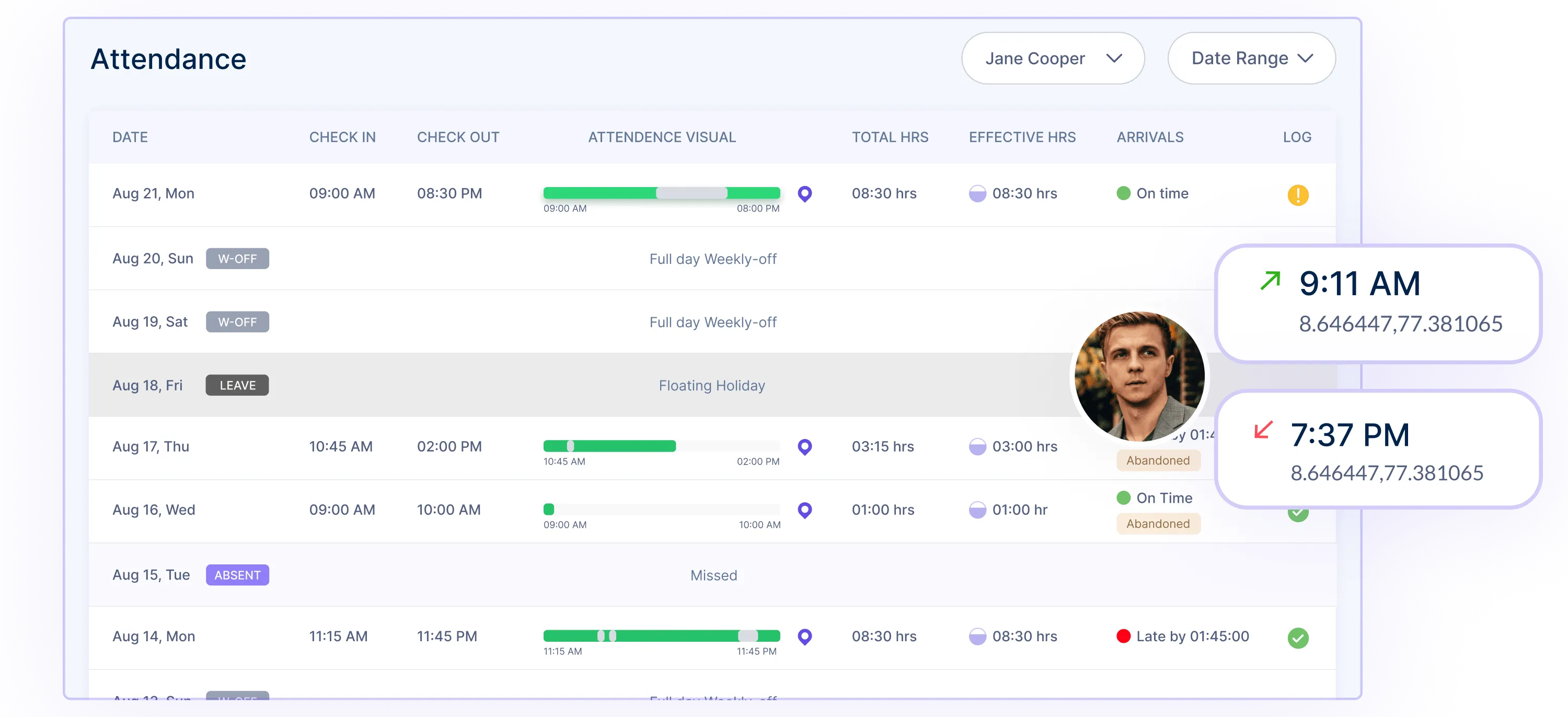
Workstatus enables businesses to track employee attendance efficiently in remote settings.
It allows managers to monitor when employees start and end work, ensuring accountability and transparency.
It helps ensure that employees are working their scheduled hours and aids in managing work shifts effectively, tackling the challenge of verifying remote employees’ work hours.
Key Benefits:
- Selfie Verification
- Effective Shift Management
- Work Hour Verification
2. Leave Management
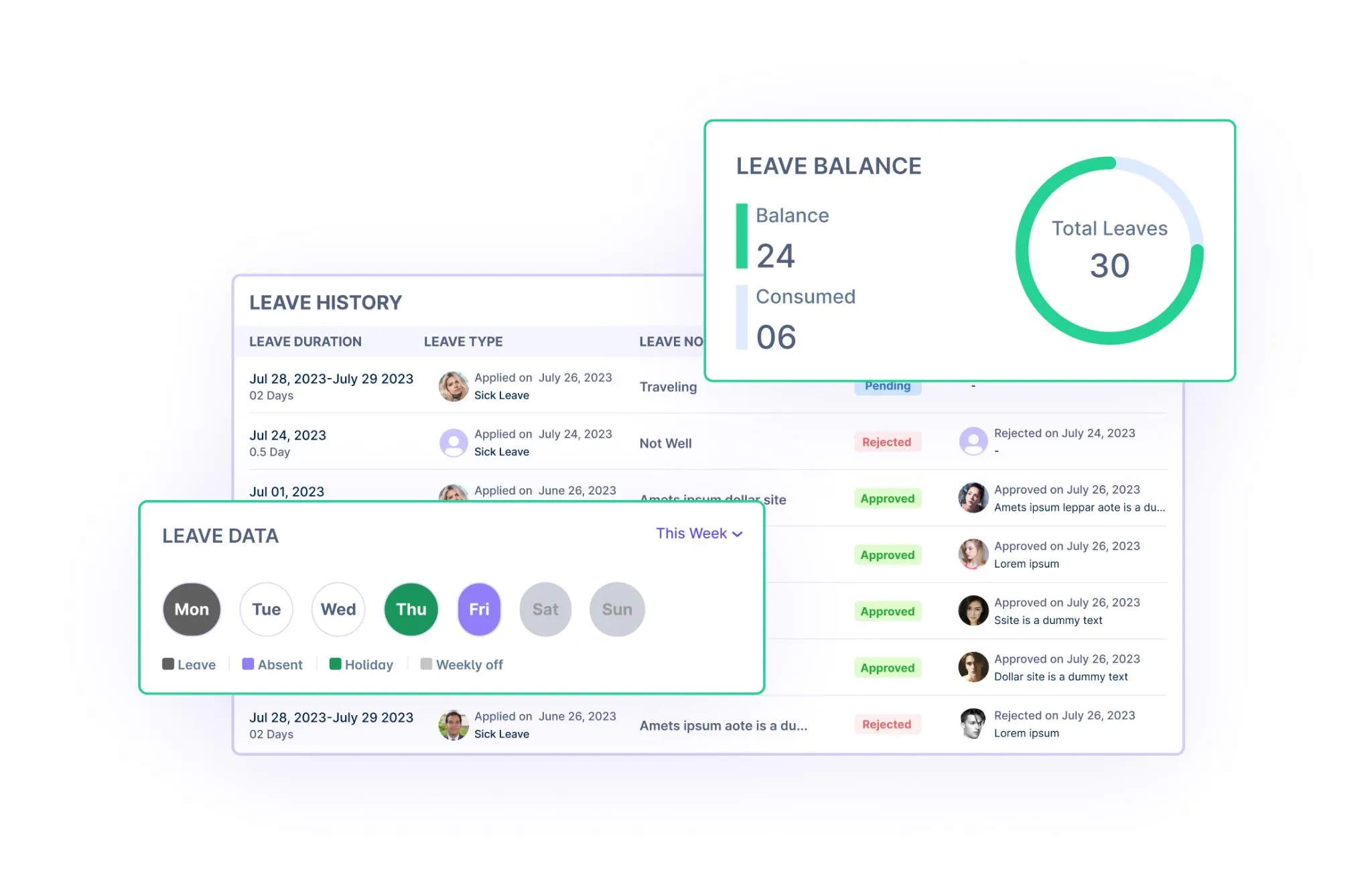
Managing leaves and time-off requests can be complex in remote setups.
Workstatus simplifies leave management by providing a centralized platform for employees to request leaves and for managers to approve or deny them.
It streamlines the leave approval process, ensuring proper leave records and maintaining operational continuity.
Key Benefits:
- Streamlined Leave Requests
- Centralized Approval Process
- Operational Continuity
3. Timezone Support
Remote teams often work across different time zones, leading to coordination challenges.
Workstatus offers timezone support, allowing team members in different locations to sync their schedules effectively.
It helps schedule meetings, tasks, and deadlines, accommodate various time zones, reduce confusion, and improve team collaboration.
Key Benefits:
- Improved Coordination
- Global Team Collaboration
- Meeting Scheduling Ease
4. Automated Scheduling

Creating schedules and assigning tasks remotely can take time and effort.
Workstatus includes automated scheduling features that allow managers to create and assign tasks efficiently.
This feature streamlines task allocation, ensuring proper distribution of work and optimal utilization of resources.
Key Benefits:
- Efficient Task Allocation
- Task Assignment Simplification
- Resource Optimization
5. Productivity Measurement
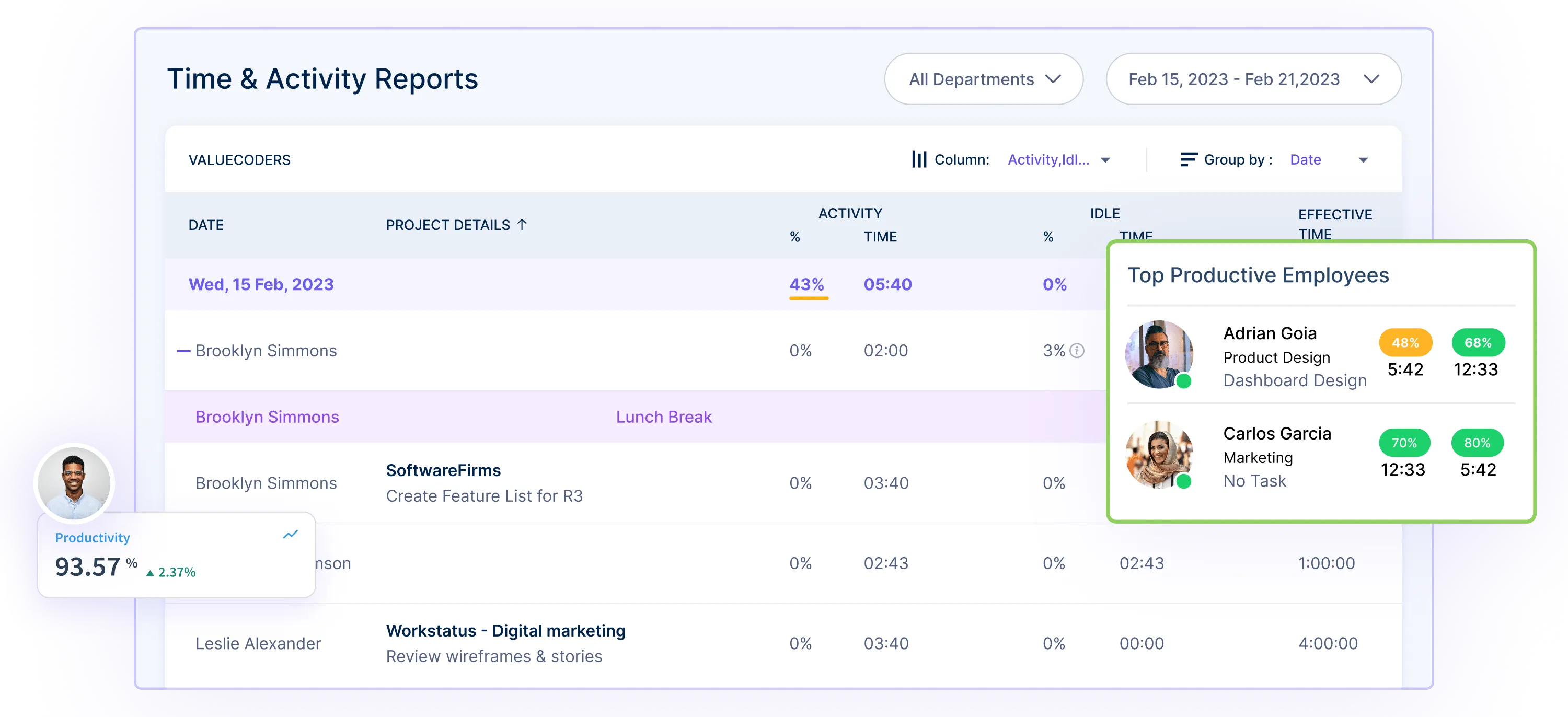
Assessing remote employee productivity is crucial for businesses.
Workstatus provides tools to measure employee productivity, track task progress, and analyze work patterns.
It helps identify high-performing employees, understand workflow bottlenecks, and optimize productivity across the team.
Key Benefits:
- Performance Analytics
- Task Progress Tracking
- Workflow Optimization
6. User Activity Monitoring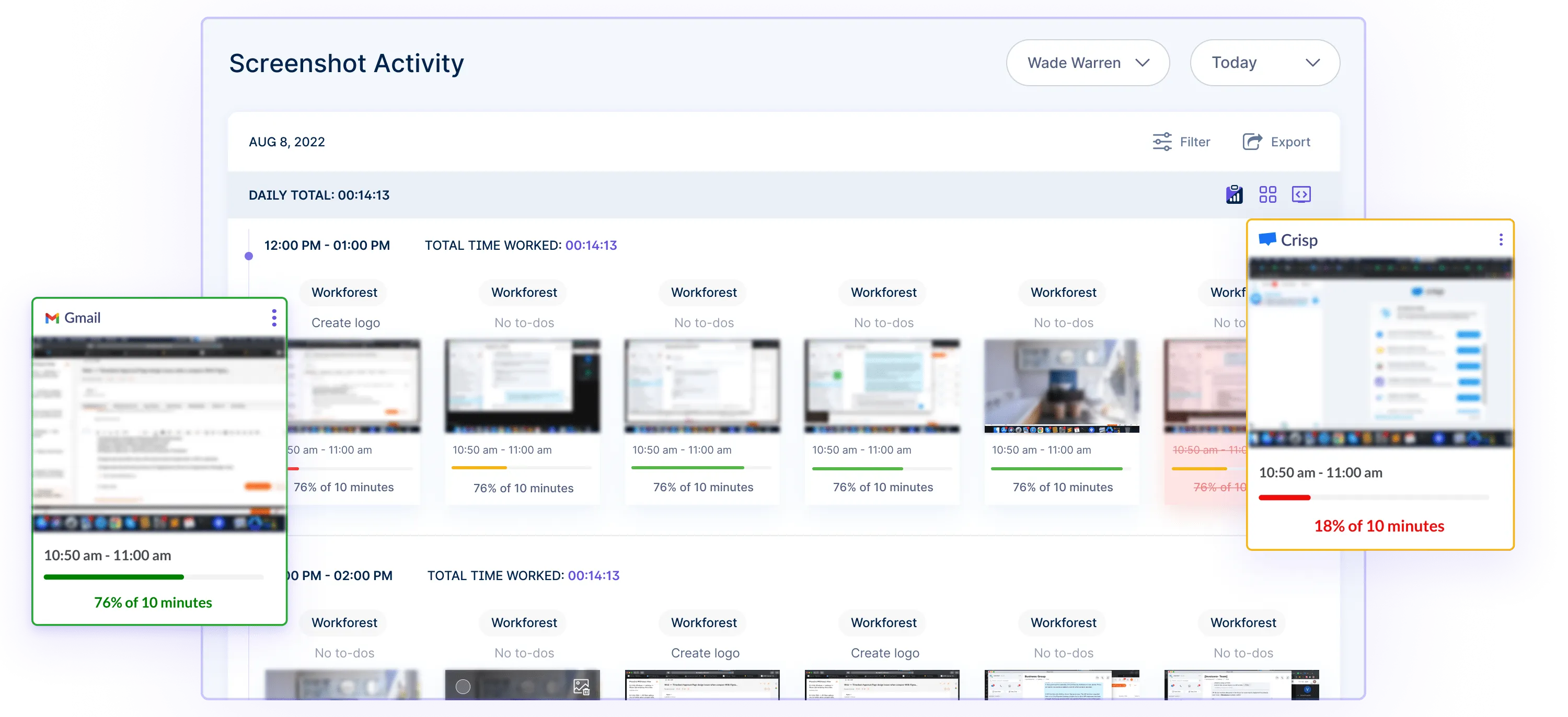
User Activity Monitoring in Workstatus involves tracking employees’ app and website usage and capturing active screenshots to ensure productivity without invading privacy.
It enables managers to observe work-related activities, ensuring remote employees stay focused on tasks assigned to them.
It aids in addressing productivity concerns and provides work engagement while respecting employees’ privacy boundaries in remote work setups.
![]()
Key Benefits:
- Remote Work Oversight
- Work Focus Assurance
- Balanced Privacy Control
Best Practices For Remote Work Management
Read the infographics below to know the best practices for remote work management:
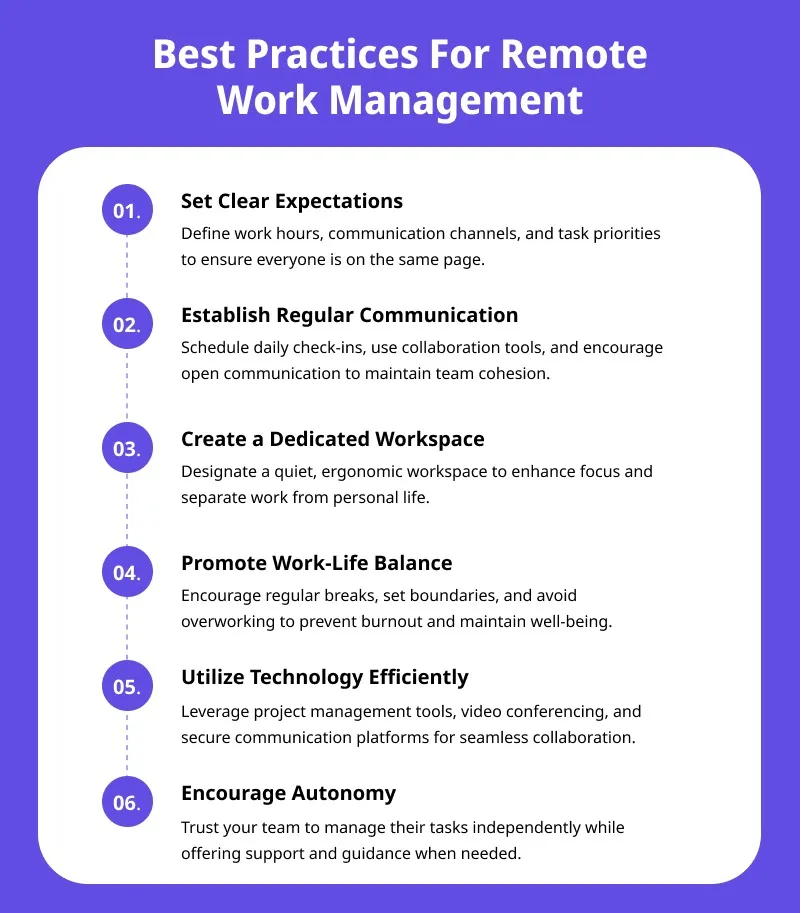
Measuring Remote Work Performance
Measuring remote work performance involves assessing and evaluating how individuals or teams accomplish their tasks, meet goals, and contribute to projects while working from different locations. It includes using specific metrics, such as
- Completed tasks
- Project milestones achieved
- Adherence to deadlines
- Quality of work delivered
Additionally, measuring remote work performance isn’t just about quantifiable output but also involves assessing the team’s collaboration, communication, and engagement levels. It helps identify strengths, address challenges, and ensure remote teams work efficiently and effectively.
Regular performance reviews, feedback sessions, and goal-setting discussions are essential to measuring remote work performance. They aid in recognizing accomplishments, providing constructive feedback, and aligning individual goals with the organization’s objectives.
Managers and team leaders use various tools and key performance indicators (KPIs) to track productivity levels, time spent on tasks, and outcomes achieved. These tools can range from time tracking software and project management systems to performance dashboards that provide insights into the progress of remote work.
With Workstatus, managers can access performance analytics and reports that showcase individual and team productivity metrics. These insights aid in evaluating remote work performance, identifying top performers, and addressing any bottlenecks.
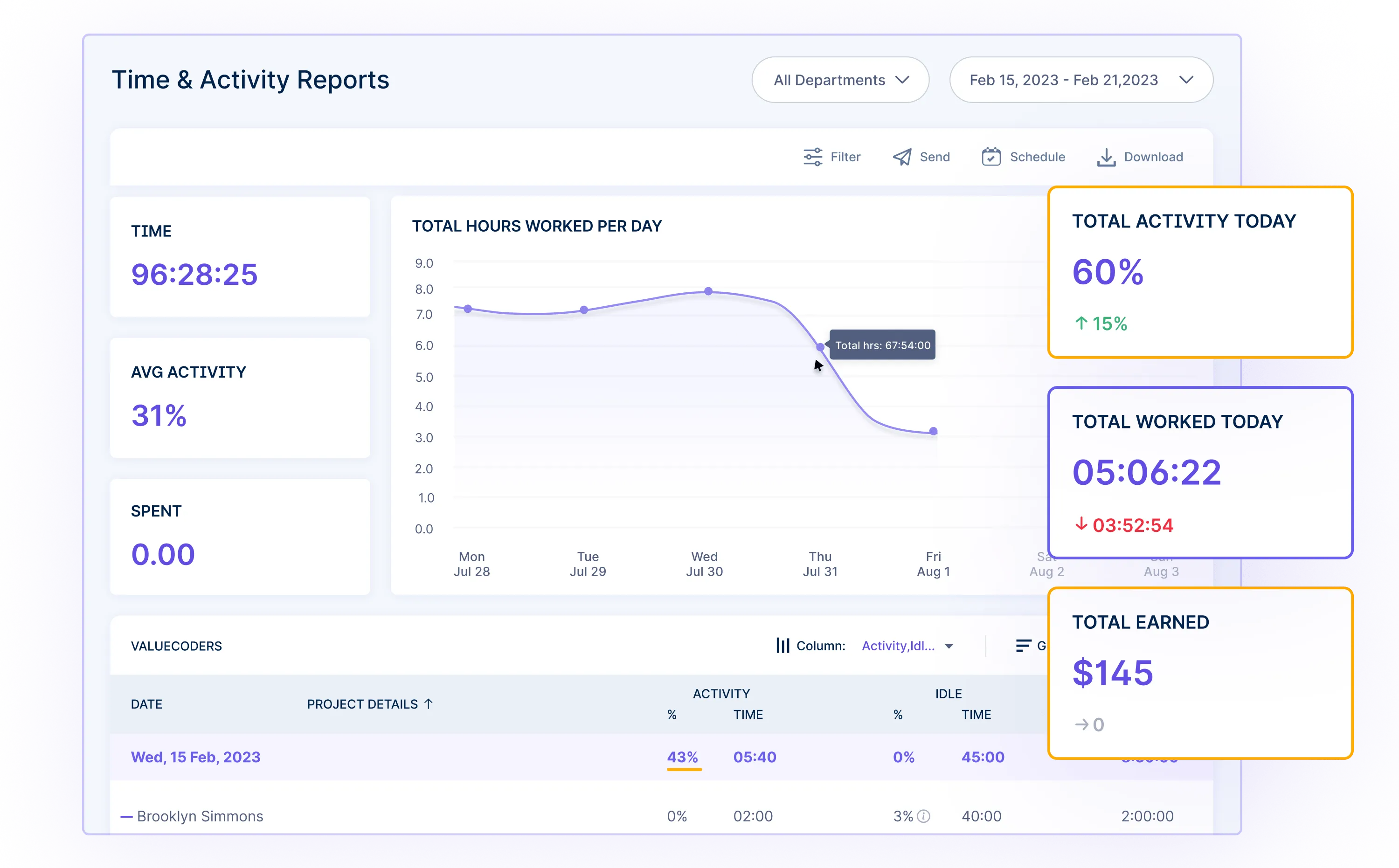
By measuring remote work performance, companies can optimize their remote work strategies, foster a culture of accountability, and support their teams to achieve better results, ultimately leading to improved productivity and overall success in remote work environments.
Security And Data Privacy In Remote Work
Security and data privacy in remote work means keeping information safe and private while working from different locations.
It involves using secure methods, such as setting up a VPN, to protect sensitive data, like passwords or confidential documents, from being accessed or stolen by unauthorized people.
Companies often have rules and tools, such as password managers, VPNs (Virtual Private Networks), and two-factor authentication (2FA), to ensure that data stays safe when employees are working remotely, preventing any leaks of important information.
You must be wondering. Is Workstatus secure and reliable?
Yes. Workstatus is secure and compliant with the following data center certifications:
- ISO 9001 Quality management
- ISO 14001 Environmental management
- ISO 22301 Security and Resilience
- ISO 27001 Information Security Management
- ISO 50001 Energy Management
- SOC 2 Type II Data Security And Privacy
- PCI-DSS Information Security
Workstatus maintains data integrity and confidentiality, offering a trusted platform for secure remote work.
Adapting Leadership For Remote Work
Adapting leadership for remote work means changing how leaders manage and guide their teams when everyone works from different places.
It involves using new ways to communicate, support, and oversee employees, like using online tools for meetings or checking in regularly.
Leaders need to trust their teams, offer support when needed, and focus more on outcomes than just how and when work is done.
Adapting leadership for remote work is about being flexible, understanding the challenges, and finding new ways to lead and motivate teams effectively from a distance.
Future Trends In Remote Work
Future trends in remote work refer to the upcoming changes and developments expected in how people work from different locations.
It includes new working methods, technological advancements and shifting attitudes toward remote work.
Some trends might involve the rise of hybrid work models, where people split their time between office and remote work.
Additionally, advancements in communication tools, virtual reality, and artificial intelligence might reshape how remote work is conducted.
Future trends also encompass changes in company policies and cultures to support remote work better, reflecting a growing acceptance and integration of remote work into the mainstream work landscape.
Closing Thoughts
In this digital era guide to remote work management, we’ve explored the ins and outs of working from different locations.
From the benefits of flexibility to overcoming challenges like communication and maintaining work-life balance, remote work offers opportunities and hurdles.
By embracing tools, setting clear expectations, and fostering a culture of trust, businesses can navigate these changes, adapting to a future where remote work is vital to the modern work landscape.
FAQs
Ques: Can Workstatus track time for remote teams across different time zones?
Ans: Absolutely. Workstatus supports global teams working in different time zones, allowing seamless work hours and activity tracking.
Ques: Is Workstatus compatible with different operating systems?
Ans: Yes, Workstatus is compatible with various operating systems like Windows, macOS, iOS, and Android, ensuring accessibility across different devices.
Ques: Can Workstatus integrate with other tools and applications used by remote teams?
Ans: Yes, Workstatus offers integrations with various tools like Zoho, Trello, and more, enabling seamless workflow and collaboration for remote teams.












