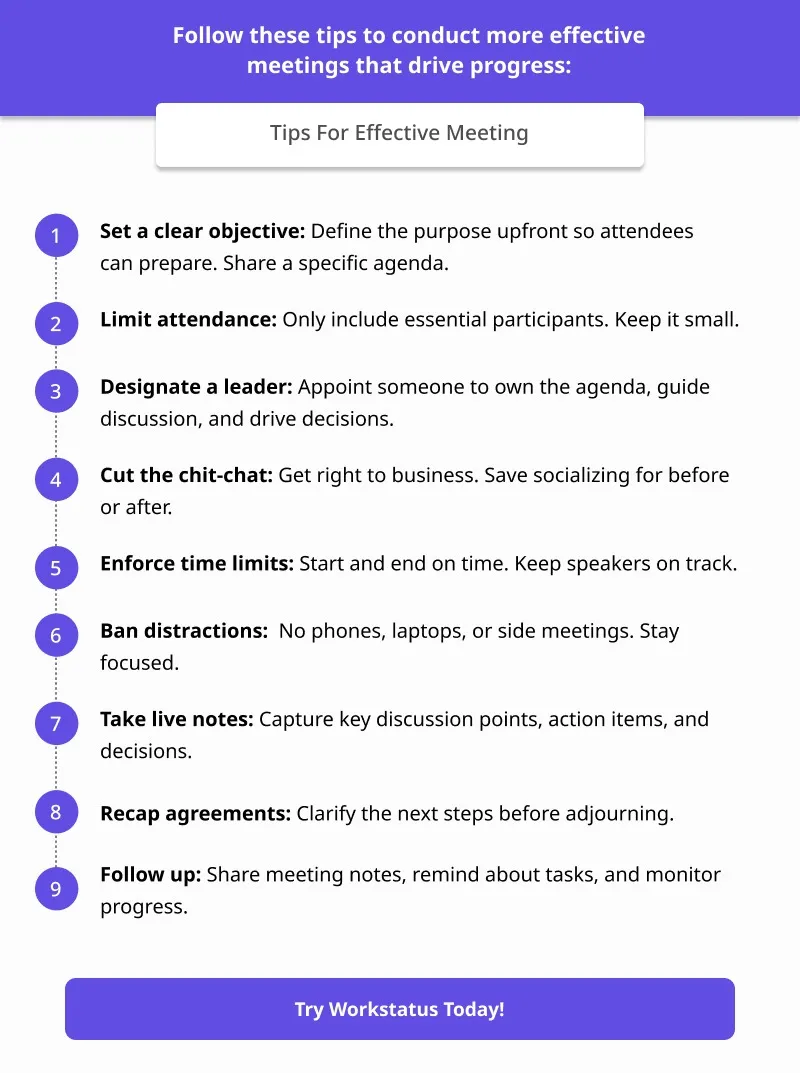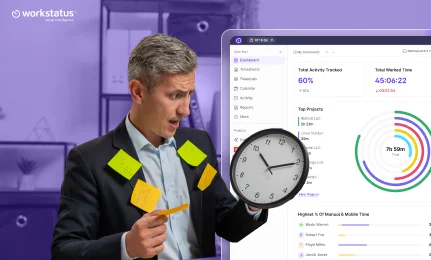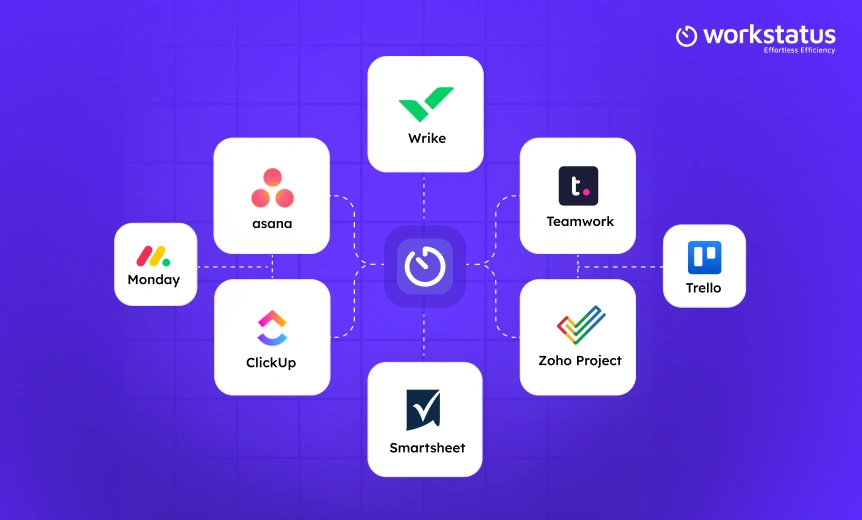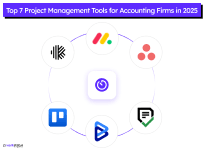Table of Contents
Introduction
Collaboration is key for any successful team. However, with competing priorities and busy schedules, it can be hard for team members to align and work together effectively.
That’s where “Ways of Working” meetings come in. These regular touchpoint meetings provide a structured way for teams to build stronger working relationships.
Did You Know?
Teams that meet regularly to discuss work styles and processes are 32% more productive than those that don’t.
So, how do “Ways of Working” meetings accomplish this? They provide a dedicated time for team members to step back from day-to-day tasks and:
- Discuss work preferences and styles
- Agree on norms and processes
- Address challenges proactively
- Bond as a team
By understanding each other better and getting on the same page, teams can minimize misunderstandings and operate smoothly. Team members also feel more valued when they can contribute to shaping their ideal working environment.
This blog post will explore examples and tips for facilitating effective Ways of Working meetings that get results.
Aligning your team doesn’t have to be complicated. With a consistent forum for communication and collaboration, you can boost morale, productivity, and teamwork.
The Challenge Of Distinct Work Patterns
With the modern workplace becoming more flexible and technology letting people work from anywhere, there are now many more distinct work patterns than in the past. Some examples of different work patterns are:
- Traditional 9-5 office job
- Remote work with flexible hours
- Gig economy jobs like rideshare driving or food delivery
- Freelance or contract work with no set schedule
- Shift work like in hospitals or factories
- Part-time work with fewer set hours
Having so many different work patterns can pose challenges for organizations and teams. It can be hard to coordinate schedules for meetings and collaboration. People on different schedules may feel disconnected from coworkers.
Managers must adapt their management styles to oversee workers they don’t see face-to-face. Onboarding and training get more complicated with a dispersed, asynchronous workforce.
Despite the challenges, varied work patterns also have benefits. They allow people to work when and where they are most productive.
The diversity of work patterns reflects the changing needs of teams and businesses. But, it requires flexibility and new approaches to management to make it work effectively.
Looking to monitor multiple work patterns and habits?
Workstatus’s habit tracker app provides visibility into how employees spend their time. The app allows users to track habits and behaviors, like when they start work each day or take breaks.
![]()
Managers can use the aggregated habit data to understand individual and teamwork rhythms better. They can pinpoint productivity trends, like that Mondays are low productivity or afternoons are when deep work happens.
By tracking habits, Workstatus gives managers insight into asynchronous and remote teams.
Smarter Work Practices: The Ways of Working Meeting
Ways of working meetings are a new kind of team meeting held every few months. They bring together people’s different preferences for how they work. The goal is to blend these styles so everyone contributes positively to team goals.
These meetings can benefit teams in several ways:
1. Better coordination
Ways of working meetings allow team members to share their preferred work patterns and schedules.
Understanding everyone’s differences allows the team to align personal schedules with the broader team calendar.
This alignment and synchronization leads to smoother collaboration between team members and less friction when working together on projects.
2. Increased productivity
By providing a forum to acknowledge and discuss diverse working styles, ways of working meetings enable teams to capitalize on these differences.
Team members feel their preferences are valued and respected rather than forced to conform.
This intrinsic motivation leads to greater productivity as workers feel empowered to work in the most effective ways.
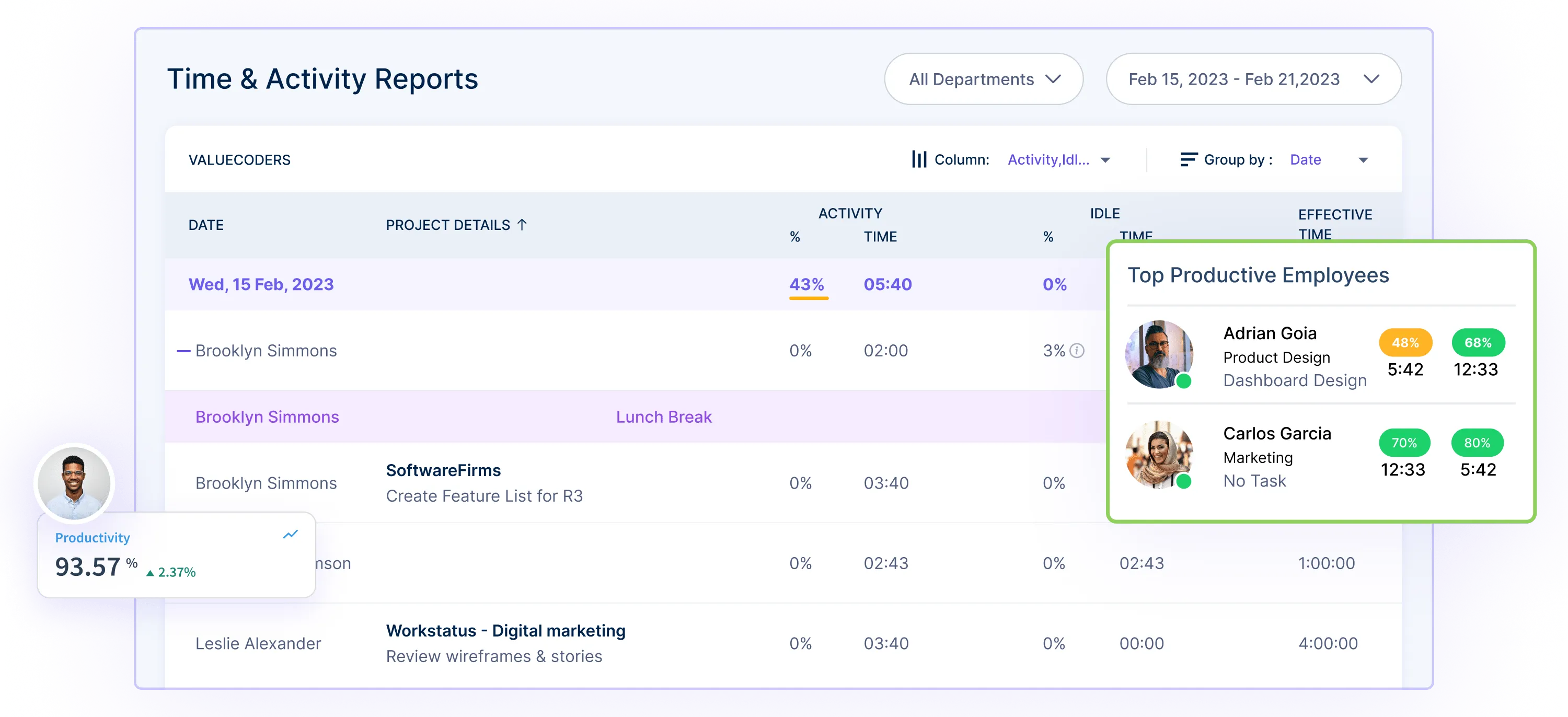
3. Stronger teamwork
Regular working meetings facilitate open communication about work preferences. This builds trust and understanding between team members.
Discussing and accommodating differences forms a more cohesive team culture where diversity is celebrated as a strength.
Team members feel comfortable being themselves while working together toward shared goals.
4. Fewer delays
With enhanced alignment of schedules and work styles, team projects tend to flow more smoothly.
There is less waiting around for input or approvals from team members on different wavelengths. Worker productivity is higher.
This minimizes delays, errors, and backtracking that can derail projects. Teams experience noticeable reductions in major setbacks and missed deadlines.
Overall, ways of working meetings help blend diverse work styles into a harmonious and productive team. Team members synchronize schedules, leverage strengths, and achieve objectives more easily.
Run the Meeting Efficiency Calculator
Getting Prepared For The Meeting
Good preparation is important for successful working meetings. Start by sending a clear, motivational message to the team.
Here is a simple pre-meeting email template:
Subject: First “Ways of Working” Meeting Invitation
Dear Team,
I appreciate your flexibility as our work dynamics evolve. To improve our collaboration, I’m excited for our first “Ways of Working” meeting.
This meeting will help us understand and align our different work styles. Before we meet, please think about:
- Your preferred working hours and task schedules
- Support you need from teammates or face challenges
- Communication channels you like and ideas to reduce interruptions
- How I can assist you and provide resources to help your work and stress
I encourage early input and one-on-one talks.
I look forward to building a productive and supportive work environment together.
[Your name]
This email gives the team a heads-up about the purpose of the meeting. It asks them to reflect on their needs.
And it motivates participation in an open discussion. This sets the tone for a successful meeting where diverse perspectives are shared to build better alignment.
The Art of Effective Meeting
Leading team meeting discussions takes skill and planning to ensure they are productive and include everyone.
Having clear strategies helps guide the conversation smoothly and get the best input from all team members.
Start with appreciation: Begin by thanking the team for their efforts. This sets a positive tone and shows their contributions matter.
Set the agenda: Clearly outline what will be discussed and the goals of the meeting. This keeps focus and helps members prepare to engage.
Encourage open discussion: Promote active listening and ensure all voices are heard. This allows the free exchange of ideas from diverse views.
Guide the dialogue: Keep the discussion on track, summarize key points, and draw connections. Move the conversation forward.
Involve everyone: Engage quieter members by directly inviting their perspectives. Make sure all participate.
Reach conclusions: Guide the team to synthesize ideas into concrete conclusions and next steps before wrapping up.
Close with appreciation: Thank the team for their time and ideas. Recognize their participation.
Using these strategies steers productive, inclusive discussions. Team members feel valued and stay engaged to reach solutions.
Addressing Key Points
Here is a simple explanation of discussing working hours:
1. Talk About Working Hours
Start by having each team member share the hours they prefer to work. Ask how their preferred schedule affects their productivity and work-life balance.
Questions to ask:
- How do your ideal hours line up with the team’s main collaboration times?
- Are there certain days or times when you feel most productive or least productive?
The goal is to understand everyone’s schedule preferences. See where they overlap for better team coordination. Identify when each person has peak productivity. And reduce conflicts from mismatched schedules.
This open discussion about preferred working hours allows the team to optimize collaboration times.
It helps align schedules to improve productivity. And it reduces friction that can come from work-style conflicts.
Here is a simple explanation of discussing team support:
2. Talk About Team Support
Spend time talking about the support each person needs from the team. This could include help with specific tasks or general guidance in navigating work.
Ask questions to understand the support needed:
- Give an example of when you needed more support. How could it have been provided?
- What can we do as a team to ensure ongoing support for each other?
The goal is to identify ways team members can better support each other. This enhances the team’s resilience overall.
This discussion helps uncover the types of support needed within the team. The team can find new ways to help each other by sharing real examples and ideas.
This mutual support system makes the team stronger and more capable overall. It allows members to ask for and receive the assistance they need.
3. Communication Preferences
Have the team share their preferred communication channels, like email, chat, and video calls.
Ask questions like:
- How do these preferences affect your daily workflow and team interactions?
- Are there any methods you find ineffective or disruptive?
The goal is to understand how each person best communicates. This helps set up efficient practices that work for everyone.
By discussing communication preferences, the team can find out:
- The best way to communicate with each member
- How different styles impact daily work
- What methods are disruptive or distracting
This allows the team to optimize communication channels. It reduces frustrations from mismatched styles. And it leads to smoother, more effective communication overall.
4. Talk About Personal Support
Focus on the personal support and resources each person needs to excel, like tools, training, or emotional support.
Ask questions like:
- How do these needs affect your work? How can the team help meet them?
- What resources are lacking that would improve your efficiency or well-being?
This part is key to understanding and addressing each member’s needs fully, especially for those balancing multiple priorities, such as 9-5 side jobs.
Go in-depth on these points. Create an environment where people feel valued. Develop actionable plans.
The goal is to explore each person’s support needs comprehensively. By sharing personal perspectives, the team can gain insight. It allows them to provide better assistance and resources. It helps each member thrive through understanding and support.
Overall, the discussion creates openness and strategies to address needs. Team members feel empowered when their needs are heard and met. This leads to greater success for individuals and the team.
Tips for Effective Meetings
Read the below infographics to learn some important tips for effective meetings:
Maximizing Productivity With Workstatus
In today’s dispersed work environment, maximizing workforce productivity presents a major challenge for managers.
Workstatus offers powerful features to help teams stay focused and productive.
1. Activity Tracking
![]()
Workstatus’s automatic activity monitoring provides real-time visibility into how workers spend their time, like time spent on apps, websites, and other activities.
The smart tracking identifies potential productivity gaps or wasted time so managers can correct them.
2 . Project Timelines
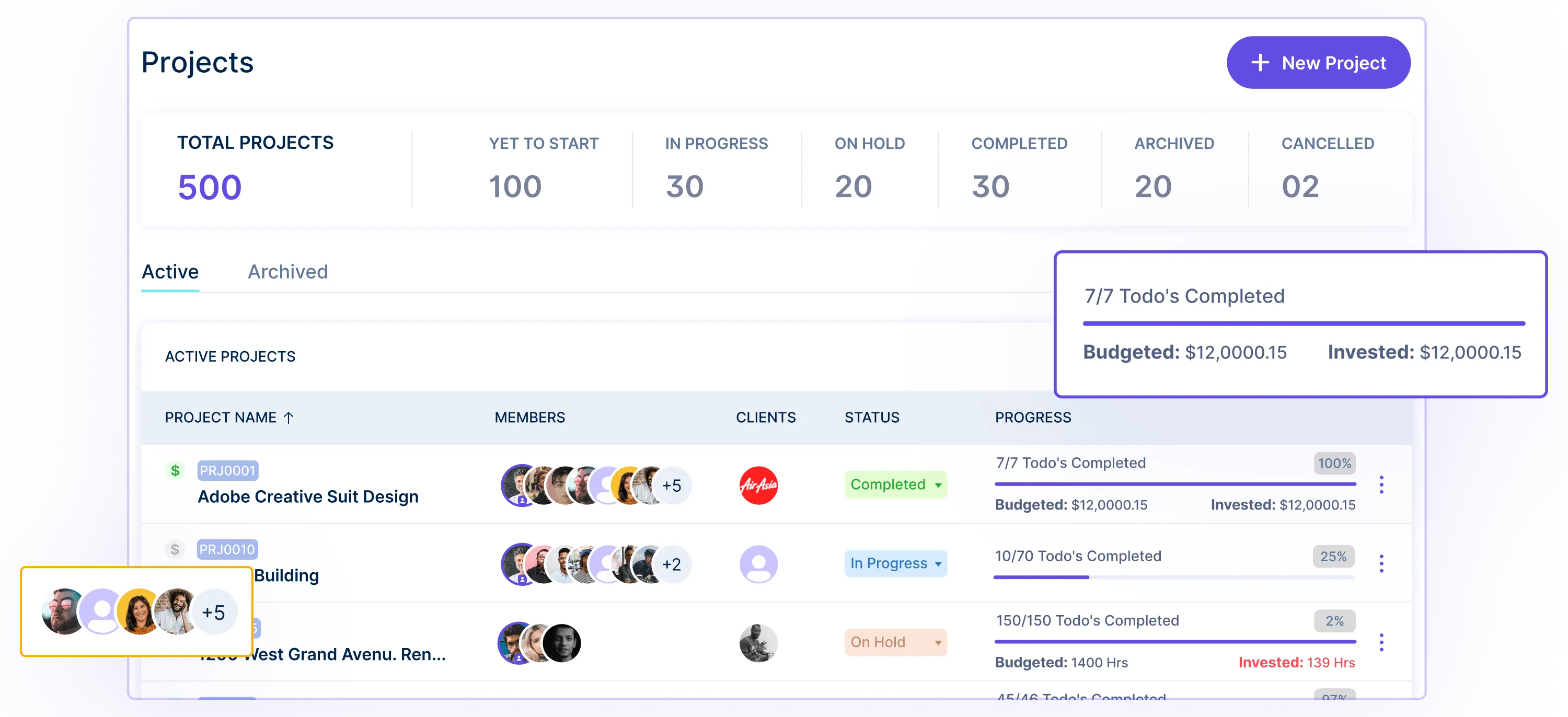
Review timeline reports showing the specific projects and tasks users were working on.
It allows managers to align efforts better, reduce duplications, and optimize workloads for productivity.
3. Task Management
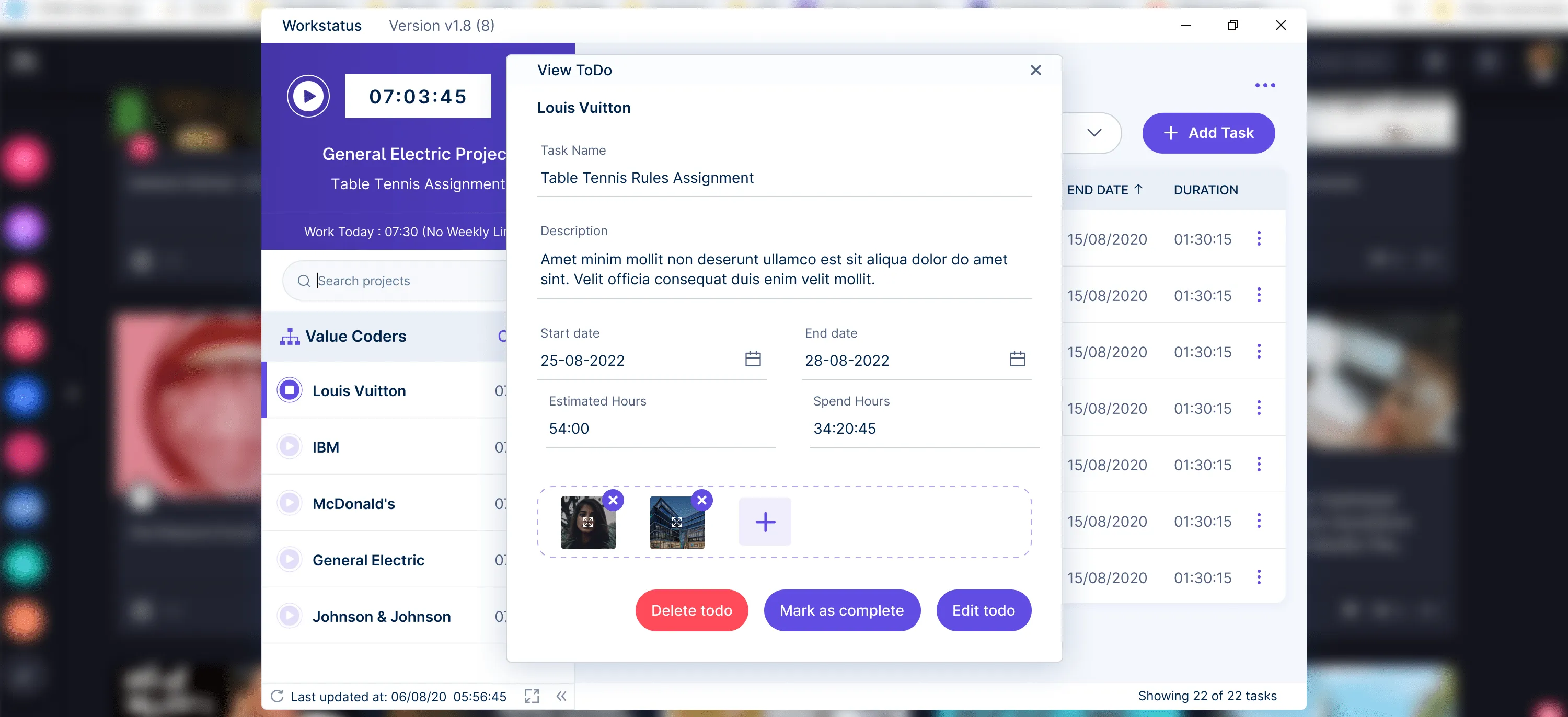
Set tasks, goals, and milestones within Workstatus.
The system tracks progress towards defined targets to keep individuals and teams on track.
Automated notifications prompt workers when falling behind.
4. Schedules

Create customizable schedules that define standard working hours and online times for the team.
It brings alignment across dispersed teams and improves coordination.
5. Timesheets

Workstatus generates automated timesheets showing billable project work versus administrative tasks.
These insights allow better time budgeting and productivity optimization.
6. Integrations
Seamlessly integrate Workstatus with popular project management tools like Zoho, Trello, and more. It centralizes work execution for simplicity.
With robust tracking, reporting, goal setting, and access limits, Workstatus gives managers unmatched visibility and tools to monitor, align, and maximize workforce productivity.
Closing Thoughts
“Ways of Working” meetings help teams work better. In these meetings, team members share how they like to work best.
They talk about what helps them be productive and what makes them work hard.
By understanding each person’s working style, the team can support each other better. They can use everyone’s strengths and reduce frustrations.
Regular “Ways of Working” meetings build trust and improve teamwork. Team members feel heard and valued for being themselves.
This creates an environment where the team can thrive and do great work. With good communication and empathy, a diverse team becomes a powerful team.