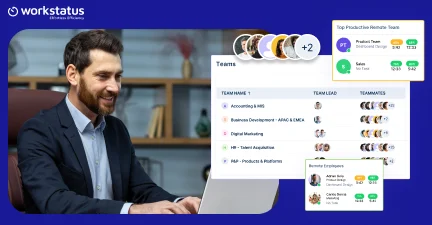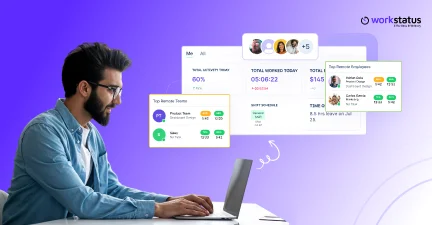Table of Contents
Introduction
Today, organizations are continuously relying on modern technology to improve their work processes and remain in the competition.
It is so because there has been a sharp rise in workplace issues like:
- Poor productivity
- Data breaches
- Low employee engagement rate
- No absenteeism tracking
Is there any way out?
Yes. The answer is Computer Screen Monitor Software.
Did You Know?
According to research, 78% of employers use employee monitoring software for tracking employee performance and online activity.
In this blog, we will explore the major benefits & features of computer monitoring solutions to help businesses get the most out of their monitoring efforts.
Let’s dive in-
Screen Monitoring Software: Market Growth & Size
What is computer monitoring software: Computer screen monitoring software helps organizations keep an eye on the system activities of their employees.
A recent study by Market Research Future revealed that the monitoring solution market is expected to reach up to USD 6.9 Billion during 2022-2030, at a CAGR of 17.60%.
You must be wondering.
Why has there been such drastic growth?
The answer is:
This software can track what websites and applications employees use, how long they spend on those websites and applications, and even what type of information they are looking at.
This helps businesses to ensure that their employees are working efficiently and productively, and not engaging in unproductive activities.
Types Of Screen Monitoring Software
Various screen monitoring tools are on the market today, each with unique features and capabilities.
Some are designed specifically for monitoring employee performance, while others are designed to track the usage of systems.
Let’s explore the top 5 types of monitoring software:
1. Employee Monitoring Software
This software allows employers to track employee activity on company-owned devices, such as keystrokes, website visits, and application usage.
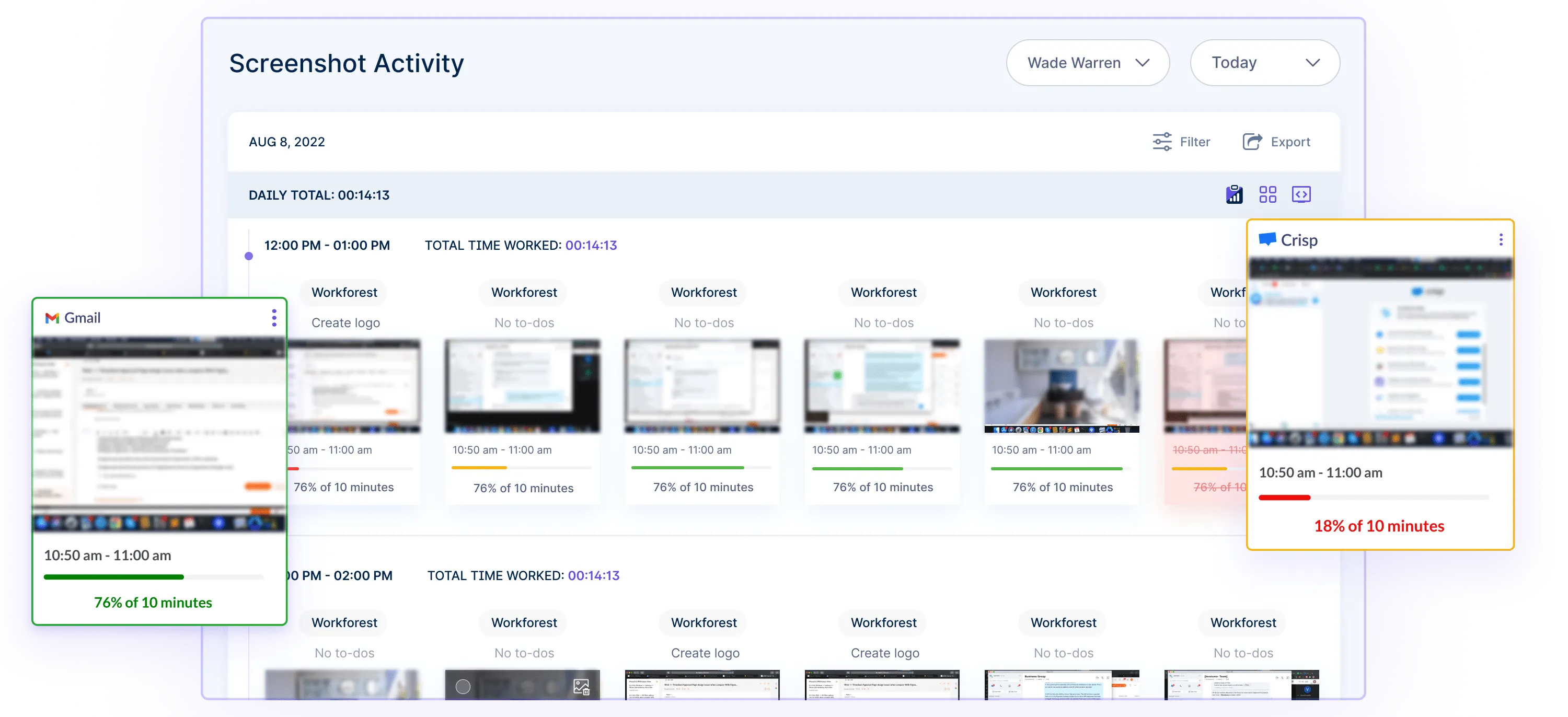
2. Time Tracking Software
This software enables employers to track the amount of time employees spend on specific tasks or projects, as well as their attendance and punctuality.
3. Computer Screen Monitoring Software
This software allows employers to monitor the computer screens of employees in real time. Like keystrokes, websites visited, applications used, and documents accessed. Allowing employers to assess employee productivity and ensure compliance with policies.
4. Productivity Monitoring
This allows you to track employee performance and productivity, such as the time spent on tasks or projects, completed tasks, and hours worked.
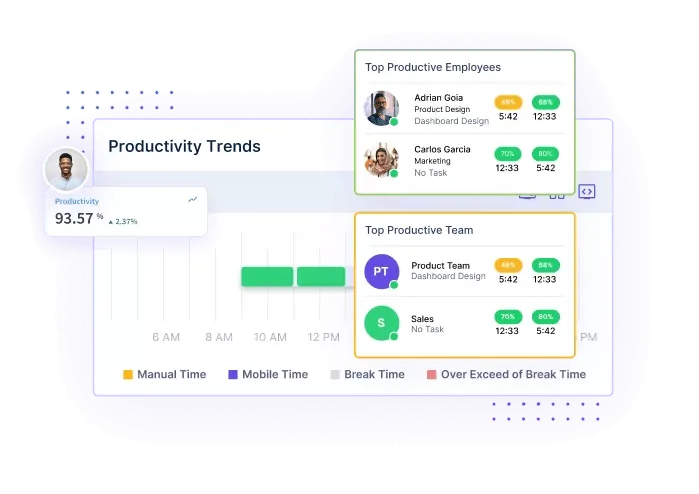
5. Location Monitoring
This software allows employers to keep track of the whereabouts and movements of their employees. Allowing them to ensure employees are working at allocated client sites or other predetermined locations
Why Is Screen Monitoring Software Becoming Crucial For Businesses And Organizations?
Screen monitoring software is becoming crucial for businesses and organizations because they provide a way to track employee productivity and ensure compliance with company policies.
Most organizations rely on monitoring software tools like Workstatus due to its powerful capabilities like:
- Helping managers to track employee performance with the help of insightful reports on time and productivity.
- Determining whether there are any issues with individual employees.
- Helping you to boost employee engagement levels.
- Providing a great way to detect and prevent security breaches.
Features Of Screen Monitoring Software
Now, we will discuss the five main features of monitoring software:
-
Screenshot Capturing
The software can capture screenshots of employee activity on their computer screens at regular intervals. It allows managers to see what employees were working on and helps to identify any issues that may need to be addressed.
-
Website & Application Tracking
Tracks which websites and applications employees are using and how much time they are spending on them. This helps managers ensure that employees are using their time effectively and not wasting hours browsing the internet or surfing social media.
-
Activity Tracking
Screen monitoring programs track keystrokes, mouse activity, and other user activity to monitor employee productivity or to track potential security breaches.
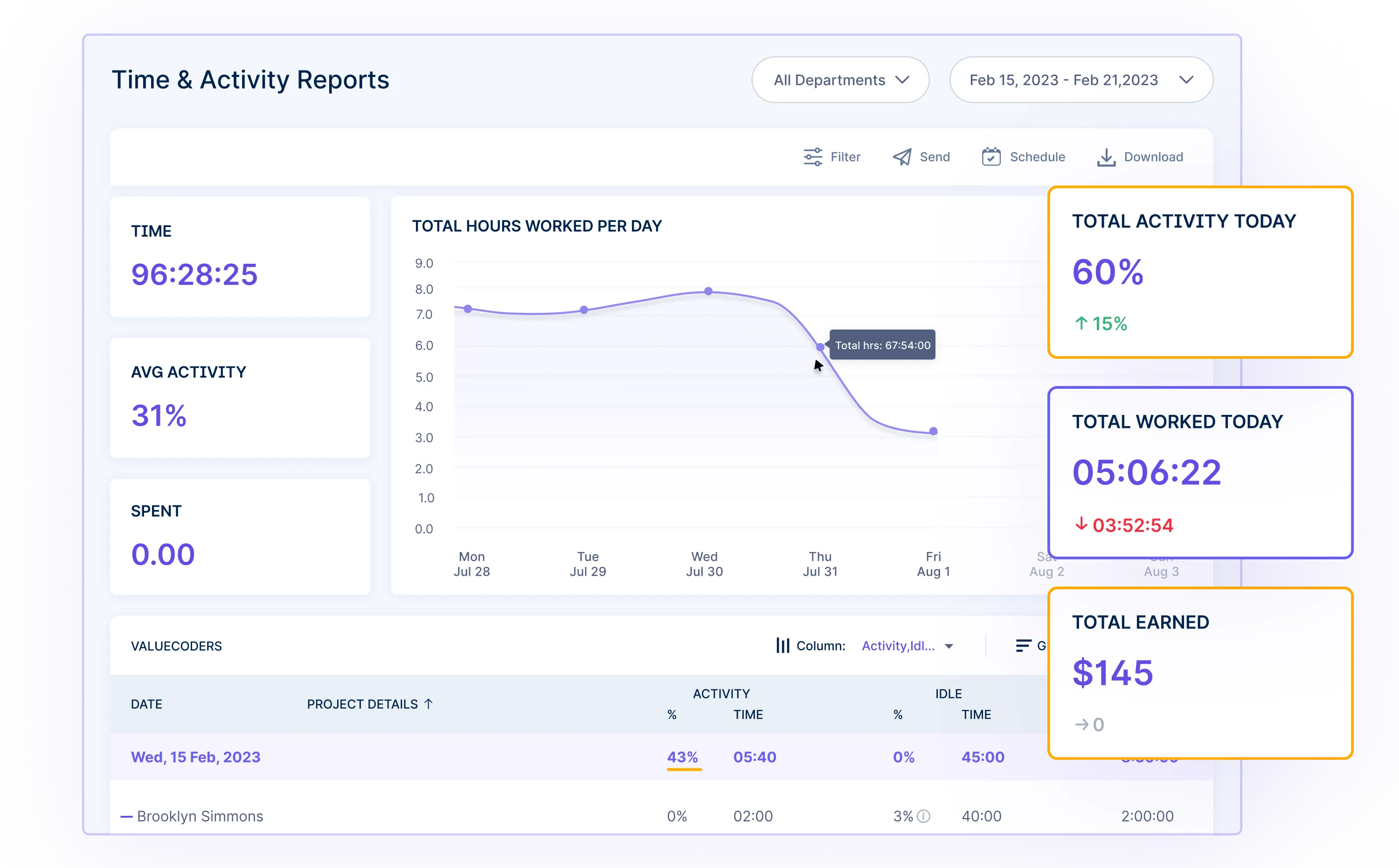
-
Reporting & Data Analysis
Employee monitoring software like Workstatus has built-in reporting and data analysis tools that allow users to track and analyze activity over time. It can be useful for improving the performance of your employees.
-
Remote Access
Many screen monitoring solutions can be accessed remotely, allowing managers to monitor employee screens from any location. It can be especially useful for managers working remotely or managing employees in different locations.
Benefits Of Employee Monitoring Software
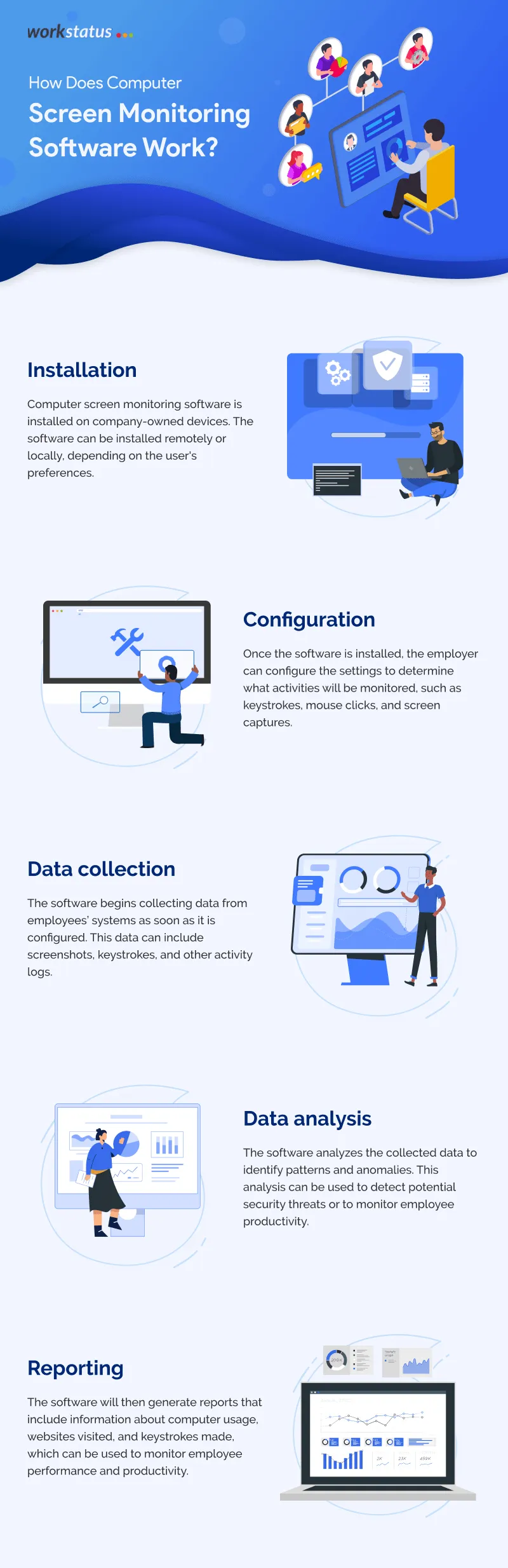
Let’s move to discuss the top six advantages of employee monitoring software:
-
Delivers Highly Accurate Insights About Business Growth
Computer screen monitoring software provides businesses with highly accurate insights into their growth and performance.
By monitoring keystrokes, mouse movements, application usage, and website visits, it generates valuable data on how employees spend their time and what tasks they are working on.
It can identify inefficient areas, optimize employee productivity, and make data-driven decisions to improve overall business performance.
-
Helps Businesses In Managing A Large Workforce
Managing a large workforce can be a daunting task. But with computer screen monitoring software like Workstatus, businesses can easily keep track of employee activity and identify potential problems before they become major issues.
Also, managers can share productive feedback with employees and can resolve issues early on. This proactive approach helps businesses to manage their workforce effectively and minimize disruptions.
-
Provide Improved Security
It helps you to maintain a high level of security at your workplace. You can detect and prevent malicious or unauthorized activities by monitoring employee activity.
The software also provides businesses with data on which applications are being used and where they are being used, helping to provide data security.
-
Assists In increasing Employee productivity
Employees are more productive when they know their activities are monitored and analyzed. Computer screen monitoring software provides businesses with data on employee performance, highlighting areas of improvement and tasks that need to be completed.
This feedback helps employees to become more efficient and effective workers and can lead to a higher level of productivity throughout the workplace.
-
Provides Detailed Reporting And Analysis
Reporting feature of computer screen monitoring software is essential for businesses to understand the overall performance of their employees.
Get detailed reports on key areas such as :
- Employee performance
- Idle time
- Productive vs. Unproductive time
- Employee engagement
You can use this information to make informed decisions about how best to improve business operations.
-
Helps Minimize Disruptions That Affect Employee Performance
Disruptions can have a devastating effect on employee productivity, and computer screen monitoring software can help to prevent these disruptions from occurring.
The software monitors employee activity identifies potential problems and alerts managers before they become major issues. This way, businesses can keep their employees productive and ensure they can carry out their tasks without disruptions.
3 Best Screen Monitoring Software Options Worth Trying Out!
1. Workstatus

Workstatus is a screen monitoring software that allows employers to track the activity and productivity of their team members. The software regularly captures screenshots of the employees’ computer screens and records their keystrokes and mouse clicks.
Employers can view the screenshots and activity data in real-time and use the information to determine how much time employees spend on specific tasks and projects.
Features:
- Screenshot captures with timestamps
- Project-wise time tracking
- GPS tracking & geofencing
- URLs visited & apps used tracking
- Idle time tracking
- Create invoices based on hours worked
Plus, you can identify overworked and underworked employees. This way, you can arrange training for employees reporting lower productivity. Simultaneously, you can prevent employee burnout before it is too late.
Pricing:
- Premium: ₹199 / user/month
- Enterprise: Contact for pricing
2. Desktime
Desktime is a screen monitoring software that allows employers to track and monitor their employees’ computer activity. It can track the time spent on specific applications and websites and take screenshots of employees’ screens at random intervals.
The software can be used to increase productivity and accountability in the workplace by providing employers with real-time data on employee activity and performance.
Pricing:
- Pro: ₹560/user/month
- Premium: ₹800/user/month
- Enterprise: ₹1600/user/month
3. RescueTime
RescueTime is a screen monitoring software that tracks the amount of time employees spend on different apps and websites and provides detailed reports to employers that help them track their productivity and compliance.
The software also offers insights on activities to help employees optimize their workflows, set goals, plan projects, manage tasks and monitor progress.
Pricing:
- RescueTime Lite: Free
- RescueTime Standard: $6.50/month
- RescueTime Premium: $9/month or $72/year
These are some of the best Screen Monitoring Software options that are available on the market. Each of these software offers different features and advantages, which makes them a great choice for employers who want to keep an eye on their employees’ online activities.
Conclusion
In conclusion, computer screen monitoring software can bring numerous benefits to your business, regardless of its size or industry.
However, it’s essential to balance the benefits of screen monitoring software to respect employee privacy. It’s important to communicate transparently with your team about the purpose of the software, how it will be used, and the steps you’re taking to protect their privacy. By doing so, you can build trust with your employees and foster a culture of openness and collaboration.
Overall, computer screen monitoring software can be a valuable tool for any business that wants to enhance productivity, security, and compliance.
By selecting the right software like Workstatus and using it responsibly, you can reap the benefits of improved workflow, streamlined operations, and increased efficiency.
Thanks for reading !!