Table of Contents
Introduction
Running a business comes with its challenges, especially when it comes to managing employees. Some might try to avoid work or delay projects, thinking they can get away with it.
Keeping a close watch on what’s happening in your company is crucial for its success. Imagine being right next to your employees, ensuring they stay focused.
Did You Know?
Nearly 60% of data breaches are caused by insider threats or negligent employee actions.
That’s where employee monitoring software steps in—it gives you similar oversight, even if your team is spread out or working remotely.
But it’s more than just keeping tabs on your team; it’s also about safeguarding your business from potential threats.
Whether it’s accidental slip-ups from employees or vulnerabilities in your digital defenses, having extra eyes on your digital assets is a smart move.
Running a business is no walk in the park. You shouldn’t have to be everywhere at once to keep things running smoothly.
That’s where User Activity Monitoring (UAM) comes in handy.
It helps businesses manage tricky situations with employees and keeps your valuable assets safe and sound.
Let us explore how a user activity monitoring tool can save your organization:
What Is User Activity Monitoring (UAM)?
User Activity Monitoring (UAM) is like a guardian keeping an eye on computer or network actions to ensure they follow privacy and security rules. It goes beyond just watching the network—it checks almost everything happening on a connected device.
This covers network and system actions, how data is handled, and which apps are used.
UAM gathers info to see if any actions break security rules or are unsuitable. This info is compared to the company’s rules, so a business needs to set clear boundaries in its policy.
Different UAM tools can do this in various ways:
- Recording videos of what’s happening on the computer screen
- Recording sessions and user actions through webcams
- Keeping a log of every keystroke typed
- Checking the data passing through the network
- Recording what apps and websites are being used
- Taking screenshots of the screen
- Monitoring the core part of the computer’s operations
How much a company monitors depends on its chosen software and what it wants to achieve with surveillance. It might be to stop employees from wasting time or to stop hackers from stealing important information. What’s considered acceptable or not is up to the company to decide.
How Does UAM Work?
User Activity Monitoring software tracks what applications and programs employees use on their computers. It records everything they do on the screen, creating a log that managers can check to understand how the team works.
Access to this log is restricted to managers or authorized people. This helps keep the company’s data safe and ensures employees do their tasks properly.
Here are some features of User Activity Tracking tools:
1. Productivity Tracking: This helps monitor how productive employees are. By tracking productivity, you can guide your team to improve in areas where they struggle. This leads to less stress, more involvement, and overall better performance for the company.
2. Real-time activity monitoring: This lets you watch what employees are doing on their computers at that very moment. You can see and study all the information.
3. Malicious Website Blocking: You can use this feature to stop employees from visiting unproductive or distracting websites. Companies normally block sites like social media, online games, or streaming platforms like Netflix. But you can customize this based on what’s best for your team.
4. User Activity Reports: These tools, like Workstatus, organize all the gathered data into easy-to-read reports. It helps manage and understand the user activity data better.
5. Activity-based Alarms: Whenever something happens that shouldn’t, an alarm goes off. These alarms immediately notify you about any unwanted activities occurring on the computers.
Benefits Of User Activity Monitoring To Employees
Curious about how Employee Activity Tracking can benefit you at work? Let’s explore its advantages:
1. Recognition for Excellence: Sometimes, even if employees work really hard, their efforts might not be noticed. But with activity tracking, managers can see who’s doing a great job, even if it doesn’t always show in the final results. It helps give credit where it’s due and encourages good work habits.
2. Transparency: A lot of workplace issues arise from poor communication. Having a system that tracks activities fosters transparency. This encourages open communication between employees and managers, building trust and a positive work environment.
3. Spotting True Potential: When an employee’s hard work is tracked, it becomes easier to see their real potential. It can lead to better opportunities like salary raises or bonuses based on actual performance. Plus, employees get valuable feedback from managers to improve their work.
In essence, Employee Activity Tracking not only helps recognize hard work but also creates an environment of openness and trust, enabling employees to showcase their true capabilities and get rewarded for their efforts.
Monitoring User Activity With Workstatus
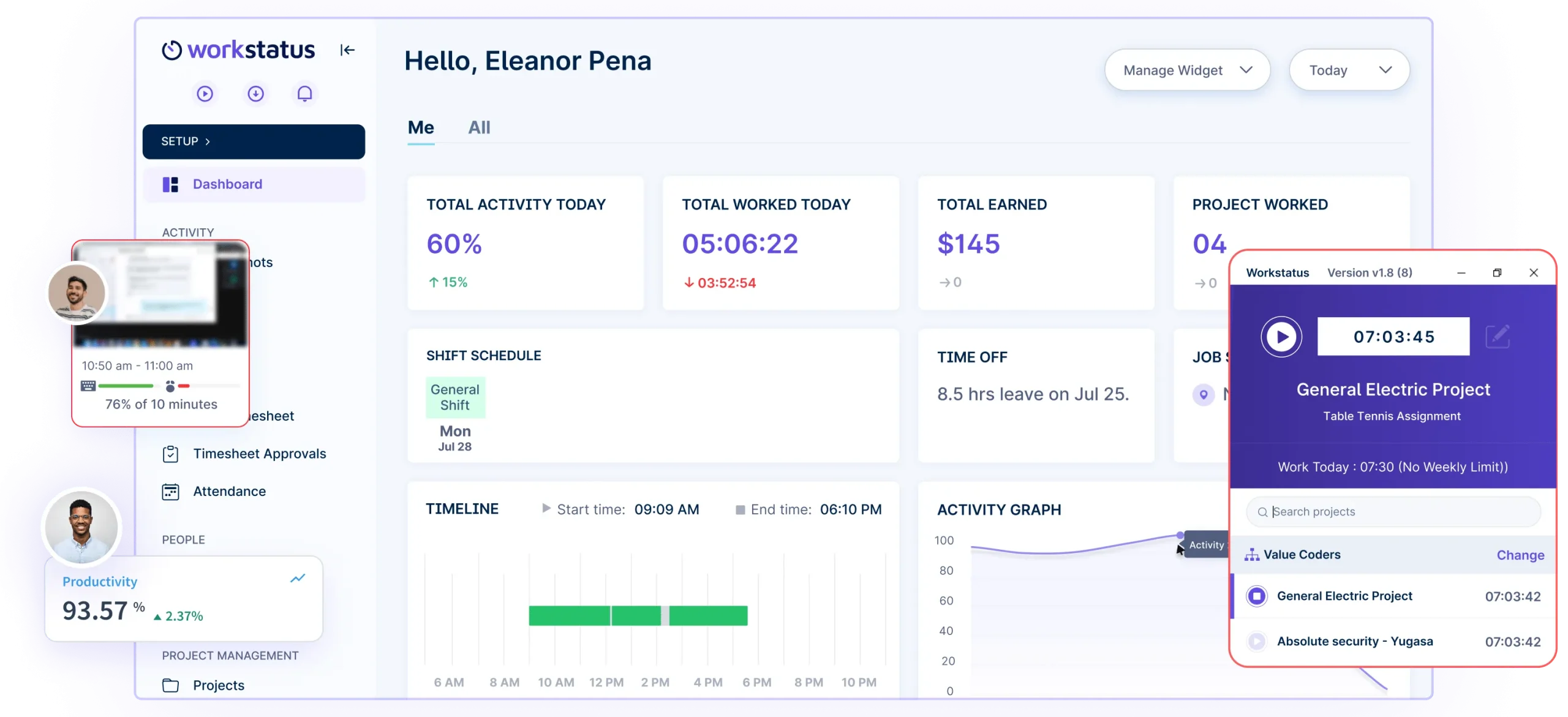
Discover a whole new way to understand what your team does online with Workstatus. Our cloud-based software helps you see past and present user activity, offering valuable insights into how your team uses the internet and apps.
Tracking and analyzing user activities becomes easy. Our reports and tools work together, linking computers with their users seamlessly.
Why choose Workstatus for User Activity Monitoring? Here are a few reasons:
1. Review Everything: Check resource usage, ensure everyone follows company rules, spot suspicious activities, and see how productive your team is.
2. Stay Notified: Get alerts when something unwanted happens, keep records of the activity, and take action without hassle.
3. Organize Activities: Sort apps and websites by department or job function. This lets you see how much time is spent on specific tasks or areas.
4. Compare Teams: See how remote and in-office teams work differently. Identify productivity differences and time spent on various tasks.
Here’s how Workstatus can help you with user activity monitoring:
1. Activity Levels: The software measures activity levels based on keyboard and mouse usage, determining the level of engagement or inactivity of employees during work hours.
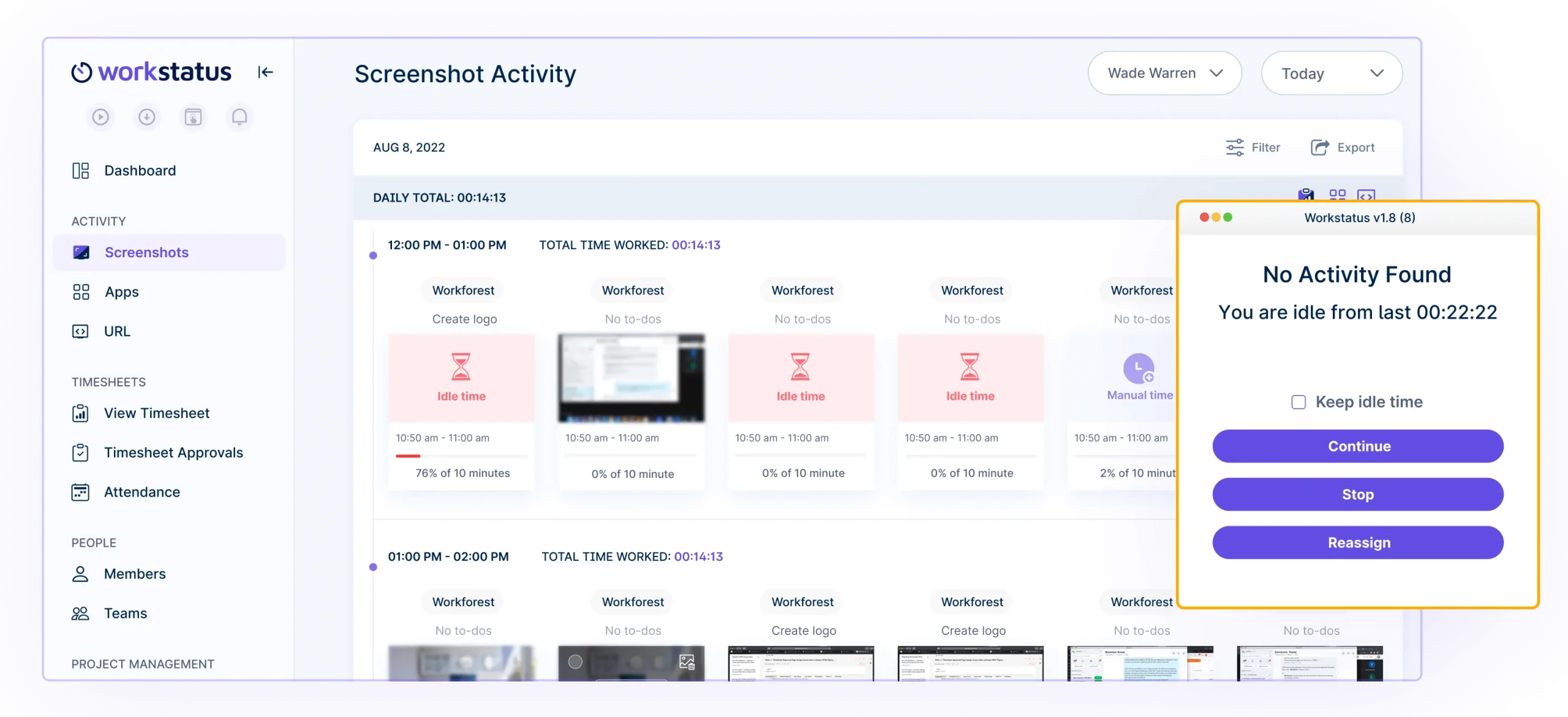
2. Screenshots: Workstatus captures screenshots of employees‘ screens at intervals set by the employer. It helps visually understand what employees are working on and how they utilize their time.
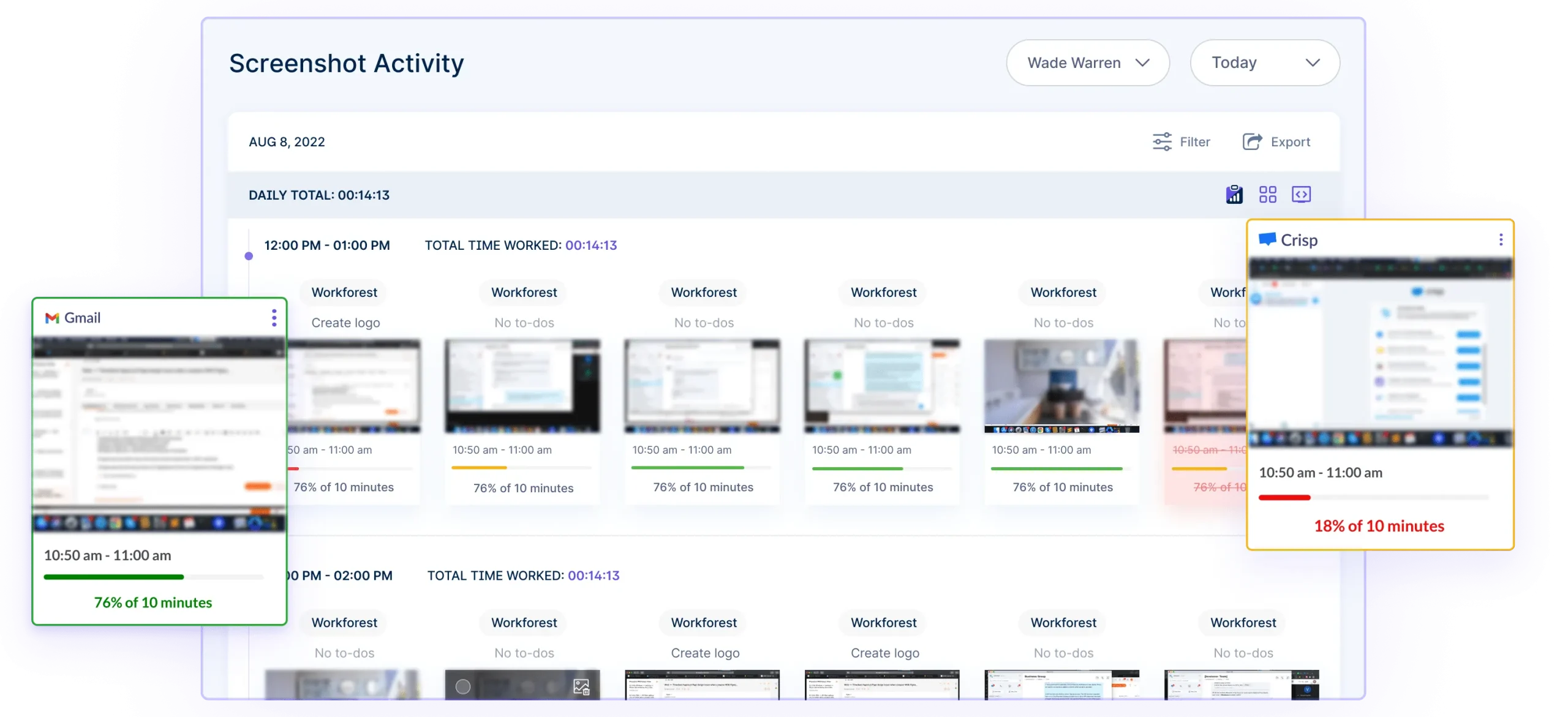
3. App and URL Tracking: It records employees’ applications and websites during work hours, enabling employers to identify productive and unproductive activities.
![]()
4. Detailed Reports: Workstatus generates detailed reports showcasing the time worked, projects completed, breaks taken, and overall productivity, allowing managers to analyze and improve workflow efficiency.
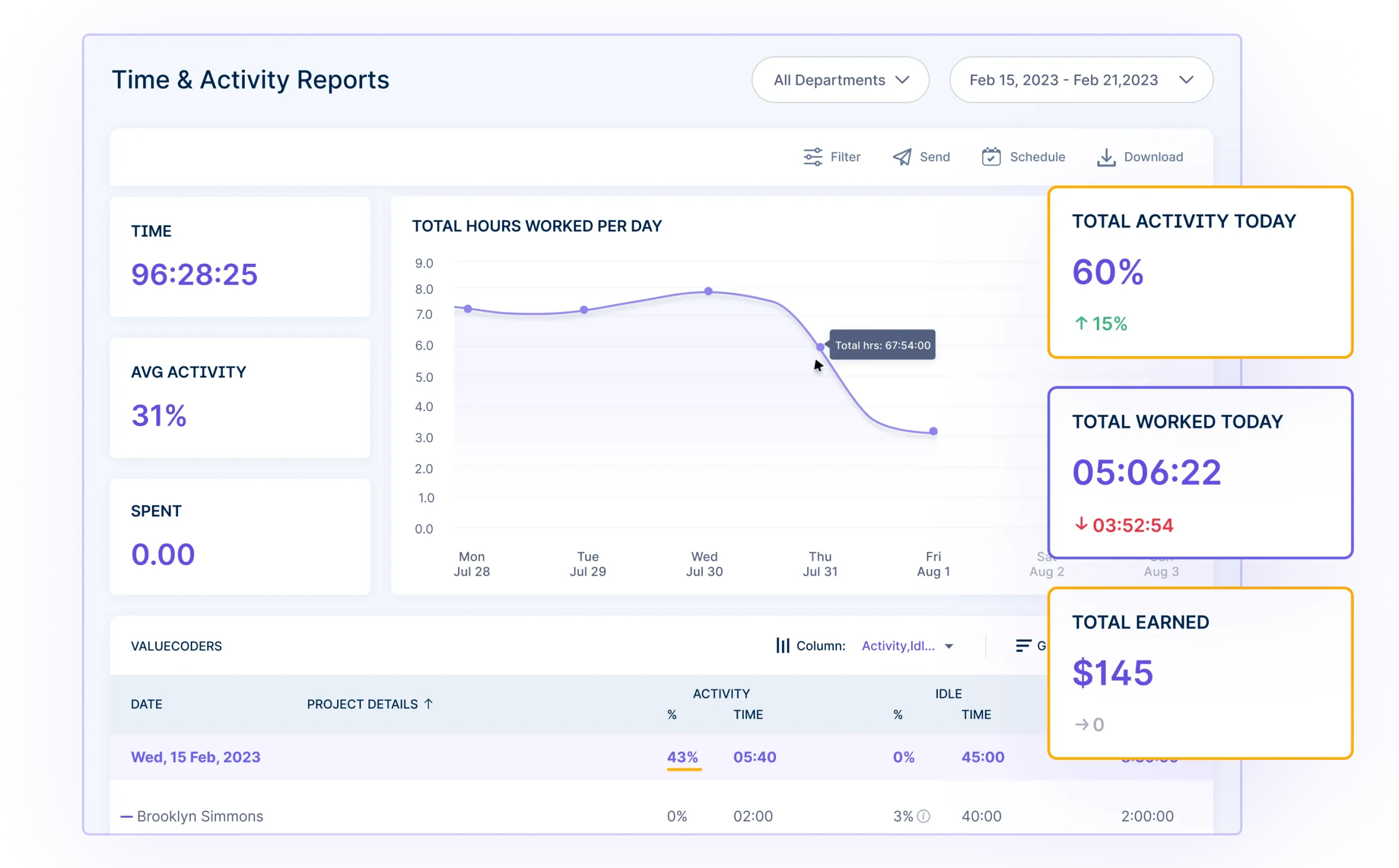
5. GPS Tracking (for mobile teams): For teams working on-site or remotely, Workstatus offers GPS tracking to track employees‘ location and movement during working hours.
6. Habit Tracker: Employees can establish daily or weekly habits, such as completing tasks on time, taking regular breaks, or meeting deadlines. It helps in fostering good work practices and encourages consistency in performance.
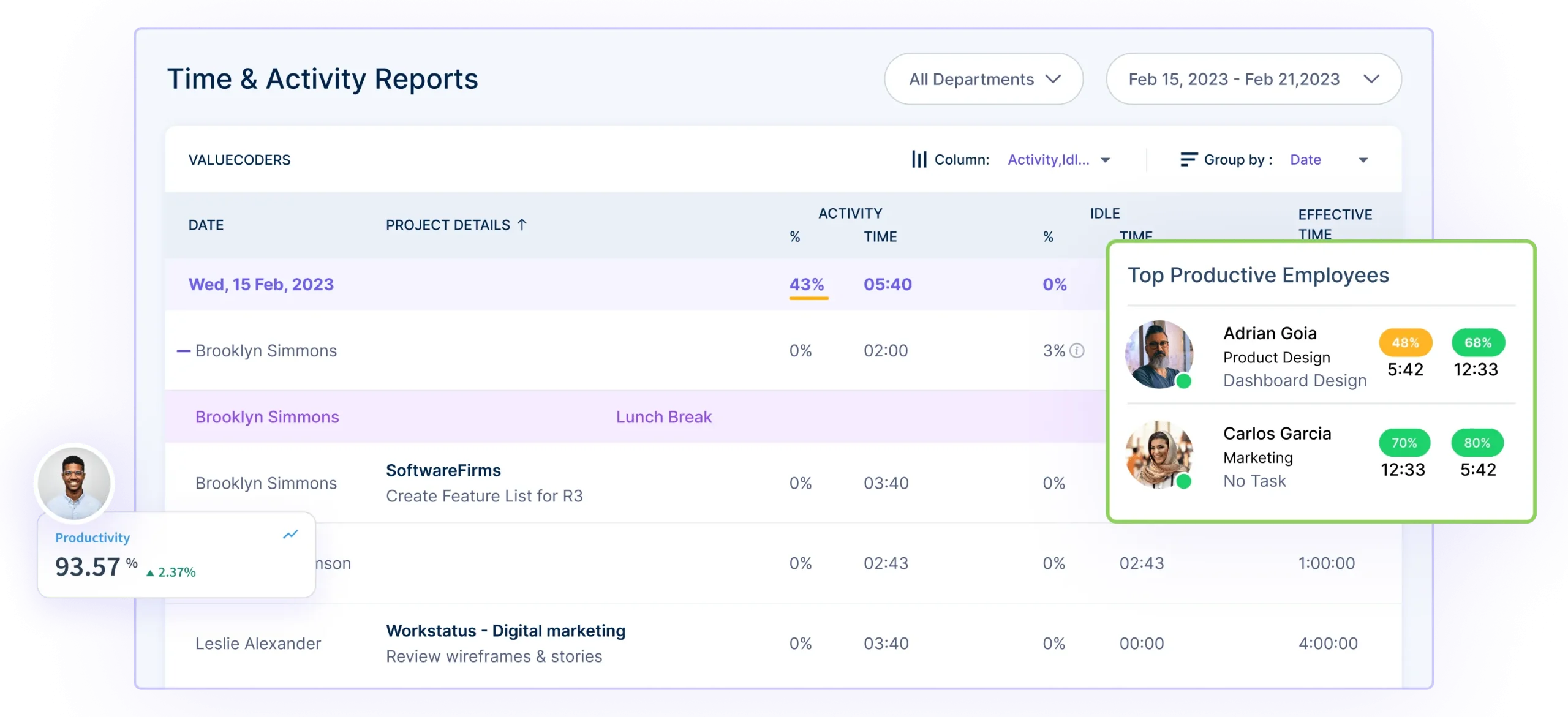
If you want to start tracking what your team does online, ask for a demo from our team to learn about our software!
User Activity Monitoring (UAM) Best Practices
Here are some simple best practices for User Activity Monitoring (UAM):
1. Clear Policies: Establish clear guidelines and policies regarding monitoring tools. Make sure employees understand why monitoring is necessary and how it benefits both the company and individuals.
2. Transparency: Communicate openly about implementing UAM within the organization. Let employees know what data will be collected, how it will be used, and the purposes behind monitoring their activities.
3. Respect Privacy: Ensure that the monitoring focuses on work-related activities and respects employees’ privacy. Avoid monitoring personal communications or activities unrelated to work.
4. Legal Compliance: Adhere to legal regulations and data privacy laws when implementing UAM. Stay updated with the laws applicable to your region or industry to prevent any legal issues.
5. Training and Education: Train employees on how UAM works, why it’s necessary, and how it helps maintain security and productivity. Educate them on the dos and don’ts to avoid misunderstandings.
6. Use Data Ethically: Handle the collected data responsibly and ethically. Utilize the information gathered solely to improve productivity, ensure security, and foster a positive work environment.
7. Regular Reviews: Periodically review the effectiveness and impact of UAM. Assess whether the monitoring tools achieve their intended goals without adversely affecting employee morale or trust.
These best practices will help organizations implement User Activity Monitoring in a way that maintains a balance between ensuring security and productivity while respecting employees’ privacy and rights.
Legal Consideration While Implementing UAM Applications
When using devices provided by your workplace, your employer is generally allowed to keep an eye on what you’re doing.
According to Privacy Rights Clearinghouse, if your company policy doesn’t say otherwise, your boss can monitor most of what you do while working.
They can check your emails to see which apps and websites you use online and offline. They might even use video cameras, GPS, or audio recordings in the workplace to monitor activities.
Some employers do the right thing by telling employees about this monitoring. Being open about it helps build trust between the company and its workers.
It’s a good idea to check the laws in your state and get legal advice before your company decides to use any tracking software on employees’ computers.
It helps make sure everything is done following the rules and is fair for everyone involved.
How Do You Identify Which UAM Tools Are Suitable For You?
Picking the right Employee Monitoring software involves three main things:
1. Setting Business Goals: First, figure out what your company wants to achieve. Make a list of goals like keeping data safe, making work faster, staying legal, saving money, and keeping employees happy.
2. Checking What’s Available: Look at different software options and see if they match your needs. Check if they fit your speed, storage, and data requirements. Some software can be customized for your company’s needs.
3. Cost, Time, and Ease: Look at the price of the software and how easy it is to use. Check if adding new team members is simple. Also, see if the software needs specific systems to work or if it stores data on-site or in the cloud. Complex software might need a dedicated team to manage it, so choose something easy if you want to handle it yourself.
Monitoring employee activities is crucial for protecting company data. Finding software that does both activity tracking and data security helps keep everything safe and follows company rules.
Read More – Top 10 GPS Tracking Apps For Employee Monitoring
Closing Thoughts
In conclusion, User Activity Monitoring (UAM) is a crucial tool in today’s digital landscape. It’s like having a guardian for your digital kingdom, ensuring safety while balancing freedom and security.
UAM helps businesses safeguard their valuable data, spot potential threats, and ensure everyone follows the rules. It’s not about spying but rather about keeping a watchful eye to protect against intruders and maintain a safe environment.
By understanding and implementing UAM effectively, organizations can foster a secure digital space, enhance productivity, and reinforce trust between employers and employees. It’s a powerful way to ensure everyone operates securely, efficiently, and rule-abidingly within the digital realm.












