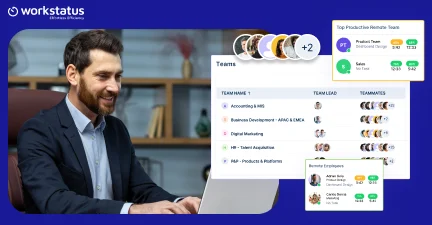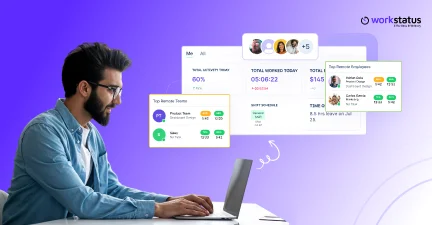Table of Contents
Introduction
Is your daily workday filled with a pile of different tasks? Like meetings, follow-up client calls, or team collaborations. Everything might seem like a priority task, but it’s impossible to do everything at once, even if you’re a great multi-tasker.
Did You Know?
Approximately 60% of employees struggle with time management and task prioritization without effective strategies.
Workload balance and implementing task management strategies are not only for project managers or bosses. In fact, they should be adopted at every level, especially for team members.
Otherwise, projects or important tasks will not be closed according to the deadlines.
Here, we will learn why task management is important, how to manage important tasks, and implement task management strategies for better productivity at work.
Let’s get into it!
What Is Task Management?
Task management basically refers to the process of organizing, tracking, and completing the various tasks or activities that are part of a project or job. It involves breaking down larger goals or objectives into smaller, actionable steps and then efficiently managing these tasks from start to finish.
In a professional setting, task management is crucial for individuals, teams, and organizations to stay on top of their workload, meet deadlines, and achieve their goals. It helps ensure that nothing falls through the cracks and that everyone knows what to do, when it needs to be done, and who is responsible for each task.
Effective task management can be implemented using software like Workstatus to break down projects into manageable tasks, assign tasks to team members, set due dates and reminders, and track progress in real time.
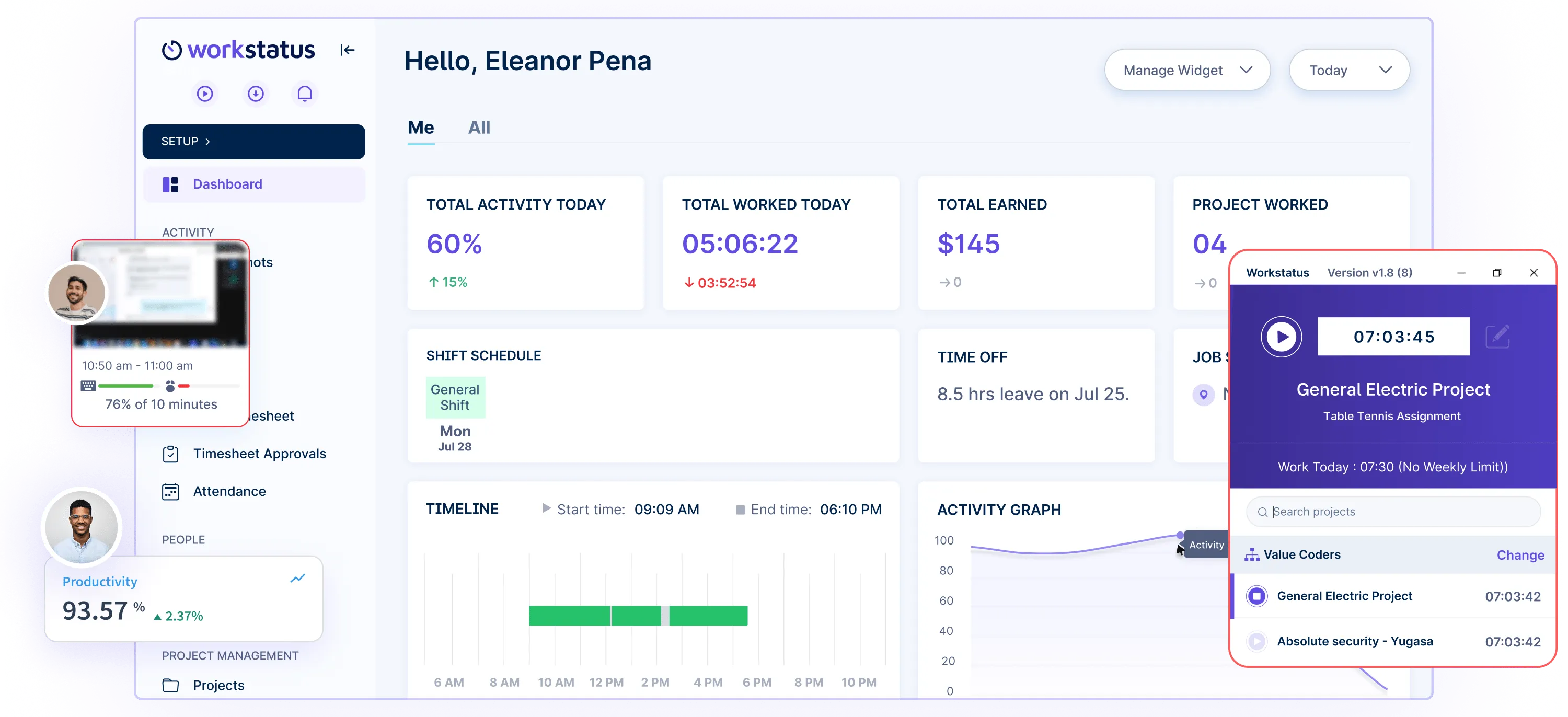
Importance Of Organizing And Prioritizing Tasks
Here is why you must organize and prioritize tasks to attain better productivity:
- Increased Efficiency
When you take the time to organize and prioritize your tasks, you’re setting yourself up for success. Instead of feeling overwhelmed by a never-ending to-do list, you can tackle your responsibilities systematically and efficiently.
- Improved Focus
By organizing and prioritizing your tasks, you can better focus on what truly matters. When you have a clear plan of action and know exactly what needs to be done, you can avoid the temptation to multitask and concentrate on one task at a time, ultimately leading to better quality work.
- Effective Time Management
Time is a precious resource, and effective task management can help you make the most of it. By prioritizing your tasks, you can first tackle the most important and time-sensitive tasks, preventing last-minute rushes or missed deadlines.
- Reduced Stress Levels
Feeling overwhelmed and disorganized can affect your mental well-being. However, when you have a clear plan and prioritized tasks, you can experience a sense of control and reduced stress levels. Knowing what needs to be done and in what order can provide a sense of calm and help you stay focused.
- Enhanced Goal Achievement
Goals are often achieved through completing smaller tasks. You can create a roadmap that guides you toward your desired outcomes by organizing and prioritizing these tasks. Each completed task becomes a stepping stone toward your larger objectives.
- Optimized Resource Allocation
Effective task organization and prioritization can help you optimize resource allocation. Understanding tasks’ relative importance and urgency allows you to allocate time, effort, and resources accordingly.
- Facilitates Collaboration
Task organization and prioritization are crucial for effective teamwork in today’s collaborative work environments. When tasks are clearly defined and prioritized, team members can understand their responsibilities, coordinate efforts, and work together seamlessly towards common goals.
Top 9 Task Management Strategies To Maximize Productivity
Many different task management strategies can be effective in increasing productivity and managing team tasks.
However, not all strategies will work for everyone.
The following top task management strategies are some of the most popular and proven methods for managing tasks more efficiently:
1. Prepare a To-Do List
To-do lists have become more robust and powerful than ever before. Gone are the days when people used to have handwritten notes for thoughts and things to get done.
Now, there are smart to-do list applications that provide reminders and alerts before tasks are due. It is effortless to jot down concepts in text, voice notes, images, and much more.
Make it a practice to prepare a list of your tasks. You can use several free and premium to-do list tools.
2. Prioritize Your Tasks
Not everything on your to-do list requires immediate attention. It is necessary to authenticate what is relevant in a particular situation.
Know the strengths and weaknesses of your projects, as well as the opportunities and warnings they are encountering.
Once you are clear on what is intended, you can determine the tasks’ significance properly.
Also Read: 7 Stages of the Employee Life Cycle
3. Make a Schedule
Scheduling jobs is one of the most comprehensive work management strategies to keep the team concentrated and avoid going off-track about other jobs. But staying on track is a significant challenge.
Individuals waste around 21.8 hours per week, mostly due to distractions like small talk and phone usage.
First, you need to avoid these distractions. Next, create a schedule and assign start and due dates. By allocating a due date, you are more likely to be conscious of the value it gains, both financially and time-wise.
4. Manage Change
Being open to innovation is essential, but understanding the how-to is equally crucial. Several times, you may be incapable of driving change for a particular project or approach.
With the scrum approach, you can open and maintain the transformation effortlessly via regular scrum meetings. The standard scrum provides you with a chance not just to summarize the things being completed but even the hurdles they may encounter.
By implementing these top task management strategies, you can increase productivity and efficiently manage your team’s tasks.
However, it is essential to remember that not all strategies will work for everyone, so you must find what works best for you and your team.
5. Focus on Transparent Communication
According to Gallup, disengaged employees cost American businesses around $450B to $550B annually. This number shows the significance of communication for teams and businesses, and explains why it is one of the most critical task management techniques.
As an administrator, you need to smooth your team’s communication efforts to such a degree that it becomes easy.
One of the most reliable means to accomplish this is by building communication ways that guarantee a free flow of data so that anyone can ask questions, clarify doubts, and so on without hesitation.
6. Collaborate Regularly
As a project manager, it is imperative to have a clear task management structure in front of your colleagues.
Communicate with your team regularly, ask them about the project or task update, ask what irritates them the most in their ongoing task management approach, and use their feedback to properly organize your tasks.
Productive collaboration is more crucial when you are running a digital project workforce. It can be tricky at first, but there are lots of remote team collaboration apps and tools that make communication easier than ever before.
Workstatus is one of the popular tools that you can use for effective team collaboration.
7. Develop an Effective Filing System
Managing tasks at work and projects involves a lot of paperwork. Tons of records are created and altered when you are working on a particular job in a project.
This can cause a task management blunder if you do not have a decent filing system. If you want to plan your tasks well, store every document and essential data related to a project in a single place.
Doing this will save you and your team essential time, as you don’t have to worry about exploring scattered data files for the latest version of a document.
8. Use a Task Management Tool
A task management tool is a software application that helps you keep track of your to-do items and get them done.
Task management tools can be beneficial if you need to stay organized and on top of things. If you’re working on a project with multiple team members, the task management tool can help ensure that everyone is on the same page and knows what needs to be done.
There are a lot of great task management tools out there, each with unique features and benefits.
Some of the key features that the best task management tool should have are:
Easy to use interface: The task management tool should be easy to use and navigate so you can quickly add, edit, and delete tasks as needed.
Multiple user support: Choosing a task management tool that supports multiple users is crucial if you’re working on a team. This way, everyone can stay up-to-date on what needs to be done.
Project tracking: The best task management tools will allow you to track progress on specific projects to see which tasks have been completed and which ones are still outstanding.
Due date reminders: Never miss a deadline again with due date reminders! The best task management tools will send you an email or push notification to remind you when a task is due.
Task prioritization: Prioritize your tasks to focus on essential items first. The best task management tool will allow you to drag-and-drop tasks to rearrange their priority as needed.
Some more key features of a task management tool are the ability to:
- Add new tasks and assign them deadlines
- Manage daily tasks
- View all upcoming tasks in one place
- Group related tasks together
- Delegate tasks to others
A good task management tool will also come with a notification system to remind you of approaching deadlines and integrate with other productivity tools like your calendar or email client.
9. Perform the Difficult Task First
It’s perfectly normal to feel worried while handling complex and challenging jobs. In most scenarios, we make all efforts to dodge tricky tasks or, in other words, we prefer to keep the most challenging task for the end.
This method might save some sweat, but we will need to tackle the challenging tasks someday, right? So, why not complete them in the beginning?
Just imagine all the positive thoughts that come to your mind when you have a difficult job and think about how accomplished and motivated you will feel after finishing it.
The Most Powerful Task Management Tool
Workstatus is an AI-powered expert tool designed to achieve higher and more effective results. Developed by a team of professionals with 15+ years of experience, this task management tool is packed with multiple features.
Here are a few of its advanced features:
- Time tracking
- Screenshot capturing
- Task management
- Project budgeting for tracking milestones
- Productivity monitoring
- Detailed timesheets & timecard reports for analysis
- Daily activity tracking with GPS and Geofence tracking
What makes it perfect for startups, SMEs, and enterprises is that it is designed for businesses of different niches.
Not only that, but it also has an integrated GPS tracking facility that allows you to track the location of your employees.
How Workstatus Transforms Task Management At Work?
Here are some prominent features of Workstatus that help manage tasks at work:
1. Accurate Time Tracking
Workstatus automates tracking time you or your team members spend on various tasks. With its intuitive time-tracking feature, you can easily log the hours spent on each project or task with just a few clicks. No more relying on manual timesheets or rough estimates.
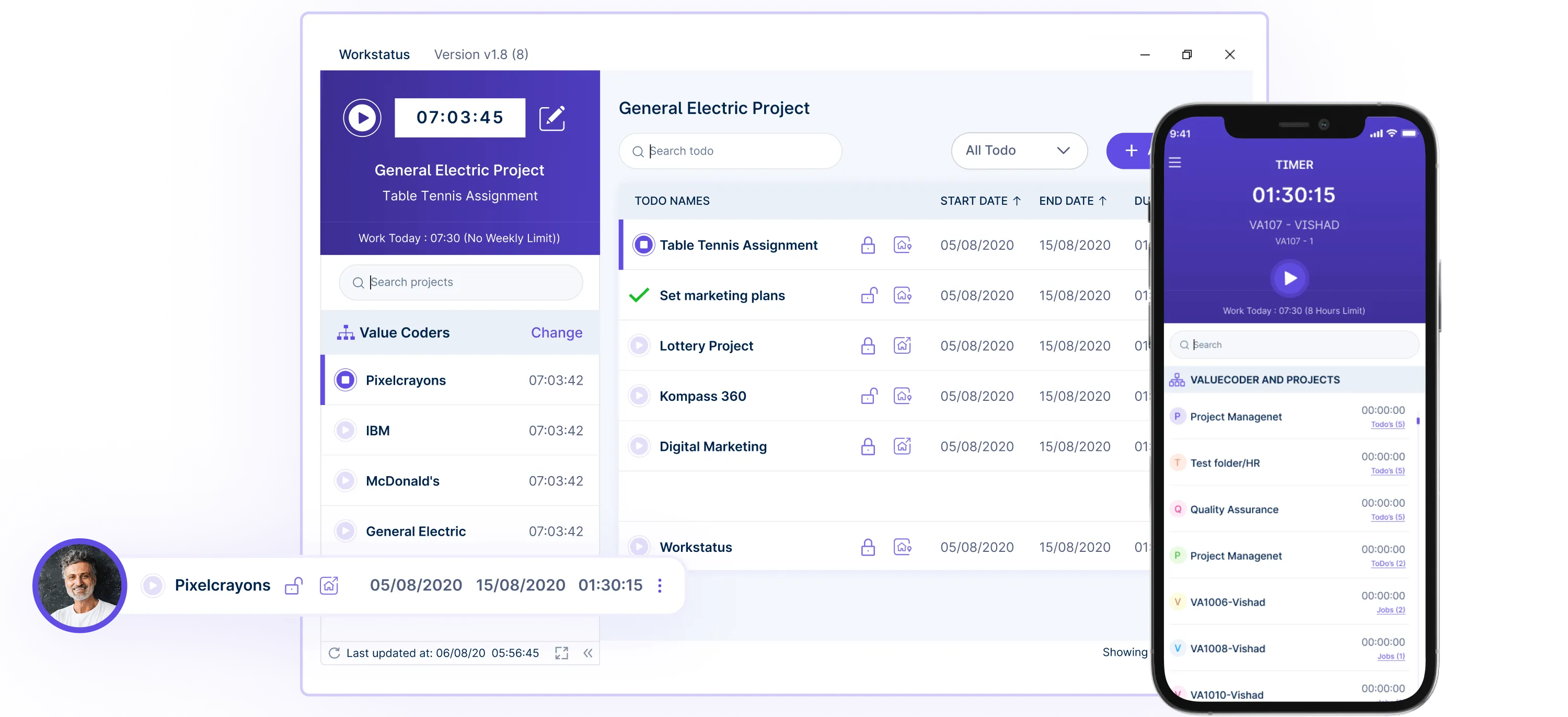
2. Automated Productivity Reports
Workstatus does the heavy lifting by automatically generating detailed reports on employee productivity, task progress, and time spent on various projects. These reports can be customized to suit your needs, providing valuable insights for data-driven decision-making and performance evaluations.
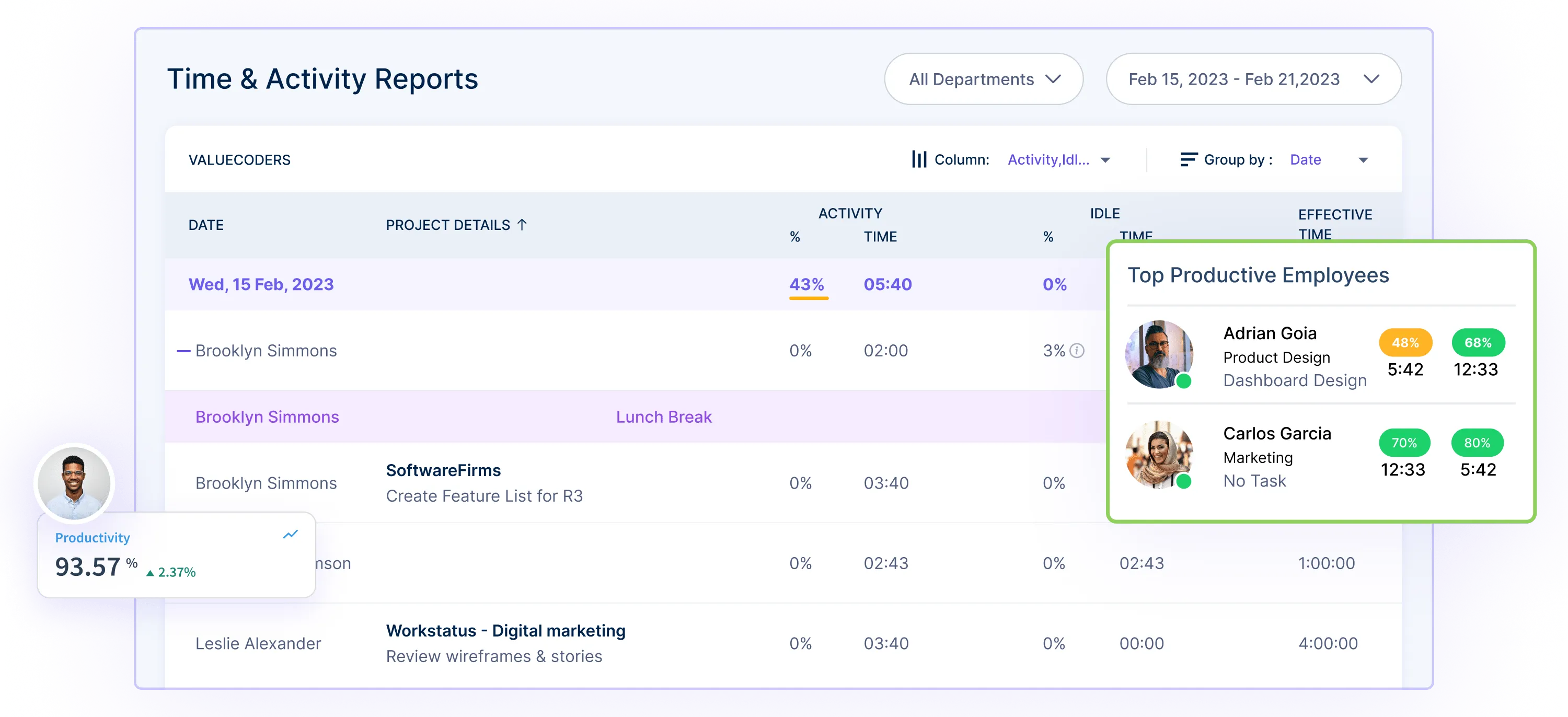
3. Workload Management
Juggling multiple tasks and projects can quickly become overwhelming if not properly managed. Workstatus helps you stay on top of your workload by providing a centralized platform for task assignment and tracking. You can easily assign tasks to team members, set due dates, and monitor real-time progress.
![]()
4. Task Management
Effective task management is essential for completing projects and achieving goals. Workstatus streamlines this process by allowing you to break down larger projects into smaller, manageable tasks. You can create task lists and prioritize tasks based on deadlines.
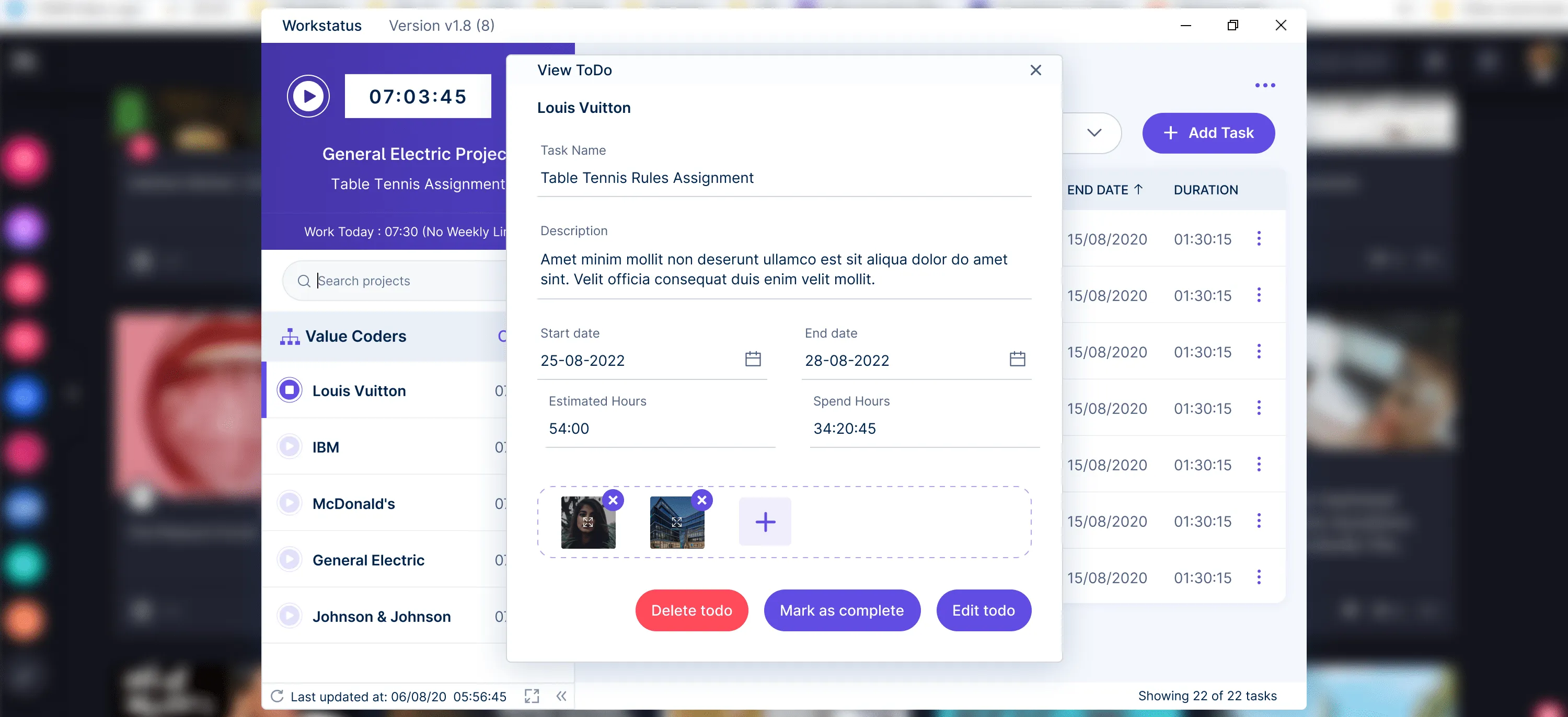
Strategies For Minimizing Interruptions And Staying Focused
Time Blocking and Chunking
One effective approach to minimize interruptions and stay focused is to divide your day into dedicated time blocks. Instead of constantly switching between tasks, allocate specific periods for different activities or projects. This technique, known as time blocking or chunking, allows you to fully immerse yourself in a task without the constant pull of distractions.
Setting Clear Boundaries and Expectations
Establishing clear boundaries and expectations with colleagues, clients, and family is essential. Communicate your availability and preferred communication channels. Setting these boundaries helps minimize unnecessary interruptions and ensures focus.
Prioritizing Tasks and Goals
Effective prioritization is key to staying focused on what matters most. Take the time to clearly define your tasks, goals, and priorities, then organize them accordingly. This will help you concentrate on the most important and time-sensitive tasks while minimizing distractions.
Practicing Mindfulness and Meditation Techniques
Mindfulness and meditation practices can help you cultivate a calm and focused mindset. By learning to be present in the moment and letting go of distracting thoughts, you’ll be better equipped to resist interruptions and maintain your concentration. Simple techniques like deep breathing exercises or guided meditations can be incorporated into your daily routine to help you stay centered and focused.
Utilizing Productivity Tools and Apps
Productivity tools and apps are designed to help you minimize distractions and stay on track. From website blockers that restrict access to time-wasting sites during designated work hours to noise-canceling headphones that create a distraction-free environment, these tools can be invaluable allies in your quest for focus.
Creating a Supportive Work Environment
Your physical work environment can significantly impact your ability to concentrate. Review your workspace and make adjustments to minimize potential distractions. This could involve decluttering your desk, finding a quieter area to work, or even adjusting lighting and temperature levels to create a more comfortable atmosphere for focused work.
How Reviewing Completed Tasks Boosts Productivity?
Here is how reviewing completed tasks boosts productivity:
Identifying Areas of Improvement
Reviewing completed tasks lets you identify areas where you could have been more efficient or effective. You may have struggled with a particular task or took longer than expected. By analyzing these experiences, you can pinpoint the root causes and develop strategies to improve your processes in the future.
Celebrating Successes and Milestones
Recognizing the tasks you’ve accomplished, no matter how small, can provide a sense of satisfaction and motivate you to keep pushing forward. Celebrating milestones along the way can also help maintain your momentum and boost your confidence.
Recognizing Patterns and Trends
By regularly reviewing your completed tasks, you may notice patterns or trends emerging. You may be more productive during certain times of the day or struggle with a specific type of task. Recognizing these patterns can help you adjust your schedule, work habits, or approach, ultimately increasing your overall productivity.
Improving Time Management Skills
Reviewing your time on various tasks can provide valuable insights into your time management skills. If you consistently underestimate or overestimate the time required for certain tasks, you can use this information to better plan and allocate your time in the future. This awareness can help set realistic deadlines and avoid last-minute rushes or unnecessary stress.
Gaining Insights for Future Planning
You gather data and insights to inform your planning and decision-making by reviewing completed tasks. By understanding what worked well, what didn’t, and how long tasks took, you can make more accurate estimates and develop better strategies for upcoming projects or goals.
You may be wondering
Is there any task management tool that can make managing tasks easier with the help of automation?
Keep reading to find out.
Also Read: The Ultimate Guide To Mobile Workforce Management (MWM)
Closing Thoughts
Practicing all the time management strategies as mentioned above will aid you in suitably organizing your workday. After only a few days, you will notice that:
- Your productivity has increased.
- It’s easier for you to do jobs you’ve been assigned.
- You will feel like you have more time.
- Work-related pressure has significantly dropped.
To be productive, it’s essential to use effective task management strategies. The nine tips we shared are a great way to start.
However, the most powerful tool for managing tasks is Workstatus. With its intuitive and customizable interface, you can easily keep track of your tasks and collaborate with team members.
Sign up for Workstatus now and see how much more productive you can be!
Do you know any other task management tricks or tools like this? If yes, then mention them in the comment section.