Table of Contents
Introduction
In the modern workplace, efficiency and productivity are the two major pillars of success, backed up by an impressive task-tracking system. Moreover, traditional task tracking on paper or through spreadsheets has become absolutely time-consuming.
Did You Know?
Companies using task trackers experience up to a 20% increase in employee productivity.
Due to the constant technological development, tracking tasks at work with user-friendly tools at work has become easy and seamless. Most importantly, it is more than simply a task-tracking solution; it gives details of work patterns, deadlines, and completions.
By implementing this approach, you can execute all the tasks in advance, effortlessly meeting the deadlines.
In this detailed blog, we will understand the concept of a task tracker, explore its features and benefits, and learn how it can manage employee tasks in the modern workplace.
Let’s dive into it!
What Is A Task Tracker?
A task tracker is a tool or system that helps you keep track of the various tasks and activities you need to complete. It serves as a centralized place to organize, prioritize, and monitor your to-do list, ensuring that nothing falls through the cracks.
To put it simply, a daily task tracker for employees is like having a digital personal assistant that reminds you of what needs to be done and when it needs to be done. Instead of relying on scattered notes or your memory, a task tracker allows you to input all your tasks, set due dates, and even assign priorities or categories to them.
Imagine you have a big project at work with multiple components and deadlines. A task tracker can help you break that project into smaller, actionable tasks and keep track of their progress. You can easily see what tasks are pending, what’s been completed, and what’s coming up next, all in one convenient place.
Beyond personal productivity, task trackers can also be valuable for teams and organizations. They facilitate collaboration by allowing team members to assign tasks to each other, share updates, and track project progress collectively.
Benefits Of Using Task Tracker
Here are some common benefits of using a task tracker for your everyday projects:
1) Visibility and Trust
When employees track their tasks with a task tracker, they easily see their day-to-day work. Setting up dashboards that track team members’ progress and participation towards goals is easy. Several software solutions offer alerts and automation so employees can be pinged with updates.
2) Improve Productivity
It’s unnecessary to make your team waste a good portion of their day attending tasks that can be managed by a task tracker or even automated. When your employees don’t have to stress over such simple tasks, they can focus on other important tasks and get more work done.
3) Increase Efficiency
Productivity enhancement will also boost efficiency. It means you can focus on increasing sales or attracting new customers.
4) Reduce Stress
The prime reason why several businesses use task tracker apps and solutions is because they can significantly reduce stress. After all, you can’t compromise with peace of mind!
5) Ensure Customer Satisfaction
Once you start using a task tracker, it’s easy to keep up with all the tasks and ensure you never miss a deadline. It results in better client satisfaction, which ultimately leads to more work.
6) Monitor Trends
Task tracker solutions let you easily access and revise statistics to decide what works best and which areas require more attention. After you’re familiar with the latest trends, it’s easy to craft a suitable business strategy and implement it accordingly.
How Does Task Tracker Software Work?
Here is how reliable task tracker software will help you
1) Task Assignment and Delegation
Task tracker software allows you or your team leader to assign tasks to specific individuals or teams. This feature ensures everyone knows exactly what they’re responsible for and prevents confusion or overlaps. You can also delegate tasks to the most suitable team members based on their skills, availability, or workload.
2) Progress Monitoring and Updates
When you work on assigned tasks, the task tracker tool allows you to update the status or progress of every task. This can be as simple as marking a task as ‘in progress’ or ‘finished’ or giving more detailed updates. Using such real-time updates keeps all the team members in the loop and ensures project managers can effortlessly monitor the overall progress.
3) Deadline Management and Reminders
One key feature of task tracker software is the ability to set due dates or deadlines for each task. This helps you prioritize your work and plan your schedule accordingly. Additionally, many task trackers offer reminder notifications to ensure you don’t miss any important deadlines, helping you stay on top of your commitments.
4) Communication and Collaboration Features
Task tracker software often includes built-in communication tools, like comment sections or messaging features, that allow team members to collaborate and discuss tasks more efficiently. You can ask questions, share updates, or provide feedback without switching between multiple apps or email threads, streamlining the collaborative process.
5) Reporting and Analytics Functionality
Many task tracker solutions offer reporting and analytics capabilities that provide valuable insights into your team’s productivity and performance. You can generate reports on task completion rates, and time spent on tasks, or identify potential bottlenecks or areas for improvement. These analytics can help you make data-driven decisions and optimize your processes for efficiency.
Tips To Consider While Choosing A Task Tracker
Here are some useful tips to consider while choosing a task tracker for your company:
1) Define Your Task Management Requirements
The first step in choosing the best task tracker is to understand the current drawbacks of your team’s workflow. It’s essential to note these issues in a list you can check. Issues may include:
- Lack of departmental communication
- Inability to understand client comments
- Email inbox overflow
- Uneven task distribution among team members
- Disorganized projects and missed deadlines
- Some pointless meetings
Moreover, this list can help you determine the features you’d like in a task tracker. Try to mark every feature as high, medium, or low importance to decide whether certain tools meet your project requirements quickly.
2) Go Through Software Reviews Websites
Most software reviews have used and tested the most popular tools and applications for you to pick the best one for your business. As per the evaluations made by real people who have tested the task tracker, you can shortlist those you’d like to test for your company. Besides, you must compare every tool’s additional features and cost to make the best choice.
3) Try Every App Yourself
Without using the app, it’s not possible to determine which task tracker software would be the best fit for your business needs. Remember that watching a demo differs from freely using the app for a few weeks. If possible, try free trials or contact the professionals for any query.
4) Decide and Justify the Cost
Task tracker apps are available at varied price ranges. Normally, the app vendors have numerous plans at different rates, each with more features than the last option. For instance, a company may offer a free, basic, standard, and pro plan, with the basic plan letting you use fewer features and the pro letting you use all of them. Thus, deciding what features and budget are essential before choosing a task tracker is vital.
Using Workstatus To Track Employee Tasks
Here is how Workstatus helps track employee tasks:
1) Employee Scheduling
Within Workstatus, you can easily create and manage schedules for your entire team. Assign shifts, set working hours, and ensure adequate coverage based on your business needs. The user-friendly interface allows you to drag and drop team members into available time slots.

2) Overtime Tracker
Stay on top of overtime hours worked by your team members. Workstatus automatically calculates and logs any extra hours beyond the regular schedule, helping you monitor overtime costs and comply with labor regulations.

3) Time Tracking
Accurately track your team members’ hours worked using Workstatus’ simple time-tracking features. Employees can clock in and out with just a few taps, eliminating the need for manual timesheets. This real-time data shows attendance, productivity, and billable hours.
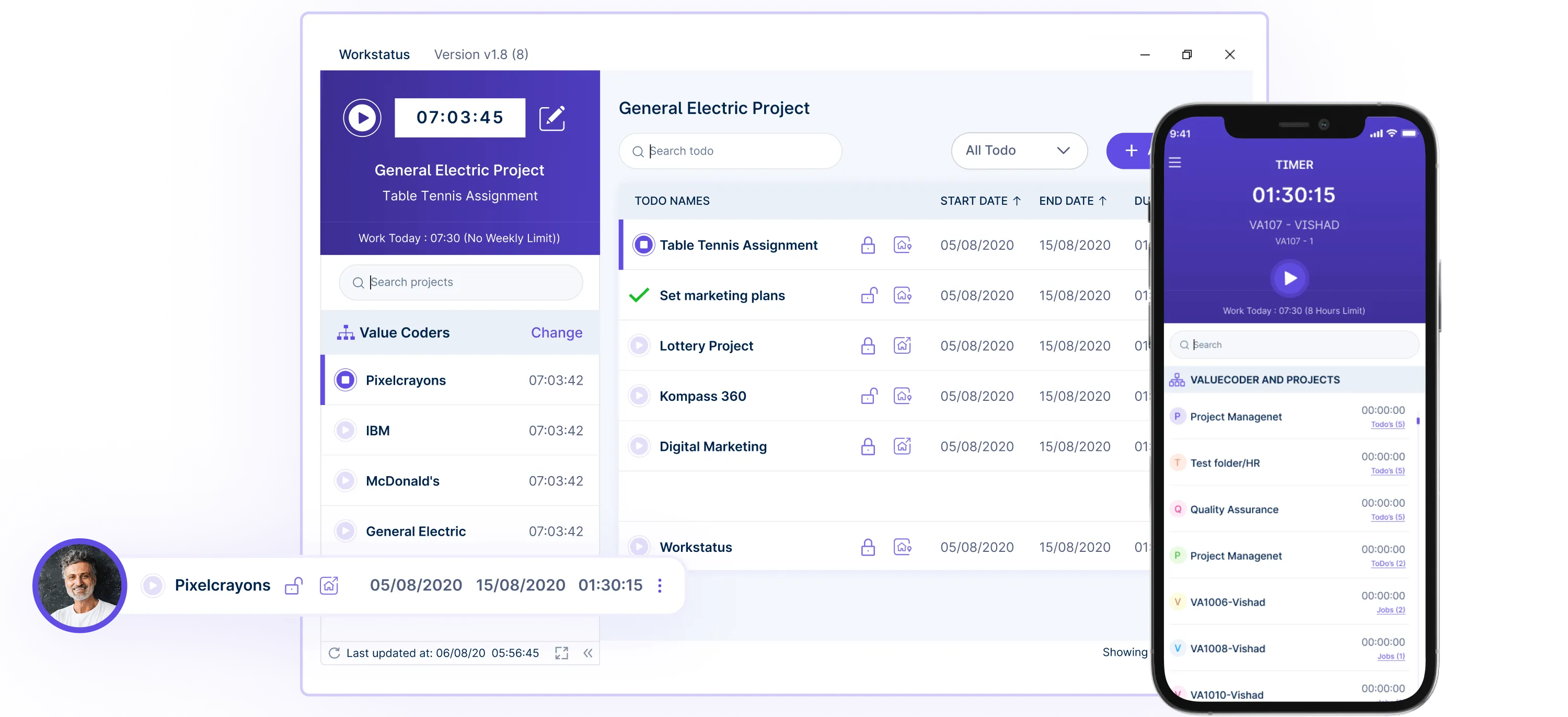
4) Real-Time Task Monitoring
The Workstatus platform allows you to monitor task progress in real-time. You’ll receive real-time updates and insights into how team members progress with their assigned tasks. This visibility lets you identify and address potential roadblocks or delays early on.
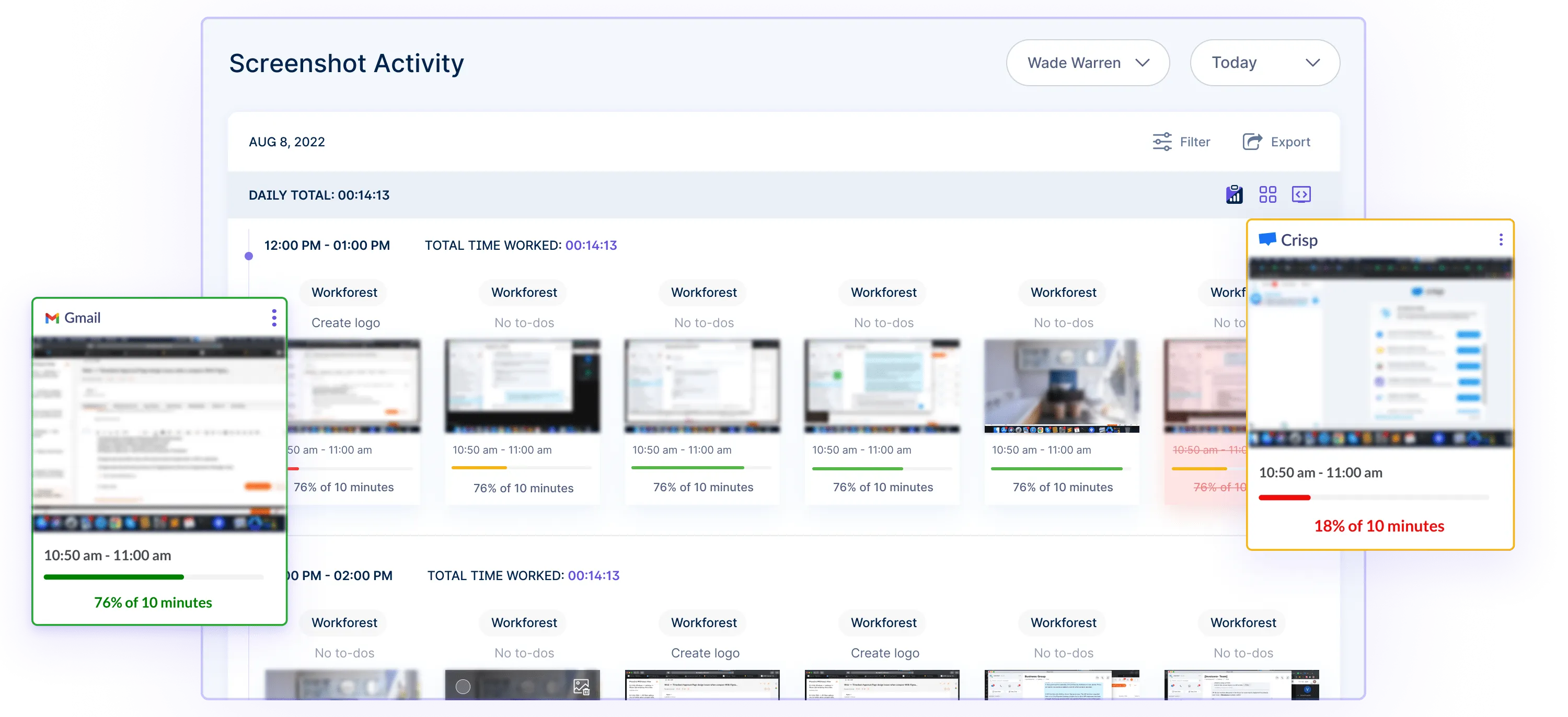
Future Trends & Developments
Here are some prevalent future trends and developments to be expected:
1) Boost In Remote Work
Although remote work is already quite popular, it will gain more popularity in the coming years. In such situations, task tracker solutions will play a vital role. These technologies will help maintain efficient employee management for hybrid and remote workforces. Regardless of the shift timings and location, a task tracker will capture the relevant data required to be checked and monitored by the project manager to make informed decisions in real-time.
2) Artificial Intelligence
Indeed, AI is already being incorporated into project management to manage repetitive tasks, offer insights into relevant data, and recognize risks. In the future, it’s likely to play a more important role in the task tracker feature. Using machine learning algorithms, AI can streamline massive data and recognize patterns, helping project managers to make better decisions. AI will also enhance productivity and save costs by automating tasks, like budgeting and scheduling.
FAQs
Ques. What does a task tracker do?
Ans. A task tracker is a software tool that helps users manage their tasks and projects by
- Tracking progress
- Setting deadlines
- Prioritizing task
It allows individuals and teams to track
- What needs to be done
- Who is responsible for it
- When it is due
Task trackers typically offer features such as to-do lists, calendars, notifications, and reports to help users stay organized and on top of their tasks.
Ques. Is a task tracker useful for remote employees?
Ans. Yes, a task tracker like Workstatus is absolutely beneficial for remote employees. It helps employees stay updated with project progress and contribute to project success efficiently.
Ques. How to track employee daily work?
Ans. Employee tracking can be done in various ways, from simple methods such as manual time tracking to more automated methods such as software-based tracking.
For manual tracking, you can use a timesheet to track employees
- Hours
- Tasks
- Activities
You can also observe employee behavior and activities throughout the day to understand how they spend their time.
For automated tracking, you can use software such as time-tracking and project management tools like Workstatus to track employees’ activities and progress that can be reviewed in real-time.
This type of tracking is invaluable for keeping up with employees’ activities, projects, and performance.











