Table of Contents
Introduction
Have you ever wondered how companies keep track of the time their employees spend on different projects?
Time tracking is not just about ensuring everyone gets paid accurately; it’s also crucial for understanding productivity and efficiency.
In time management, Excel has emerged as a versatile solution. But what exactly is Excel time tracking, and how does it work?
In this blog post, we’ll explore the different templates of Excel time tracking, such as:
- Weekly timesheet
- Bi-Weekly Timesheet
- Monthly Timesheet
- Project Tracking Timesheet
That simplifies the process of logging hours and tracking time effectively. We will also examine the pros, cons, and alternative options for time tracking to help you determine if Excel is the right choice for your organization’s needs.
What is Excel Time Tracking?
At its core, Excel time tracking involves using Microsoft Excel to record and calculate employees’ hours on various tasks, projects, or overall work.
It replaces traditional pen-and-paper timesheets with digital spreadsheets, offering a more organized and easily accessible way to monitor working hours.
How Excel Time Tracking Empowers Employers and Employees
Importance for Employers
1. Accurate Payroll Processing
Excel time tracking ensures that payroll is based on precise hours worked. This accuracy not only fosters trust but also minimizes errors in financial transactions.
2. Project Management Made Easy
Employers can allocate resources more efficiently by understanding how much time different projects demand. This insight aids in better project planning and budgeting.
3. Productivity Monitoring
Tracking time on Excel sheets gives employers a comprehensive view of how time is distributed across tasks. This helps identify productivity trends and areas for improvement.
4. Customization and Flexibility
Excel allows for creating customized templates tailored to a company’s specific needs. This flexibility ensures that the time-tracking system aligns seamlessly with the organization’s structure.
Importance For Employees
1. Self-Awareness
For employees, Excel time tracking serves as a mirror reflecting their work habits. It provides a chance to self-reflect, identify time sinks, and adjust for enhanced personal efficiency.
2. Fair Compensation
Accurate time tracking ensures that employees are compensated fairly for the hours they invest in their work. This transparency contributes to a positive work environment.
3. Time Management Skills
Engaging with Excel time tracking encourages employees to become more mindful of their time usage. Over time, this cultivates improved time management skills, translating into increased productivity.
4. Work-Life Balance
By understanding how time is distributed between work tasks, employees can strive for a healthier work-life balance. This is crucial for overall well-being and sustained performance.
Free Excel Time-Tracking Templates
1. Weekly Timesheet Template:
Purpose:
- Track work hours every week for payroll and project management
- Facilitates a detailed breakdown of daily tasks and associated hours
Components:
- Separate columns for each day of the week
- Sections for start and end times, allowing hourly precision
- Totals for regular and overtime hours worked
Usage:
- Employees input daily hours worked and specific tasks
- Automatic calculation of weekly totals simplifies payroll and project analysis
- Suitable for businesses with a focus on weekly performance tracking
2. Bi-Weekly Timesheet Template
Purpose:
- Extends the tracking period to a two-week timeframe
- Ideal for businesses with bi-weekly payroll cycles or projects
Components:
- Similar to the weekly template but covers a two-week span
- Total hours worked for each week and cumulative totals
Usage:
- Employees record daily hours and tasks over two weeks
- Comprehensive overview for both payroll and project tracking
- Particularly useful for businesses with less frequent payroll cycles
3. Monthly Timesheet Template:
Purpose:
- Designed for businesses with monthly payroll cycles or extended project timelines
- Offers a broader view of work hours and tasks over a month
Components:
- Divided into weeks or individual days, accommodating different preferences
- Sections for daily hours and tasks, allowing for detailed tracking
Usage:
- Employees input daily work hours and tasks with automatic weekly and monthly total calculations
- Ideal for long-term project tracking and monthly performance assessment
4. Project Tracking Timesheet Template:
Purpose:
- Tailored for tracking hours spent on specific projects or tasks
- Provides a detailed breakdown of individual tasks within a project
Components:
- Project names or codes for the organization
- Task descriptions with associated time allocation
- Allows for precise tracking of resources dedicated to each task
Usage:
- Employees allocate their time to different tasks within a project
- Enables project managers to monitor progress, resource utilization, and task-specific efficiency
- Valuable for businesses with diverse projects and tasks
Tips For Usage:
- Consistency is Key
Encourage employees to update the timesheet daily or weekly to maintain accuracy consistently.
- Review and Analysis
Regularly review & analyze the data to identify patterns, bottlenecks, or opportunities for improvement.
- Accessibility
Ensure the templates are accessible to all relevant parties and consider sharing them through secure and convenient channels.
By incorporating these detailed templates into your workflow, you can enhance precision in tracking work hours, streamline payroll processes, and gain valuable insights into project efficiency.
Whether your focus is on weekly, bi-weekly, monthly, or project-specific tracking, these templates provide a versatile solution for effective time management.
Using Free Excel Time Tracking Sheets
Step 1: Download and Open the Template
- Choose The Right Template:
Begin by selecting the Excel time tracking template that best fits your requirements, whether weekly, bi-weekly, monthly, or project-specific.
- Download The Template:
Visit our website, which offers free Excel time-tracking templates. Download the chosen template and save it to a location on your computer for easy access.
- Open The Excel File:
Double-click on the downloaded file to open it in Microsoft Excel. The template should load with pre-designed sections and columns for effective time tracking.
Step 2: Customize the Template
- Enter Basic Information:
Input relevant details such as employee names, project information, or any other identifiers the template requires. This customization ensures the sheet aligns with your organization’s structure.
- Fill in Work Hours:
Navigate to the sections designated for daily work hours. Input the hours worked on each task or project and include start and end times for precision.
- Utilize Formulas:
The template incorporates formulas for automatic calculations, including total hours worked, overtime, or other metrics relevant to your tracking needs. Utilize these formulas to streamline the tracking process.
Step 3: Save and Backup
- Save Your Progress:
Regularly save your changes within the Excel file to avoid data loss. This is crucial in maintaining an up-to-date and accurate time-tracking record.
- Create Backups:
Consider creating backup copies of the template. This precaution is essential before implementing significant updates or changes to the time tracking sheet.
Step 4: Periodic Review and Analysis
- Review Data:
Periodically review the entered data to ensure accuracy and completeness. This step is crucial for reliable reporting and analysis.
- Analyze Trends:
Identify patterns or trends in work hours. Look for areas of improvement, potential bottlenecks, or patterns that could inform better resource allocation.
Step 5: Share or Integrate (Optional)
- Share with Relevant Parties:
Share the Excel file with team members if collaboration is integral to your workflow. Establish and communicate a consistent process for updating and maintaining the sheet.
- Integrate with Other Tools (If Applicable):
If your organization uses additional tools or software, explore integration options. This can streamline data flow, enhance reporting capabilities, and create a more cohesive workflow.
Tips for Better Utilization
Tip 1: Consistent Updating
Encourage a culture of consistent and timely updates from employees to maintain accurate and up-to-date records.
Tip 2: Periodic Checks
Conduct regular checks to verify the accuracy of the data entered. This ensures the reliability of the time tracking sheet for various reporting purposes.
Tip 3: Training and Support:
Provide necessary training or support for employees new to the time-tracking system. This can help ensure widespread adoption and accurate data entry.
By following this detailed step-by-step guide, you can effectively leverage free Excel time tracking sheets to enhance your organization’s time management, streamline payroll processes, and gain valuable insights into project efficiency.
Excel Time Tracking Challenges And Alternative Solutions
Challenge 1: Time-Consuming Manual Processes
Manually recording work hours on paper timesheets can be a time-consuming process. Employees spend valuable working hours jotting down their daily tasks and hours worked, leading to inefficiencies and potential errors.
Solution: Automated Time Tracking
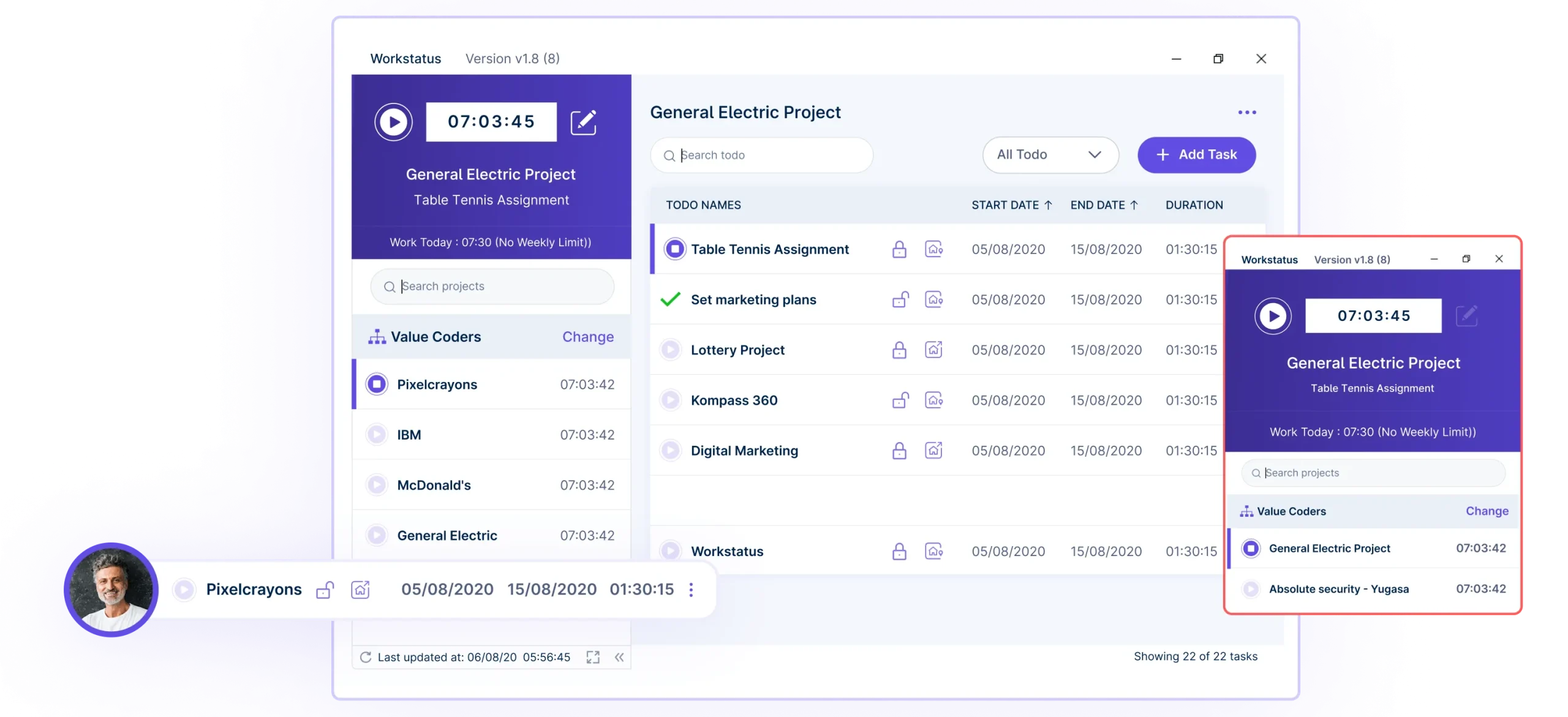
Efficient time tracking app lies at the core of productive work environments and accurate payroll processes.
Workstatus robust time-tracking solution is tailored to address the challenges associated with manual processes, offering a comprehensive set of features:
- Automated Logging For Precision
Workstatus automates the timekeeping process, allowing employees to log their work hours seamlessly and precisely, reducing the burden of manual data entry and minimizing the potential for errors in time recording.
- Error-Free Calculations
By automating the tracking process, Workstatus ensures that the recorded hours are precise, contributing to a more reliable basis for payroll processing.
Challenge 2: Inaccuracy and Lack of Accountability
Paper timesheets are susceptible to errors such as miscalculations, inaccurate time entries, or even intentional falsifications. This lack of accuracy can lead to payroll discrepancies and compromise the overall integrity of time management.
Solution- Active and Updated Timesheets
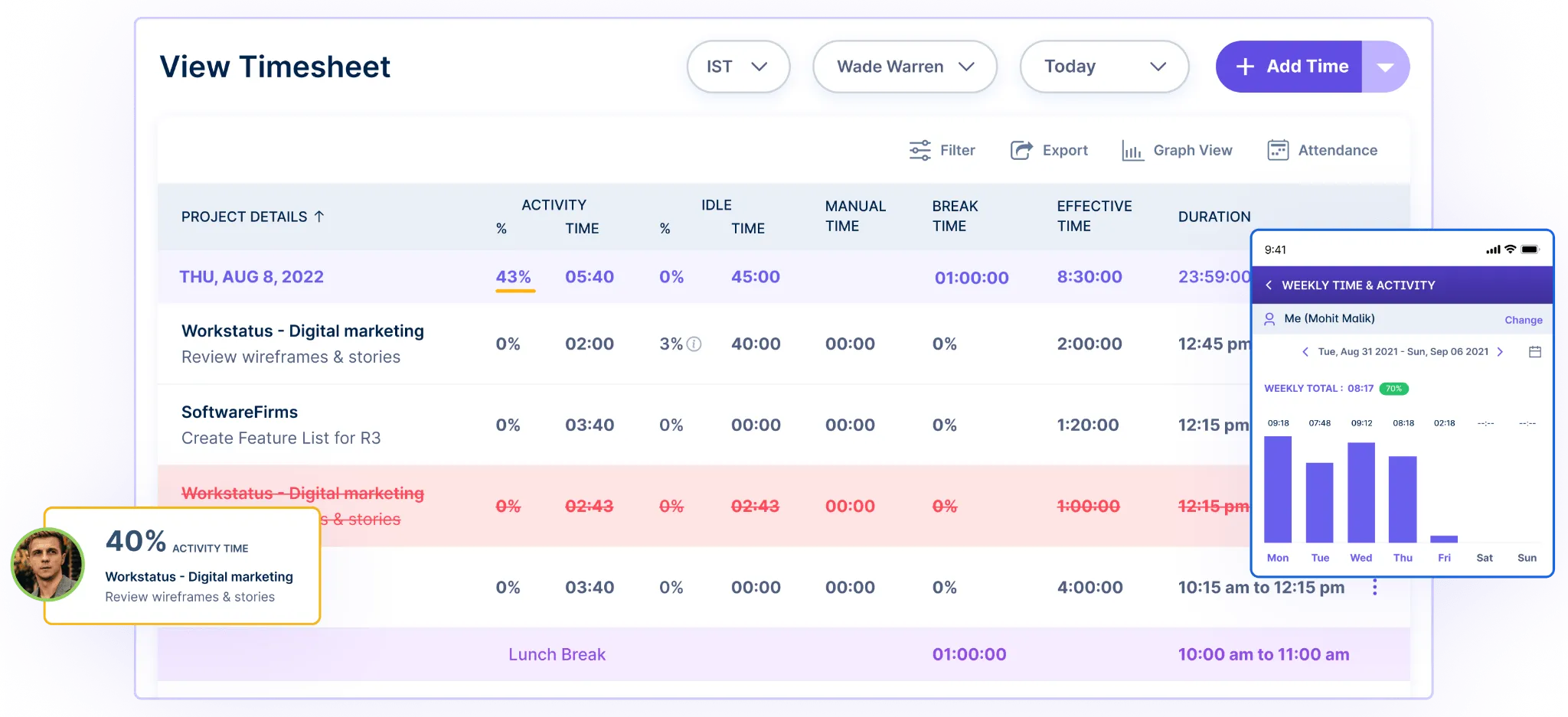
Transitioning from traditional paper timesheets to Workstatus online timesheets introduces a paradigm shift in time management practices. The online timesheets offer a digital, centralized, and user-friendly solution:
- Digital and Centralized Platform:
Workstatus online timesheets provide a digital platform that centralizes all time-related data. This streamlines the recording process and ensures the information is easily accessible for review and analysis.
- Transparent Reporting for Accountability
Detailed reports generated by online timesheets foster transparency within the team. These reports serve as a tool for accountability, giving businesses a clear overview of how time is allocated across different tasks and projects.
Challenge 3: Attendance Management Hassles
Tracking attendance through paper timesheets may not capture real-time data. Monitoring punctuality and verifying attendance becomes challenging, especially in remote or dynamic work environments.
Solution- Automated Attendance Marking
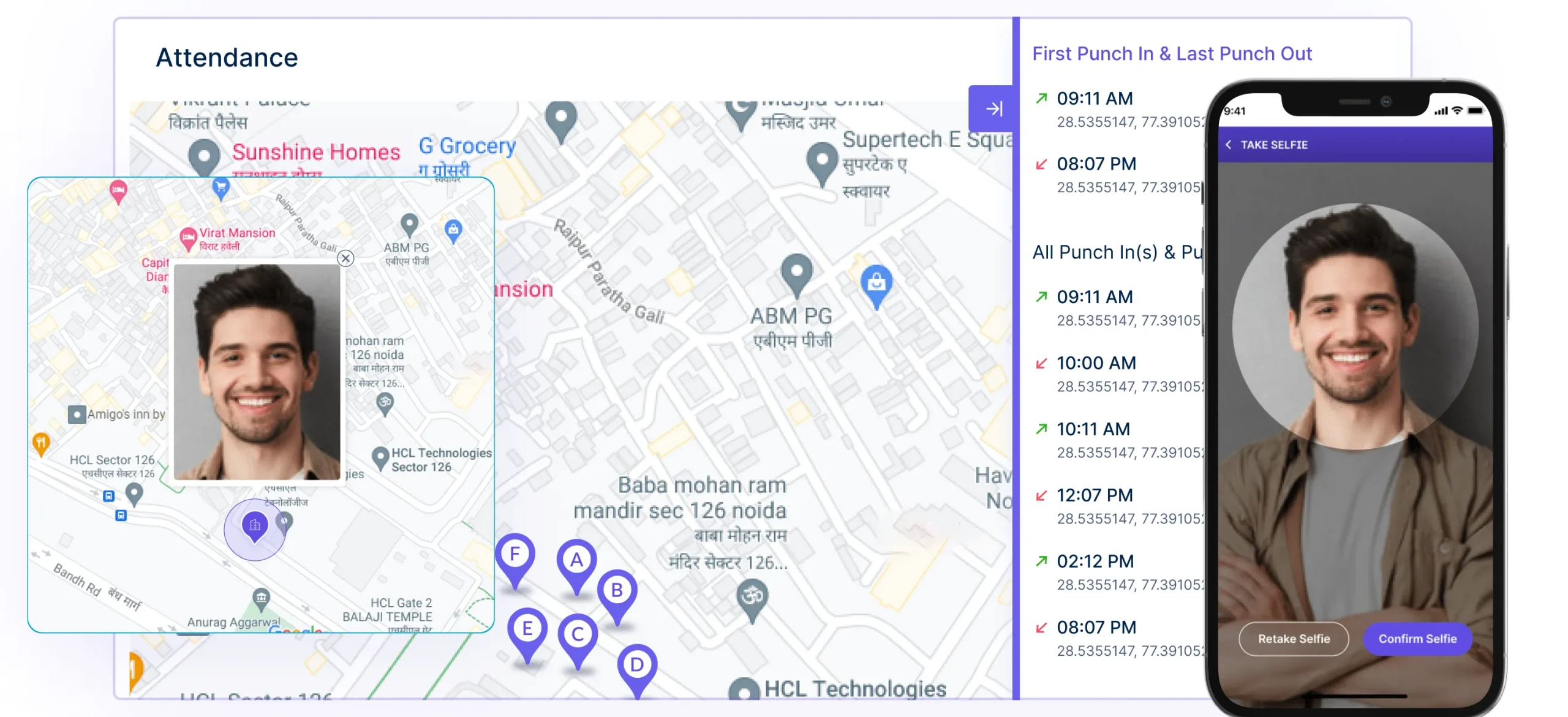
Attendance management is elevated to a new level of security and convenience through Workstatus innovative feature of selfie validation. This feature addresses the intricacies of tracking attendance, especially in diverse work environments:
- Real-Time Clocking In and Out
Workstatus system enables employees to clock in and out in real-time. This feature provides businesses with accurate attendance tracking, which is essential for effectively managing work hours.
- Secure Selfie Validation
The inclusion of selfie validation enhances the security of attendance tracking. This feature ensures that the individual clocking in or out is the authorized employee, reducing the possibility of time fraud or identity mismanagement.
Challenge 4: Calculating And Managing Overtime
Tracking and managing overtime can be a logistical challenge, mainly when relying on manual methods.
The potential for overtime errors, miscalculations, and discrepancies in recording additional hours can lead to payroll inaccuracies, compliance issues, and strained employer-employee relationships.
Solutions: Tracker for overtime hours
![]()
Workstatus overtime tracker feature streamlines the overtime management process, offering a reliable solution to these challenges:
- Automated Overtime Calculation:
Workstatus automates overtime calculation, significantly reducing the risk of errors associated with manual calculations. This ensures accurate and compliant payroll processing.
- Real-Time Overtime Monitoring:
Workstatus provides real-time insights into overtime hours, empowering businesses to manage resources effectively. This feature allows for proactive decision-making, preventing potential compliance issues and enhancing operational efficiency.
Challenge 5: Protecting Privacy
The delicate balance between transparency and employee privacy poses a unique challenge in monitoring.
Traditional tracking methods may raise concerns among team members regarding privacy, potentially affecting morale, collaboration, and the overall work environment.
Solutions: Monitoring in stealth mode
Workstatus Stealth Mode feature addresses these concerns by providing a flexible and privacy-conscious approach to employee monitoring:
- Optional Stealth Mode:
Workstatus offers an optional Stealth Mode, allowing companies to choose when to turn visibility on or off. This approach empowers employees, fostering a sense of control over their privacy.
- Focus on Productivity, Not Surveillance:
By providing insights contributing to employee development and organizational improvement, Workstatus’ stealth mode ensures that the tool serves as a resource for growth rather than a constant monitoring tool.
Conclusion
Excel time tracking is valuable for businesses with its diverse templates and inherent advantages. However, challenges such as manual processes and limited functionalities exist.
For a more streamlined and advanced solution, consider Workstatus. With its user-friendly interface, automated features, and robust capabilities, Workstatus is the best alternative for comprehensive time tracking and workforce management.












