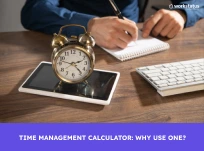Table of Contents
Introduction
Is monitoring your workforce’s attendance, productivity, and activities a daunting task for you?
With the right attendance management software, you can master it.
Numerous attendance tracking tools are available in the market, each offering multiple features and benefits.
However, there are certain drawbacks to the existing models of attendance tracking, such as:
- Manual Errors
- Proxy Attendance
- Lack of Real-time Updates
- Inefficient Verification
- Limited Accessibility
How do you go about shortlisting the most advanced attendance monitoring system that meets all your requirements? To help, we have listed top three attendance management tools for your reference:
Here’s the list of the top three attendance management tools:
- Workstatus
- Time Doctor
- Clockify
These tools are fully capable of automating the process of tracking working hours and providing you with the real-time availability of your workforce.
Each tool has unique features to help companies manage the activities of their employees effectively, from creating schedules to tracking productivity.
Did you Know?
Companies lose an average of 2.5% of their total payroll cost due to inaccurate time tracking and attendance management.
This blog will compare Workstatus, TimeDoctor, and Clockify.
And explore how they go against each other regarding pricing, features, and overall value.
Let’s dive in-
The Future of Attendance Tracking Apps- Market Size & Growth
In recent years, employee monitoring apps have witnessed remarkable growth, paving the way for a new era in workforce management.
According to market research, the global attendance management software market is expected to reach USD 5,312 million by 2030 from USD 2,156 million in 2020, growing at a CAGR of 9.4% during 2021-2030.
The driving factors behind this rapid growth include the following:
- Increasing focus on productivity enhancement
- Growing time thefts
- Need for improved data security
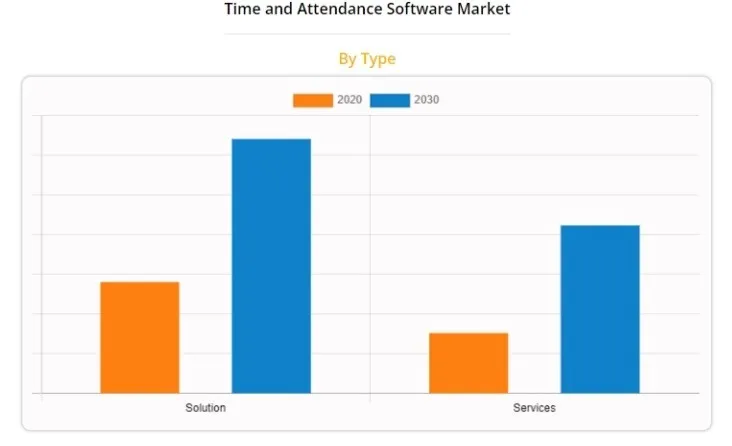 Source: Allied Market Research
Source: Allied Market Research
Also, organizations are recognizing the importance of monitoring employee attendance to-
- Optimize workflow
- Identify patterns of absenteeism
- Ensure compliance with company policies
Furthermore, the rise of remote and hybrid work models has necessitated the implementation of attendance-tracking software.
It helps them to maintain transparency, accountability, and efficient collaboration.
Embracing these technologies will enable companies to stay competitive, adapt to evolving work environments, and unlock the full potential of their workforce.
The Most Awaited Comparison: Workstatus vs. TimeDoctor vs. Clockify
We will compare Workstatus vs. TimeDoctor vs. Clockify on the following parameters:
- Attendance Management
- Employee Monitoring
- Employee Scheduling
- Reporting System
- Selfie Validation
- Pricing
1. Attendance Management
Workstatus
Workstatus simplifies attendance management by allowing employees to log their work hours, breaks, and time off.
Key Features:
- Automatic clock-in and clock-out
- Leave management
- Absenteeism tracking
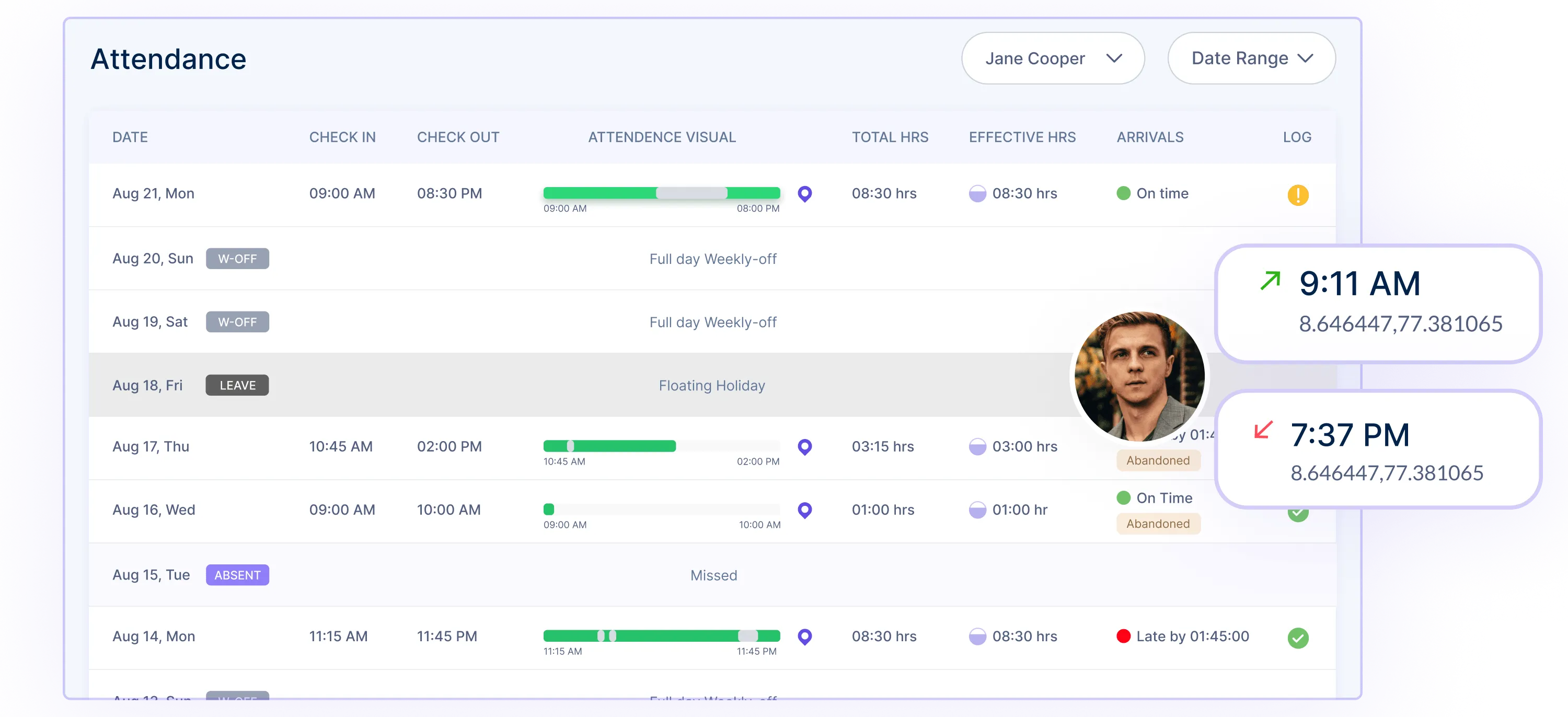
It provides a centralized platform for tracking attendance data, streamlining payroll processes, and ensuring compliance with attendance policies.
TimeDoctor
- Provides attendance management capabilities, allowing employees to log their work hours and breaks.
- Offers a centralized system for managing and tracking attendance data.
- Sends reminders and notifications to employees for accurate time tracking.
Clockify
- Provides basic attendance management functionality, allowing employees to track their work hours.
- Allows employees to input their clock-in and clock-out times manually.
- Generates reports on attendance data for payroll calculations.
2. Employee Monitoring
Workstatus
Workstatus offers robust employee monitoring capabilities, providing real-time visibility into employee activities, productivity analysis, and behavior tracking.
Key Features:
- Website & App tracking
- Idle time out
- Active screenshots
![]()
Also, it enables managers to track employee performance, identify bottlenecks, and ensure optimal productivity levels.
TimeDoctor
- Offers real-time insights into employee productivity and behavior analysis.
- Allows managers to set productivity goals and receive alerts for unproductive activities.
- Provides real-time visibility into employee activities and productivity ratings.
Clockify
- Does not offer built-in employee scheduling features.
- Primarily focuses on time tracking and project management functionalities.
- However, Clockify can be integrated with other attendance-tracking tools for combined functionality.
3. Employee Scheduling
Workstatus
With Workstatus, managers can easily create and manage employee schedules, assign tasks and shifts, and track employee availability.
Key Features:
- Automated shift planning
- Shift Reminders
- Absent Alerts

Furthermore, it provides a convenient solution for efficiently organizing work schedules, facilitating smooth collaboration, and optimizing resource allocation.
TimeDoctor
- Does not offer built-in employee scheduling features.
- Primarily focuses on time tracking and project management functionalities.
- However, TimeDoctor can be integrated with other employee scheduling tools for combined functionality.
Clockify
- Offers employee scheduling capabilities, allowing managers to create and manage work schedules.
- Allows for easy assignment of tasks and shifts to employees.
- Provides visibility into employee availability and efficient schedule modifications.
4. Reporting System
Workstatus
Workstatus offers a comprehensive reporting system that generates detailed insights into employee productivity, attendance, and project progress.
Key Features:
You can easily download the following reports:
- Attendance
- Time & Activity
- Weekly Reports
- Timesheet Approval
Also, export reports in multiple formats like Excel, CSV, PDF, etc.
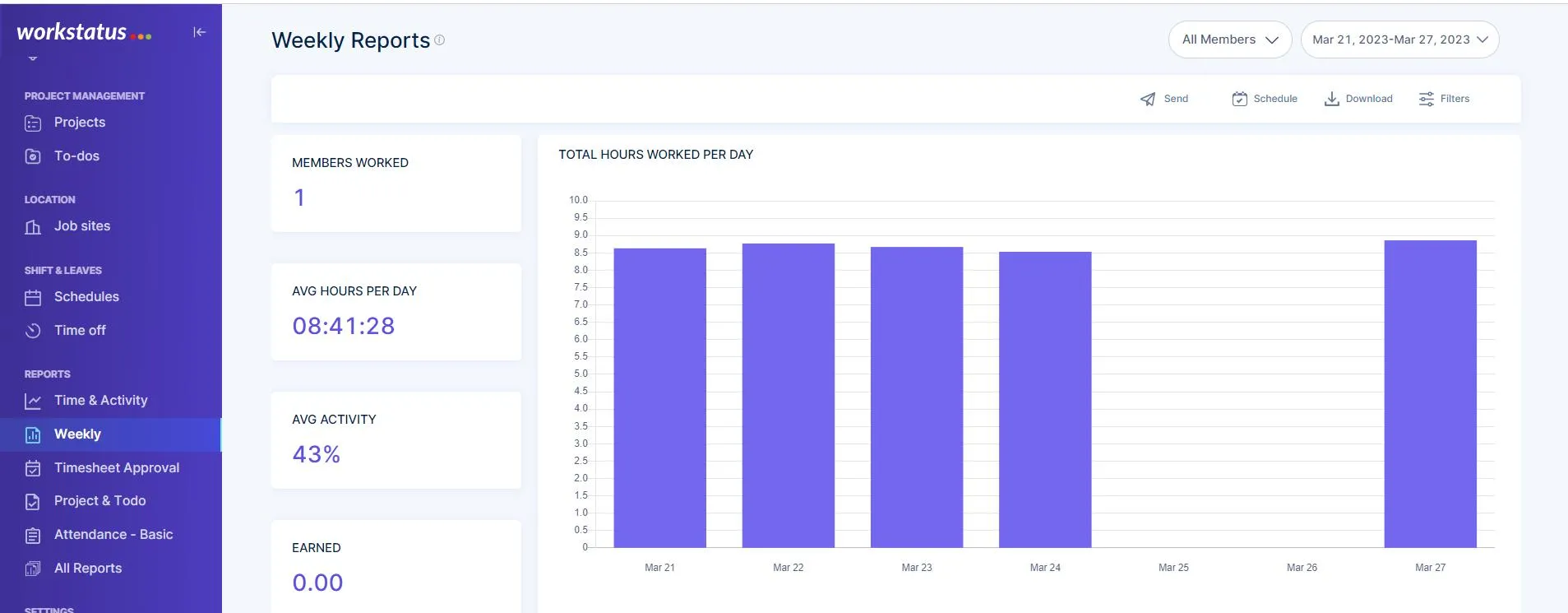 The customizable reports enable managers to analyze data, make informed decisions, and monitor performance at both individual and team levels.
The customizable reports enable managers to analyze data, make informed decisions, and monitor performance at both individual and team levels.
TimeDoctor
- Generates detailed reports on employee productivity, attendance, and time spent on tasks and projects.
- Provides customizable reports for analysis and performance evaluation.
- Enables exporting of reports in various formats.
Clockify
- Offers reporting features that allow users to generate timesheet reports and track billable hours.
- Provides project-level reporting for analysis of time allocation and project progress.
- While the reporting capabilities are focused on time tracking, they can be helpful for basic performance evaluation.
5. Selfie Validation
Workstatus
Workstatus incorporates selfie validation as an additional security feature, ensuring employees are physically present during work hours.
Employees are required to click a selfie before entering and leaving the work location.
Key Features:
- Auto attendance approval
- No buddy punching
- Automated mails for approval/rejection
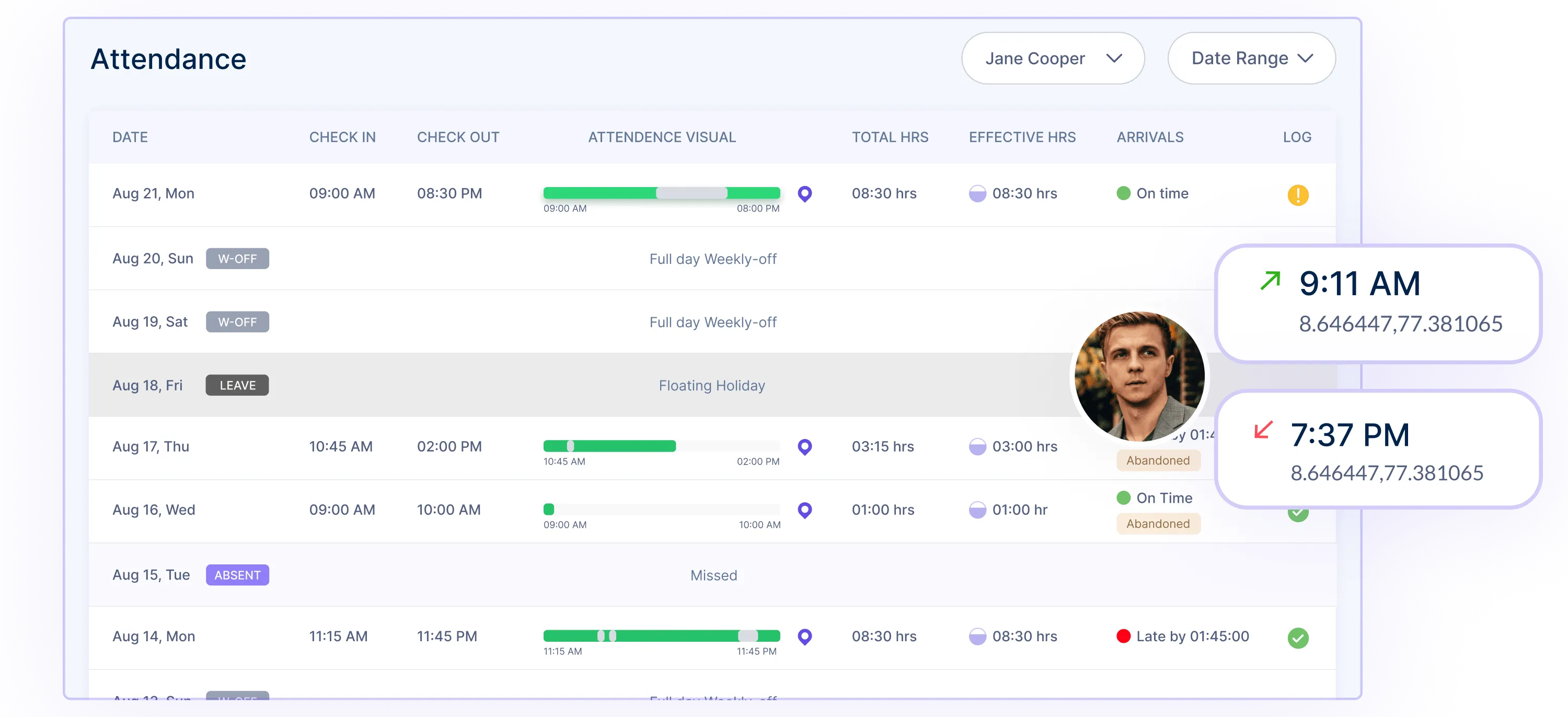
With selfie verification, organizations can promote accountability and accuracy in the workplace.
TimeDoctor
- TimeDoctor doesn’t offer selfie validation features to its customers.
Clockify
- Clockify doesn’t offer selfie validation features to its customers.
- Pricing
Workstatus
- Free Forever Package: ₹0 forever
- Premium: ₹199/user/month
- Enterprise Package: Contact for pricing
TimeDoctor
- Basic: $70 user/year
- Standard: $100 user/year
- Premium: $200 user/year
Clockify
- Basic: $ 3.99 per user/month billed annually
- Standard:$ 5.49 per user/month billed annually
- Pro: $ 7.99 per user/month billed annually
- Enterprise:$ 11.99 per user/month billed annually
Comparison Table: Workstatus vs. TimeDoctor vs. Clockify
Workstatus vs. TimeDoctor vs. Clockify in a nutshell. Get everything you need in one place.
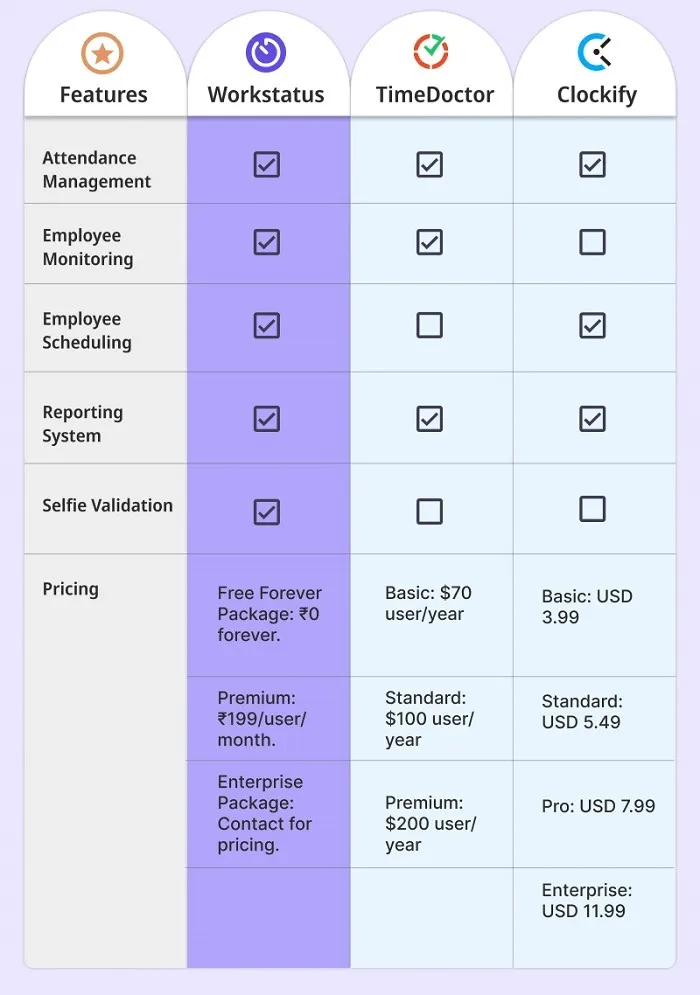
Final Words: Workstatus vs. TimeDoctor vs. Clockify
In conclusion, when it comes to work hours optimization, Workstatus emerges as a comprehensive solution with its robust features in employee monitoring, attendance management, employee scheduling, and reporting system.
TimeDoctor offers strong employee monitoring capabilities, while Clockify focuses on time tracking and project management.
Choosing the right software depends on your specific needs, but Workstatus is a versatile tool that empowers organizations to streamline operations, boost productivity, and effectively manage their workforce.
Maximize Productivity with Workstatus
Start Tracking Attendance Like Never Before!