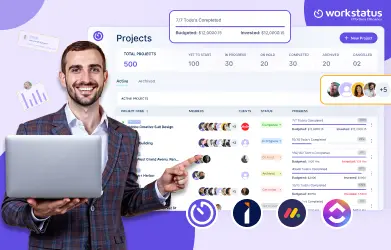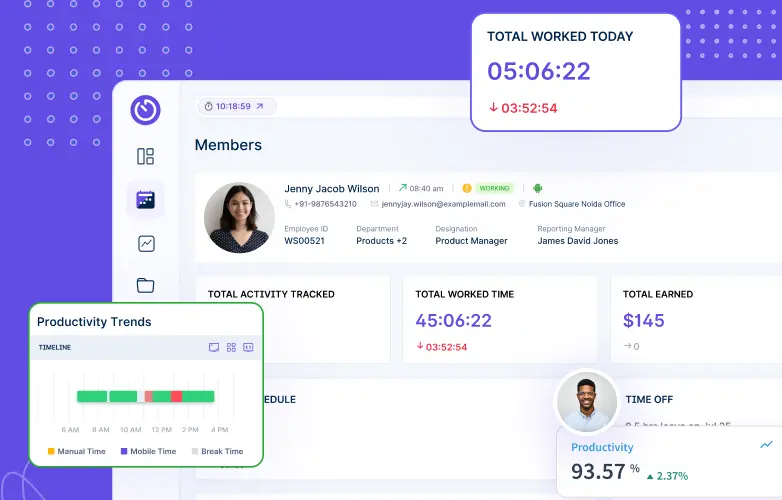Table of Contents
Introduction
Anyone managing projects knows that being relevant requires documenting and executing the most effective solution possible. Scrum is an agile process used to manage and assemble complex products, and it is now considered a best practice for teams that seek to deliver value quickly and incrementally.
Did You Know?
24.3% of remote teams manage projects with the help of Scrum.
In 2025, selecting the right tool – or combination of tools – for your scrum approach will be all about choosing from the array of new and improved features that will support collaboration and increase efficiency. For any Scrum Master, project manager, or team within a development organization, the primary challenge is choosing the most appropriate tool.
In this guide, you will find the list of the 11 best Scrum tools of 2025. With innovative features like analytics, integration, easy-to-use front ends from workflow as a service, and functional blueprinting, these tools are on the brink of revolutionizing how teams work and deliver value.
Get inspired by these tools’ potential to transform your team’s productivity in the upcoming year.
What methodology does your team use to finish projects?
You shouldn’t be required to alter your work methods to utilize Scrum software.
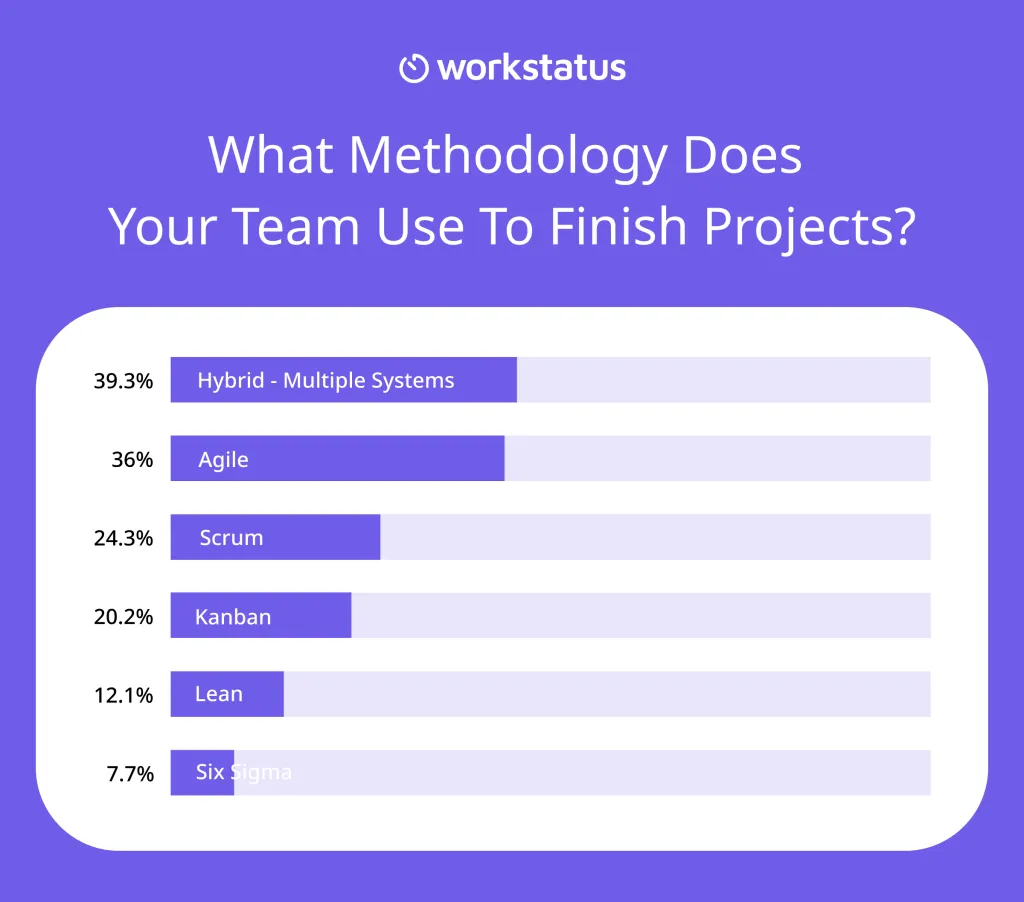 Instead, tools should be adaptable to your needs, not vice versa.
Instead, tools should be adaptable to your needs, not vice versa.
These Scrum software options offer the flexibility to cater to various types of teams.
Whether you run an online business or lead a team of engineers, the Scrum project management software featured in the upcoming section can simplify your tasks.
Top 11 Scrum Tools for You
Here is a list of major scrum tools you can trust for successful project management.
1. Workstatus

Workstatus is a great tool for managing Agile projects, especially if you follow Scrum practices. It’s designed to make your project management more efficient and straightforward.
Here’s why Workstatus is an excellent fit for Scrum teams:
- Sprint Management: Workstatus helps you break down your team’s work into manageable sprints. You can easily adjust your team’s workload whenever necessary, saving time and effort.
- Visual Sprint Planning: Workstatus offers multiple ways to view your backlog, timelines, and workflows, making sprint planning a breeze. You can broadcast messages to provide instant alerts and updates.
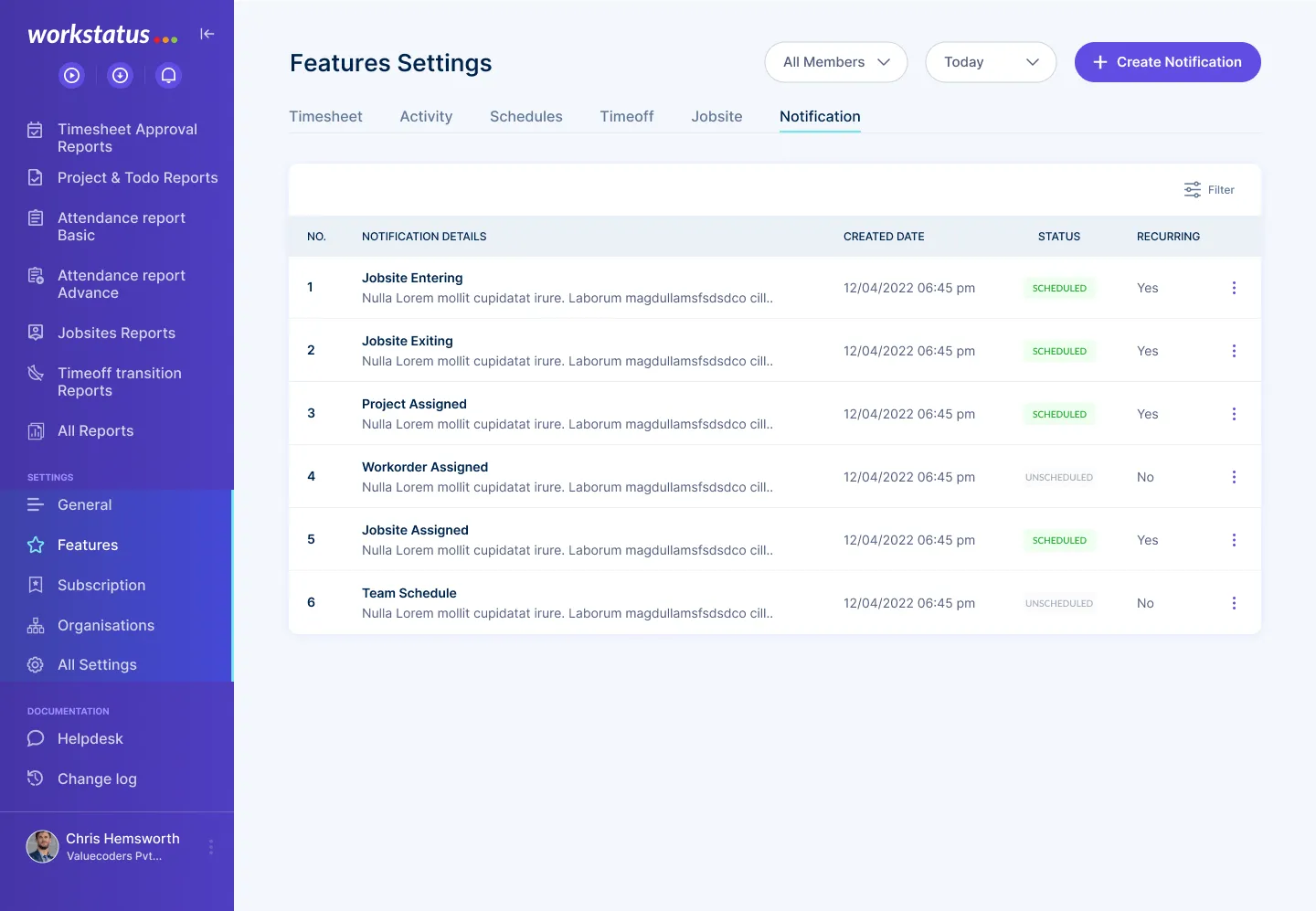
- Automated Stand-ups: One standout feature of Workstatus is its automated stand-ups. These daily check-ins keep your team informed about project progress, roadblocks, and plans for the day. It’s convenient for remote and asynchronous teams. You can customize when you receive your stand-up reminders, making it convenient for your workflow.
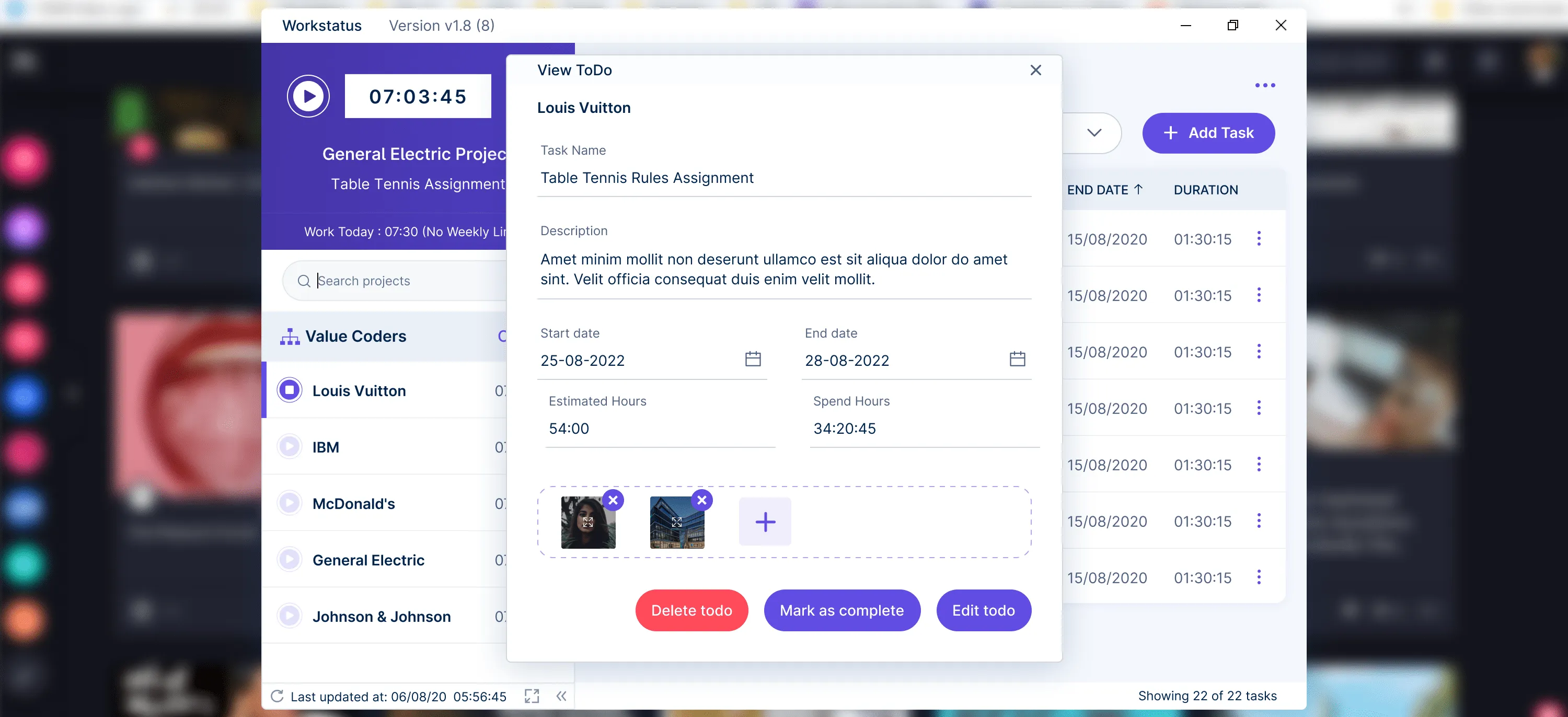
- Customizable Workflows: Workstatus allows you to set up custom workflows that match your team’s unique processes. Start with a template and adapt it to your project’s needs. Assign team members to each step and watch tasks move seamlessly through the workflow.
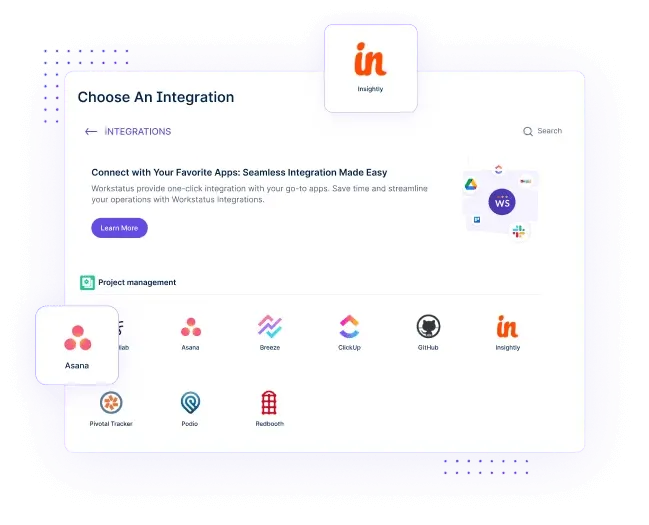
- Project Timelines: Visualize your project plans with Project Timelines. Set realistic deadlines and conduct thorough retrospectives for each sprint by reviewing completed project timelines.
Workstatus is a user-friendly and versatile tool that supports Scrum project management.
It simplifies sprint planning, enhances communication through automated stand-ups, offers customizable workflows, and provides visual project timelines. Plus, it seamlessly integrates with time tracking for better productivity analysis.
Features:
- Project Timelines
- Epics
- Agile Workflows
- Built-in time tracking
- Task Prioritization
- Employee Scheduling
Pricing:
- Premium: ₹199 / user/month
- Enterprise: Contact for pricing
2. Asana
Asana is a highly flexible project management software that allows for work visualization through, for example, task boards or timelines and real-time collaboration, which aligns well with the scrum process and increases the team’s effectiveness.
Features:
- Task Management
- Collaboration Tools
- Customizable Workflows
- Project Tracking
Pricing:
- Basic: US$0
- Premium: US$10.99
- Business: US$24.99
3. Trello
Trello has simple and optimal Kanban boards for managing tasks while setting a clear Scrum framework that encourages visual team task planning and cooperation.
Features:
- Task Management
- Collaboration Tools
- Customizable Workflows
- Project Tracking
Pricing:
- Free: US$0
- Standard: US$5
- Premium: US$10
- Enterprise: US$17.50
4. ClickUp

Scrum teams can benefit from ClickUp, an all-in-one productivity platform that allows for clear and customizable views, integration of various features and folders, task automation, and advanced reporting tools, which can help enhance Scrum processes and productivity.
Features:
- Task Management
- Goal Setting
- Customizable Workflows
- Time Tracking
Pricing:
- The paid plan costs $9/user/month
5. Jira
As issue-tracking software, Jira is a top-of-the-line tool for agile and Scrum projects. It features versatile backlog management, accurate sprint planning, and comprehensive reporting tools.
Features:
- Backlog Management
- Sprint Planning
- Burndown Charts
- Integration Capabilities
Pricing:
- Standard ($7/user/month)
- Premium ($14/user/month)
- Enterprise (custom pricing)
Must Not Miss This: Best Jira Alternatives
6. Scrumwise

Scrumwise’s simplistic design reflects Scrum practices and enables streamlined backlog handling, sprint management, and integrated communication tools.
Features:
- Sprint Planning
- Backlog Management
- Burndown Charts
- Simplified Scrum Tools
Pricing:
- Monthly ($9.00/user/month)
- Yearly ($7.50/user/month, billed annually)
7. Hive

Hive is an ideal project management software and collaboration platform for Scrum. It comprises versatile task boards, messaging, and analytics to boost performance.
Features:
- Task Management
- Collaboration Tools
- Customizable Workflows
- Integration Capabilities
Pricing:
- Base package ($16/user/month)
- Enterprise (custom pricing)
8. Wrike

Wrike is a powerful project management system that can be adapted to Scrum practices. Its strengths lie in its automation capabilities and extensive integrations, making it a valuable tool for complex Scrum projects.
Features:
- Gantt Charts
- Customizable Workflows
- Automation Features
- Detailed Reporting
Pricing:
- Professional ($9.80/user/month)
- Business ($24.80/user/month)
- Enterprise (custom pricing)
9. Targetprocess
Targetprocess supports Scrum and other agile frameworks. Targetprocess excels in providing a holistic view of project data, helping Scrum teams make informed decisions.
Features:
- Backlog Management
- Sprint Planning
- Visualizations
- Data Analytics
Pricing:
- Contact for pricing
10. Orangescrum
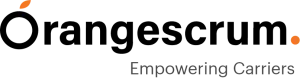
Orangescrum can be easily configured to align with Scrum methodologies. Its simplicity and affordability make it suitable for small to medium-sized Scrum teams.
Features:
- Project Management
- Time Tracking
- Customizable Workflows
- Affordable Pricing
Pricing:
- Startup ($9/month, up to ten users)
- Professional ($49/month for twenty users)
- Custom plan
11. Zoho Sprints

Zoho Sprints is a dedicated Scrum tool designed for agile teams. Zoho Sprints integrates seamlessly with other Zoho applications, providing a cohesive ecosystem for Scrum teams.
Features:
- Backlog Management
- Sprint Planning
- Burndown Charts
- Integration with Zoho Ecosystem
Pricing:
- Professional: $13.35/month for 12 users
- Custom: $20.30/month for 13 users
What to look for in a Scrum tool?
Here is what you should look for in a scrum tool before making a decision:
User Interface and Experience
Select a tool with a clear and friendly interface and an opportunity to set different parameters for employees to facilitate work.
Backlog Management
Searching for stable features to develop, prioritize, and track product and sprint backlog for proper planning and distribution of tasks.
Task Management
Prefer tools with the task list interconnected with a visual board, e.g. Kanban, and features of adding descriptions, comments, files, or due dates to tasks.
Collaboration Features
Ensure it allows for real-time updates, integrates communication platforms such as chat, comments, and video conferencing, and has customizable notifications.
Reporting and Analytics
Burndown charts, velocity reports, and other custom reports are essential for accurately assessing the project’s progress and productivity.
Scalability
Ensure that the tool can scale up along with the team size and the number of projects, staying productive with an increasing workload.
Security and Compliance
Choose applications with robust data protection mechanisms and follow essential guidelines and regulations, such as GDPR and HIPAA.
Mobile Access
Select tools that support mobile applications for iOS and Android and a responsive web interface for any device.
Customer Support and Documentation
Choose tools that provide prompt customer support by live chat, email, or phone, as well as detailed manuals, lessons, and online communities.
Cost and Pricing Structure
Look for a flexible pricing structure in a tool and free trials for the same or affordable plans, depending on their functionality.
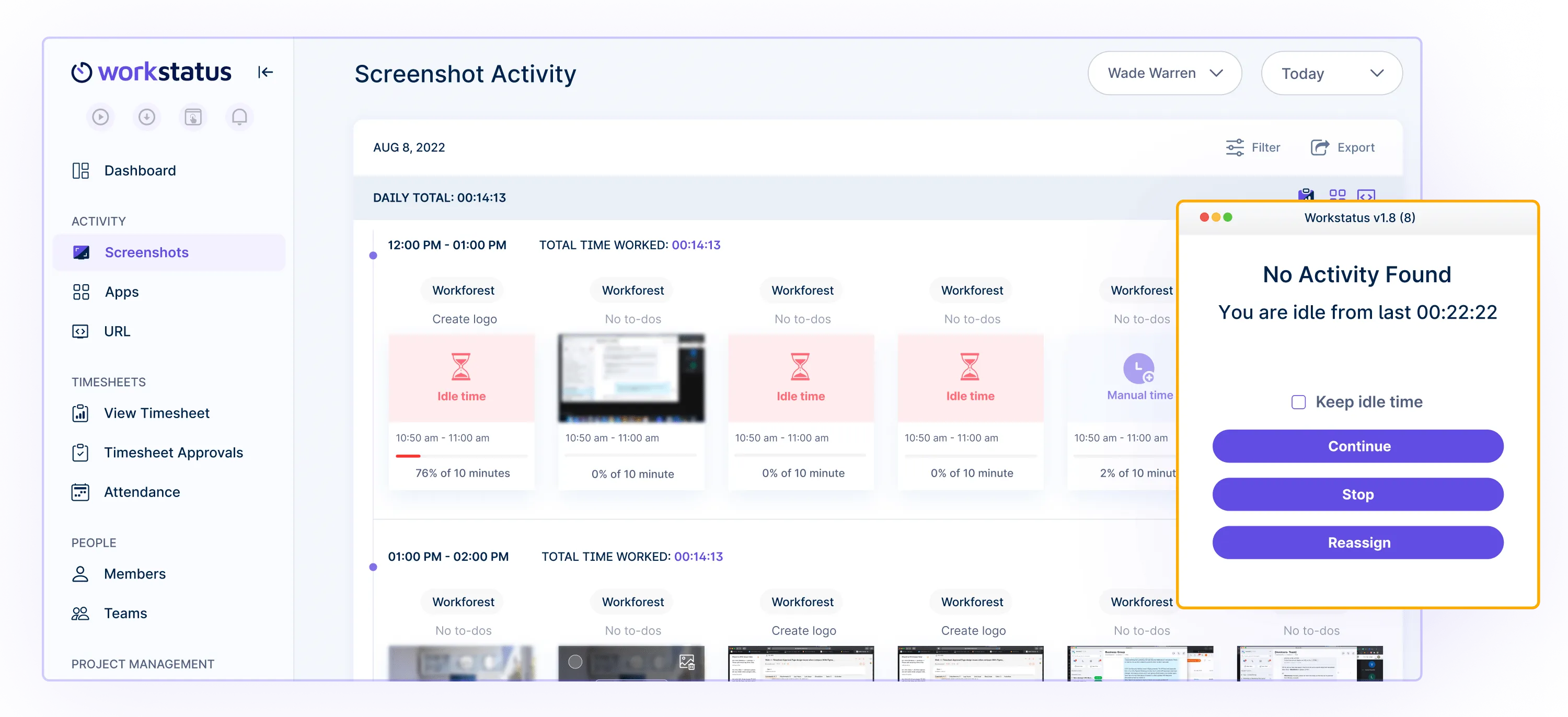
Closing Thoughts
Therefore, your tools can also significantly help or impede the work needed to establish a productive and efficient Scrum process. Even if resource management, task application, and performance evaluation are all important, promoting a culture of efficiency, adaptability, and teamwork is even more crucial.
Key aspects to look at when choosing the best Scrum tool are: Consider options for adjustment that fit your work environment; consider options for improved collaboration to improve your teamwork; and always check the ease of use so that if there is a change of UI/UX, it will not take time for the users to master.
Scrum is more than just a tool you must have in your arsenal; it must be an enabler that drives your team towards value delivery and serves as a reminder of the Scrum principles. It is the acknowledgment of your team’s potentialities, affirmation of quality, and pledge to improve excellence in your work.
Whenever you are in a situation where you have to make a choice, and you are looking for an instrument that would help you get the job done, just pause and think about a situation when not only you would be the instrument that would help you approach the desired goal but also it would be the instrument that would help you move the next step further.