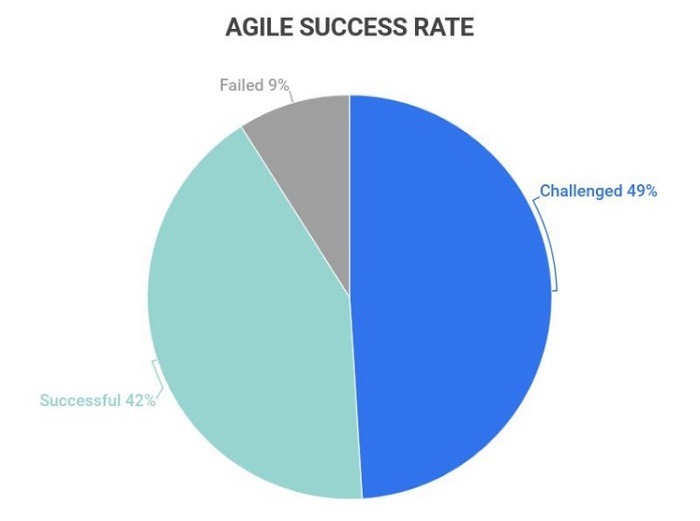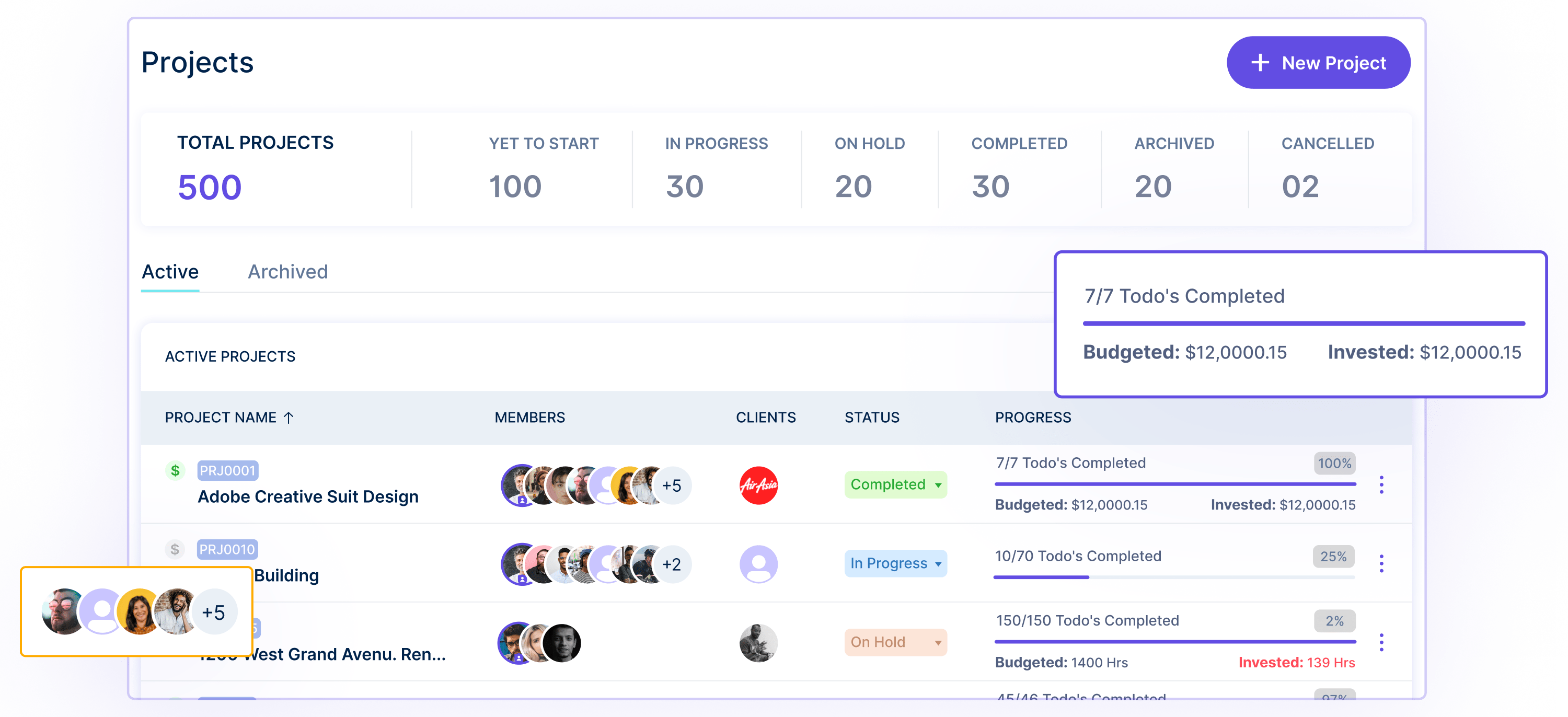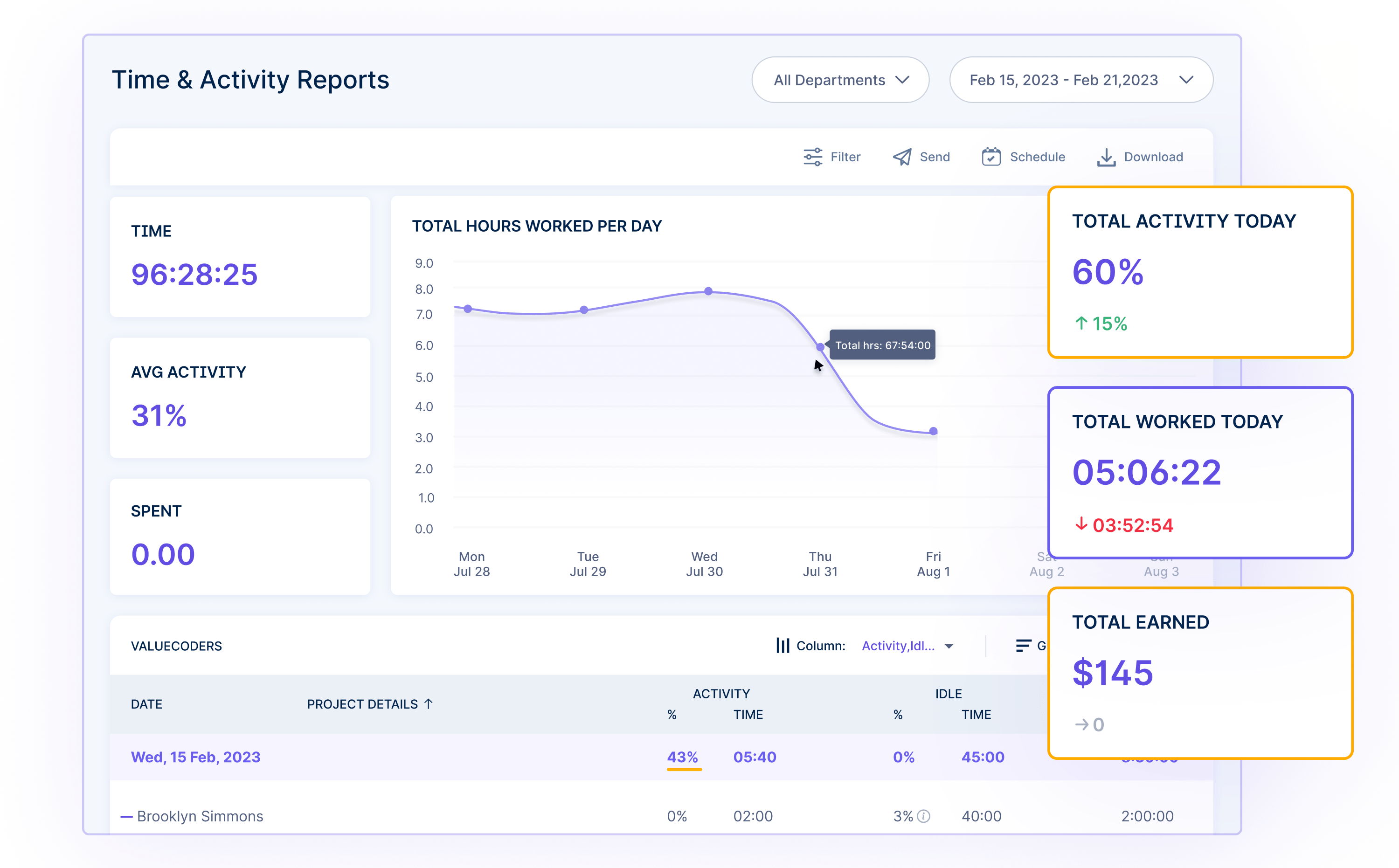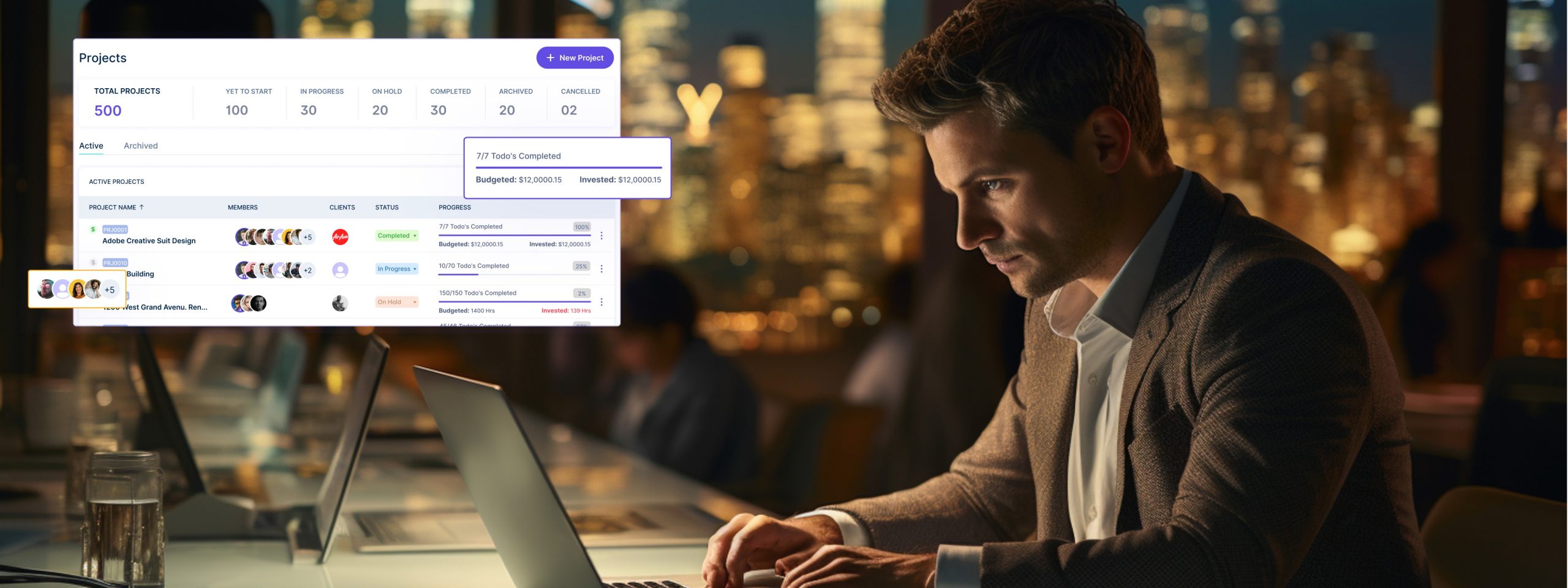Table of Contents
Introduction
Agile project management is all the rage right now, and for a good reason!
Did You Know?
Agile projects have a higher success rate of 64%, while projects using the waterfall methodology have a success rate of only 49%.
With such a success rate, it’s no surprise that more & more organizations are turning to Agile project management to improve efficiency and team collaboration.
Here are the statistics showing why Agile project management is the way to go:
- Currently, 71% of companies in the United States have implemented Agile methodologies.
- Agile projects pose a success rate that is almost 1.5 times higher than that of waterfall projects.
- Companies that have adopted Agile have observed an average growth of 60% in revenue and profit.
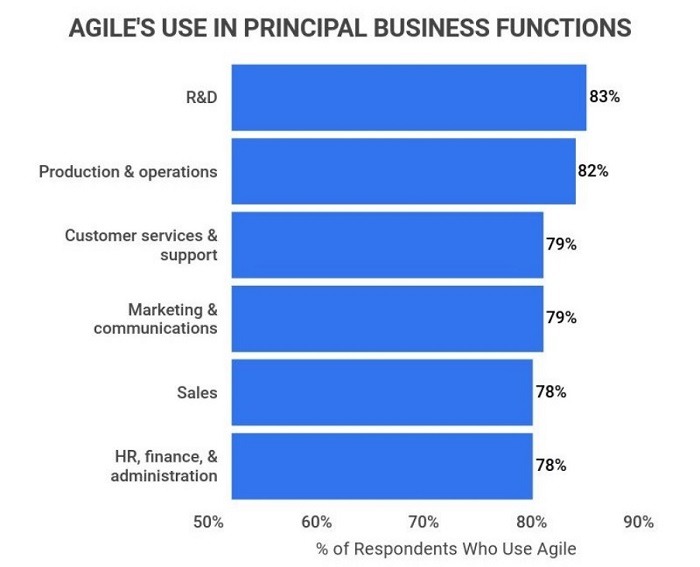
As a result, the need for tools & software to support Agile project management has been growing rapidly.
This blog post will discuss some of the top tools and software for efficient Agile project management. The post will have these talking points:
- Introduction
- Types of agile methodology and tools used for each
- Benefits of agile project management
- Common challenges organizations encounter
- Top tools for overcoming the challenges and efficient agile project management
So let’s get started with understanding about agile project management.
What Is Agile Project Management?
Agile project management is an iterative & flexible process of managing projects that prioritize:
- Adaptability
- Collaboration
- Continuous improvement.
In contrast to traditional methods, which typically follow a linear, sequential process, Agile project management embraces a more dynamic and collaborative framework. It emphasizes on:
- Frequent communication
- Close collaboration among team members
- Quick response to changes and feedback
- Ability to adapt to changing circumstances
This helps in keeping the project on track and in achieving desired results.
Companies from different niches choose different agile methodologies as per their needs and preferences to experience the benefits associated with it, such as:
- Accelerated software delivery
- Enhanced ability to manage changing priorities
- Increased productivity
- Improved business/IT alignment
- Enhanced software quality
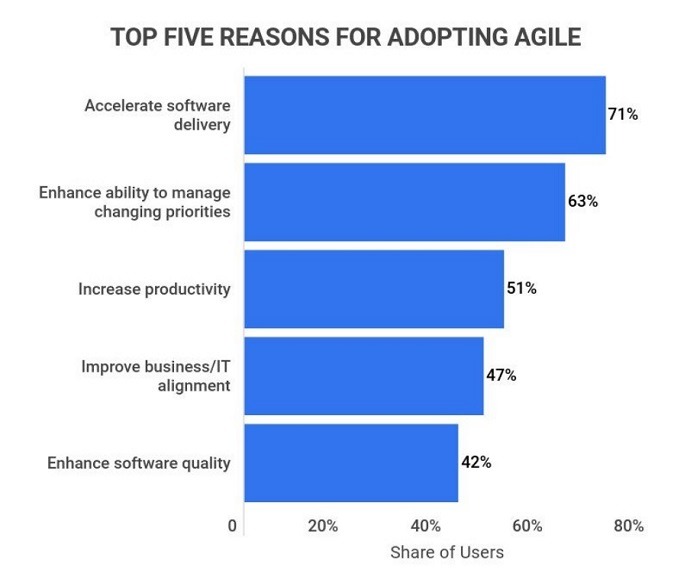
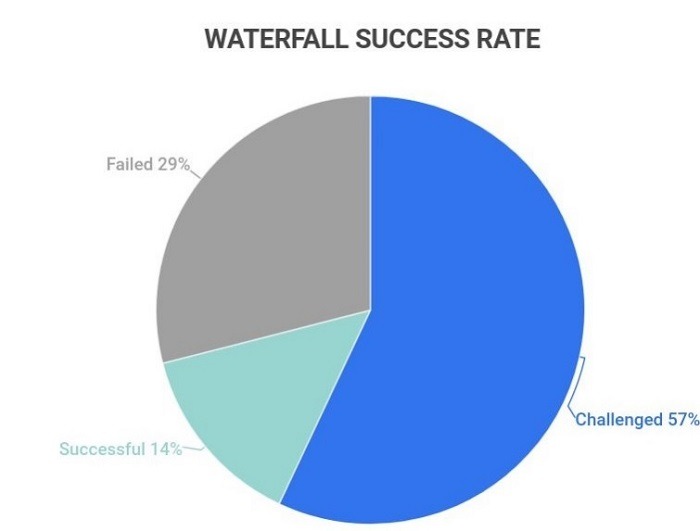
However, as we all know, every methodology and school of thought has advantages and disadvantages; companies switching to Agile methodology have experienced some common challenges in their journey.
But not to worry, as plenty of tools can help organizations overcome these challenges.
Let’s take a look at:
Mastering Agile: Overcoming Common Organizational Challenges With Top Project Management Tools
Challenge 1 – Lack of project management mediums
The first challenge organizations face is managing their projects effectively without adequate tools or platforms.
The lack of such mediums results in:
- Inefficient communications
- Mismanaged tasks
- Missed deadlines
This challenge:
- Hinders productivity
- Increases the chances of miscommunication
- Delays or even project failure
Solution 1- Opting for project management software
Project management software can help teams manage their projects efficiently since it offers a platform to:
- Organize tasks
- Assign responsibilities
- Monitor progress
- Track project metrics in one place
Best Project Management Software Tool To Opt For –
Workstatus

Here are some key features of Workstatus and how they can benefit project management:
1) Project & Workflow Management
Workstatus provides capabilities for managing projects and workflows effectively. It allows you to
- Create & define project structures (teams, tasks, todos, etc.)
- Allocate projects to different team members
- Set deadlines
- Monitor progress
With this feature, you can ensure that:
- Projects are well-structured
- Tasks are assigned appropriately
- Workflows are streamlined
- Project management efficiency is improved
2) Task Management
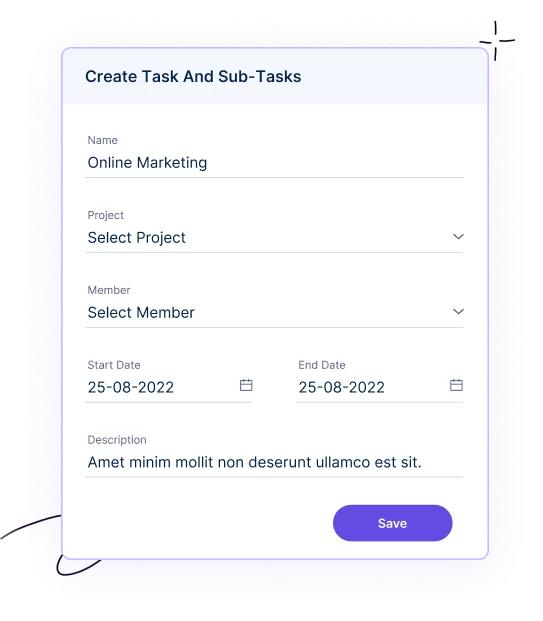
- Create tasks
- Assign them to specific team members
- Set priorities
- Track their progress
This feature helps effectively manage individual tasks, ensuring they are completed on time.
3) Real-time Project Tracking
Workstatus enables real-time project tracking, allowing you to monitor the progress of your projects. This feature provides up-to-date insights into:
- Project status
- Task completion
- Potential bottlenecks or delays
Real-time project tracking helps identify issues early on, make timely adjustments, and ensure projects stay on track.
4) Activity Monitoring
Workstatus offers activity monitoring features that provide detailed insights into how team members spend their time. These allow employees to:
- Track their activities
- Capture real-time screenshots of their operations
- Record time spent on tasks
- Captures productivity data
This feature optimizes workflow allocation for better project management.
5) AI-powered Reports
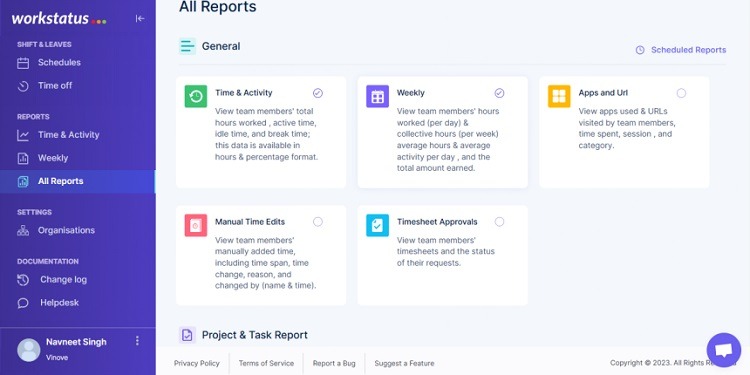
These reports provide valuable metrics, such as:
- Task completion rates
- Time spent on different activities
- Team productivity trends
AI-powered reports help make:
- Data-driven decisions
- Identify improvement areas
- Evaluate project success
With Workstatus, companies can:
- Manage their projects more effectively
- Achieve project goals on time
- Improve overall project management efficiency
Challenge 2- Lack of communication and coordination
When teams lack effective communication and coordination, tasks become difficult to delegate and monitor, resulting in:
- Long delays in project completion
- Unclear responsibilities
- Miscommunications
- Wasted resources
Without rigorous processes of proper communication between stakeholders and team members often results in project failure.
Solution 2- Investing in communication and collaborating
Having a reliable communication and collaboration tool is essential for successful project management.
It can help teams:
- Collaborate efficiently with video calls
- Communicate quickly with chat messages
- Monitor tasks remotely with easily shared files and documents
- Stay connected with team members from remote locations.
Best Communication and Collaboration tool to opt for
1) Skype

It enables users to connect over:
- Voice calls
- Video calls
- Text messages
Its user-friendly platform helps in fast and effective collaboration.
Some of the main features of Skype are:
- Video conferencing up to 50 individuals at once
- End-to-end encryption
- Screen sharing
2) Zoom

Some of the best features of Zoom are:
- High-quality HD video and audio
- Unlimited 1:1 meetings for free
- Screen sharing
- Breakout rooms
- File sharing
Challenge 3- Ensuring version control in continuous development projects
When deploying software or developing a product, teams often face the challenge of ensuring all versions are kept in sync.
Without version control, employers may not be able to keep the different versions in check, leading to:
- Misaligned objectives
- Cumbersome coding process
- Delayed development cycles
Solution 3: Implementing version control tool
Version control is a key component of Agile project management. It helps teams keep track of:
- Coding changes
- Manage code versions
- Avoid conflict between two teams working on the same codebase
Best version control tool to opt for
1) GitHub

Some of the features of GitHub are:
- Secure version control system
- A clear timeline of project changes
- Easy-to-use issue tracker
- Seamless integration with other tools
2) AWS

It offers advanced features such as:
- Automated code review process
- Secure access control
- Real-time distributed document tracking
- Cross-platform support
Challenge 4- Less transparency among team members
It is hard to keep everyone on the same page when different teams work from different locations, such as remote locations or offices.
This lack of transparency and collaboration hinders the effectiveness of agile project management, leading to:
- Lack of accountability
- Unclear objectives
- Missed deadlines
Solution 4: Choosing Agile boards and Kanban tools
Agile boards and Kanban tools are web-based tools that enable teams to visually track the progress of their projects using a single dashboard that shows:
- Progress of tasks
- Time taken for task completion
- Activity levels
Agile boards provide end-to-end visibility on the progress of tasks, which helps in highlighting areas for:
- Improvement
- Allocating resources
- Tracking progress with clarity
Best agile boards and Kanban tools to opt for –
1) Workstatus

It comes with some unique features, such as:
- Smart notifications about task progress
- Customizable boards and columns
- Workload tracking time reports
- Metrics such as Activity rate, Total Activity performed, and Total Project Worked
2) Trello

- Boards
- Columns
- Cards
Here are the key features of Trello:
- Easy visual tracking
- Permissions and roles
- Cloud syncing across devices
- Easily embed files and links
Challenge 5 – Inefficient document collaboration and management
When teams are working on different project documents simultaneously, it is difficult to ensure that all team members have access to the updated version of these documents.
This leads to:
- No uniformity in document format
- Long delays in document sharing
- Uneven document management
Solution 5: Document collaboration tools
Cloud-based document collaboration tools are essential for teams working on multiple projects simultaneously.
Document collaboration tools enable teams to:
- Easily share documents in real time
- Track changes
- Manage workflows
Best document collaboration tools to opt for
1) Google Workspace

- Collaborate
- Store documents
- Manage projects
Some of the features of Google Workspace are:
- Easy file sharing and editing
- Built-in search capabilities
- Flexible permissions
- Updated documents history
2) Microsoft 365

- Manage documents
- Share information seamlessly
- Collaborate with internal and external stakeholders
Some of the features of Microsoft 365 are:
- Access files from any device
- Real-time collaboration
- Data encryption and security
- Easy file sharing
These are the top tools and software that enable efficient Agile project management and team collaboration.
Implementing these tools in your workflow can help teams experience the full potential of Agile projects and get desired results.
If your organization wants to improve its Agile workflow, explore these tools to find one that best suits your needs.
Conclusion
When it comes to Agile project management, plenty of tools and software available can help make it an effective and efficient process.
The right combination of these tools can improve the performance of a project by:
- Enhancing collaboration
- Tracking progress
- Providing visibility into the workflow
As your first step, you can opt for Workstatus, the perfect project and workflow management tool to help your organization experience the full potential of Agile project management. With features such as:
- Task management
- Real-time project tracking
- AI-powered reports
Workstatus is the perfect solution for mastering agile project management and team collaboration