Table of Contents
Introduction
DeskTime is a reliable time tracking software renowned for its user-friendly interface and comprehensive productivity monitoring features.
It has helped organizations streamline their work processes and optimize their time management strategies, improving productivity and task efficiency.
However, as businesses evolve, the need for more advanced and customizable tracking solutions becomes apparent.
Switching from DeskTime may be necessary to access a wider range of features, such as:
- More flexible reporting options
- Integrated project management tools
- Better security measures
Are you looking for the best alternative to DeskTime?
Say hello to Workstatus!
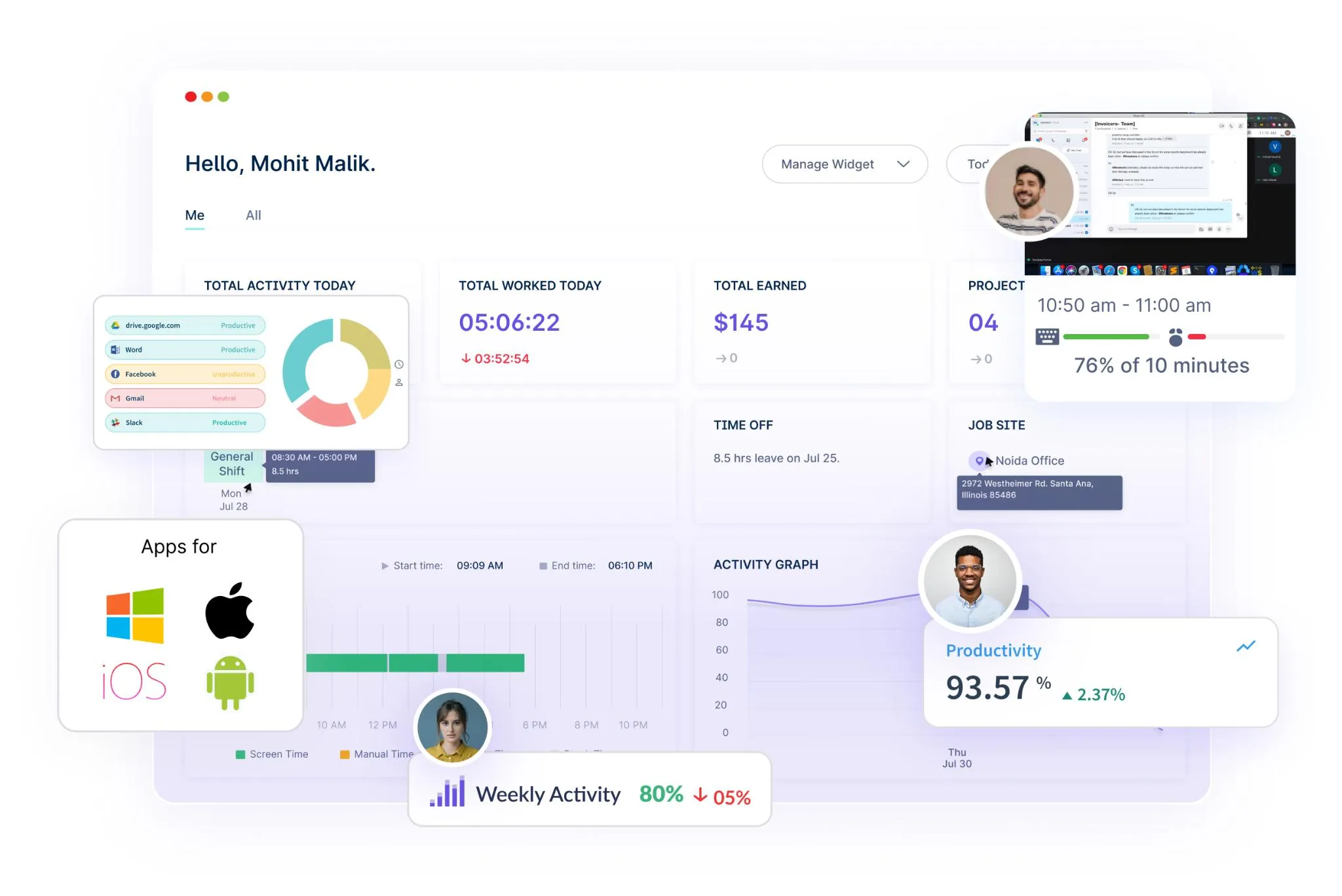
It’s a helpful tool that makes it easy for companies to keep track of time and get more done.
In this guide, we’ll take a closer look at how Workstatus works.
You’ll learn about its easy-to-use design, ways to customize how you track time, and how it creates useful reports.
Read this blog post to learn how Workstatus can be an excellent switch for your business.
Let’s dive in:
What is DeskTime?
DeskTime is a tool that helps businesses and freelancers keep track of their work time on computers and phones.
It’s useful for measuring how much work is getting done, improving how well people work, keeping an eye on who’s working when, and organizing how work gets done.
Understanding the Pros and Cons of DeskTime
DeskTime is a widely used time tracking and productivity software that offers various features for monitoring work activities and enhancing overall efficiency.
While it provides valuable tools for organizations to streamline their workflow, it’s important to consider both the advantages and limitations of the platform.
Let’s look at the pros and cons of using DeskTime:
Pros:
- Effective Time Tracking
- Productivity Monitoring Features
- Detailed Reports and Analytics
- User-friendly Interface
- Customizable Settings for Flexibility
Cons:
- Potential Privacy Concerns
- Reliance on Employee Self-Reporting
- Initial Learning Curve for Some Users
- Limited Offline Functionality
- Cost Considerations for Full Feature Access
Why Do You Need a DeskTime Alternative?
Here are the five primary reasons why you need a good alternative to DeskTime
1. More Features, More Options
If you need extra tools and choices for tracking time and tasks, a DeskTime alternative could be the answer.
These alternatives often offer a wider range of helpful features that can be adjusted to fit your needs.
2. Better Integrations with Other Tools
Switching to an alternative might be helpful if you want your time tracking software to work more smoothly with other programs and tools.
These alternatives often connect easily with different software, making it easier for your team to work together.
3. Saving Money While Staying Efficient
Choosing an alternative can be a smart move if you want a software option that’s both effective and affordable.
Many alternatives provide similar benefits at a better price, making them a good option for businesses of all sizes.
4. Easier to Use, Easy to Learn
You might consider an alternative if you want simpler software to understand and use.
Many alternatives are designed with a clear and friendly interface so your team can get the hang of it quickly.
5. Better Support, Better Security
If you want more reliable support and stronger security for your data, a DeskTime alternative might be the right choice.
Many alternatives like Workstatus offer strong security measures and helpful customer support, ensuring that your information stays safe and you get the help you need when you need it.
Workstatus: A Best Alternative To DeskTime
Workstatus is a comprehensive time tracking and productivity monitoring software that offers a user-friendly interface and customizable tracking options.
It provides detailed reporting capabilities and integrates seamlessly with various project management tools.
Some of its key features include:
- AI Dashboard
- Habit Tracker
- Leave Management
- Attendance Tracking with Selfie Validation
- Location Analytics
- Employee Monitoring
- Automated Reporting System
- Employee Scheduling
- Online Timesheets
- Productivity Management
East to gain valuable insights for informed decision-making and improved workflow management.
If you’re looking for a reliable, affordable way to manage your team’s productivity, Workstatus is your solution.
Workstatus has boosted employee productivity by 42% within the first weeks of use.
What Makes Workstatus the Best Alternative To DeskTime?
Workstatus offers a more user-friendly interface and a wider range of customizable features compared to DeskTime.
It’s intuitive design and adaptable tracking options make it a preferred choice for those seeking a more versatile time tracking and productivity monitoring software.
Here is the list of its advanced features that set Workstatus apart from Desktime in many ways:
1. Selfie Validation
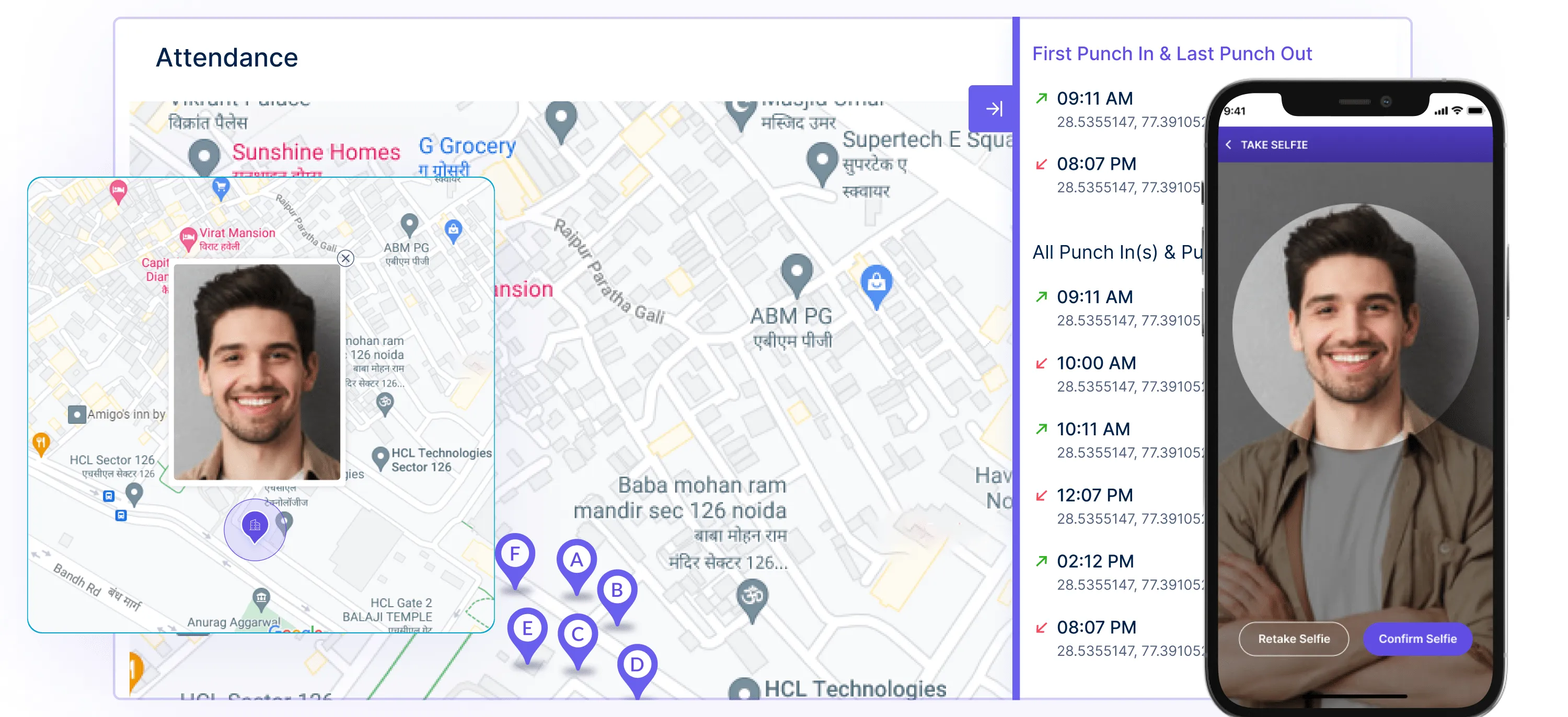
Workstatus’s selfie validation feature ensures accurate attendance tracking by allowing employees to validate their presence through a quick selfie.
Key Benefits:
- No buddy punching
- Increased security measures
- Prevents time theft
Moreover, It will provide you with an additional layer of security and authenticity to the time tracking process.
2. Stealth Mode
The stealth mode enables discreet monitoring, allowing employers to track employee activities without interrupting their workflow.
Key Benefits:
- Non-intrusive monitoring
- Uninterrupted workflow tracking
- Discreet employee monitoring
It ensures seamless and non-intrusive productivity monitoring for a more natural work environment.
3. Timezone Support
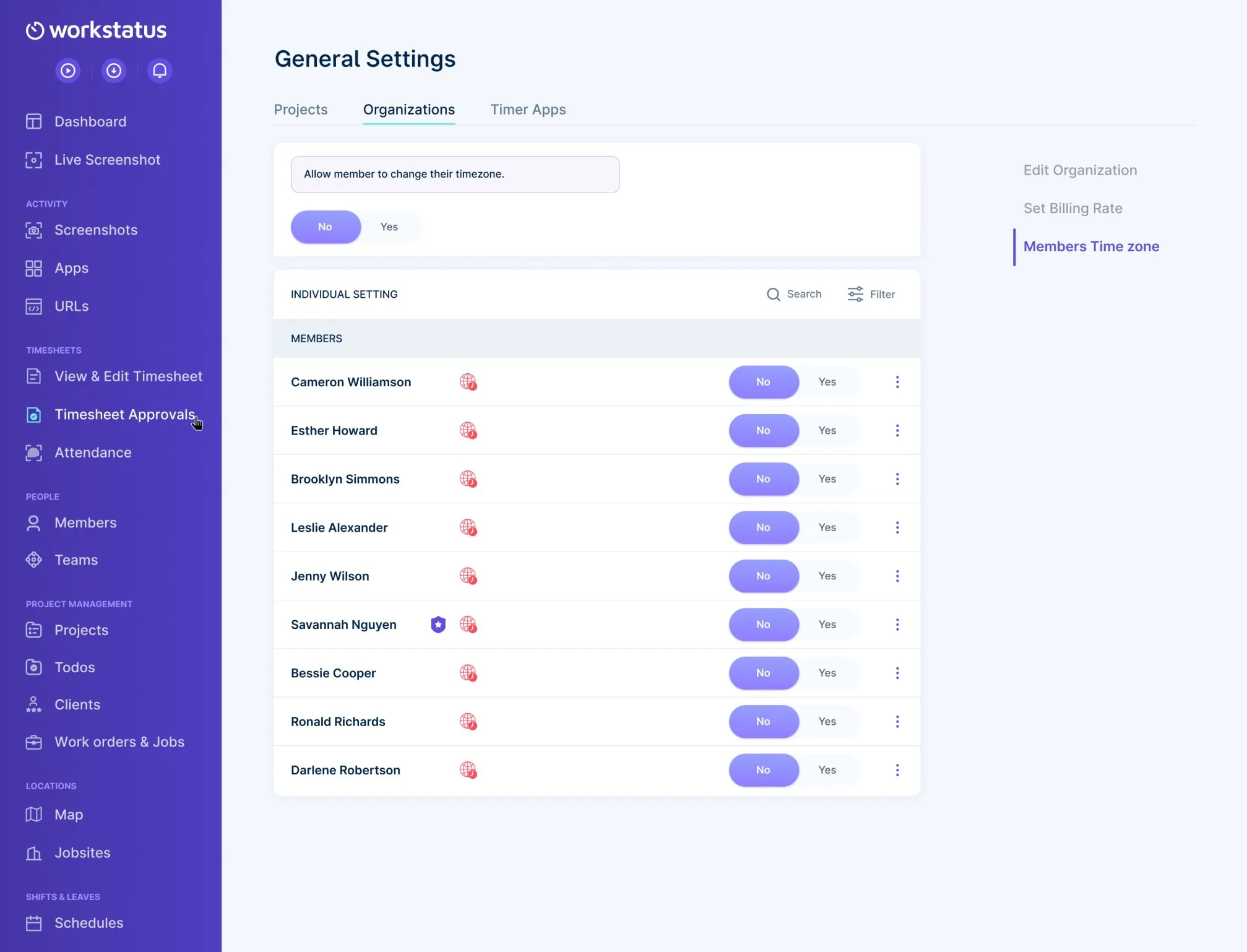
With timezone support, Workstatus facilitates efficient time tracking for remote teams and global workforces.
Key Benefits:
- Global team coordination
- Accurate time management
- Seamless work scheduling
It enables accurate time management regardless of geographical locations and time differences.
Companies utilizing Workstatus have reported an average decrease of 25% in time-related inefficiencies, resulting in smoother workflow management.
4. Location Analysis
![]()
Workstatus’s location analysis feature provides valuable insights into employee whereabouts, enabling employers to monitor remote work locations and ensure work compliance.
Key Benefits:
- Fieldwork monitoring
- Geographical compliance tracking
- Optimized route tracking
It makes it ideal for companies with field teams or remote work setups.
5. Habit Tracker App
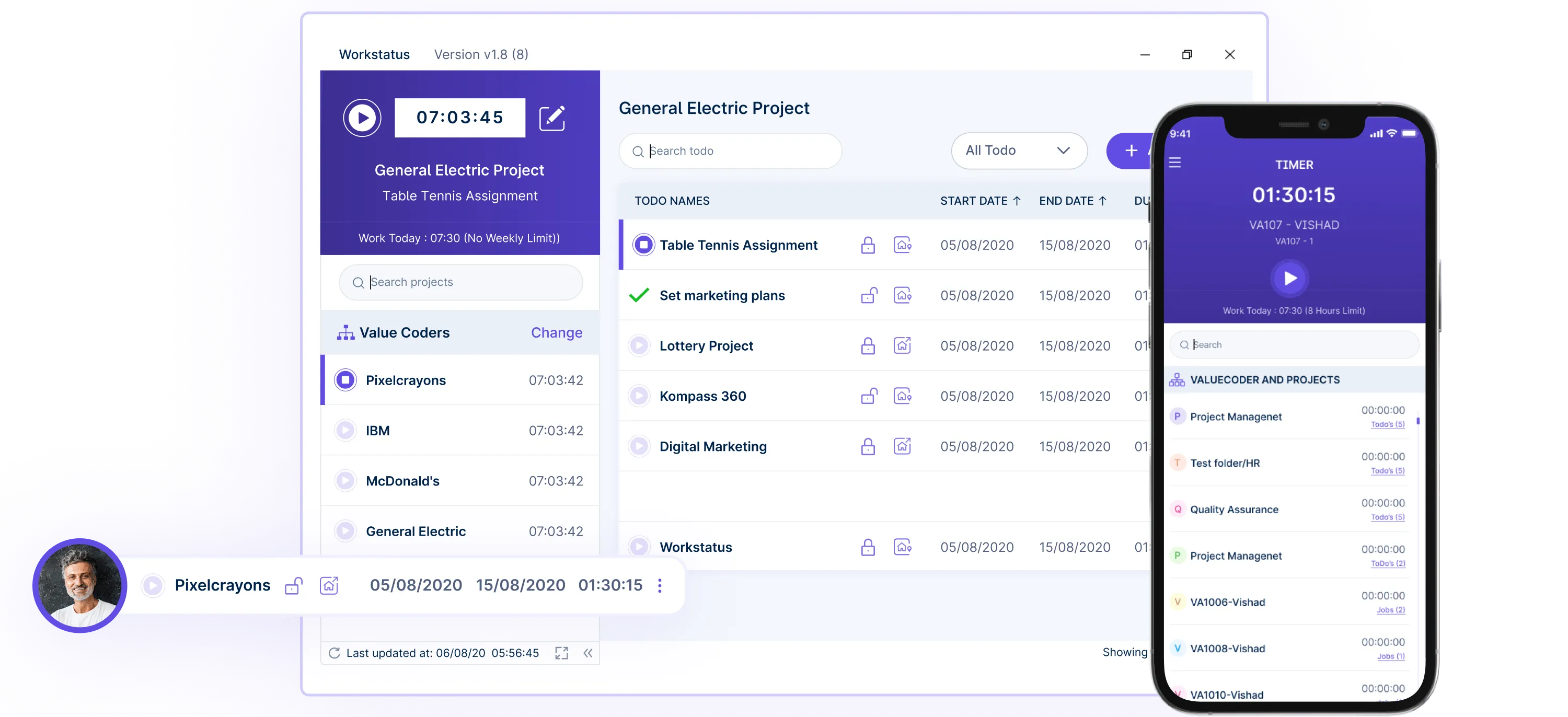
The habit tracker app feature allows employees to set and track their daily work habits and goals.
Key Benefits:
- Personal productivity improvement
- Goal-oriented work habits
- Employee development support
It promotes a culture of personal development and productivity improvement within the workforce.
6. App and Website Monitoring
![]()
Workstatus’s app and website monitoring feature allows employers to track and manage employee application and website usage.
Key Benefits
- Distraction prevention tools
- Efficient resource management
- Promotes a focused work environment
It helps provide a balanced and focused work environment while preventing distractions and unproductive behavior.
Workforce Management At Your Fingertips
- Get real-time reports on the activities of your teams. This helps you to optimize your workflow
- Automate recurring tasks like time tracking, scheduling, etc., to focus on your projects and ensure they are completed efficiently
- GPS tracking lets you know where your field teams are at all times so you can be sure that your field operations are going smoothly
- The convenient mobile apps for Android and iOS let you manage teams even when you’re away from the workplace
- Employee monitoring enables you to monitor employee activity levels and ensure everyone stays on task and works efficiently
- The powerful invoice system makes it easy to pay your employees on time and manage your payroll needs in one place
Comparison Table: Workstatus vs. DeskTime
You can refer to the table below to compare the features of Workstatus and Desktime in a more clear and precise manner.
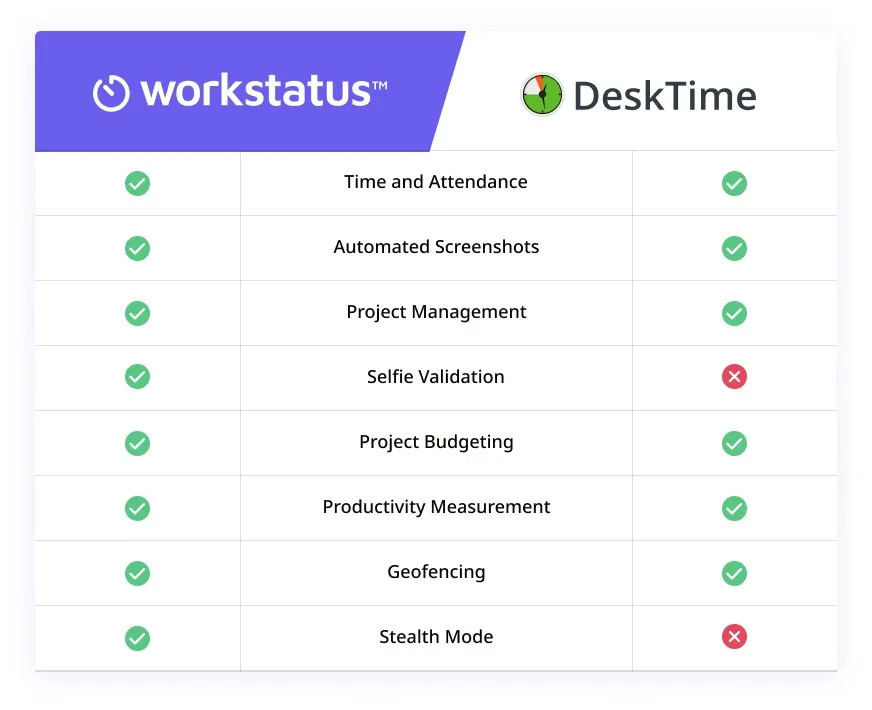
If you’re looking for an alternative to DeskTime, then be sure to check out Workstatus.
You won’t be disappointed.
Pricing Plans & Cost-Effectiveness
Workstatus has different prices that work for small and big businesses, so it’s a good way to save money while still managing your workforce.
Here’s a table that shows what each plan includes and how much it costs.
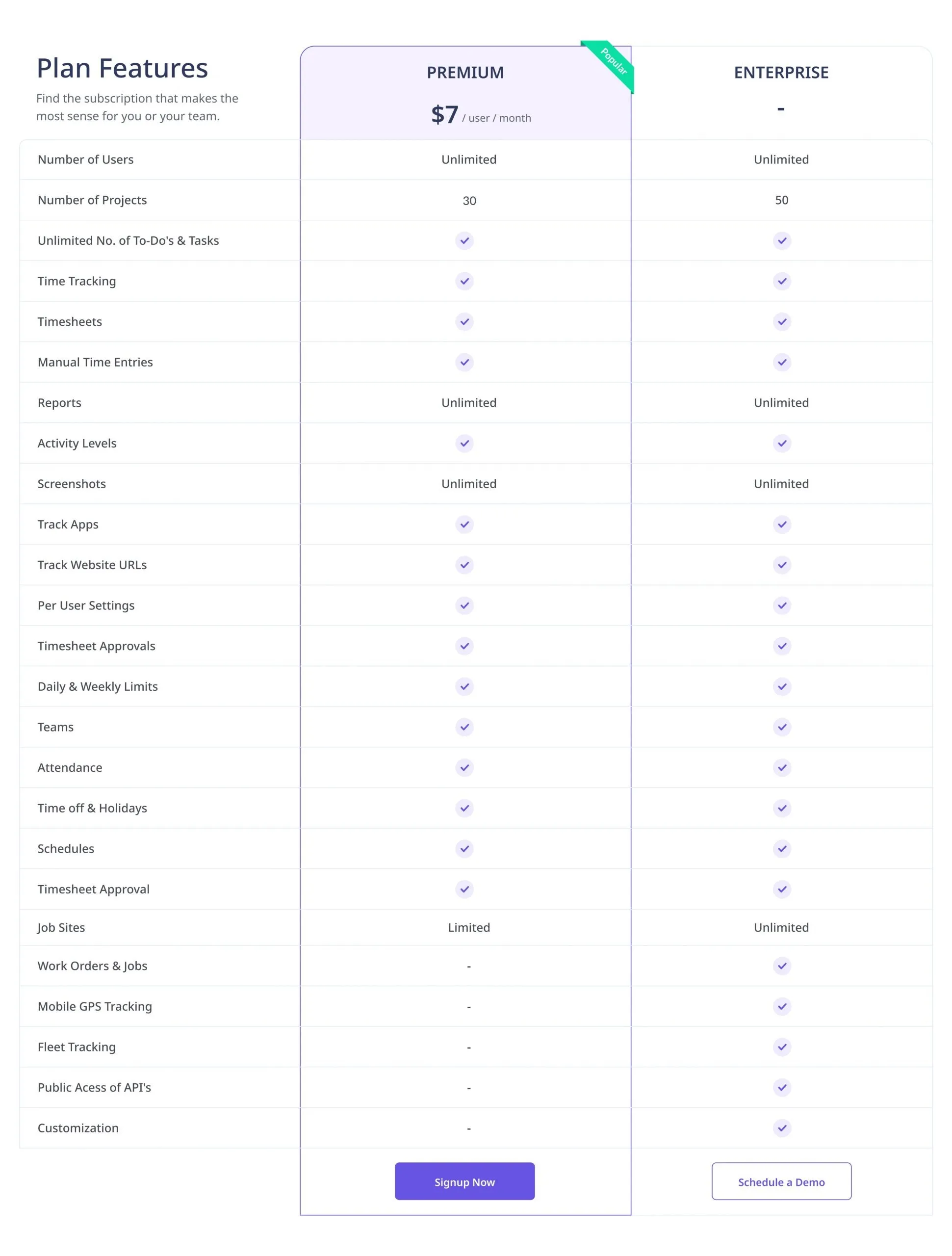
User Feedback & Reputation
Users have given positive feedback about Workstatus, praising its user-friendly interface and helpful features for managing time and productivity.
The software has gained a good reputation for its reliable performance and effective support, making it a favorite for organizations looking to streamline their workflow and enhance team productivity.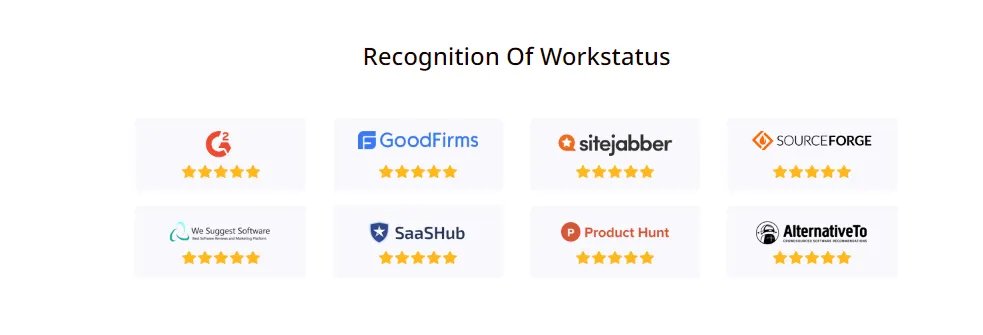 Many users appreciate its customizable tracking options and seamless integration with other tools, making it a trusted solution for time tracking and employee monitoring.
Many users appreciate its customizable tracking options and seamless integration with other tools, making it a trusted solution for time tracking and employee monitoring.
- Organizations like how easy it is to use Workstatus, so new team members can start using it without any problems
- Many companies think that Workstatus is good at tracking time and helping people work better
- Workstatus can make detailed reports and analytics, so businesses can learn more about how well their employees are working and use that information to make good decisions
How Workstatus Addresses The Limitations Of DeskTime
Workstatus overcomes the limitations of DeskTime by offering a more user-friendly interface and additional customizable features for efficient time tracking and productivity monitoring.
Workstatus provides a more versatile and streamlined solution for businesses with its seamless integration with various project management tools and comprehensive reporting capabilities.
Its intuitive design and adaptable tracking options help businesses achieve better workflow management and employee productivity, addressing the constraints faced with DeskTime.
Moreover, you will get the following benefits with the Desktime alternative:
- User-Friendly Interface
- Customizable Features
- Seamless Integration
- Comprehensive Reporting
- Better Productivity Monitoring
Workstatus is a more comprehensive and versatile solution for organizations seeking smart time tracking, advanced productivity monitoring, and streamlined workflow management.
Some More Alternatives to DeskTime
Here are some more alternatives to Desktime to look for:
1. ActivTrak
ActivTrak is a user-friendly employee monitoring tool that helps businesses understand how their teams use their computers.
It provides insights into app and website usage, offering productivity metrics and alerts to keep everyone on track.
Key Features:
- User Activity Monitoring
- Website Usage Tracking
- Productivity Metrics
Pricing:
- Free: $0/user/month
- Essentials: $10/user/month billed annually
- Professional: $17/user/month billed annually
- Enterprise: Contact for pricing
Also read: Top Free ClickUp Alternatives Tools
2. Time Doctor
Time Doctor is a productivity tracking software to help organizations track and manage their workforce productivity effectively.
You will get features like website and app monitoring, time tracking, and detailed reports to enhance productivity and time management.
Key Features:
- Time Tracking
- App Monitoring
- Detailed Reports
Pricing:
- Basic: $5.9/user/month
- Standard: $8.4/user/month
- Premium: $16.7/user/month
Read More: TimeDoctor Alternative
3. Insightful Insightful is a comprehensive time tracking tool designed to help businesses monitor and manage their employees’ work hours.
Insightful is a comprehensive time tracking tool designed to help businesses monitor and manage their employees’ work hours.
It provides insights into time spent on tasks, project progress, and team productivity, aiding in efficient workflow management and resource allocation.
Key Features:
- Task Time Tracking
- Project Progress Monitoring
- Team Productivity Insights
Pricing:
- Employee Monitoring: $6.40
- Time Tracking: $8.00
- Automatic Time Mapping: $12.00
- Enterprise: Contact for pricing
Also read: Best Free Basecamp Alternatives Tools
4. Toggl Track
Toggl Track is an intuitive time tracking software tool that allows users to monitor their work hours and track project time effortlessly.
With its robust reporting capabilities and user-friendly interface, Toggl Track helps individuals and teams streamline their time management and improve overall productivity.
Key Features:
- Simple Time Tracking
- User-Friendly Interface
- Robust Reporting
Pricing:
- Free: $0
- Starter: $9 per user per month
- Premium: $18 per user per month
- Enterprise: Contact for pricing
Also read: Top Free Teamwork Alternatives Tools
5. Teramind

Teramind is an advanced employee monitoring and time tracking solution that offers comprehensive insights into employee activities and behavior.
It provides features such as user activity monitoring, productivity analysis, and behavior-based alerts, enabling businesses to enhance security and optimize workforce productivity.
Key Features:
- Employee Activity Monitoring
- Productivity Analysis
- Behavior Alerts
Pricing:
- Starter: ₹924.75 seat /month
- UAM: ₹1850.25 seat /month
- DLP: ₹2159.25 seat/month
- Enterprise: Contact for pricing
Closing Thoughts
In conclusion, Workstatus emerges as a robust and user-friendly alternative to DeskTime, offering a range of customizable features for efficient time tracking and employee monitoring.
Workstatus provides organizations with a versatile solution for streamlined workflow management and enhanced team productivity.
Consider implementing Workstatus today for a more efficient and organized approach to workforce analytics.












