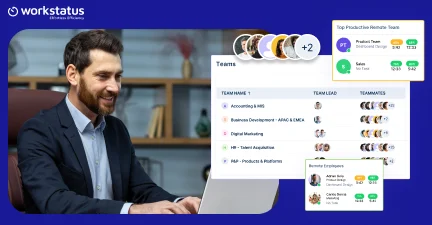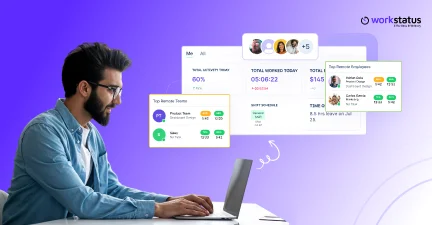Table of Contents
Introduction
Did you know?
In the modern business world, where productivity and data security are paramount, a staggering 67.6% of North American employers with 500+ employees are taking a proactive approach.
They’re harnessing the power of employee monitoring software.
This isn’t just a trend; it’s a thriving market. With an expected Compound Annual Growth Rate (CAGR) of 12.1% through 2026, employee monitoring is poised to redefine how companies ensure productivity and privacy in the digital age.
But why is this strategy becoming so widespread, and how can you implement it in your workplace?
The answer lies in understanding the importance of monitoring employee web usage.
This blog delves into the ‘why’ and ‘how’ of monitoring employee web usage, breaking down the benefits, best practices, potential challenges, and solutions for successfully implementing an employee monitoring system.
Is It Legal To Monitor Employee Internet Activity?
Monitoring employee internet activity is generally legal, but it must be done within certain legal boundaries and with consideration for employees’ privacy rights.
Here are some simple explanations of the legal aspects and reasons behind employee monitoring:
Better Understanding of Time Allocation (79%)
A 79% of organizations have implemented internet activity monitoring to gain insights into how their employees spend their working hours. This allows them to assess productivity and task allocation.
Confirming Full-Day Work (65%)
Approximately 65% of employers use monitoring tools to ensure that employees are working a full day as per their employment agreements. This helps maintain accountability and adherence to work schedules.
Preventing Personal Use of Work Equipment (50%)
Half of the organizations surveyed employ monitoring measures to prevent employees from using work equipment for personal activities. This practice ensures that company resources are dedicated to work-related tasks.
These statistics highlight the importance of monitoring in the workplace.
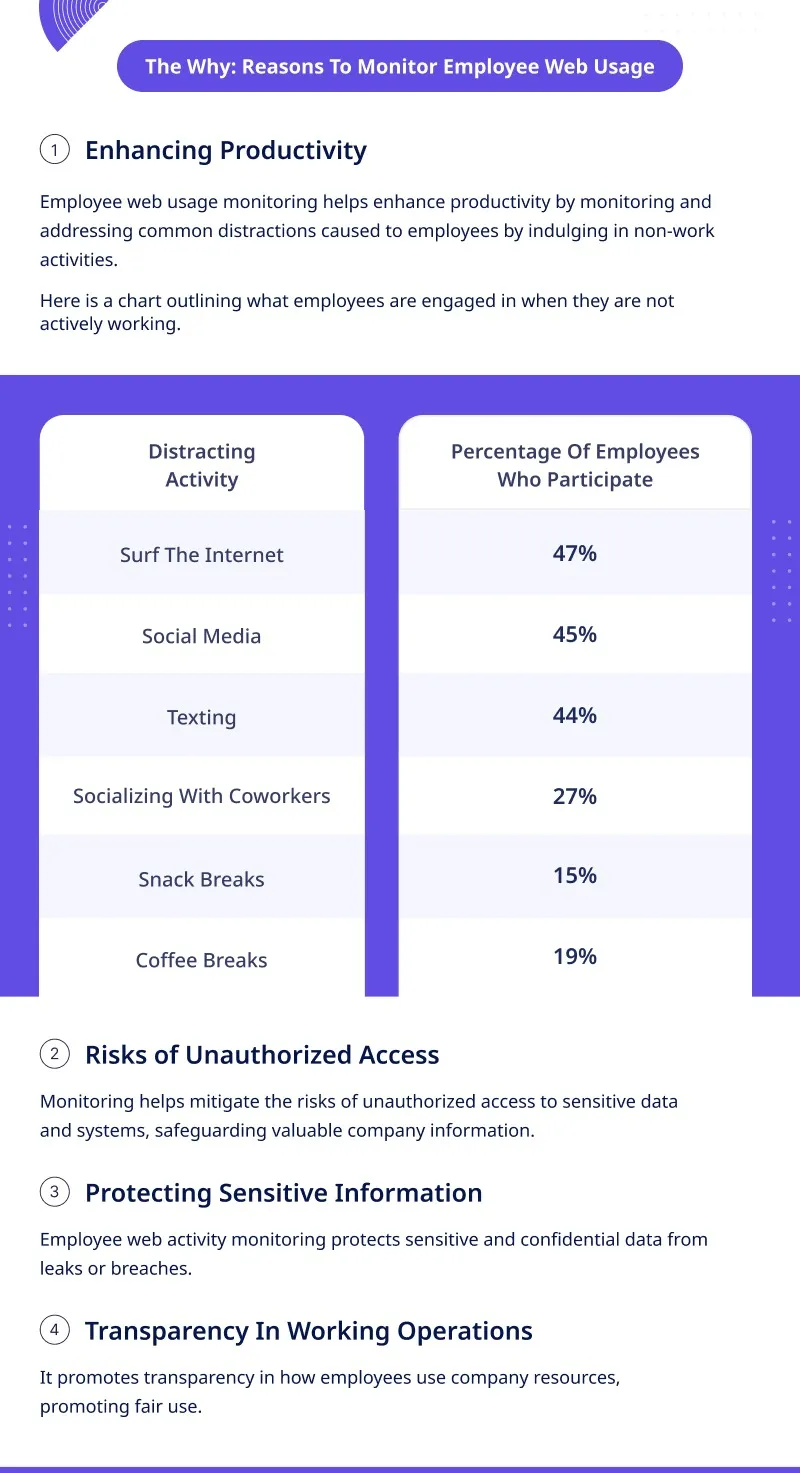
How To Monitor Employee Web Usage
Step 1: Select The Right Monitoring Tool
Start by researching and selecting a reliable employee monitoring tool like Workstatus. Ensure that it aligns with your organization’s needs and objectives.

Workstatus is one such tool that offers a range of features for employee monitoring, such as:
- Tracking time worked
- Website and app usage
- GPS tracking for remote employees
- Generating reports for analysis
Understand how these features can help you achieve your productivity and monitoring goals.
Step 2: Setting Clear Policies and Guidelines
Develop and communicate clear and comprehensive employee internet usage policies.
Outline what is considered acceptable and unacceptable web usage during work hours. Include specific guidelines for:
- Social media
- Personal browsing
- Accessing non-work-related websites
Step 3: Implementing Monitoring For Productivity Enhancement
Emphasize that the primary purpose of web usage monitoring is to enhance productivity and not to invade employee privacy.
Encourage employees to see it as a tool to help them manage their time and tasks more efficiently. Here is how you can get started:
- Install The Monitoring Software
Download and install the Workstatus software on all relevant devices used for work, such as computers and smartphones. Follow the installation instructions provided by the tool.
- Define Productivity Metrics
![]()
Determine key productivity metrics such as website categories (productive, unproductive), app usage, or time spent on specific tasks. Customize the monitoring tool accordingly.
- Set Usage Guidelines
Create and communicate clear usage guidelines to your team. Define acceptable web usage limits and consequences for excessive non-productive browsing.
- Regularly Review Reports
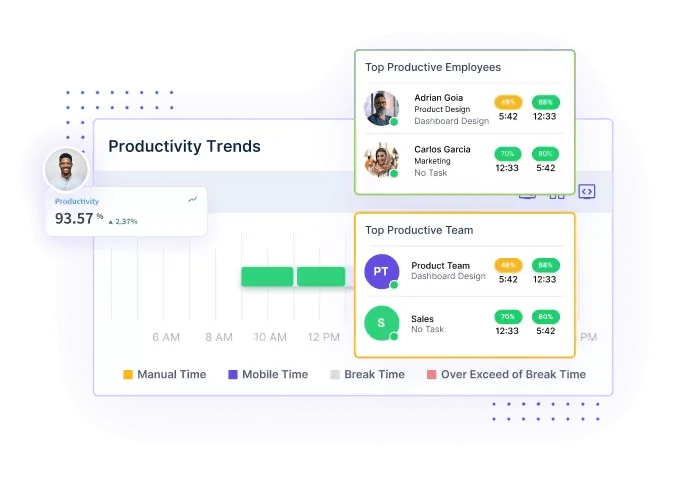 Use the monitoring tool’s reports to track web usage patterns. Analyze the data to identify areas where productivity can be improved. Discuss findings with the team and make necessary adjustments.
Use the monitoring tool’s reports to track web usage patterns. Analyze the data to identify areas where productivity can be improved. Discuss findings with the team and make necessary adjustments.
So these are the ‘why’ and ‘how’ of employee web usage monitoring.
Monitoring employee web usage is a common practice for organizations to ensure productivity, security, and compliance.
However, it comes with its own set of considerations and challenges. Lets now look at the
potential challenges and their solutions.
Challenge: Identifying Non-Work Websites
One of the challenges in managing employee productivity is identifying non-work websites that employees may visit during work hours. These websites can be a significant distraction and impact overall productivity.
Solution: Boosting Productivity with Workstatus Web Monitoring
Businesses can implement Workstatus app and website tracking solutions to address this challenge. Here’s how it works:
![]()
- Real-time Monitoring: Workstatus monitors employees’ computer activities, including their websites and apps.
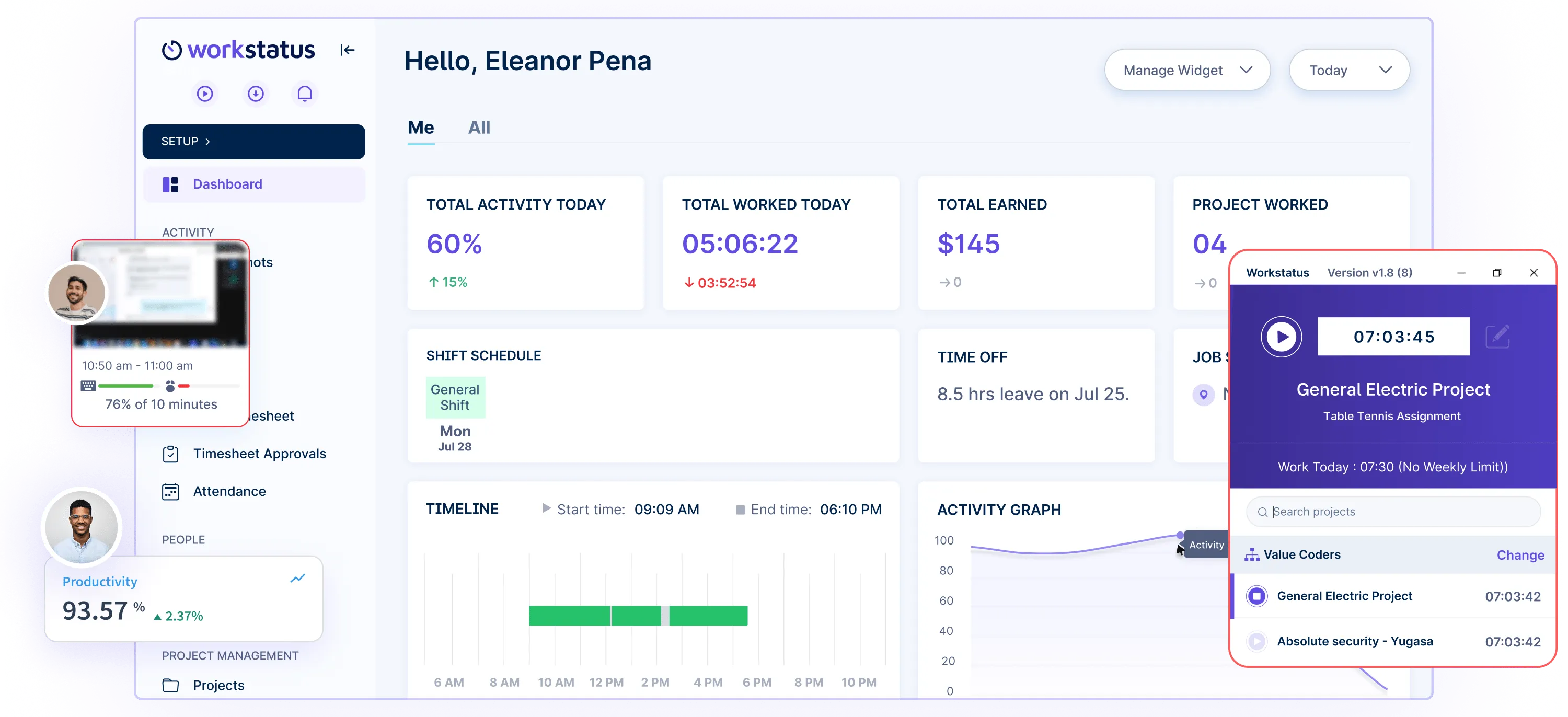
- Customizable Alerts: It allows you to set up alerts for specific non-work websites, so when an employee accesses them, you receive a notification.
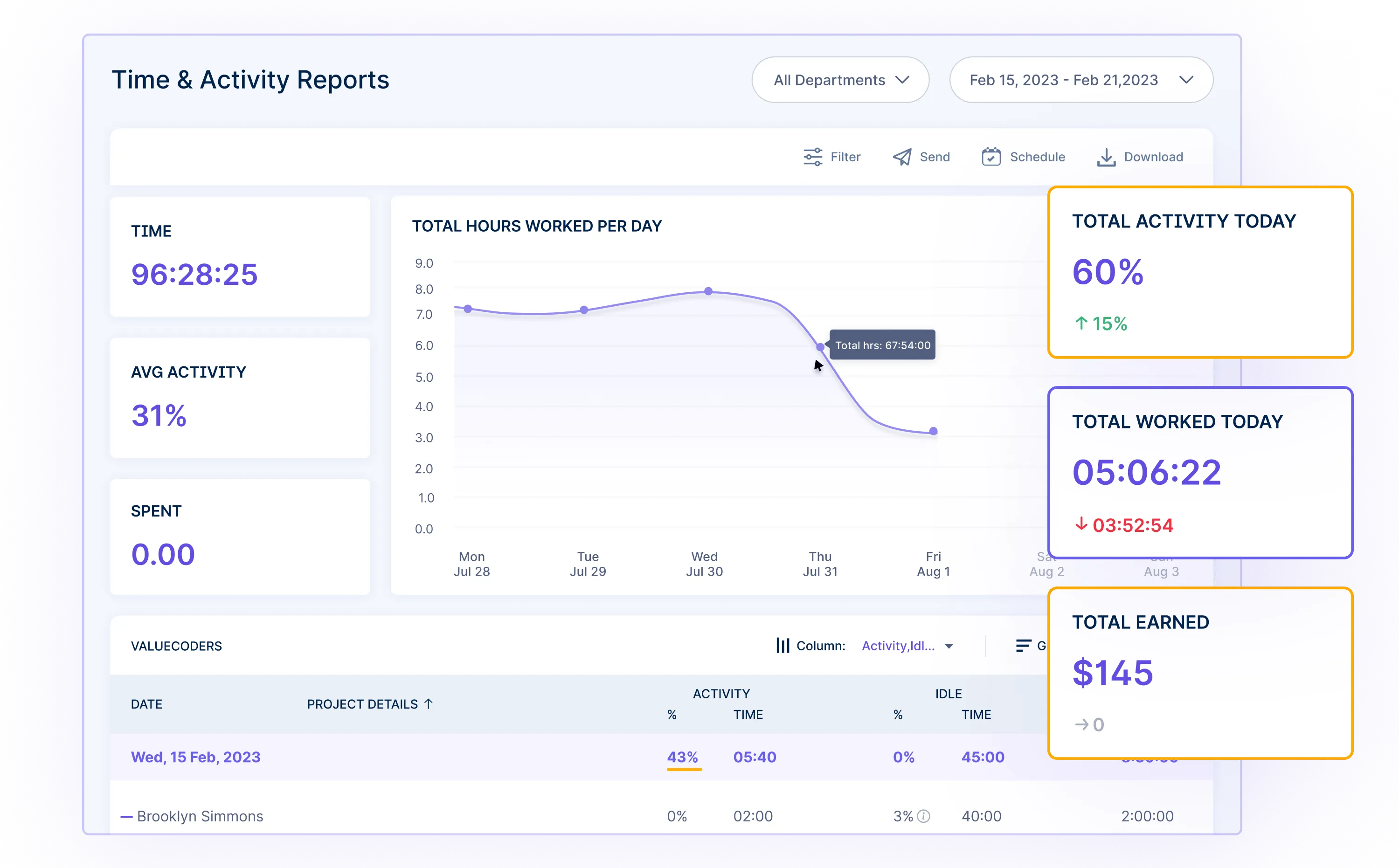
- Productivity Reports: Workstatus generates detailed productivity reports, helping you identify trends and patterns in employees’ web usage.
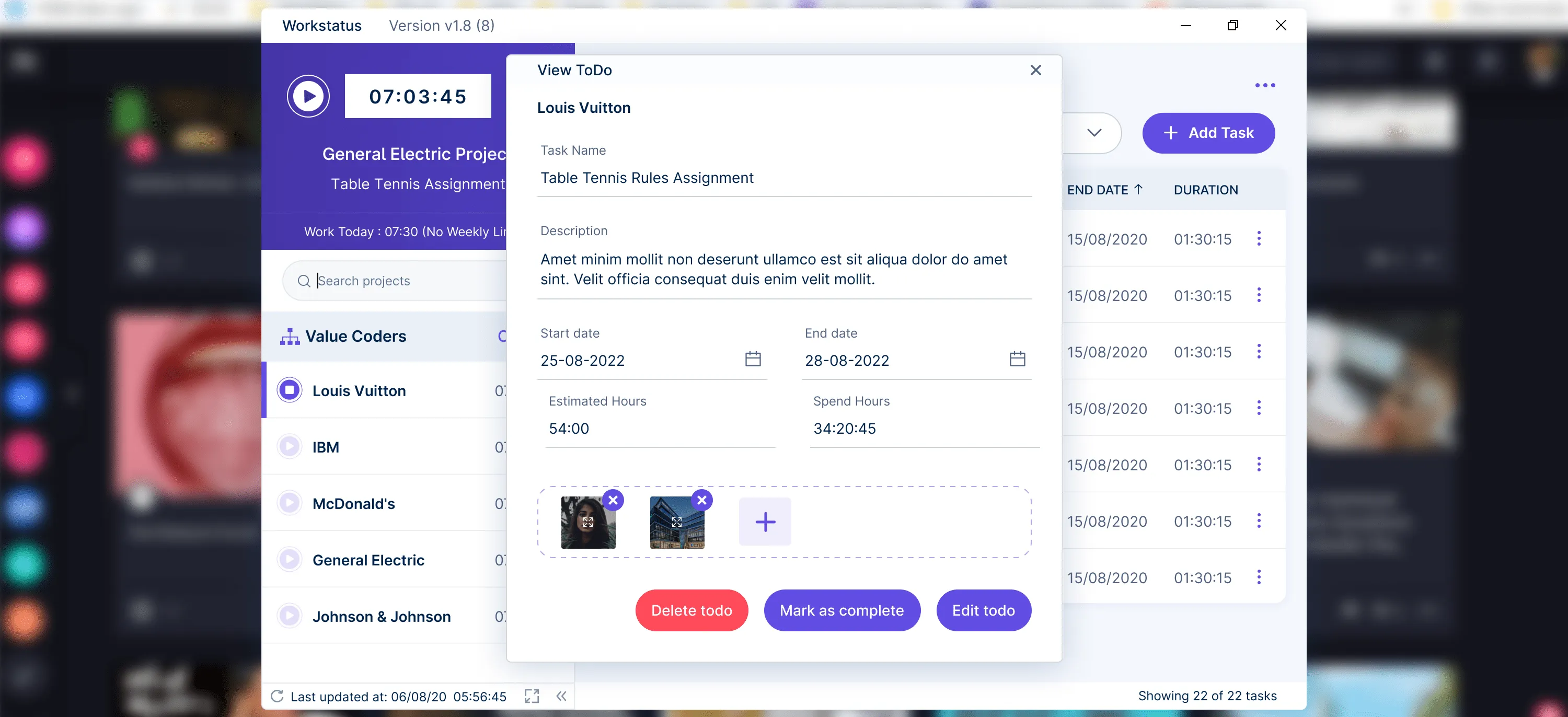
- Time Tracking: Employees can also use Workstatus to track their work hours, which can help determine if non-work websites affect their productivity.
By implementing Workstatus or similar tracking tools, you can effectively identify and address non-work website usage, helping to improve employee focus and productivity during work hours.
Challenge: Determining Productivity vs. Non-Productivity
It can be challenging for managers to accurately determine productivity versus non-productivity during employees’ work hours, especially regarding websites and online activities.
Solution: Smart Web Categorization by Workstatus
Workstatus offers a solution by categorizing the websites employees visit. This feature helps managers distinguish between productive and non-productive websites, facilitating informed decision-making. Here’s how Workstatus accomplishes this:Website Categorization: Workstatus automatically categorizes websites into different groups, such as work-related, social media, news, and entertainment.
- Customizable Categories: Managers can customize website categories based on their organization’s specific productivity criteria.

- Time Spent Analysis: Workstatus provides detailed insights into employees’ time on each website category, allowing managers to identify potential time-wasting activities.
By utilizing the Workstatus website categorization feature, managers can efficiently gauge productivity and non-productivity, enabling them to take targeted actions to improve overall work efficiency.
Challenge: Keeping Track Of Remote Teams Web Usage
Keeping track of remote teams’ web usage poses a unique challenge due to the geographical dispersion of employees, making it difficult to monitor their online activities effectively.
Solution: Seamless Remote Team Empowerment with Workstatus
Workstatus offers an ideal solution by seamlessly integrating with remote teams, enabling managers to monitor web usage and productivity regardless of employees’ locations. Here’s how Workstatus accomplishes this:
- Cloud-Based Monitoring: Workstatus operates in the cloud, providing remote access to web usage data from anywhere, making it well-suited for remote teams.
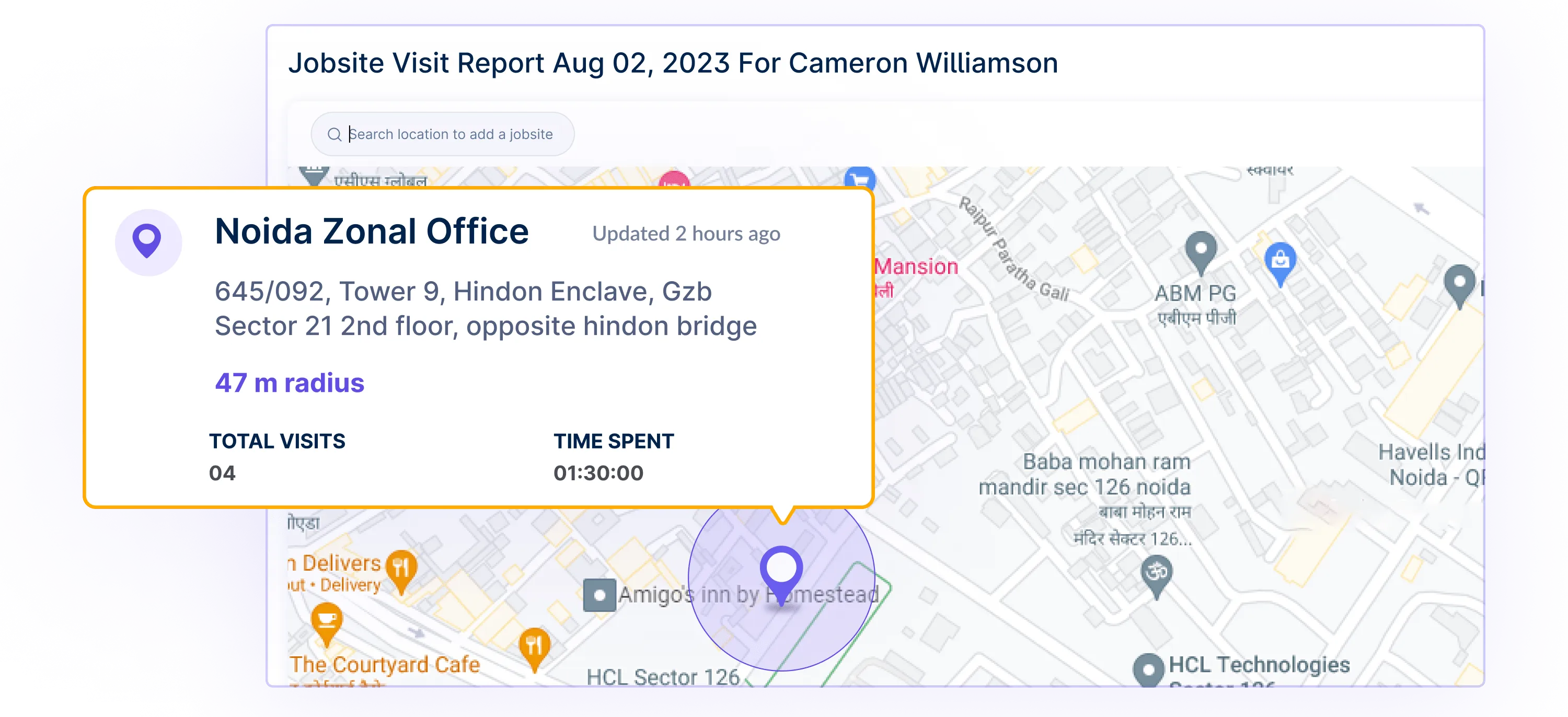
- Geolocation Tracking: Workstatus also offers geolocation tracking, helping managers ensure employees work from the expected locations.
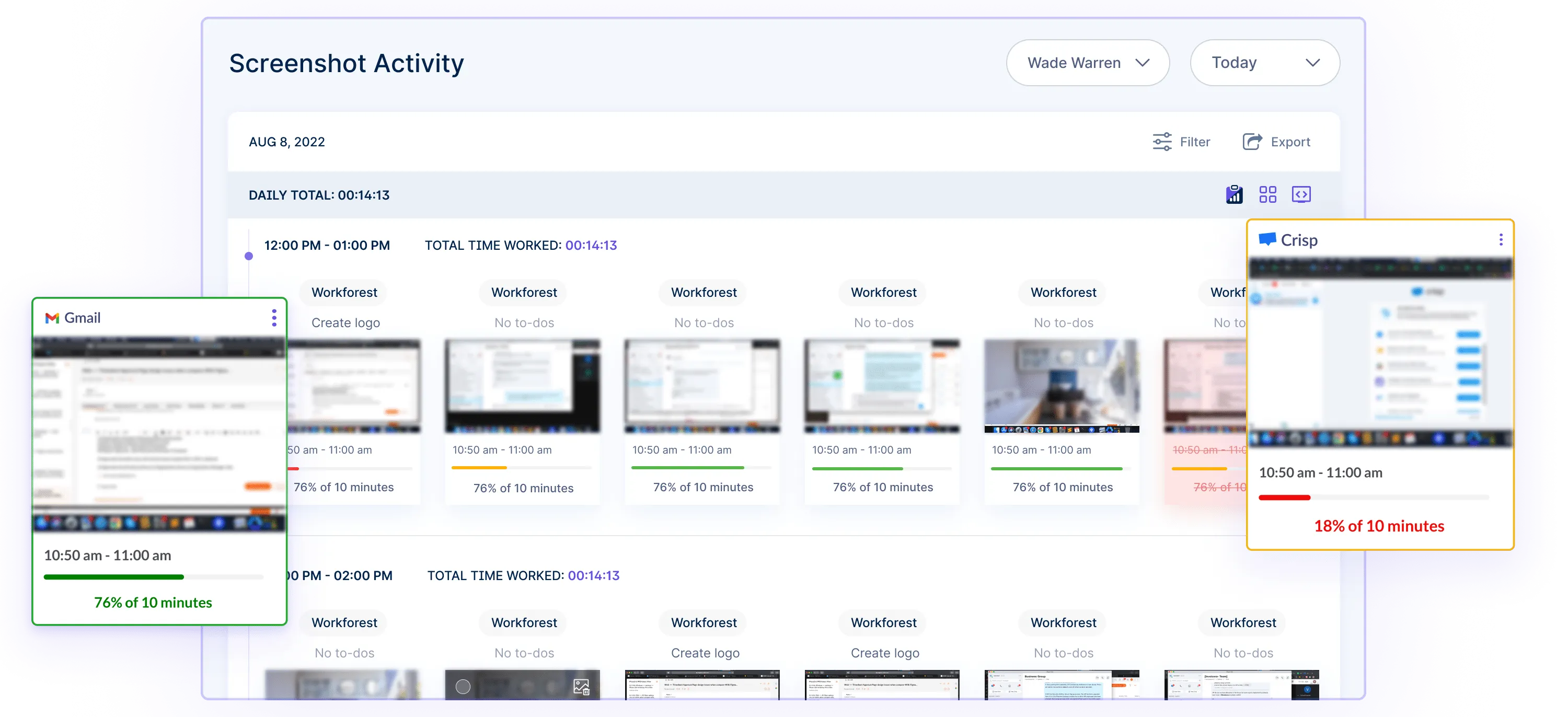
- Screenshots and Activity Levels: The platform captures screenshots and measures activity levels, allowing managers to gauge productivity accurately.
With Workstatus remote team-friendly features, managers can maintain visibility into web usage and productivity, promoting effective remote work management.
So these were the potential challenges and their solutions for successfully implementing employee web usage monitoring.
A strong focus on security and compliance ensures that monitoring practices align with legal standards and ethical guidelines.
By understanding the ‘why’ and ‘how’ of employee monitoring and addressing potential challenges, businesses can efficiently utilize employee monitoring to enhance productivity, promote data security, and maintain compliance.
Conclusion
Monitoring employee web usage is not just a trend; it’s necessary in today’s digital workplaces.
It serves many purposes, from enhancing productivity and protecting sensitive data to meeting legal requirements and ensuring employee accountability.
As you navigate the ever-evolving landscape of workplace technology, remember that the right tools can make all the difference.
Consider leveraging solutions like Workstatus, a trusted platform that provides comprehensive insights into your team’s web activities, helping you strike the perfect balance between productivity and privacy.