Table of Contents
Understanding Common HR Challenges
Here are some major challenges that HR faces without any professional HR tools:
1. Sorting through paperwork
2. Keeping track of people
3. Communication problems
4. Manual calculations
5. Slow processes
Must-have Best Tools for HR professionals
Here are the five types of HR tools that are a must for every HR professional:
1. Human Resource Information System (HRIS)
Here are the top three tools for hr professionals:
1. Workstatus
Workstatus is a comprehensive Human Resource Information System (HRIS) designed to streamline and simplify various HR-related organisational tasks.
It serves as a centralized platform that assists businesses in managing their workforce efficiently.
It offers numerous features to enhance employee management, track work hours, and facilitate HR operations.
Workstatus provides solutions for the following:
Leave Management
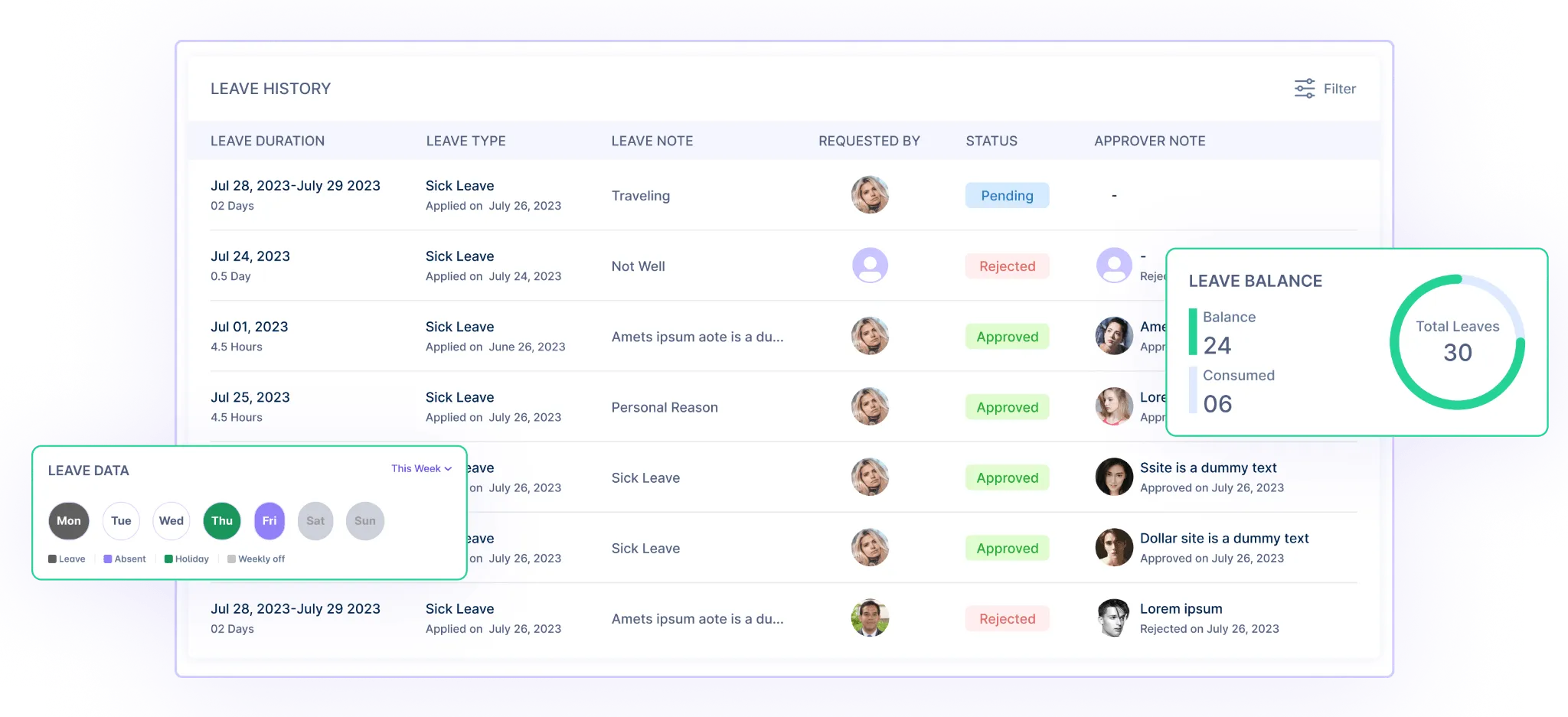
Workstatus provides a Time-off Management feature that allows employees to request time off quickly.
It enables them to submit their leave requests, specifying the duration and reason for their absence.
Managers or HR personnel can review and approve these requests within the system.
It helps streamline the process of managing leaves, ensuring proper documentation and tracking of employees’ time off.
Selfie Verification
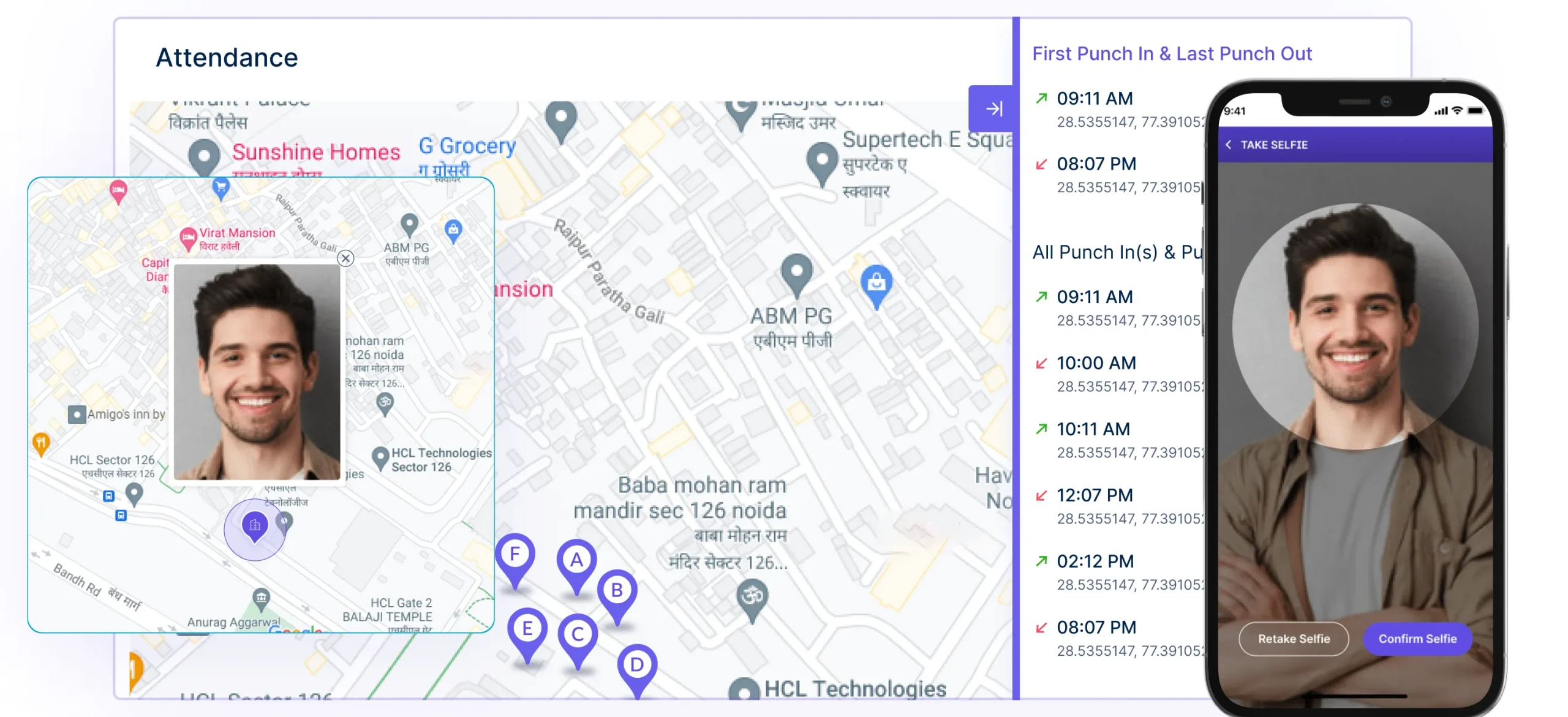
Workstatus incorporates a Selfie Verification feature for attendance tracking.
Employees can verify their attendance using a selfie through the system.
It adds an extra layer of verification to ensure that the right person is clocking in or out, enhancing the accuracy and reliability of attendance records.
Geofencing
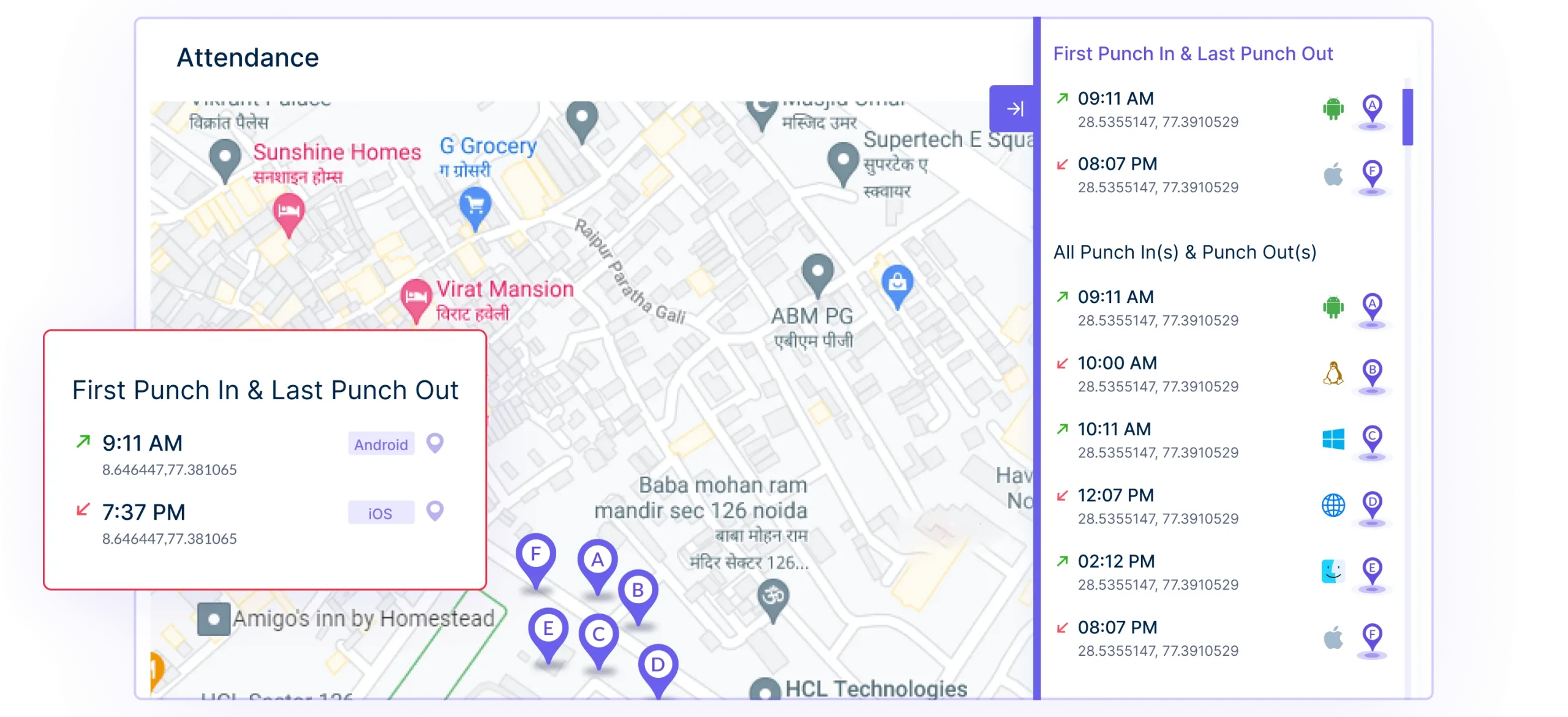
The Geofence Time Tracking feature in Workstatus allows employers to set geographical boundaries or virtual perimeters.
This feature tracks employees’ locations and activities within designated areas.
It helps monitor remote employees’ movements or ensure that field-based workers are at the designated work sites, contributing to better management and accountability.
Attendance Reports
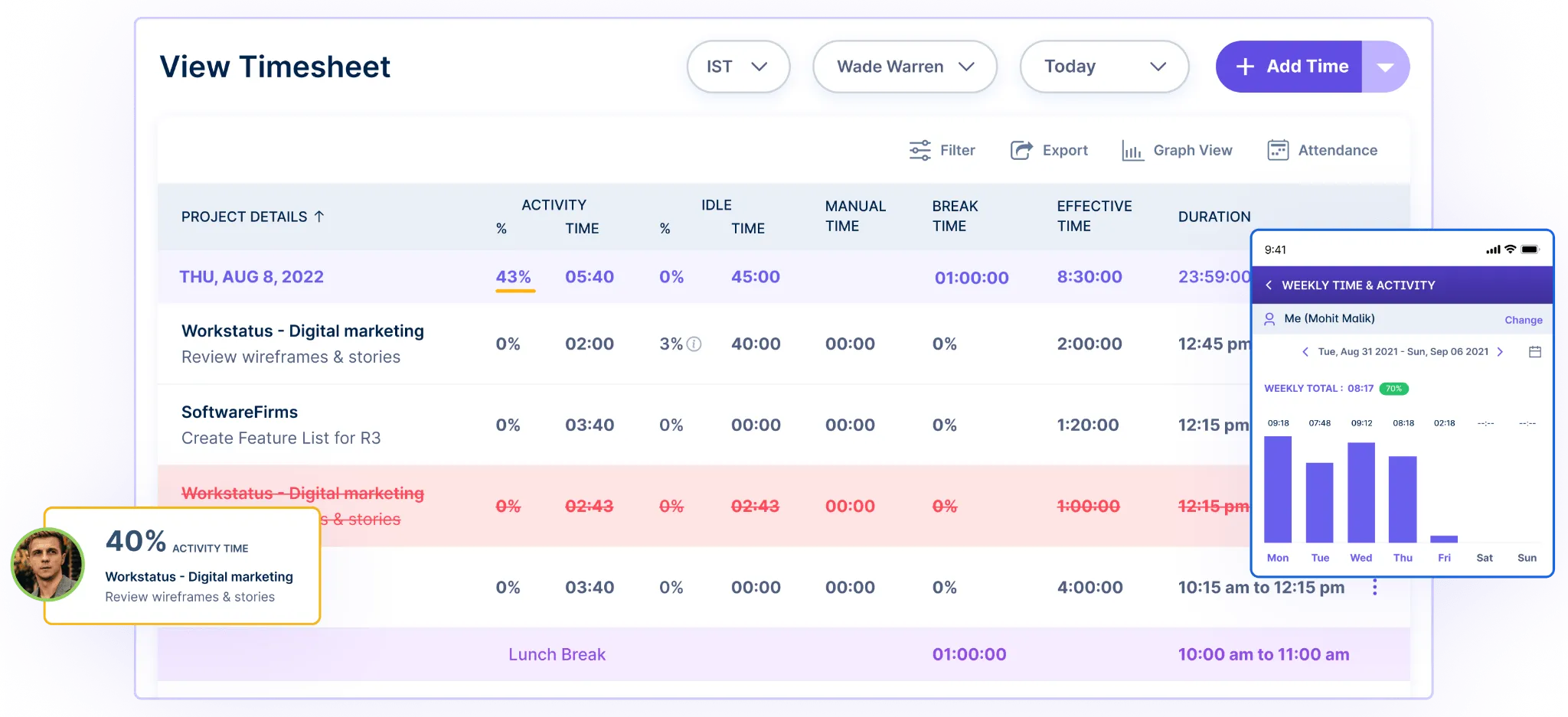
Workstatus offers detailed attendance Reports that compile information on employees’ attendance patterns.
These reports provide insights into attendance trends, such as late arrivals, absences, or overtime hours worked.
HR or management can use these reports to analyze attendance data, identify any attendance-related issues, and make informed decisions to improve workforce management.
Workstatus pricing plan starts at just $1.6 per user, with flexible custom plans available to fit businesses of all sizes.
2. FactoHR

factoHR is a cloud‑native HRMS and payroll engine built to automate every step of the employee lifecycle—from recruitment through retirement—so HR teams can focus on strategy, not paperwork.
With real‑time attendance tracking, dynamic payroll runs, and an intuitive mobile‑first Employee Self‑Service portal, factoHR ensures accuracy and empowers employees to manage leaves, view payslips, and submit expenses independently.
Key Features:
- Core HR Backbone: Centralize employee records, org charts, and compliance controls for 2.6 million users.
- Payroll & Statutory Compliance: Automate salary calculations, PF/ESI remittances, and tax filings—on time, every time.
- Performance & Learning Management: Set OKRs, run reviews, and deliver training modules in one unified system.
- Scalable Integrations: Co‑sell ready on Microsoft Azure and SAP marketplaces for seamless enterprise adoption.
3. Namely

Namely emerges as a highly integrated Human Resource Information System (HRIS) solution, delivering an all-in-one platform catering to mid-sized companies.
This comprehensive platform seamlessly combines essential HR functionalities encompassing HR, payroll, and benefits administration into a unified interface.
Geared towards addressing the unique needs of mid-sized enterprises, Namely offers a cohesive experience by consolidating HR-related tasks and employee information management.
From efficient payroll processing and benefits administration to ensuring compliance with HR regulations and empowering employees through self-service tools, Namely provides a robust framework for managing diverse HR operations.
Key Features:
- Payroll Processing and Benefits Administration
- HR Compliance and Reporting Tools
- Employee Self-Service Portal
2. Applicant Tracking Systems (ATS)
The next type of HR tool is the Applicant Tracking System (ATS).
An Applicant Tracking System (ATS) is like a smart assistant for companies hiring new people. It’s a computer program that helps businesses manage job applications more easily.
Think of it as a big filing cabinet that stores all the job applications a company receives. It keeps track of each person who applies for a job, stores their resumes, and helps HR people organize and review all the applications in one place.
ATS makes it simpler to post job ads online, collect applications, and track each applicant’s progress through the hiring process.
It’s a valuable tool that helps companies sort through many job applications efficiently to find the right candidates for open positions.
Here are the top three Applicant Tracking System (ATS) tools for you:
1. Greenhouse

Greenhouse is a comprehensive ATS designed to simplify and enhance the hiring process for businesses.
It offers tools enabling companies to create organized hiring plans, manage candidate applications effectively, and gain valuable insights through data analytics to refine recruitment strategies.
Greenhouse provides customizable features to streamline different stages of the hiring process and collaboratively manage the recruitment pipeline.
Key Features:
- Streamlined Job Posting and Candidate Management
- Customizable Hiring Workflows and Interview Plans
- Data-driven Hiring Analytics and Reporting Capabilities
2. iSmartRecruit

iSmartRecruit offers a SaaS-based staffing solution that is both scalable and user-friendly, tailored specifically for the needs of large-scale recruiters, HR experts, hiring managers, and recruitment agencies. Its Applicant Tracking System (ATS) , Recruitment software and Candidate Relationship Management (CRM) software simplify the hiring process for professionals by automating key tasks. This technology enhances efficiency from the initial candidate search to the onboarding of the most qualified individuals.
Key Features:
-
A Recruitment Chatbot offering round-the-clock assistance
-
Online tools for assessing candidates’ skills
-
Social Recruiting for efficient job promotion
-
AI-driven matching of candidates and vacancies
-
Advanced resume parsing capabilities
-
A comprehensive Candidate Management System
-
A feature for conducting video interviews
-
Streamlined candidate onboarding processes
-
Recruitment Analytics for informed hiring choices based on data
3. JazzHR
 JazzHR is an applicant tracking system designed for simplicity and user-friendliness. It empowers businesses to manage job postings, track candidates, and collaborate effectively in the hiring process.
JazzHR is an applicant tracking system designed for simplicity and user-friendliness. It empowers businesses to manage job postings, track candidates, and collaborate effectively in the hiring process.
JazzHR offers customizable workflows and tools for interview scheduling, allowing teams to work together efficiently in selecting the right candidates.
It caters to small and medium-sized businesses, providing an intuitive platform to streamline hiring tasks and facilitate a smoother recruitment experience.
Key Features:
- User-friendly Applicant Tracking and Job Posting
- Customizable Recruiting Pipeline and Interview Scheduling
- Collaboration Tools for Team-based Hiring Decisions
3. Payroll Management Software
Payroll Management Software is a digital tool businesses use to automate and manage employee salaries, wages, bonuses, and deductions.
It calculates and processes payments accurately, considering taxes, overtime, and benefits.
This software maintains records of employee hours worked, calculates earnings, and generates paychecks or direct deposits.
It helps ensure compliance with tax regulations and provides detailed reports for accounting purposes.
Payroll software simplifies complex payroll tasks, reduces errors, saves time, and enhances efficiency in managing employee compensation.
1. Gusto
 Gusto is a user-friendly Payroll Management Software designed for small businesses.
Gusto is a user-friendly Payroll Management Software designed for small businesses.
It helps with payroll processing, tax filings, and managing employee benefits, offering a simple and intuitive platform for businesses to handle payroll tasks easily.
Key Features:
- Automated Payroll Processing
- Employee Benefits Management
- Simple User Interface
2. Paychex Flex

Paychex Flex is a comprehensive Payroll Management Software that caters to businesses of various sizes.
It provides tools for payroll processing, HR administration, and benefits management and ensures compliance with tax regulations, serving as a one-stop solution for diverse payroll needs.
Key Features:
- Comprehensive HR Solutions
- Tax Compliance Assistance
- Flexible Payroll Options
3. QuickBooks Payroll
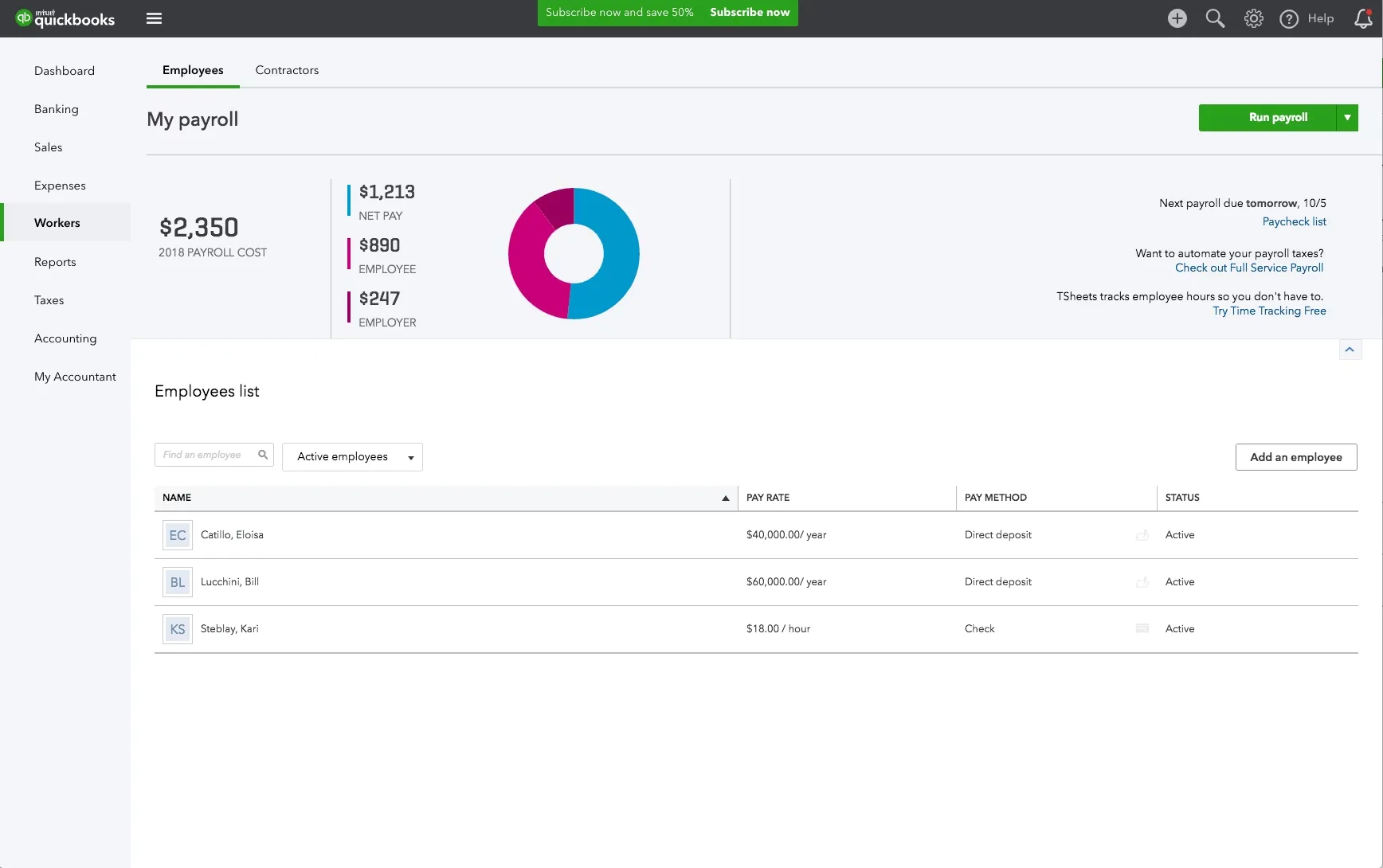
QuickBooks Payroll is an integrated Payroll Management Software that seamlessly combines payroll processing with accounting functions.
It assists businesses in managing employee payments, tax calculations, and benefits administration within the QuickBooks accounting software, offering convenience and accuracy in financial management tasks.
Key Features:
- Integrated Accounting Functions
- Tax Calculation Automation
- Employee Payment Management
4. Performance Management Software
Performance Management Software helps bosses and employees work together to set goals, track progress, and evaluate how well someone is doing.
It’s a system that allows companies to keep an eye on employee performance, offer feedback, and plan ways for employees to grow and improve in their jobs.
Here are the top three Performance Management Software tools for you:
1. Workstatus
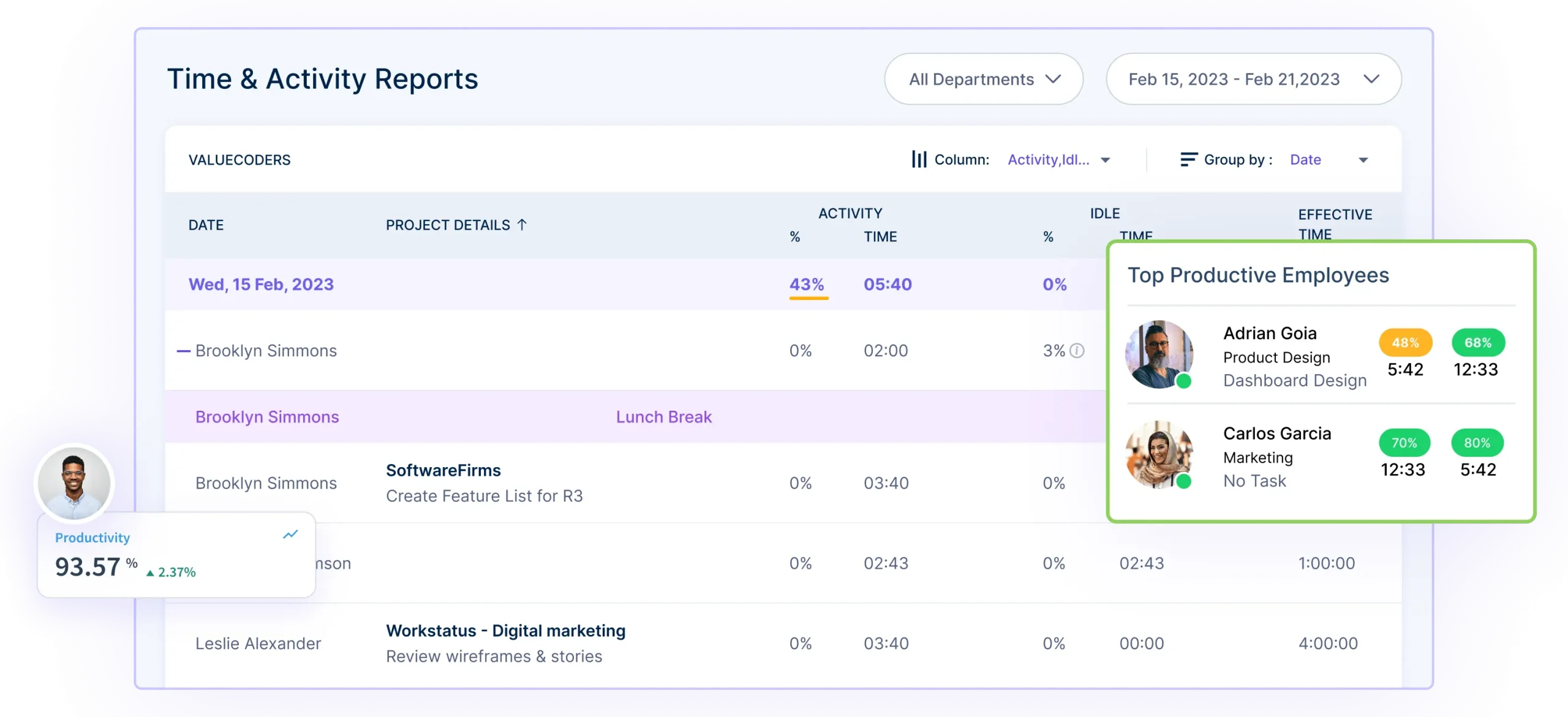
Workstatus is a performance management software designed to help businesses monitor and enhance employee productivity.
It offers tools for tracking work hours, managing tasks, and evaluating employee performance.
Workstatus assists in keeping track of work progress, setting goals, and streamlining communication between managers and employees to improve overall productivity.
Key Features:
- Idle Time Tracker
- Time & Activity Reports
- Productivity Calculator
2. PeopleGoal
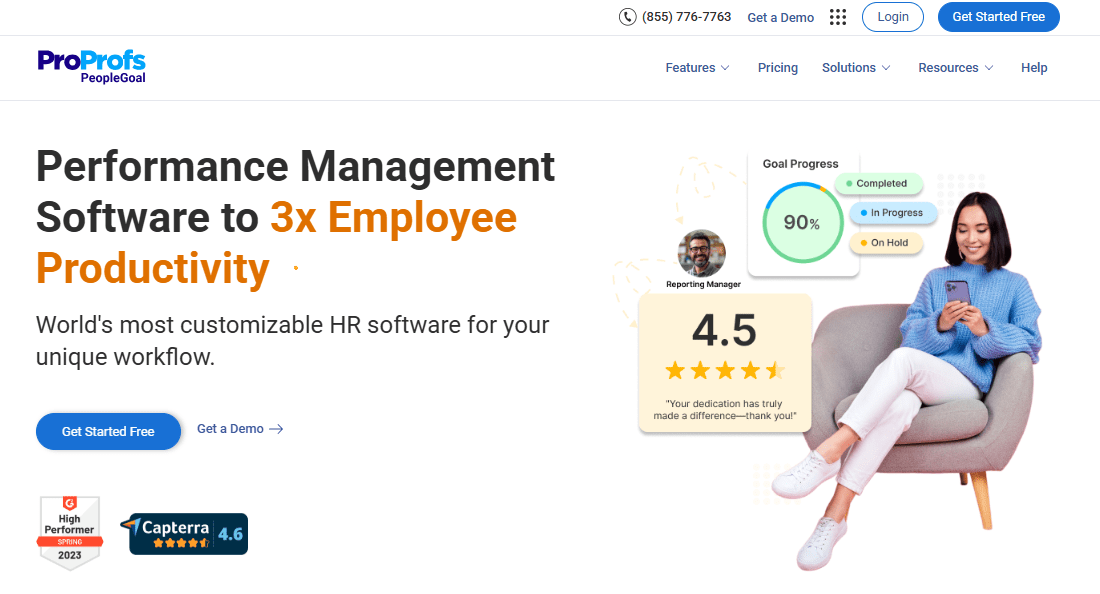
PeopleGoal is fully customizable performance management software that allows companies to design processes that fit their culture instead of forcing everyone into one rigid system. With custom workflows, OKRs, SMART Goals, and a responsive App Store, HR teams can build reviews, feedback cycles, or goal frameworks that match the way their people actually work.
Beyond reviews and goals, it helps structure the entire employee journey, from automated onboarding and offboarding workflows to career pathing and succession planning.
Key Features:
- Comprehensive App Store
- OKRs and Custom workflows
- Engagement surveys & real-time reports
3. Performance Pro

Performance Pro is a performance management software focused on comprehensive performance appraisals and employee development.
It offers tools for conducting thorough performance reviews, tracking competencies, and planning employee development strategies.
Performance Pro aims to help businesses evaluate employee performance accurately and support their growth within the company.
Key Features:
- Comprehensive Appraisal Tools
- Competency Tracking Features
- Employee Development Planning
5. Learning Management System (LMS)
A Learning Management System (LMS) for businesses is like a digital platform designed to help companies train and educate their employees more effectively.
It’s a tool that allows businesses to create, manage, and deliver various training programs and educational content to their staff.
With an LMS, companies can organize and provide online courses, presentations, or resources to teach employees about company policies, job-specific skills, compliance training, or professional development.
Employees can access these materials at their own pace and convenience, usually using computers or mobile devices.
Here are the top three learning management system (LMS) tools for you:
1. 360 Learning

360Learning is an online learning platform designed to help companies train their employees effectively.
It is a digital space where businesses can create, manage, and deliver training courses to their workforce.
This platform allows businesses to develop custom learning programs tailored to their specific needs.
Companies can create interactive courses, share resources, and track employee progress through assessments and analytics.
It provides a collaborative environment for employees to learn and engage with training materials conveniently from their computers or mobile devices.
Key Features:
- Customizable Course Creation
- Diverse Activity Options
- Collaborative Learning Environment
2. ProProfs LMS
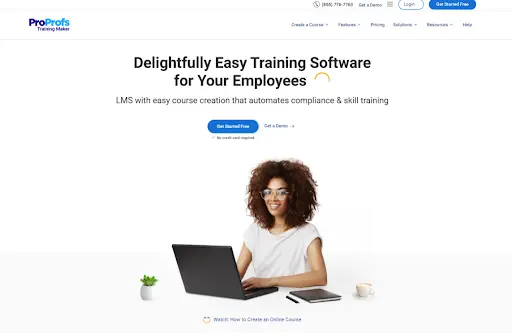
ProProfs LMS is an AI-powered platform used to create and deliver employee training. It includes 500+ ready-to-use courses and templates such as Employee Onboarding, Policy & Procedure Training, Business Processes, and Technical Training.
HR can also assign workplace skills courses, such as communication, leadership, productivity, and customer service, from the course library. The AI course builder generates programs from a single prompt, while reporting, reminders, and automated emails help track employee progress.
Key Features:
- Course Library & AI Course Builder
- Gamification & Interactive Learning
- Certifications & Compliance Tracking
3. TalentLMS

TalentLMS is an easy-to-use LMS that helps businesses create and deliver online courses for their employees.
It’s user-friendly and allows companies to build custom training courses, track progress, and assess employee performance.
TalentLMS is popular for its simplicity and flexibility, making it suitable for various businesses aiming to provide engaging and effective online training to their teams.
Key Features:
- Intuitive User Interface
- Content Gamification Options
- Robust Reporting Capabilities
Future HR Trends 2025
Here are some major future HR trends for 2025:
1. Remote Work Evolution: More companies must embrace and refine remote work policies. They might offer flexible work arrangements, allowing employees to work from anywhere, not just the office.
2. Focus on Employee Well-being: Companies will likely pay more attention to their employees’ mental and physical health. They might introduce wellness programs, mental health support, and initiatives promoting a better work-life balance.
3. Technology Integration: HR will continue to use generative AI services and advanced technology like AI, data analytics, and automation in recruitment, training, and HR operations to streamline processes and make better decisions.
4. Diversity, Equity, and Inclusion (DEI): Businesses will emphasise creating diverse and inclusive workplaces, ensuring fair opportunities for all employees regardless of background.
5. Skills Development: Continuous learning and upskilling will become a priority. Companies may invest more in employee training programs to update their workforce with evolving skills and technologies.
Conclusion
In conclusion, equipping the best tools for hr professionals is crucial for efficient people management.
These five essential tools discussed in the blog empower HR teams to streamline hiring processes, manage employee data effectively, enhance performance evaluations, facilitate employee training, and simplify payroll administration.
By leveraging these tools, HR professionals can optimize their workflows, handle repetitive tasks, save time, cut costs, and ultimately contribute to creating a more engaged, skilled, and productive workforce within organizations.
FAQs
Ques. What are the main types of HR systems?
Ans. The three primary types of HR systems are Human Resource Information Systems (HRIS), Human Capital Management (HCM) software, and Human Resource Management Systems (HRMS).
Ques. Why is HR Software so important?
Ans. HR software plays a vital role in ensuring timely management actions while empowering employees to manage their own profiles. By automating routine HR tasks, it frees up HR professionals to focus on strategic priorities and meaningful employee engagement.
Ques. Is there any free HR Software?
Ans. Workstatus, ClickUp, monday.com, and Zoho People are some HR Tools providers that offer a free version of their platform, making them accessible for small teams and ideal as the best HR software for startups to get started with workforce management.












