Table of Contents
Nearly 78% of employers now use monitoring tools to oversee remote staff.
86% implement real-time tracking of apps and screen activity – costing billions in silent productivity and trust issues each year .
Managing remote teams presents unique challenges:
- Imbalanced workloads
- Fragmented communication
- Invisible daily activity
- Lack of hands-on supervision
These issues often lead to:-
- Lower project completion rates
- Increased operational costs
- Lagging client acquisition and retention
Why Employee Monitoring Software Matters for Remote Work?
User activity monitoring tools help you ensure accountability and efficiency, compensating for the lack of oversight. The functionalities include, but are not limited to:-
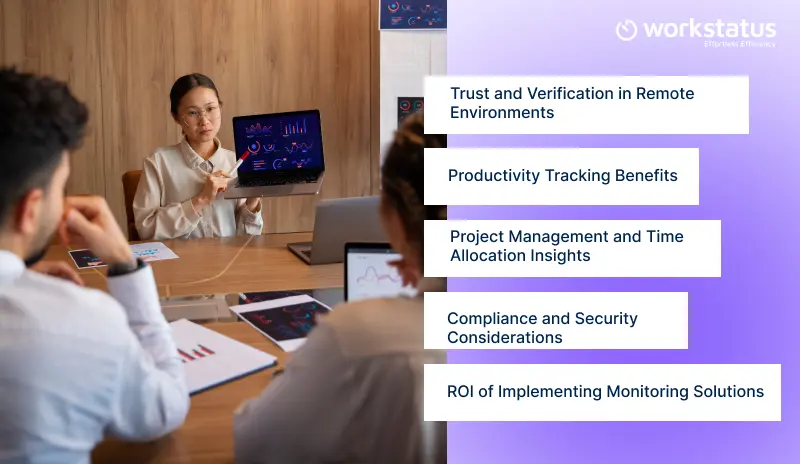
- Trust and Verification in Remote Environments: You can keep a check on the employee activity by employing remote employee monitoring software. It builds confidence in the team’s performance through transparent and trackable metrics.
- Compliance and Security Considerations: These tools ensure compliance with regulatory requirements and organizational protocols. With the same, it keeps the company data safe and protected from unauthorized access, breaches, and legal outcomes of regulatory non-compliance.
- ROI of Implementing Monitoring Solutions: The use of these tools allows authorities to improve productivity without increasing the headcount.
- Productivity Tracking Benefits: Concerned authorities and leaders could trace the possible workflow holdups, enabling them to maintain flawlessness. Moreover, this allows them to improve employee efficiency.
- Project Management and Time Allocation Insights: Integration of the user activity monitoring solutions facilitates detailed visibility into resource allocation to employees and distinct departments. It allows the concerned employees to plan and distribute sensibly.
It is undeniably crucial to be extensively analytical when subscribing to user activity monitoring software.
Top 7 User Activity Monitoring Software
Among the many options, these are the most credible user activity monitoring software:
1. Workstatus
Workstatus is a cloud-based user activity monitoring software. It offers solutions that suit the needs of different business sizes.
Tracks the time spent on task or projects in real-time.
Enhances task management and ensures deadlines are met efficiently.
Key features:
- Habit Tracker: The feature enables you to track the productive routines and personal idiosyncrasies of employees through work patterns, behaviors, and app and web usage. It enables you to have a result-delivering atmosphere and operational conduct.
![]()
- Timely Screenshots: Workstatus allows you to keep your employees focused on core activities with this feature.
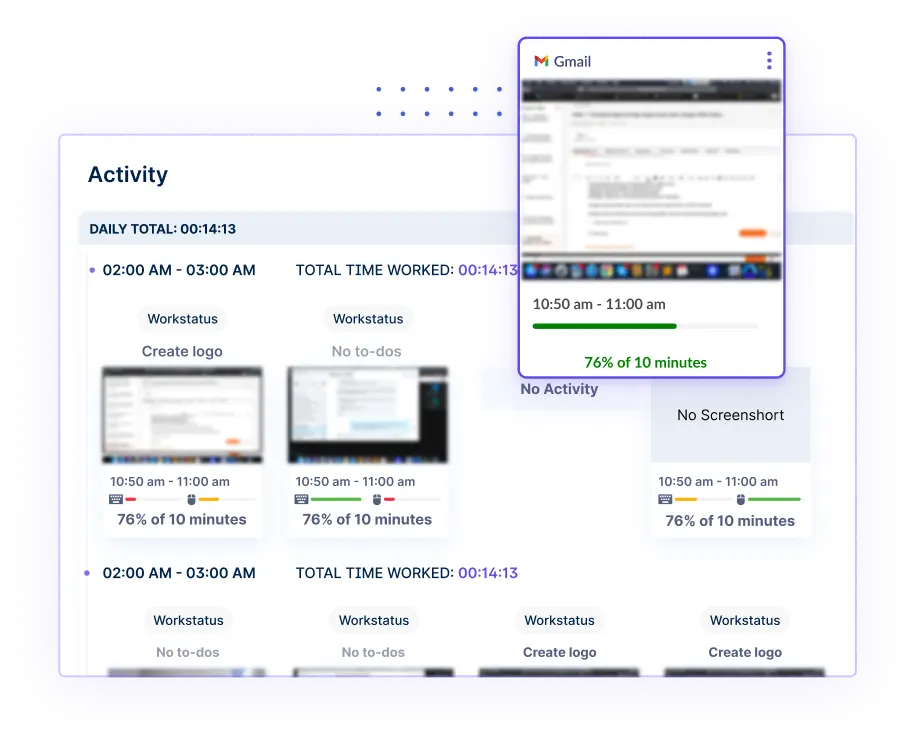
- Idle Time Detection: Workstatus allows you to detect periods of inactivity during working hours through idle time detection. With the same, you can take meaningful initiatives and reduce unproductive downtime.
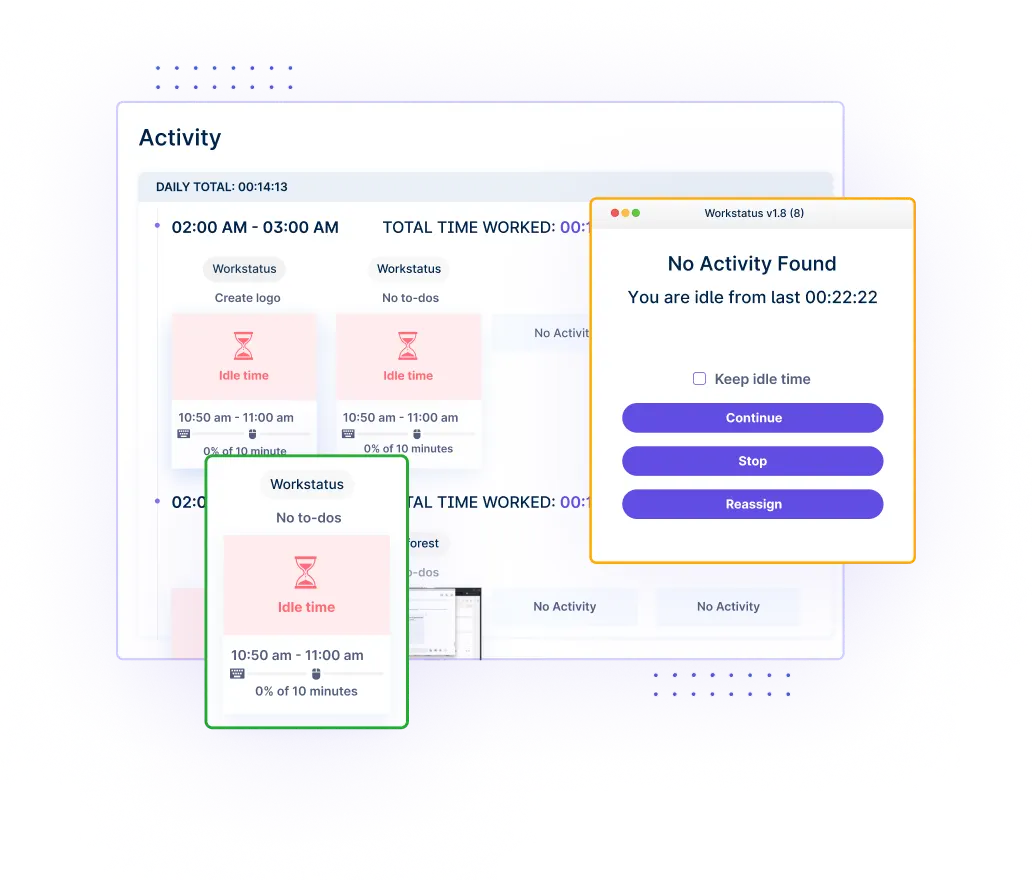
- Work Timer: It allows you to trace the time spent on specific tasks and projects. With the same, you ensure remote teams finish the task in the stipulated timeframe.
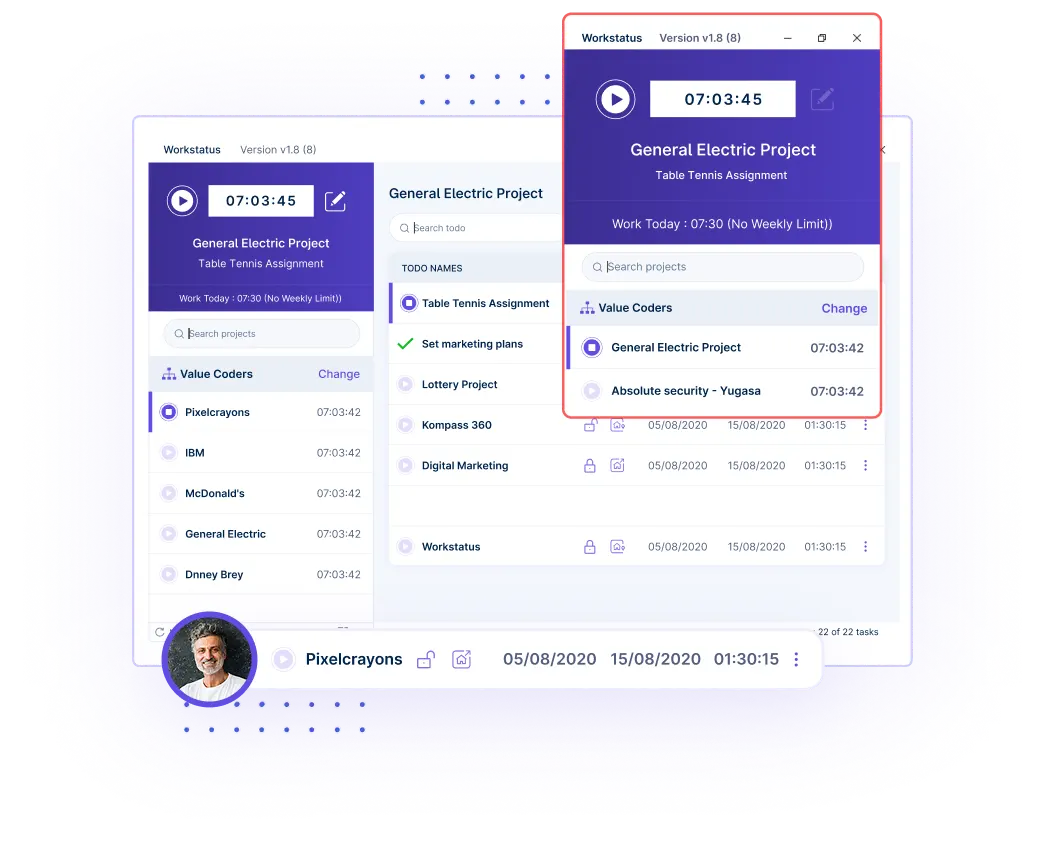
- Employee Productivity: You can determine the overall productivity of your employees in the defined timeframe. With the same, you can do a data-driven performance analysis.
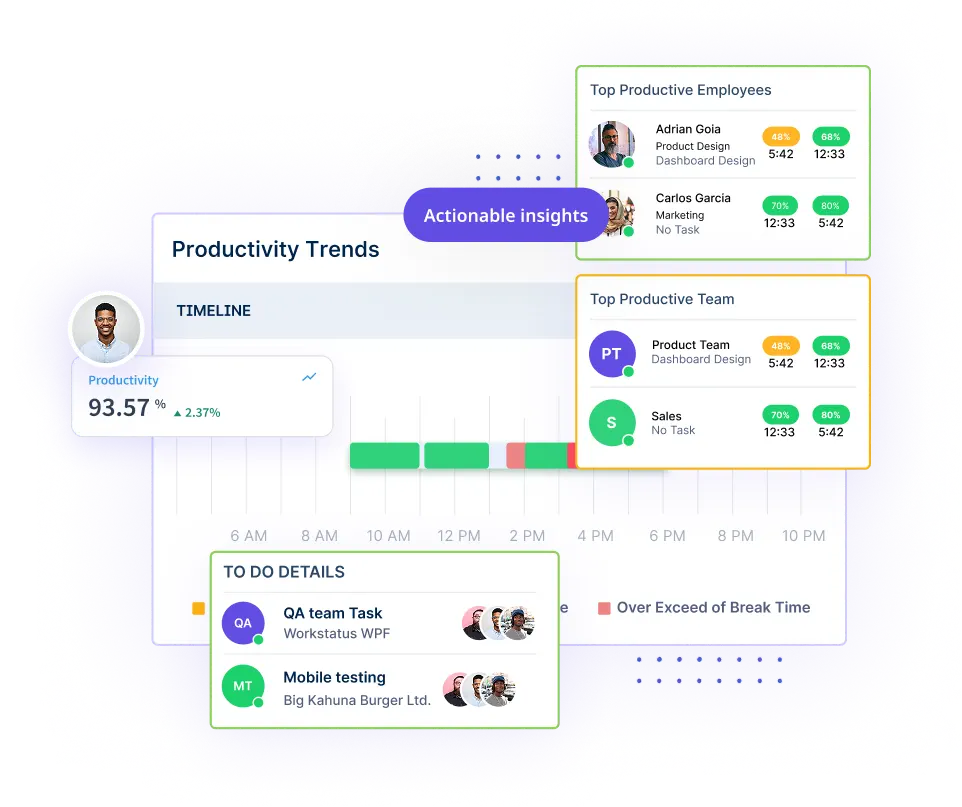
Pricing: You can avail free trial. However, a yearly pricing plan starts at $4.
2. Hubstaff
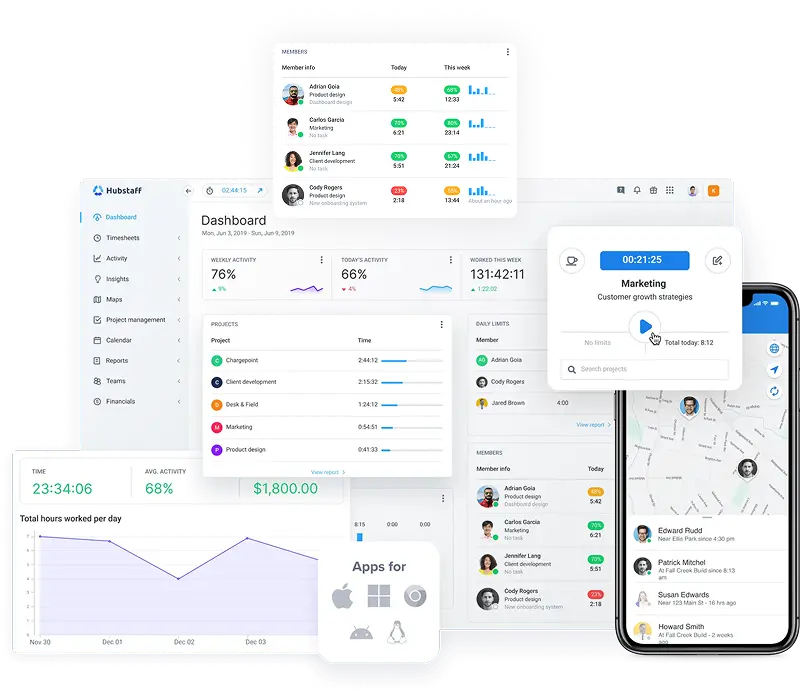 Hubstaff is a popular remote team management tool offering advanced time tracking and productivity monitoring.
Hubstaff is a popular remote team management tool offering advanced time tracking and productivity monitoring.
- Tracks time automatically in the background while employees work.
- Offers activity rate monitoring using keystrokes and mouse movement.
- Provides GPS-based location tracking for mobile and field teams.
- Includes automated payroll and invoicing integrations.
Also read our complete review of Hubstaff
3. Time Doctor
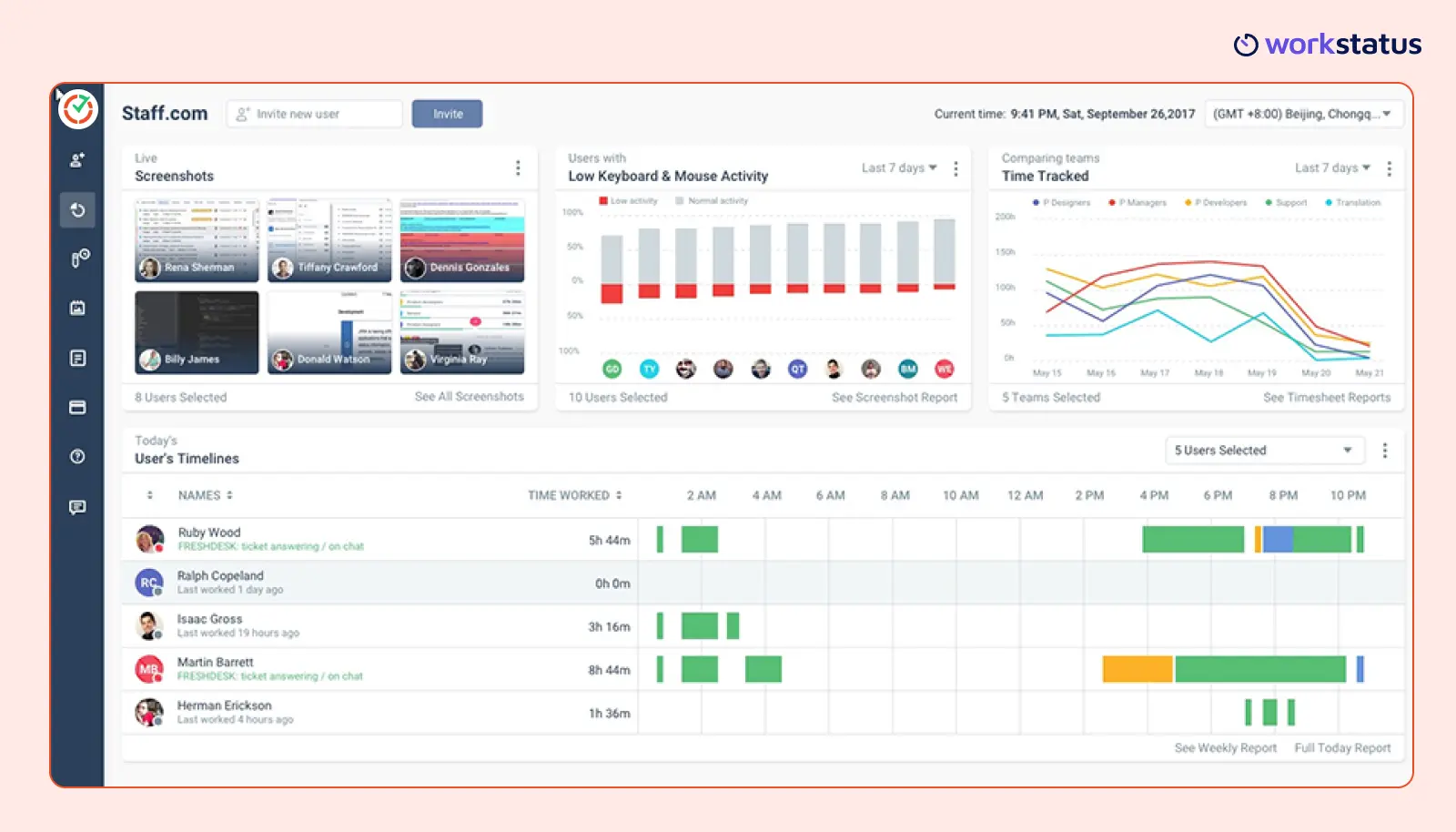 Time Doctor focuses on improving individual accountability and team output through detailed activity logging.
Time Doctor focuses on improving individual accountability and team output through detailed activity logging.
- Captures screenshots at customizable intervals to verify task focus.
- Tracks application and website usage to identify distractions.
- Supports pop-up alerts to keep employees focused during work hours.
- Enables customizable reports for managers to assess productivity.
4. Insightful
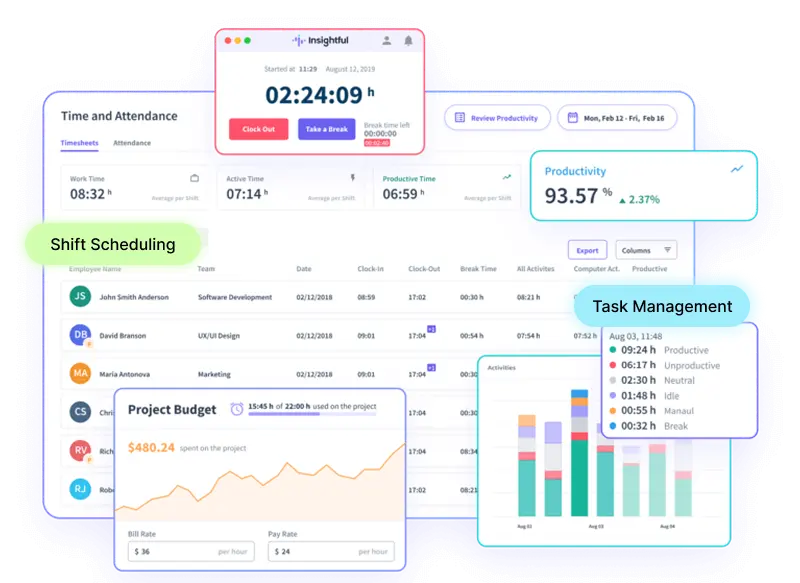 Insightful delivers real-time visibility into employee behavior with minimal system disruption.
Insightful delivers real-time visibility into employee behavior with minimal system disruption.
- Offers automated time tracking based on desktop activity.
- Helps categorize productive vs. unproductive behaviors.
- Allows managers to review team performance through detailed dashboards.
- Offers anonymized employee monitoring for ethical oversight.
Also read our complete review of Insightful
5. We360.ai
 We360.ai offers an intuitive and analytics-rich platform designed for modern team supervision.
We360.ai offers an intuitive and analytics-rich platform designed for modern team supervision.
- Tracks active vs. idle time with detailed activity breakdowns.
- Delivers customizable productivity scores based on work patterns.
- Features automated attendance and login/logout reports.
- Supports remote screenshots and application usage analysis.
Also read our complete review of We360.ai
6. ActivTrak
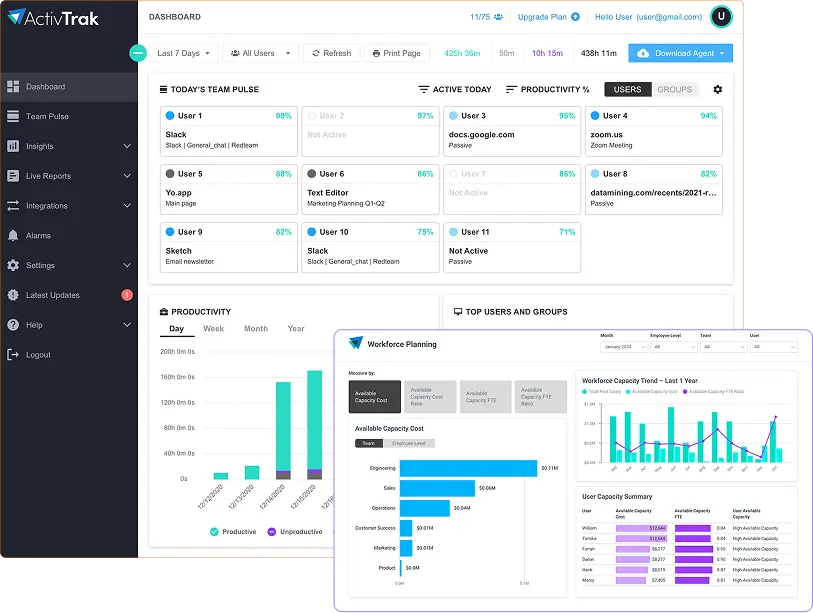 ActivTrak emphasizes behavioral analytics to optimize team productivity without invasive monitoring.
ActivTrak emphasizes behavioral analytics to optimize team productivity without invasive monitoring.
- Offers real-time activity dashboards for team-wide insights.
- Helps identify top performers and potential burnout risks.
- Enables setting benchmarks to compare team productivity levels.
- Offers role-based access to ensure data privacy.
7. Teramind
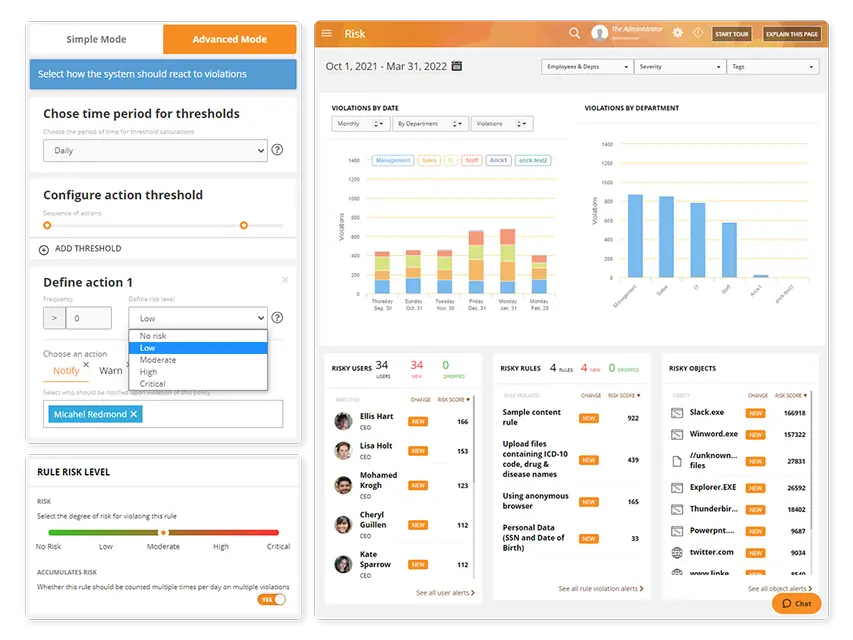 Teramind provides robust employee monitoring with a security-first design for sensitive operations.
Teramind provides robust employee monitoring with a security-first design for sensitive operations.
- Monitors user activity across applications, emails, and messaging platforms.
- Supports rule-based alerts to detect risky behavior.
- Enables live session playback for security audits.
- Offers detailed reporting for compliance and incident investigation.
Comparison Chart

After going through the distinct features, pricing, and pros and cons of distinct user activity monitoring software, it is necessary to evaluate the ROI. This way, you will receive a better understanding of the feasibility of its application.
ROI: Is User Activity Monitoring Software Worth It?

When discussing software to monitor user activity, ROI is an aspect we can not ignore. It offers ROI more than businesses expect by delivering:-
- Cost Reduction: Using employee monitoring software, companies can flawlessly track the number of billable hours. It enables them to reduce labor costs by a significant margin.
- Improved Productivity: Monitoring keeps remote employees productive and motivates them to remain productive during working hours. This leads to a major leap in productivity percentage.
- Reduced Administrative Burden: It helps companies reduce the administrative burden. With the same, they receive a strategic leap, allowing them to focus on their core activities.
- Operational Efficiency: With user activity monitoring, companies receive real-time insights into employee activities. These valuable insights allow them to streamline the process and increase accountability.
It is necessary to follow a defined chronology if you wish to have the best results post-implementation.
How to Successfully Introduce Monitoring to Your Team?
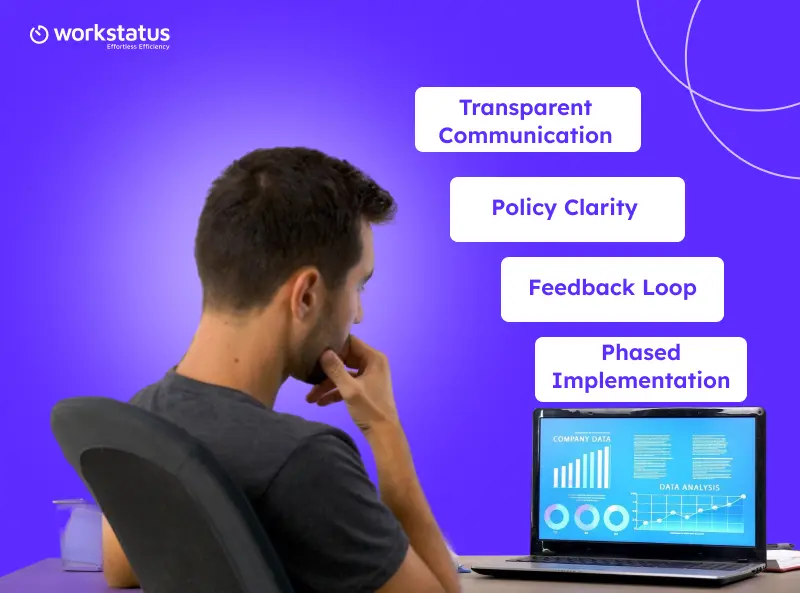 The importance of user activity monitoring software implementation is beyond comprehension. The following are some essential aspects to consider when implementing:-
The importance of user activity monitoring software implementation is beyond comprehension. The following are some essential aspects to consider when implementing:-
- Transparent Communication: Clearly explain the purpose and benefits of monitoring tools to your team.
- Policy Clarity: Share formal documents outlining how data will be collected, stored, and used.
- Phased Implementation: Gradually introduce features to allow employees to adapt.
- Privacy Respect: Emphasize ethical monitoring that respects individual boundaries.
- Feedback Loop: Create a system to collect employee input and address concerns promptly.
These elements build a culture of accountability while preserving employee morale and trust during the transition to a monitored work environment.
Final Thoughts
Implementing software to monitor user activity keeps your remote employees in check.
There are several options, like Workstatus, Hubstaff, Insightful, and more. You should subscribe to either based on your specific requirements.
The ROI of these software is considerable and they offer you benefits beyond their primary attributes. However, a quasi-static implementation is likely to deliver better outcomes.
FAQs
Ques. What Is User Activity Monitoring Software, And Why Is It Essential For Remote Teams?
Ans.User activity monitoring software helps track employee behavior, productivity, and app usage during work hours. It is essential for remote teams to maintain transparency, ensure accountability, and optimize project workflows without constant manual supervision.
Ques. Will Employee Monitoring Tools Violate Personal Privacy?
Ans.No, credible tools like Workstatus and Insightful are designed with ethical monitoring practices. They allow businesses to track productivity while respecting personal privacy through customizable settings, role-based access, and anonymized data collection where necessary.
Ques. How Does Monitoring Software Improve Team Productivity And Project Outcomes?
Ans.Monitoring software provides real-time data on time usage, idle periods, and task completion. This helps managers identify bottlenecks, redistribute workloads, and offer timely feedback, directly improving productivity and project delivery rates.
Ques. Is It Difficult To Implement User Activity Monitoring Tools Across Large Teams?
Ans.No, Most leading solutions support scalable implementation. Tools like Workstatus offer phased rollouts, intuitive dashboards, and easy onboarding, making it seamless to deploy across teams of various sizes without disruption.
Ques. How Can I Choose The Best Monitoring Tool For My Business Needs?
Ans.Evaluate tools based on scalability, usability, privacy controls, feature set, and pricing. Consider your team size, project workflows, and required insights. The comparison chart in this guide can help you make an informed decision based on those parameters.












