Table of Contents
Running a modern business without the right software is like competing with one hand tied behind your back.
Every day, new challenges emerge that require smart solutions to stay ahead.
Common business struggles include:
- Managing tools that don’t work well together
- Spending too much time on manual tasks
- Losing important data or customer information
- Teams working without proper communication
Without the best SaaS tools, businesses often face setbacks that hurt growth and profitability.
That’s why the best SaaS tools have become critical for companies of all sizes because outdated methods typically result in:
- Operational chaos
- Lost opportunities
- Higher costs
- Competitive disadvantage
The good news?
You don’t have to struggle with expensive custom software anymore.
Modern SaaS solutions have transformed how companies operate, making it possible to:
- Automate routine tasks and workflows
- Access powerful features without huge costs
- Scale operations quickly as your business grows
In this guide, we’ll explore ten of the best SaaS tools and services available in 2025, helping you discover the perfect solutions to streamline your operations and accelerate your business success.
Top 10 SaaS Products & Services To Consider
Here are the top SaaS products and services to look for:
1. Workstatus
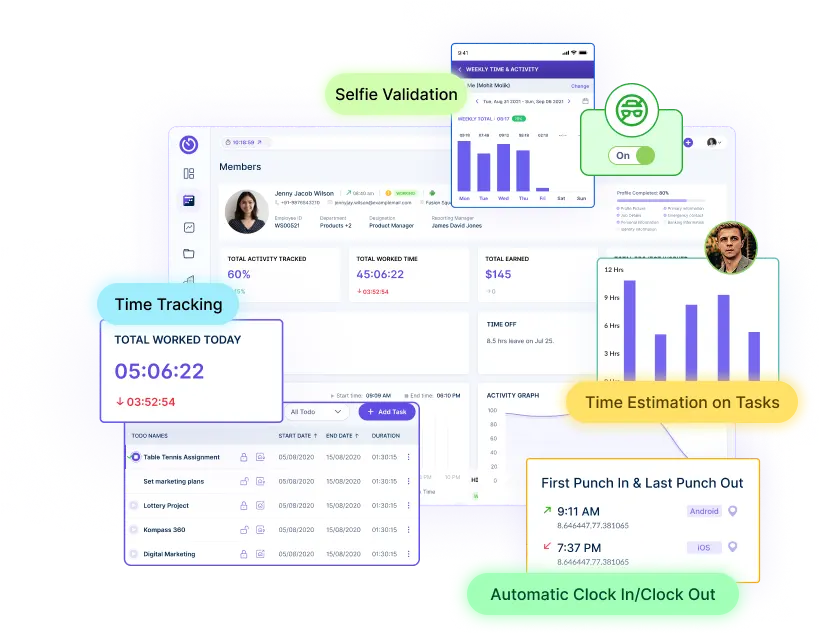
Workstatus is like a smart tool that helps organizations monitor how their teams work.
It tracks employees’ time spent on tasks and projects, helping managers understand productivity levels.
It’s kind of like a watchful helper that gives insights into how work is done, making it simpler for organizations to manage their workforce efficiently.
Here is what you will get with this advanced toolkit:
Employee Scheduling

This feature helps businesses plan and organize employee work schedules efficiently.
It allows managers to create, manage, and assign employee shifts or tasks, ensuring proper coverage and smooth operations.
Key Benefits:
- Efficient shift scheduling
- Optimal workforce organization
- Improved task allocation
Automated Reporting

Automated reporting streamlines the generation of reports by automatically collecting and compiling data.
It saves time by creating reports automatically based on predefined parameters, making it easier for businesses to analyze and present information.
Key Benefits:
- Time-saving report generation
- Data analysis made easier
- Enhanced reporting accuracy
Activity Monitoring
![]()
User Activity monitoring keeps track of what employees are doing while they work.
It helps in understanding the tasks they’re engaged in, time spent on various activities, and the applications or websites they use, aiding in productivity assessment and time management.
Key Benefits:
- Improved task visibility
- Enhanced productivity insights
- Time management assistance
Productivity Measurement
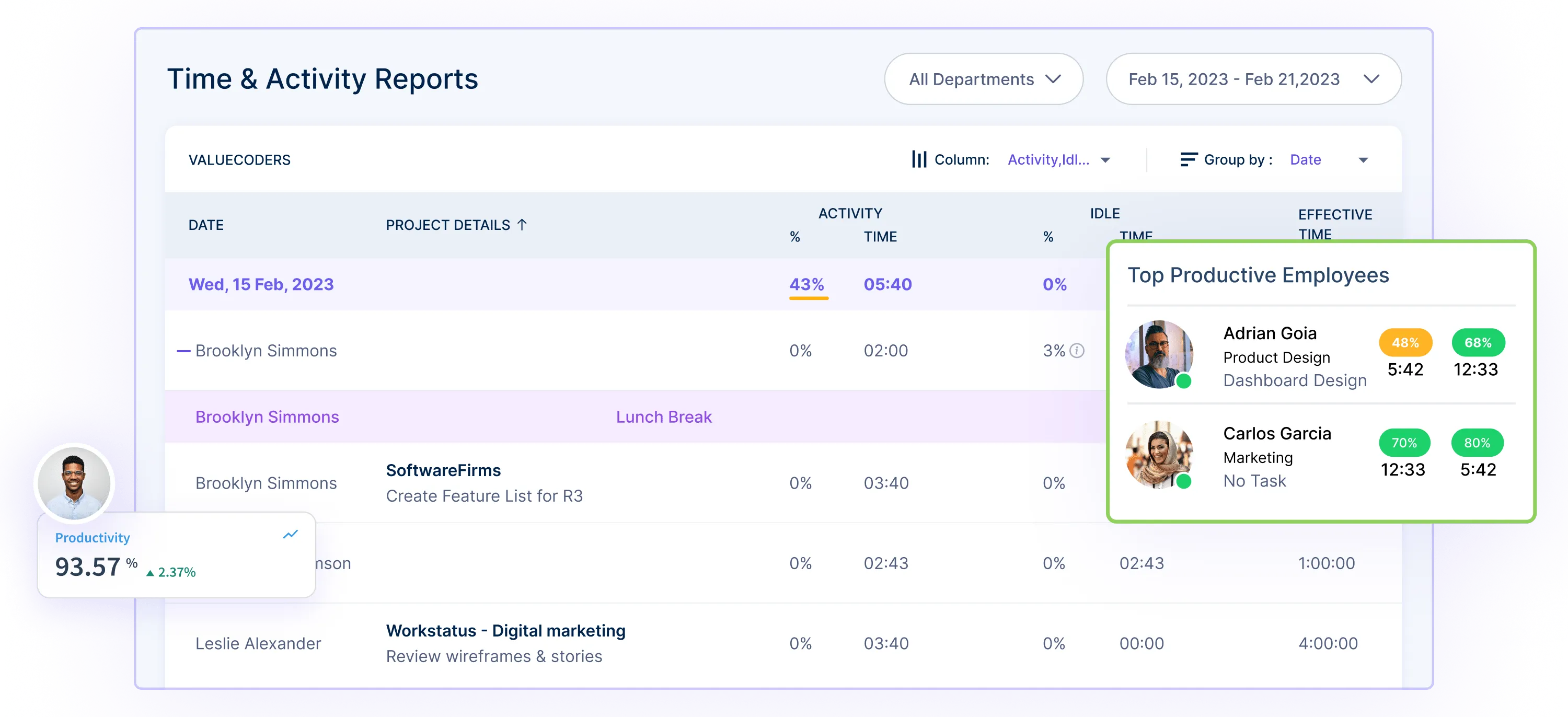
This feature assesses and measures employee productivity.
It analyzes factors such as completed tasks, time spent on projects, and goals achieved, providing insights into individual or team performance.
Key Benefits:
- Enhanced performance analysis
- Efficient goal tracking
- Improved work evaluation
Invoice Management
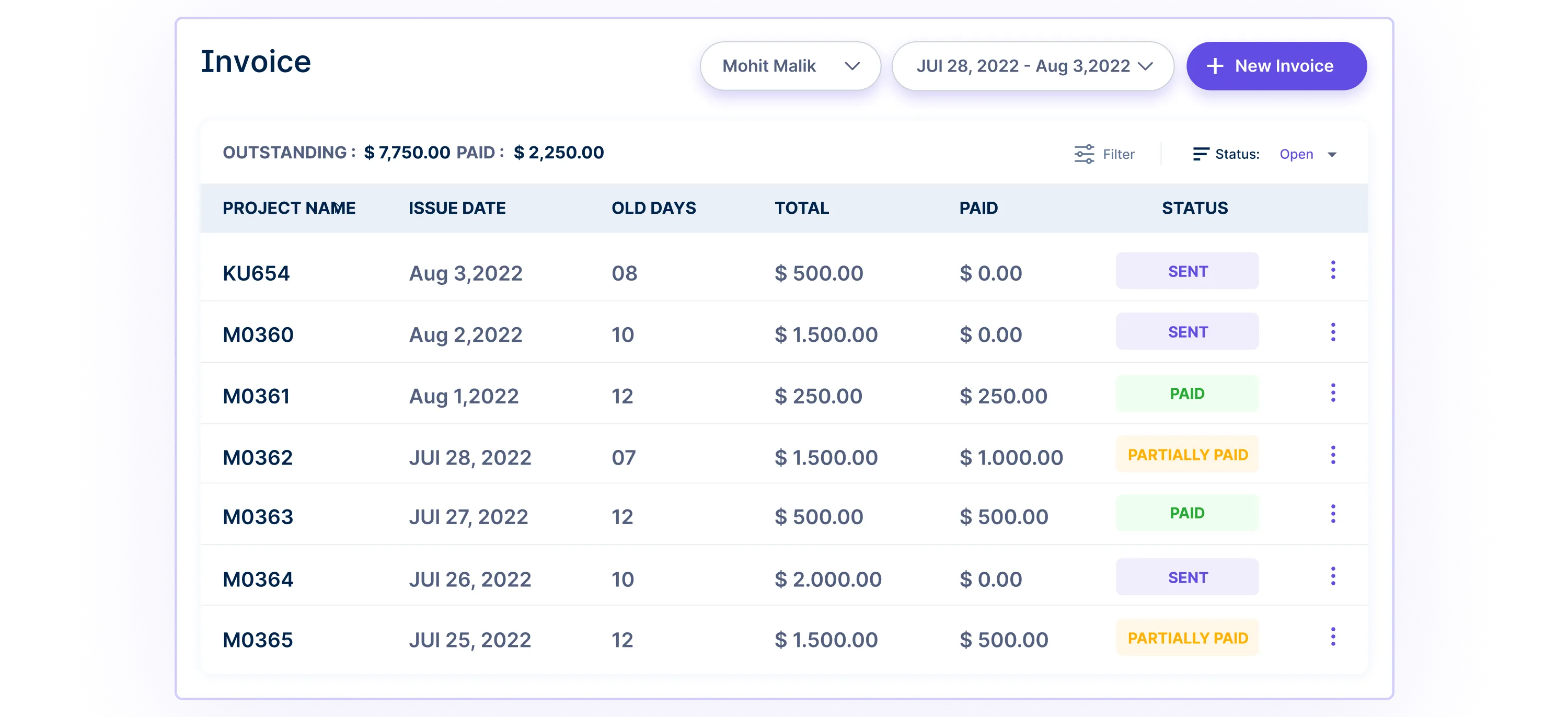
Invoice management streamlines the process of creating, sending, and managing invoices.
It helps businesses organize billing information, track payments, and ensure accurate and timely invoicing for services rendered or products sold.
Key Benefits:
- Streamlined billing process
- Organized payment tracking
- Timely invoice generation
With robust features and flexible pricing plan starting at just $1.6, Workstatus enables businesses to optimize team performance, track work hours accurately, and support remote and hybrid team environments.
2. Invoicera
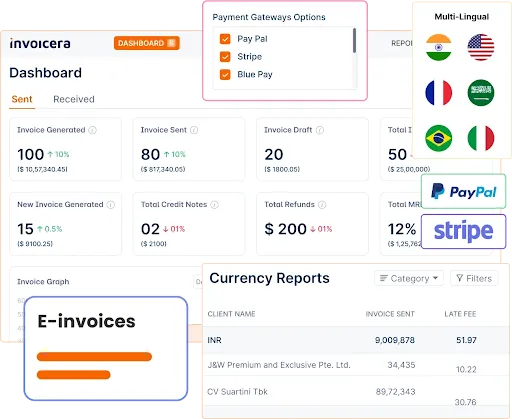
Invoicera is a leading online invoicing software designed to simplify financial workflows for freelancers, SMBs, and enterprises alike. With over 4 million users worldwide, Invoicera continues to be a top SaaS solution for businesses looking to automate billing, track project time, and manage client communications—all from a single, easy-to-use platform.
One of Invoicera’s biggest strengths is its dual functionality. It not only handles complex invoicing needs but also provides built-in time tracking to ensure accurate billing and improved productivity. Whether you’re managing recurring invoices, tracking billable hours, or monitoring expenses, Invoicera offers end-to-end automation that saves time and reduces manual errors.
Key Features:
- Time tracking for projects and tasks
- Customizable invoice templates
- Recurring billing and auto-reminders
- Expense and project management
- Multi-language & multi-currency support
- 30+ payment gateway integrations
- Client and staff management tools
Key Benefits:
- Streamlines billing and accounting processes
- Improves cash flow with faster, automated invoicing
- Enhances accuracy in time and expense tracking
- Scalable for solo professionals to large enterprises
- Boosts transparency and professionalism with branded invoices
Invoicera is a powerful SaaS product that adapts to various business models, making it a must-have tool.
3. Microsoft 365

Microsoft 365 is like a toolbox packed with helpful tools for work or school.
It includes programs like Word, Excel, and PowerPoint that you can use online.
Word is for writing, Excel helps with numbers and tables, and PowerPoint is great for presentations.
With Microsoft 365, you can work on your projects from anywhere using a computer or phone with internet access.
Key Benefits:
- Collaborate easily on documents in real-time with others
- Access your work from anywhere with an internet connection
- Use a variety of essential tools like Word, Excel, and PowerPoint in one package
4. Salesforce

Salesforce is like a smart assistant for businesses.
It’s a system that helps companies keep track of their customers and manage relationships with them. Businesses use it to sell products, provide customer service, and organize marketing efforts.
It’s all about making sure businesses can keep their customers happy.
Key Benefits:
- Streamline customer information for better relationships
- Helps businesses manage leads in Salesforce, sales, customer service, and marketing activities
- Enables personalized interactions with customers to enhance satisfaction
5. Zoom

Zoom is like a magical window that lets you talk to people face-to-face through your computer or phone.
It’s perfect for online classes, work meetings, or catching up with friends and family.
You can see and talk to multiple people simultaneously, making it feel like you’re all in the same room, even if you’re far apart.
Key Benefits:
- Facilitates easy and reliable video conferencing with multiple participants
- User-friendly interface for seamless virtual meetings
- Enhances remote communication and collaboration
6. Google Workspace

Google Workspace is like having your office online.
It comes with Gmail for emails, Google Drive for storing files, and Docs and Sheets for writing and making spreadsheets.
It’s like having a set of helpful tools from Google that you can use together in one place on the internet.
Key Benefits:
- Offers collaborative tools like Docs, Sheets, and Drive for efficient teamwork
- Access and work on documents from any device with an internet connection
- Integrated suite of applications for productivity and communication
7. Slack

Slack is like a special chatroom for work. It’s a messaging app where teams can talk, share files, and work together easily.
It’s organized into different channels for different topics or projects, making finding and discussing things with your team simple.
Key Benefits:
- Facilitates seamless communication among teams, reducing email clutter
- Easy file sharing and integration with various other tools
- Organized channels for specific discussions, keeping teamwork efficient
8. Amazon Web Services (AWS) AWS is like a big internet storage and computer system that businesses rent.
AWS is like a big internet storage and computer system that businesses rent.
It helps companies store data, run websites, and use various computer services without owning hardware.
AWS provides scalable and reliable cloud computing solutions.
Key Benefits:
- Offers scalable and reliable cloud computing solutions
- Provides numerous services for storage, computing, and database management
- Allows companies to access computing power and storage without owning physical hardware
9. HubSpot

HubSpot agency is like a toolbox for businesses to attract customers and manage relationships with them.
It helps with marketing, sales, and customer service by organizing customer data, creating targeted campaigns, and improving customer interactions.
Key Benefits:
- Helps businesses attract, engage, and retain customers effectively
- Streamlines marketing, sales, and customer service processes in one platform
- Provides insights into customer behavior for better decision-making
Read more – Are You Looking For A Better Alternative To Hubstaff?
10. Zendesk

Zendesk is a helpful system for customer support.
It’s used by businesses to manage and solve customer inquiries or issues.
It organizes customer requests and interactions, making it easier for support teams to provide efficient and timely assistance.
Key Benefits:
- Efficiently manages customer support inquiries and tickets
- Organizes customer interactions for better customer service
- Provides a centralized platform for customer issue resolution
Top 6 Benefits Of Using SaaS Products
Here are some major benefits of using SaaS tools:
1. Affordability: These tools are cost-effective because they operate on a subscription model. Instead of shelling out a big sum upfront, you pay smaller, regular fees. It’s like paying a monthly fee for using a service, making it more budget-friendly for individuals and businesses alike.
2. Automatic Updates: SaaS products handle updates for you. You won’t have to worry about downloading and installing updates because the software does it automatically. This ensures that you always have the latest features and security patches without any effort.
3. Scalability: SaaS tools are flexible. You can easily adjust your subscription if you need more features or your requirements change. It’s like customizing a meal based on your hunger level, allowing you to scale up or down without complications.
4. No Installation Hassle: Unlike traditional software, SaaS doesn’t require installation on individual devices. You access SaaS products through your web browser, similar to social media sites or streaming platforms. This eliminates the need for complex setups and saves device storage space.
5. Collaboration Made Easy: Many SaaS applications support real-time collaboration among multiple users. It’s like working together on a shared document where everyone can edit simultaneously. This fosters teamwork, allowing users to collaborate efficiently, irrespective of their physical locations.
These benefits of SaaS products make them attractive for individuals and businesses seeking cost-effectiveness, accessibility, flexibility, and hassle-free software management.
6 Key Factors to Consider Before Buying SaaS
Here are some significant factors that you should consider before investing in any SaaS tool:
1. Cost
Evaluate the pricing plans offered by the SaaS product.
Check if it aligns with your budget and business needs.
Understand the payment structure, whether it’s a monthly or yearly subscription, and if there are any additional costs for extra features or users.
2. Features
Assess the features and functionalities of the SaaS product.
Ensure it offers the tools and capabilities required for your specific use case.
Look for user-friendly interfaces and comprehensive features that match your workflow.
3. Security
Prioritize the security measures provided by the SaaS product.
Verify the encryption methods, data protection protocols, and compliance with industry standards like HIPAA, or GDPR, depending on your industry requirements.
Confirm the vendor’s data backup policies and measures against potential cyber threats.
4. Customer Support
Investigate the quality of customer support offered by the SaaS provider.
Reliable customer service is crucial if you encounter technical issues or need assistance using the product effectively.
Look for accessible support channels, response times, and available support documentation.
5. Integration
Consider the SaaS product’s compatibility with your existing systems and applications.
Seamless integration with other tools you use, such as CRM software or project management platforms, can enhance productivity and streamline workflows.
Ensure it offers APIs or integrations that allow smooth data exchange between systems.
6. Reviews & Reputation
Research and gather feedback from existing users or reputable review platforms.
Analyze user experiences, testimonials, and ratings to gauge the SaaS product’s performance, reliability, and reputation in the market.
A product with positive reviews and a solid reputation will likely be a dependable choice.
By considering these factors thoroughly, you can decide when choosing a SaaS product that best meets your requirements and contributes to your business success.
Closing Thoughts
In conclusion, these top 10 SaaS products offers remarkable solutions for various needs, from enhancing productivity and collaboration to streamlining business operations.
Each product’s unique features and benefits cater to different user requirements, providing accessible and efficient tools for businesses and individuals alike.
As technology evolves, exploring these SaaS options can pave the way for smoother workflows, improved customer interactions, and overall operational excellence in the upcoming year.
FAQs
Ques. What is a SaaS Product?
Ans. A SaaS product is a cloud-based software solution accessed via the internet, allowing users to use applications without installing them locally.
Ques. What are the most common Saas Products?
Ans. The most common SaaS applications include tools for project management, CRM, accounting, HR, collaboration, and marketing automation.
Ques. How do I choose a SaaS Product?
Ans. Choose a SaaS product by evaluating your business needs, budget, scalability, ease of use, and integration with existing tools.











