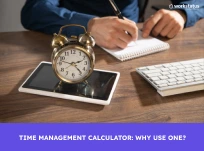Table of Contents
“Three to four hours a day, five days a week, of uninterrupted and carefully directed concentration, it turns out, can produce a lot of valuable output.”
– Cal Newport, Deep Work author
As we all know, there are multiple ways to manage your time: some people prefer scheduling everything in advance, while others like keeping things open-ended and flexible. But one thing that’s true no matter which approaches you take is that it’s essential to have some kind of structure in place so that you don’t waste time or feel overwhelmed by all the things on your plate at once.
That’s where time blocking comes in!
Time blocking is an excellent way to plan your day and increase productivity without being distracted by the other things you need to do. Unsurprisingly, that’s why some of the busiest personalities block out chunks of time to get their jobs done on time.
In this ultimate guide, we’ll explain how to use time blocking effectively in your workday so you can start seeing results and improving your workflow immediately. So without further delay, let’s jump right in!
What is Time Blocking?
Time blocking is when you block out certain hours of your day for specific tasks. For example, if you know that you need to send some emails every day at 3 pm, then you would put those emails on your calendar at 3 pm every day and then ensure not to schedule anything else for that slot so that you can focus just on those emails.
It’s a great way to ensure that you get everything done each day because it helps you keep yourself accountable—if it’s on your calendar, then it must get done!

Try time blocking if-
- Having trouble keeping track of where your time went each day so that you can adjust accordingly tomorrow (e.g., not knowing whether you were productive or not because it all blurs together)
- Feeling stressed out because there’s so much on your plate
- Not being able to finish projects or meet deadlines because you don’t have enough time to devote to them
- Getting criticized for being disorganized or not getting things done on time.
Since everything is scheduled in advance, there’s no risk of forgetting about something important like an email or phone call because it’ll always be right there in front of you when the time comes around.
Types of Time Blocking:
There are a few different types of time blocking techniques that could help you, depending on how you would like to work and what kind of tasks you are responsible for. These include:
Timeboxing
Timeboxing is a way to limit the amount of time you spend on something. It’s a great way to manage your time and make sure you don’t get distracted by other things while working on an important project.
Here are some steps to perform timeboxing:
1) Figure out how much time you want to spend on this task.
2) Set a timer for that amount of time.
3) Work on the task until the timer goes off.
4) Take a break for as long as you worked (if you worked for 30 minutes, take a 30-minute break). Then repeat!
Task Batching
Task Batching is one of the great productivity methods to complete jobs effectively. It means grouping similar tasks into one big chunk and then doing them all at once instead of doing them throughout the day. It helps because it reduces mental switching costs (the time it takes to go from thinking about one thing to another).
To implement task batching, follow these steps:
- Identify what kinds of tasks you do regularly. These can be anything from making phone calls to sending emails to attending meetings—anything that requires some amount of thought or effort but doesn’t require too much brain power (like creating presentations or writing lengthy emails).
- Next, determine how often you do each of these things throughout the week (i.e., how many times per day, per week, etc.). It will help you determine how many items you can fit into each batch based on your available time in your schedule each day/week.
- Finally, decide how many items should go into each batch based on what we discussed above (i.e., if your schedule allows for five phone calls per day, then make one batch with five phone calls in it). Once you’ve figured out how many items should go into each batch, you have to organize them accordingly, so they’re easy to access when it’s time to perform them!
Day Theming
Day Theming is a methodology for structuring your tasks, making them easier to manage. It works by grouping related tasks based on when you do them instead of what they are (e.g., email vs. call list).
Suppose you are writing an article. You might set a theme for each day:
- Monday: Research
- Tuesday: Draft introduction and conclusion
- Wednesday: Edit introduction and conclusion
- Thursday: Edit body paragraphs
- Friday: Finalize edit check; send off to the editor
By structuring your tasks like this, it’s easier to see how they fit into your week and when you need to complete them. And because they’re grouped by date rather than the type of activity, it doesn’t matter whether the task is email or call list—they all go in the same bucket!
It makes it much simpler to keep a tab on everything that needs doing without thinking too hard about where each thing goes.
Getting Started with Time Blocking in 5 Steps
Here are five effective ways to get started with time blocking easily-
Determine your High-level priorities
Step one in time blocking is to find out your high-level priorities. What is the ONE thing you want to accomplish the most? If you feel this task will take more than a day, I suggest breaking it up into sections. It can help make the job more manageable. Consider how much time you want to spend on the project each day. Allow yourself enough time each day so the work won’t pile up and cause stress later. I usually do 1-2 hours per day, but if your tasks are smaller, 30 minutes might be enough!
Map out your optimal work schedule
You may want to start by looking at how much time you actually spend on your tasks, how many hours you can realistically block out each day and what that may look like. You’ll also want to map out when your days are busiest and figure out the way (that works for you) to divide your work among these busy hours.
For example, you might choose Tuesdays through Fridays as your busiest days, with a one-hour window in the morning and two-hour windows in the evening (when most people start getting antsy or bored at work). If this sounds too complicated, start with just blocking schedule each day—any amount is better than nothing!
Sign up to try the best time blocking planner here-![]()
Define time for routine & priority tasks
You will need to take some time to define when you have time for routine & priority tasks. If you are only willing to work on one project at a time, choose the task that takes the most time but is less stressful (like some routine task)l. Or if one project tends to take more of your attention, allot more blocks of time. After defining when you can do routine and priority tasks, keep track of what you’ve done by filling out a daily or weekly report that includes all completed tasks.
Add time blocks for tasks each day
Assign time blocks based on tasks. Create a schedule by writing it out or using a digital calendar. Go back and update this schedule regularly as you come up with new tasks that need time blocks. If you need more ways to plan your day and make it more productive, try eat the frog or the 80/20 rule!
Learn from your mistakes
Step five is crucial. It may not always be enjoyable, but it can teach you invaluable lessons about yourself and your work habits. So when things are hectic, give yourself time to reflect on what went wrong. Note how you handled the situation and how that differed from how you usually handle those situations. Ask yourself if there was something that could have been done differently, and try not to make the same mistake twice.
Does Time Blocking Work for Everyone?
Time blocking is a simple and effective approach to getting more done in less time. It’s based on the idea that we’re more productive when we work in uninterrupted blocks of time than when we try to do several things at once or juggle multiple priorities throughout the day.
By blocking off specific chunks of time for certain tasks—like writing emails or meetings—you can reduce distractions and focus on getting things done without worrying about whether or not you will have enough time to finish what you started today.
In addition to helping you get more done in less time, it also helps you feel less stressed because it eliminates uncertainty about how long something will take—you know exactly how many minutes or hours you’ll need to finish a given task before you even start working on it!
As Cal Newport says-
“Sometimes people ask why I bother with such a detailed level of planning. My answer is simple: it generates a massive amount of productivity. A 40-hour time-blocked work week, I estimate, produces the same amount of output as a 60+ hour work week pursued without structure.”
But, time blocking may not be the perfect answer for everyone. For example, there are many reasons why someone may not want to block off their day or calendar.
Here are some reasons why time blocking can’t work for everyone:
1) It requires extreme self-awareness – You need to know exactly what you’re doing at any given moment to block off time for it properly. If you’re not constantly aware of where your time goes, you won’t be able to use this technique effectively.
2) It’s rigid – Since every minute of your day has been predetermined by someone else (i.e., yourself), it can feel restrictive and make it challenging to adjust based on how you’re feeling or what happens throughout the day (like emergencies).
3) It doesn’t consider external factors – Things like unplanned meetings with coworkers or unexpected emails from customers can throw off your schedule if they happen at an inopportune time during one of your scheduled blocks.
4) It requires commitment – For this technique to work, you must stick to the schedule you’ve set for yourself no matter what happens during the day. If something takes up more than 30 minutes of your time, then that entire block will be ruined.
A PRODUCTIVITY TRACKING SOFTWARE TOOL TO MANAGE SCHEDULES AND AVOID DISTRACTIONS
There are constantly distracting factors just waiting to mess up your meticulously planned schedule. With a productivity monitoring tool such as Workstatus, you can quickly find out where you are most easily distracted and what time of day you are at your best.
Key Features-
- Monitor time spent on social media, email, meetings, etc
- App & Website tracking
- Idle time tracker
- Active screenshots
- Calculate actual time vs. idle time spent on any task
You can also set daily goals for specific tasks based on how much time you spend on them each week.
Also read: Tracking Your Employees with GPS: Laws, Compliance, and Policy
NEVER LET PRODUCTIVITY AND TIME RUN AWAY FROM YOU
Use Workstatus’ productivity tracking software to always stay on track with your time-block schedule.
Get started for free >
FAQs
Ques 1. Does the time blocking technique really work?
Ans. Time blocking is a highly effective technique for managing your time. When you’re faced with many different tasks, it can be challenging to know where to start or how much time each one will take. This technique helps you solve this problem by ensuring you don’t waste any time on unimportant things and have enough time left over for everything else.
Ques 2. What are the advantages of blocking schedules?
Ans. Blocking schedules helps ensure that everyone on your team has enough time to complete their work while also having some free time to recharge. Here are some other benefits:
- It helps increase productivity by allowing people to focus on one thing at a time without being interrupted by email or meetings
- Reduces confusion about when someone will be available for a conversation or what project they’re working on at any given moment
- It keeps everyone on the team happy because they know when they’ll get some down time and when they’ll be busy working on something specific
- Allows you to track how much time people are spending on different projects so you can make sure you are allocating resources appropriately across the organization
Ques 3. What are some strategies for time blocking?
Ans. Here are some strategies for time blocking-
- Prepare a list of tasks you need to get done today.
- Prioritize them based on importance and urgency.
- Block out times for each activity in your calendar.
- Use a time tracker app like Workstatus to track when each block starts and ends; don’t let other things distract you until the time is up!
- When you finish something on your list, check it off so you can see at a glance how much you’ve accomplished today.
- Keep it simple; don’t try to juggle too many things at once (like trying to write an email while attending the meeting). Focus on one thing at a time before moving on to the next when the time block is over.
Do you use time-blocking techniques? Is blocking time making your day productive? Tell us in the comments below-