Table of Contents
Why small businesses need attendance tracking software:
- Stop paying for hours that weren’t worked
- Meet legal requirements easily
- Plan your team’s schedule better
- Keep everything fair and organized
The right attendance tracking software for small businesses can save you hours of work while keeping your team happy.
You don’t need a big budget or tech skills to get started. What makes good attendance software for small businesses?
- Simple to set up and use
- Mobile accessibility
- Affordable pricing
- Grows with your business
We’ve found 11 great options that are perfect for small businesses.

11 Best Attendance Tracking Software for Small Businesses
1. Workstatus
Workstatus provides small businesses with every shred of efficiency. It is an all-in-one solution for attendance tracking, shift management, and payroll accuracy.
Whether the team works from home, the office, or in a hybrid setup, Workstatus guarantees that no hour goes unaccounted for.
It is the best attendance tracking software. Book a demo now to see how it works.
Key Features:
1. Automatic Clock-in and Clock-out
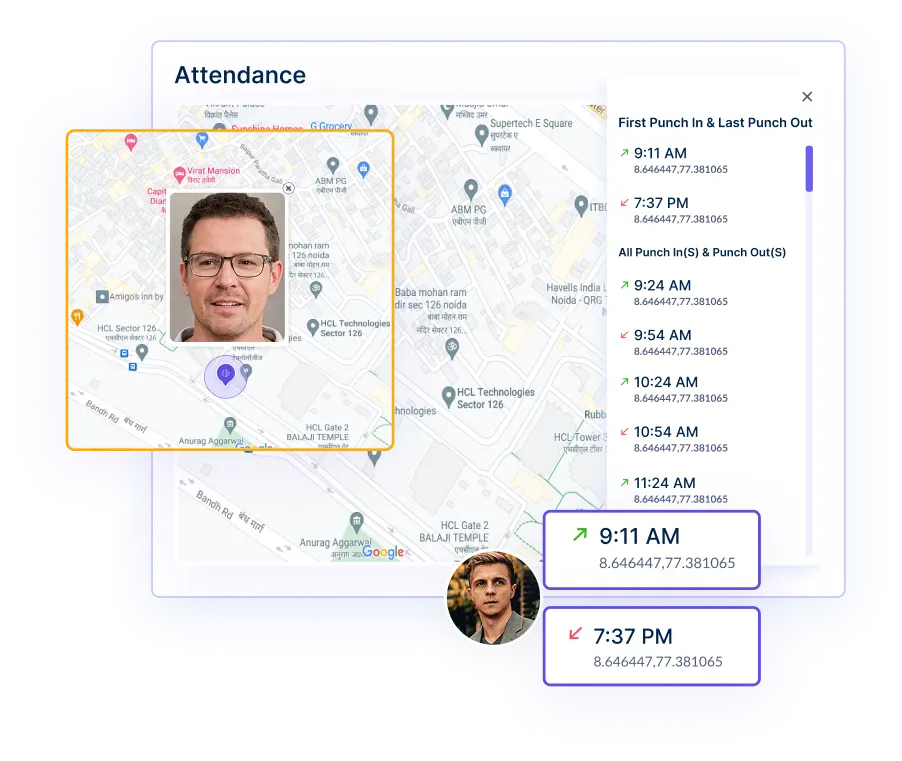
- An automatic system for employees clocking the moment they start working, no manual effort is required.
- The system is great for remote teams and travelling with mobile check-ins.
- It prevents time theft and promotes accuracy in daily records.
2. Time Off Management
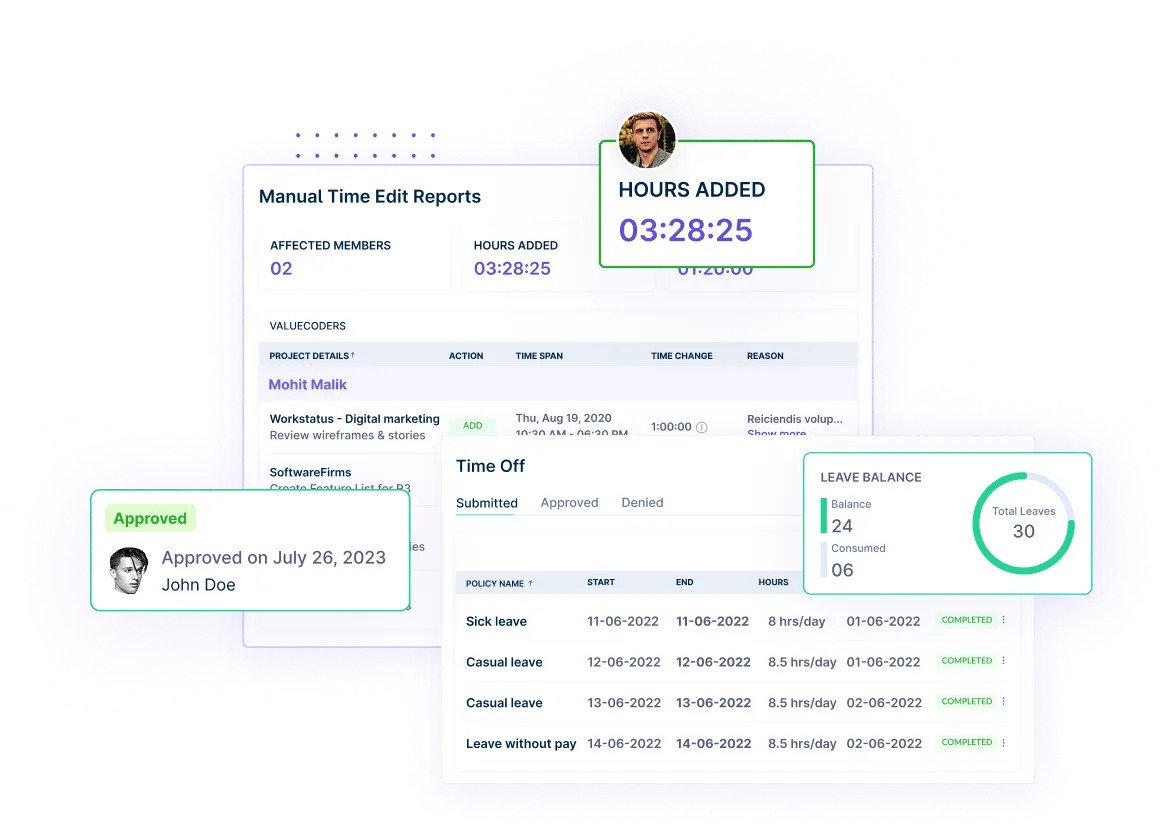
- Employees can apply for time off directly through the platform using the built-in time off management feature
- Manager receives notifications directly to approve or deny with one click.
- Prevents scheduling conflicts and enhances planning for leaves as a whole.
3. Face Recognition with Geofencing
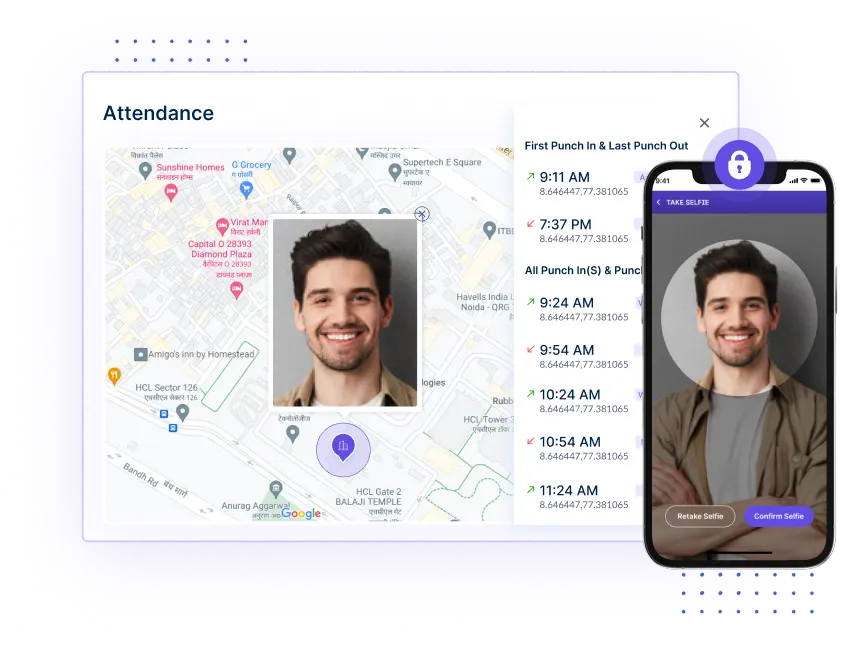
- During clocking in, selfie validation using facial recognition will confirm the identity of an employee.
- Adds a layer of security and prevents buddy punching.
- The geofencing attendance system ensures attendance in designated work locations.
4. Shift Management

- Create, edit, and assign shifts for individuals or groups.
- Notify employees of upcoming shifts or changes in real-time with the integrated shift management feature.
- Track attendance against scheduled hours with ease.
5. Payroll Management
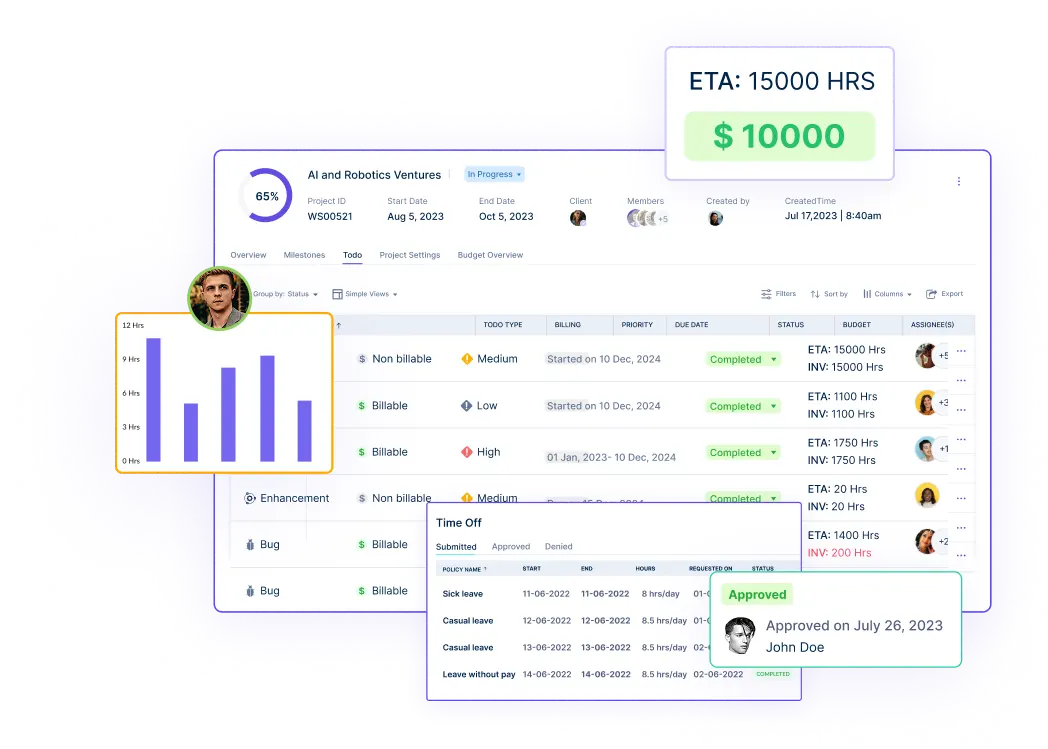
- Syncs the hours worked automatically to your payroll system.
- Takes into consideration overtime, breaks, and approved time off.
- Reduces the chances of error, thus reducing the time taken to process payroll.
From automation to real-time visibility, this online attendance tool provides everything needed to run operations smoothly and comply with regulations.
For seamless tracking right from your browser, try the Workstatus Browser Extension.
Pricing that Scales your Business
Workstatus offers various affordable pricing plans designed for small businesses so that they may access premium features affordably.
- Affordable Plans: Workstatus pricing plan starts from $1.60 per user/month
- Flexible Billing: Choose either monthly subscriptions or annual plans depending on needs.
- Free Trial: Explore the platform without commitment.
Whether you’re a five-member team or a fast mover, there is a plan to suit your budget and requirements.
2. Time Doctor
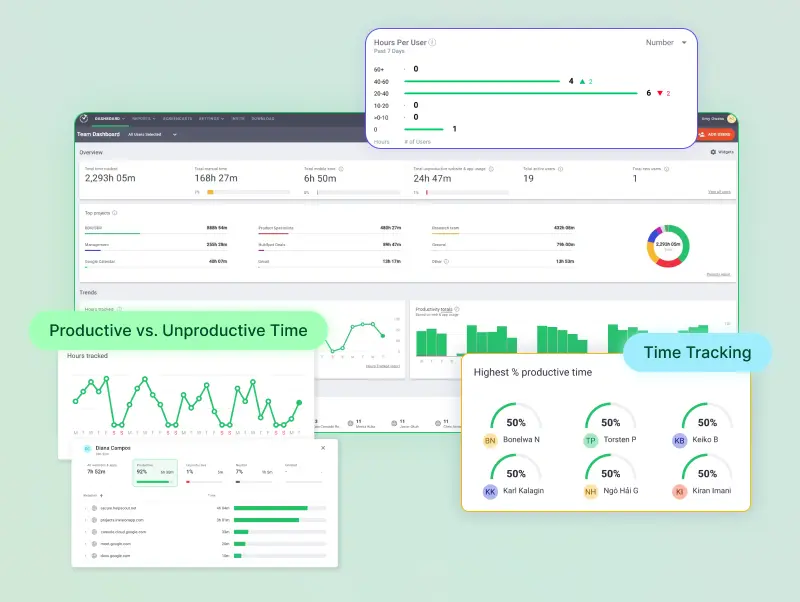 Time Doctor is a popular productivity and time tracking tool for remote teams and freelancers.
Time Doctor is a popular productivity and time tracking tool for remote teams and freelancers.
Features:
- Time Tracking: Accurately logs hours spent on tasks with manual and automatic modes.
- Website & App Monitoring: Tracks websites and apps used during work hours for accountability.
- Distraction Alerts: Notifies users when they’ve been idle or off-task for too long.
- Attendance Tracking: Automatic employee attendance management with real-time data, including clock-ins and clock-outs.
Pricing: Starts at $6.70/user/month.
Time Doctor is an excellent solution for teams aiming to improve productivity with precise tracking and management features.
3. Clockify
 Clockify is an application that allows businesses to manage attendance and track time. It is a powerful tool for tracking employee work hours using simple techniques.
Clockify is an application that allows businesses to manage attendance and track time. It is a powerful tool for tracking employee work hours using simple techniques.
Features:
- Clock-in/out: Employees can clock in and out for easy salary computation, enabling the system to calculate the working time automatically.
- Timesheet Management: Accurate, hardcore timesheets for employees to view and approve to ensure transparent attendance records.
- Real-Time Monitoring: A manager can monitor attendance on specific days or weeks. This way, he knows when and who works.
- Holiday and Leave Tracking: Using easy-to-use configurable settings, a stress-free and comfortable way to track time off and holidays.
Pricing: Starts at $5/user/month.
It is the best choice for businesses looking for a cost-friendly tool for time management and attendance tracking.
4. QuickBooks Time
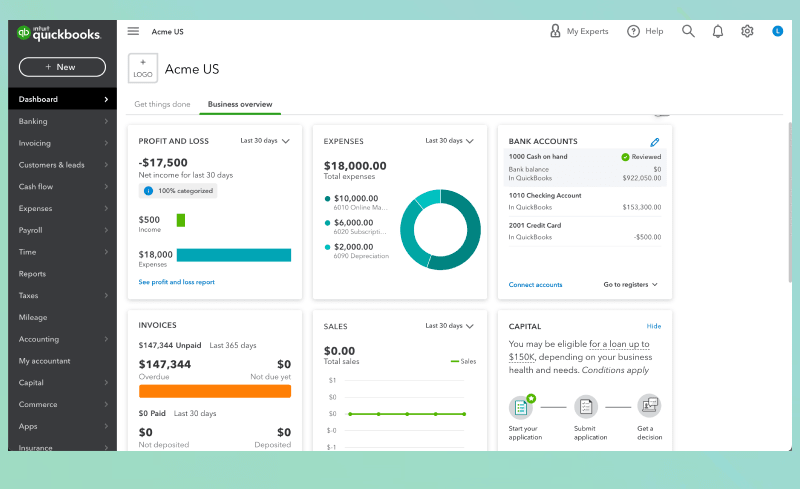 QuickBooks Time is a powerful time-tracking software that is designed to help businesses manage payroll and employee attendance seamlessly.
QuickBooks Time is a powerful time-tracking software that is designed to help businesses manage payroll and employee attendance seamlessly.
It is an ideal tool for small to medium-sized businesses looking for an efficient way to track employee hours, manage time, and improve productivity.
Features:
- Time-Tracking: Automatically track the hours employees work via mobile devices to ensure accuracy in records.
- Scheduling: Create and easily assign shifts, allowing employees to clock in and out based on the schedule.
- Geofencing: Easily tracks employee location for better accuracy and ensures that they are on-site.
- Integration: It simplifies payroll processing and invoicing by directly syncing with QuickBooks Payroll and other platforms.
- Mobile Access: With a mobile time tracking app, employees can track time and manage tasks from anywhere.
Pricing: Starts at $10/user/month.
It is perfect for businesses looking for an intuitive, flexible, time-tracking solution with strong payroll integration.
5. Hubstaff
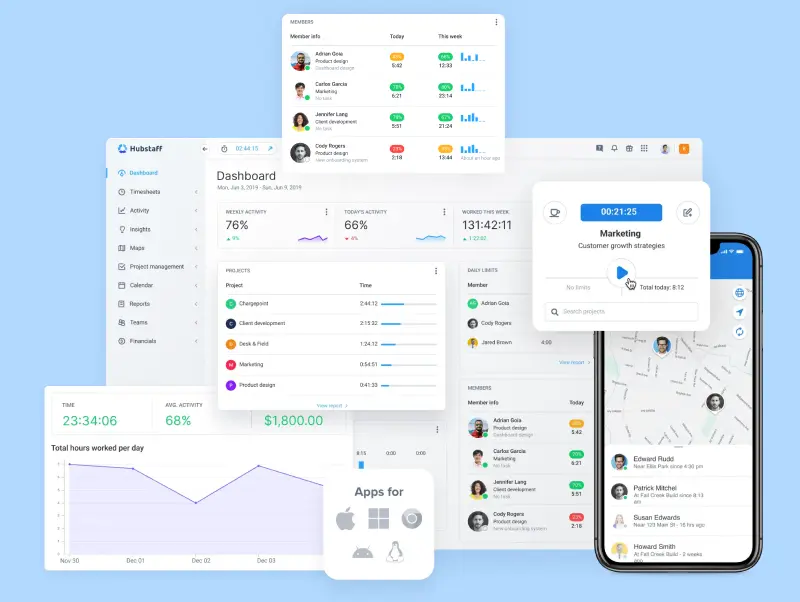 Hubstaff is a feature-rich time-tracking and productivity-tracking solution for remote, on-site, and field-based teams. It gives employers a dashboard to manage attendance, productivity, and project progress all from one place.
Hubstaff is a feature-rich time-tracking and productivity-tracking solution for remote, on-site, and field-based teams. It gives employers a dashboard to manage attendance, productivity, and project progress all from one place.
Features:
- Time & Attendance Tracking: Automatically logs work hours, attendance, and activity to improve team accountability and timeliness.
- GPS & Geofencing: Ideal for field teams, Hubstaff tracks locations live with automated attendance based on geographic boundaries.
- Productivity Monitoring: This involves observing employees’ use of apps, URLs, and keyboard and mouse actions to give managers insight into their daily work habits.
- Task & Project Management: It integrates with many tools, such as Trello, Asana, and Jira, making assigning and tracking tasks effortless.
- Payroll & Invoicing: Convert hours logged into accurately calculated payroll and client invoices to simplify operations for finance teams.
Pricing: Starts at $4/user/month.
Hubstaff is perfect for companies that want a complete system for managing remote workforce productivity, attendance, and accountability in real time.
Also read our complete review of Hubstaff
6. Insightful
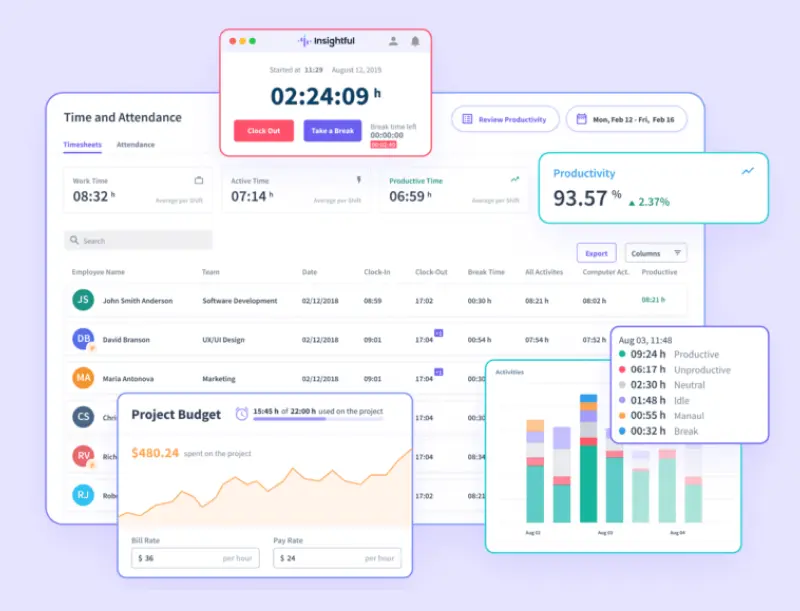 Insightful can be defined as an employee monitoring and time tracking software tool that keeps facilities for both remote and in-house teams.
Insightful can be defined as an employee monitoring and time tracking software tool that keeps facilities for both remote and in-house teams.
It gives real-time views of work time spent, helping management optimize employees’ productivity for attendance records.
Features:
- Automatic Time and Attendance Tracking: Track the employee from when he starts working until he stops, and enter the information in the attendance record without manual input.
- Real-time Productivity Tracking: Drivers show how the time is classified as productive, unproductive, or neutral depending on the apps and websites used.
- Screenshots and Activity Logs: Capture random screenshots and record activity levels for greater transparency and accountability.
- Team and Workflow Analytics: Provide a detailed analysis of time spent on projects, teams, and tasks.
- Stealth and Visible Modes: Choose monitoring between the two options, that is, transparent or secret.
Pricing: Starting from $6.40/user/month.
Insightful is ideal for companies that wish to manage the best of both worlds: employee latitude and accountability, letting attendance tracking and productivity management seamlessly fit into a data-driven framework.
Also read our complete review of Insightful
7. BambooHR
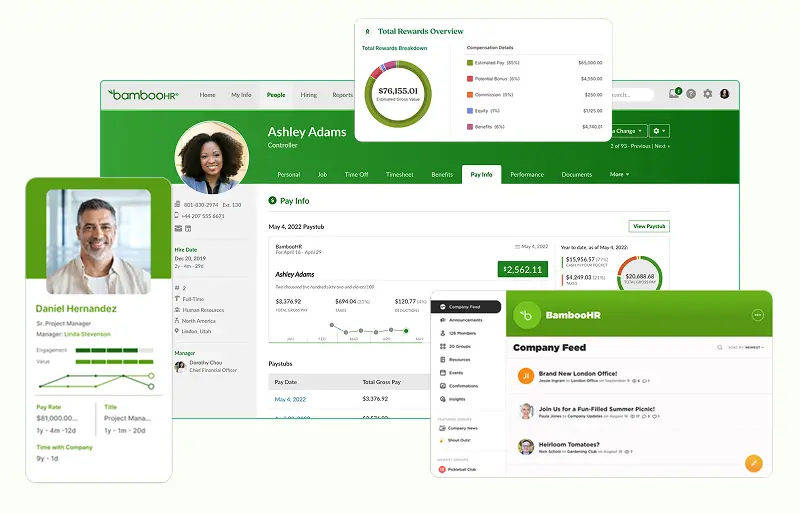 BambooHR is an all-purpose HR software targeted toward small—and medium-sized organizations.
BambooHR is an all-purpose HR software targeted toward small—and medium-sized organizations.
Although it is best known for its other core HR functionalities, such as employee records, reporting, and so forth, it can also provide a reliable time and attendance tracking benefit to ensure workforce efficiency.
Features:
- Time Tracking & Timesheet: The employees simply clock in/out from the system, and timesheets for payroll would be automatically generated.
- Leave & PTO Management: A transparent self-service portal for employees simplifies submitting and approving vacation requests.
- Mobile App Access: It allows attendance tracking on the go, which is best for the remote or hybrid team.
- Approval Workflows: Custom approval workflows for leave applications, shift approvals, and policy acknowledgments.
- Reporting & Analytics: Offers insights into employees’ working hours, attendance trends, and leave behavior.
Pricing: Starting from $12/user/month.
BambooHR is perfect for companies that want to handle HR work and attendance tracking in a single platform. Its interface is straightforward and user-friendly, and it offers more substantial support for growing teams.
8. HomeBase
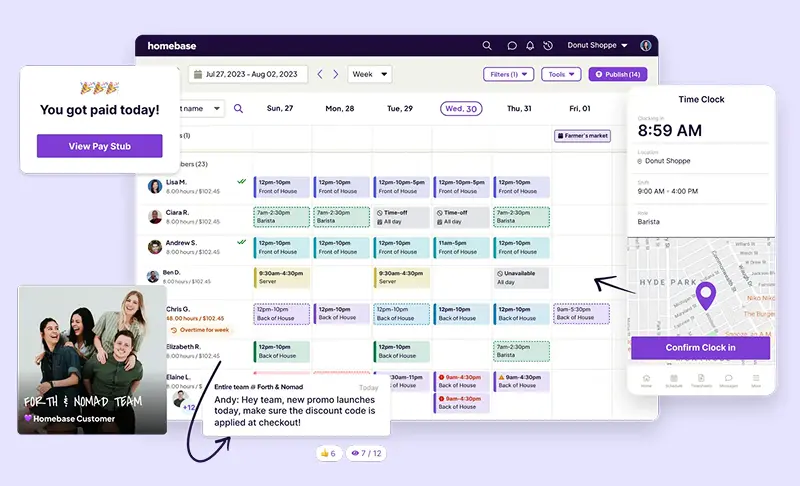 Homebase is a workforce scheduling, attendance tracking, and management solution for small retail, hospitality, and service businesses.
Homebase is a workforce scheduling, attendance tracking, and management solution for small retail, hospitality, and service businesses.
Features:
- Employee Time Tracking: It has been developed to automatically capture all your clock-ins and outs from a mobile app or tablet kiosk, thus eliminating manual errors.
- Scheduling & Shift Planning: You can quickly create, edit, and share schedules while receiving alerts for shift conflicts and overtime risks.
- Compliance with Breaks & Overtime: Tracks time for breaks and flags time overages automatically to assist in compliance with labor laws.
- Integration of Payroll: Transfers time data to payroll providers with seamless transitions, reducing the administration’s burden.
- Mobile Notifications: Alert people for reminders, when it’s time to clock in for shifts, missed punches, or when they arrive late to work.
Pricing: Starting from $27/user/month.
It is the perfect solution for small business owners searching for a single stop for simple yet effective and inexpensive employee time and attendance management.
9. Buddy Punch
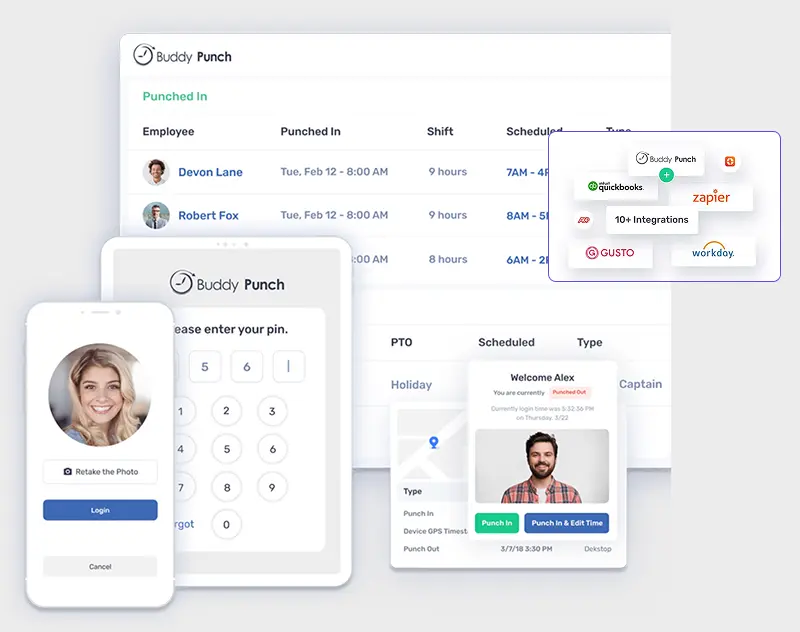 Buddy Punch is an intuitive time and attendance management software that can suit businesses of all sizes by minimizing employees’ time needs. It can also benefit remote, hybrid, and field employees by providing flexibility and accountability.
Buddy Punch is an intuitive time and attendance management software that can suit businesses of all sizes by minimizing employees’ time needs. It can also benefit remote, hybrid, and field employees by providing flexibility and accountability.
Features:
- Online Time Clocks: Employees punch in/out through web or mobile apps to manage time logs, regardless of where they perform their roles.
- Geofencing & GPS Tracking: Restrict employees from clocking IN/OUT at pre-defined job sites based on location.
- Facial Recognition: Secure facial recognition logins can thwart buddy punching and time theft.
- Customizable Overtime Rules: Setting rules governing overtime tracking, as determined by your business policies, to maintain compliance.
- Payroll Integration: This synchronizes time data into popular payroll tools to facilitate payroll processing.
Pricing: Starts at $4/user/month.
Buddy Punch combines powerful attendance tracking features with ease of use, making it a smart choice for businesses looking to reduce time theft and simplify payroll.
10. OnTheClock
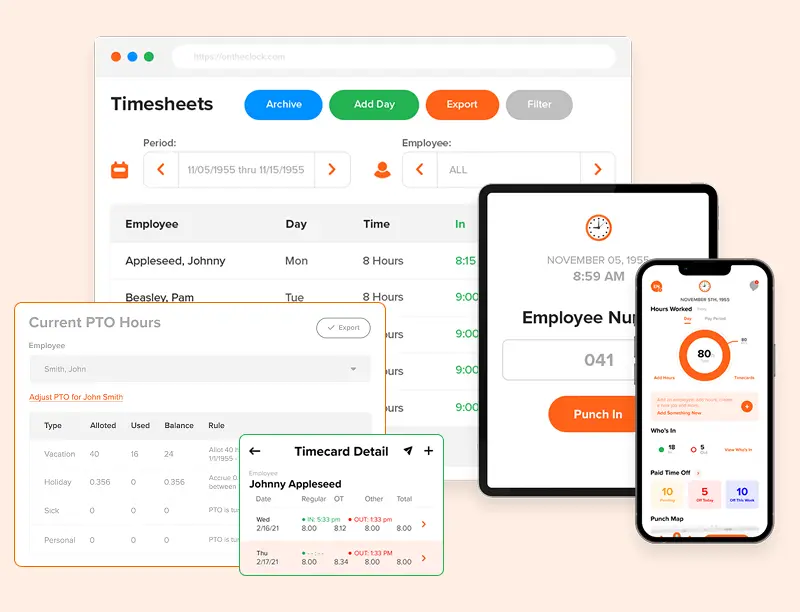 OnTheClock is a straightforward yet potent employee time-tracking solution for small to medium businesses.
OnTheClock is a straightforward yet potent employee time-tracking solution for small to medium businesses.
It helps fine-tune attendance control, ensures accuracy, and checks that on-site or off-site employees are paid correctly.
Features:
- Digital Time Clock: Employees clock in/out from their desktop or mobile device, thus ensuring immediate and accurate time tracking.
- GPS & Geofencing: Track employee locations and restrict clock-ins to designated job sites for better accountability.
- PTO and Leave Management: Built-in approval workflows that easily handle paid time off, sick days, and vacation.
- Overtime Calculations: Automates the overtime rule-setting system based on your unique rules and local labor laws.
- Payroll Integrations: Send time data from popular payroll platforms like QuickBooks and ADP.
Pricing: Starts at $4/user/month.
OnTheClock posits an inexpensive and intuitive way to manage employee attendance and time tracking. It chiefly targets flourishing businesses that want to simplify without sacrificing vital features.
11. Timely
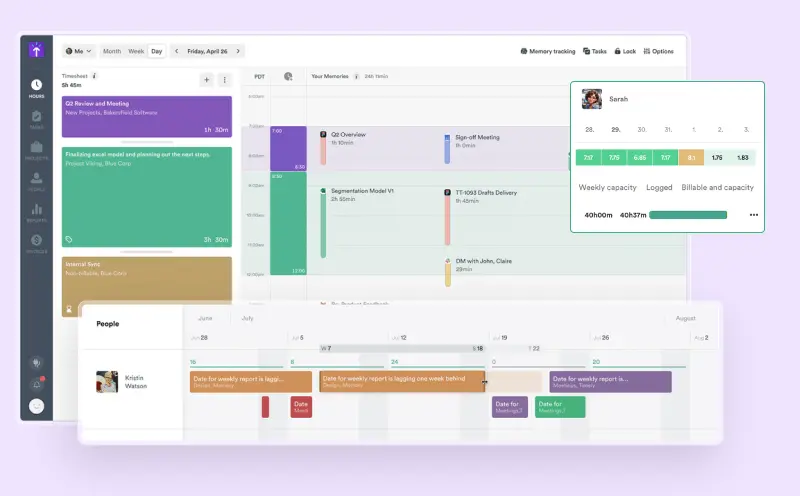 Timely is an automatic time-tracking software that businesses can use to understand how their teams spend their work hours without requiring manual input. It is software that professionals would love to have for seamless tracking, but with a touch of privacy.
Timely is an automatic time-tracking software that businesses can use to understand how their teams spend their work hours without requiring manual input. It is software that professionals would love to have for seamless tracking, but with a touch of privacy.
Features:
- Automatic Time Tracking: Log all work activities in the background and automatically sync them to the corresponding projects.
- Project and Team Planning: Use visual timelines and dashboards to distribute tasks and visualize progress.
- Private-By-Design: Private until submitted to the user, for personal privacy and trust.
- Real-Time Dashboards: Complete insight regarding time spent across tasks, clients, and teammates.
Pricing: Starts from $11/user/month.
Such a Timely suit might be what companies need for absolutely automated tracking, with an emphasis on employee trust and intelligent reporting.
Manual Attendance Challenges
![]() Time has proven that small businesses are more likely to depend on conventional attendance methods such as spreadsheets or paper logs.
Time has proven that small businesses are more likely to depend on conventional attendance methods such as spreadsheets or paper logs.
This is primarily due to a few drawbacks of these systems, which hinder efficiency and accuracy.
Below are the issues faced by small businesses:
- Time-Consuming: Recording and computing attendance manually consumes valuable administrative hours that could have been used more strategically.
- Error-Prone: Human mistakes while entering or calculating data can cause payment errors, leading to payroll discrepancies and employee dissatisfaction.
- No Real-Time Insights: Manual systems do not allow real-time visibility on who is working, who is absent, and who is late, making it difficult to manage teams in real time.
- No Integration with Other Systems: These methods do not communicate with payroll systems or HR tools, necessitating more manual work and a greater risk of inconsistencies.
- Limited Reporting: Running reports or identifying attendance trends becomes a daunting process short on accuracy.
- Compliance Issues: Inexact or incomplete records may violate labor law, exposing the business to legal risks.
Manual methods slow down operations and increase the chances of cost-determining errors. Attendance tracking software, thereby, enhances accuracy and improves efficiency and compliance.
Key Features to Look For
Here are the essential features to consider when choosing a attendance monitoring tool for small businesses:
![]() Attendance tracking software may be more than just a time-tracking tool; it should help streamline workforce management for remote or in-house teams and scale with the organization.
Attendance tracking software may be more than just a time-tracking tool; it should help streamline workforce management for remote or in-house teams and scale with the organization.
The following are the key features to look for:
- Time Tracking and Clock-in/Clock-out Options: Ensure their clock-in/clock-out features are flexible, whether through web check-in, biometric login, or kiosk mode, to accommodate different settings.
- Mobile Access & GPS Tracking: Mobile applications with GPS tracking permit employees to record attendance from any location, enhancing accuracy and transparency, especially for remote and field teams.
- Integration with Payroll and HR tools: Smooth integration will reduce manual entry into payroll or HR software, reducing errors and enabling faster payroll processing.
- Reports and Analytics: With real-time dashboards and customizable reports, managers will be better able to track trends, monitor team performance, and enhance decision-making processes.
- Interface and Scalability: The system should be friendly for the workforce and management and guarantee support for growing with varying team sizes.
Software that includes features will ensure your business has accurate attendance records and a productivity tool that can support long-term growth.
How to Choose the Right Attendance Tracker
![]() Picking the right attendance tool can help bring your operations into perfect harmony, increase productivity, and ensure compliance with your team, whether on location, hybrid, or remote.
Picking the right attendance tool can help bring your operations into perfect harmony, increase productivity, and ensure compliance with your team, whether on location, hybrid, or remote.
Considerations:
- Team Size and Setup: Remote, hybrid, or workplace solution, and scalable when it comes to growth.
- Affordable: Cost-effective packages with flexible repayments.
- Advanced Features: Automated clocking, PTO all automated, geofencing, and mobile access.
- Reports & Analytics: Dashboards in real-time and customizable reports are must-haves.
- Payroll and HR Integrability: Select those that integrate nicely into your existing mechanism.
- Ease of Use: User-friendly with simple interfaces will promote adoption; mobile apps are a bonus.
- Free Trial and Support: Test the tool and have responsive support.
Choose a solution that fits the current workflow today and will grow with you tomorrow.
Conclusion
Investing in the correct attendance tracking software can transform your business needs.
This can change how the business functions by easing time management, reducing payroll errors, and improving productivity.
Among the various software available, Workstatus is the perfect one that will suit the structure of your team as it has the basic features you would need to run your business, integrates with your systems, and is affordable.
Whether a company is a startup or scaling up, a good attendance solution keeps the workforce efficient, accountable, and compliant so that you can concentrate on what matters most to grow your business.
FAQs
Ques. What is attendance tracking software?
Ans. One kind of software that automatically records employee working hours, leave days, and shift schedules, like the spreadsheet method, would be manual.
Ques. Why would a small business require attendance software?
Ans. It saves time, minimizes errors, ensures compliance, and offers real-time information on team attendance and productivity.
Ques. What are the attendance tool features I should seek in a good one?
Ans. Essential features include auto clock-in/-out, mobile access, GPS tracking for check-in and check-out, leave management, payroll integration, and real-time reporting.
Ques. Does the tool support remote or hybrid teams?
Ans. Most tools have mobile apps, geofencing, and cloud access to support remote and hybrid work environments.
Ques. Is there a free trial for this tool?
Ans. Many tools, like Workstatus and Clockify, offer a free trial, which allows you to check the features before you commit.












