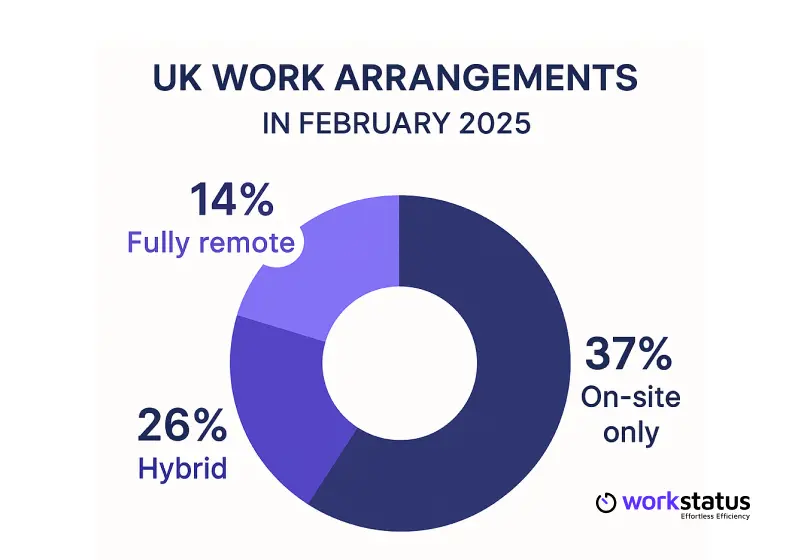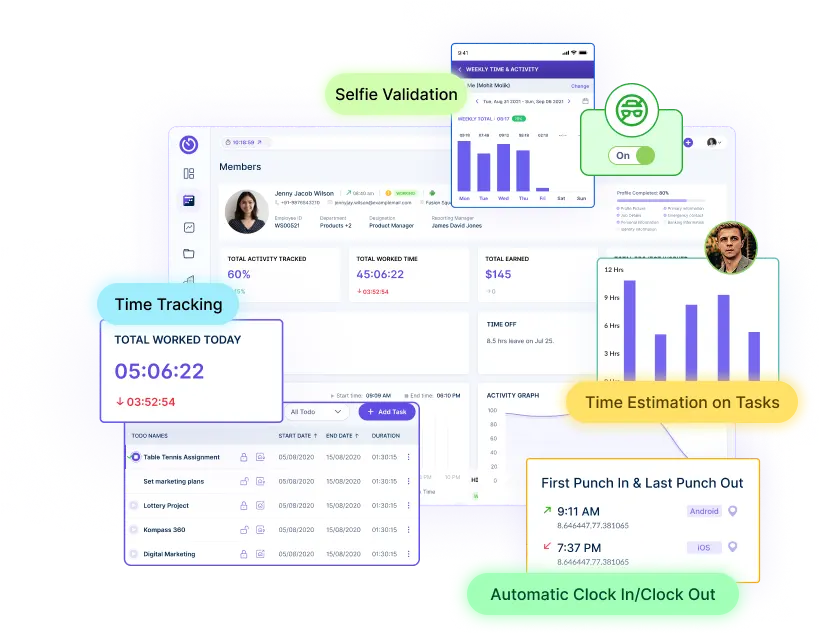Table of Contents
Being a CEO or founder of a business that has mobilized teams worldwide can be challenging without the right tools to ensure smooth collaboration and productive output.
The remote working environment requires solutions that track time and analyze team performance, accountability, and general business results.
This blog discusses the best remote employee time-tracking software applications for UK businesses.
This changes how businesses operate, improve transparency and enable further data-driven decision-making in management.
Choosing a suitable remote team tracking software in UK businesses is essential for an organized and effective team layout.
Leading tools thus enable your business to keep sailing into future convenience.
Let’s Find out how.
Top Remote Team Tracking Software for UK Businesses
Choosing the right remote team tracking software in the UK is vital to improve productivity, accountability, and compliance.
Here are some of the best tools tailored for UK businesses:
1. Workstatus
Workstatus is an employee monitoring software for remote team tracking; it simplifies workforce management and boosts productivity.
It is primarily built for modern organizations, provides real-time insight, and automates and incorporates live location tracking, making it a perfect fit for managing mobile and in-house teams.
It is fully GDPR-compliant, ideal for UK-based team monitoring solutions, and focuses on transparency and data security.
Key Features
Time Tracking
![]()
- Logs time spent on tasks automatically, with real-time activity updates.
- Provides indicators for daily activities and the productivity of team members.
- Helps a manager identify ineffectiveness and makes him accountable.
Shift Scheduling

- Assists in creating and managing employee shifts across time zones.
- Avoids scheduling conflicts and helps optimize team availability.
- Makes coordination easier for distributed teams.
Workload Management

- Hybrid work management visualizes the distribution of tasks across the entire team, ensuring balance in both in-office and remote settings.
- Facilitates proper resource allocation according to priority initiatives in the project.
- Balances workloads against the level of burnout and super efficiency.
Leave Management
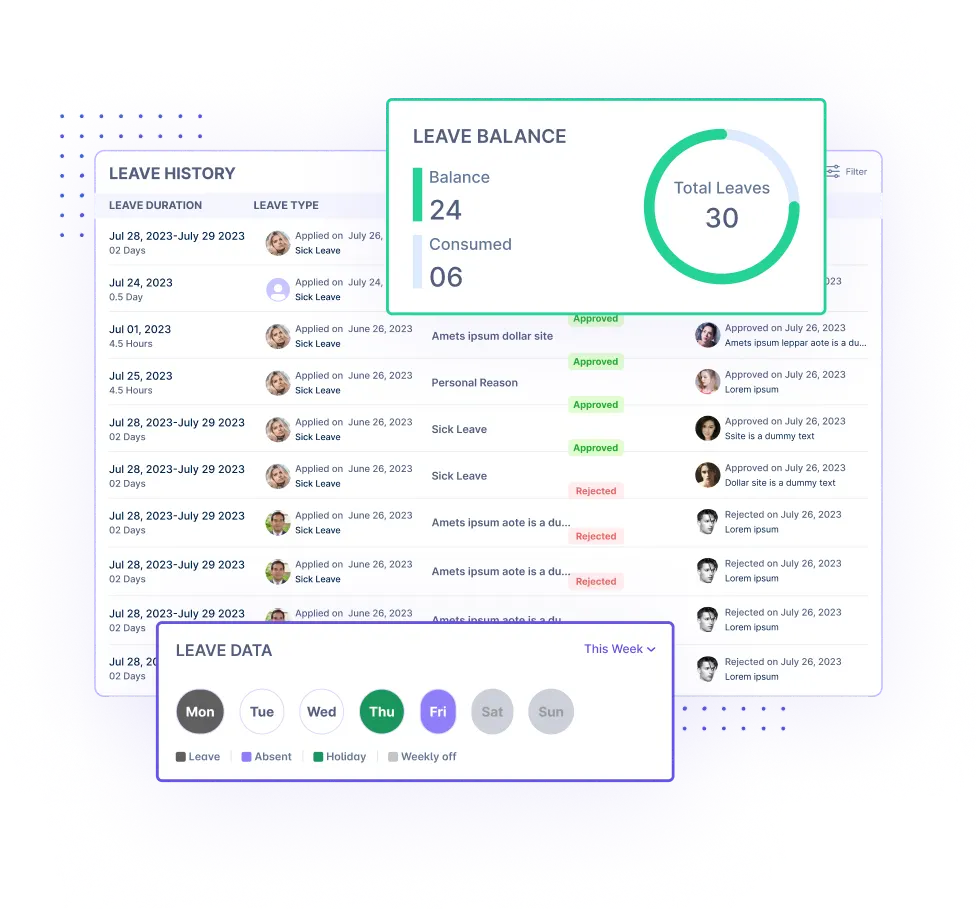
- Integrated leave request and approval system.
- Managers are informed when the team is available.
- Unplanned absence should not interfere with the continuity of workflows in the remote setup.
Productivity Dashboards

- Presents visual perception analytics and performance insights.
- Uncovers productivity gaps and top performers.
- Furthers data-driven decision-making in remote leadership.
Automated Attendance
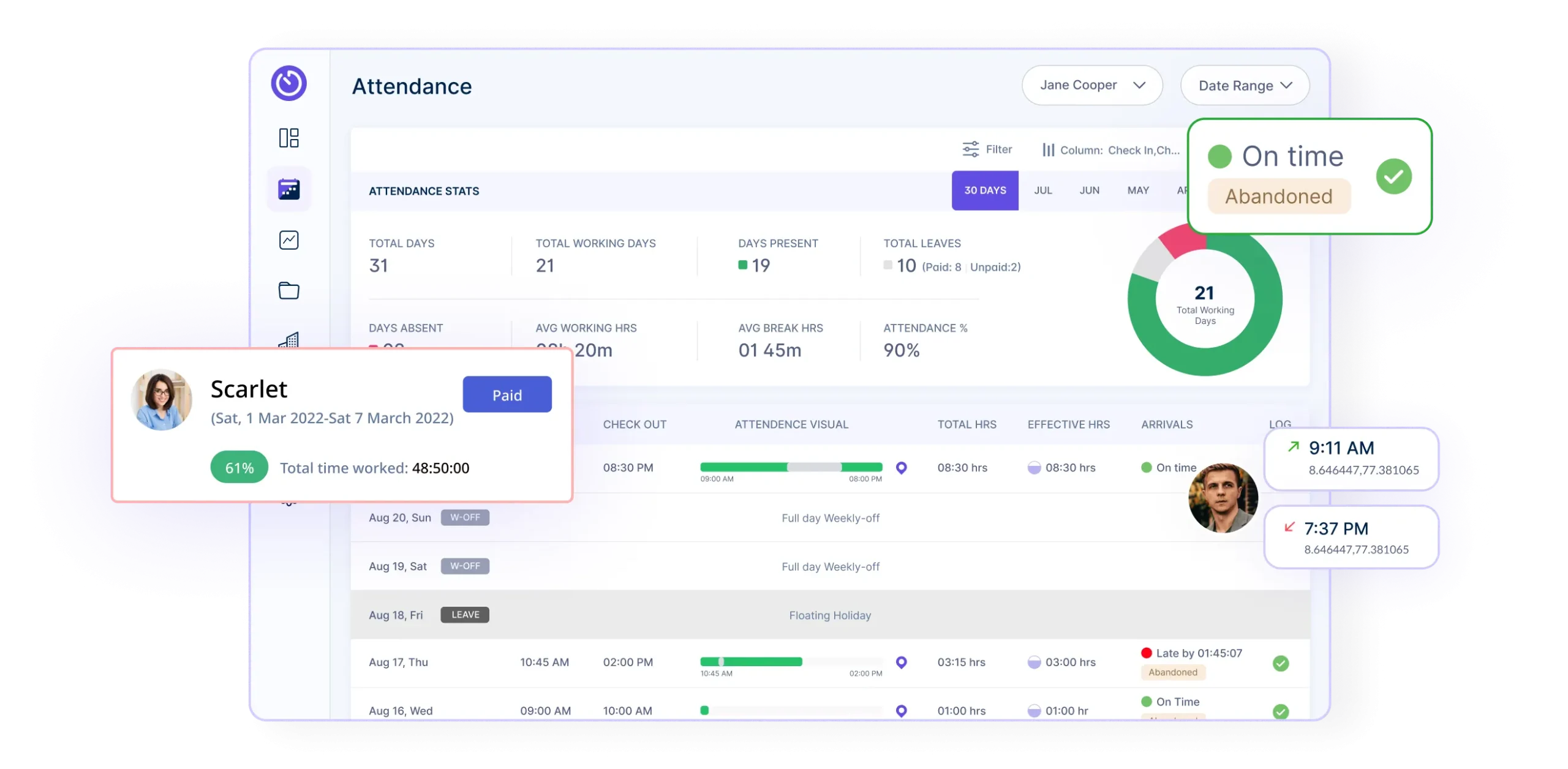
- It tracks employee check-ins, check-outs, and total hours worked.
- No sign-in, sign-out, or manual attendance logs are available.
- Transparency and trust in remote environments.
Performance Reports
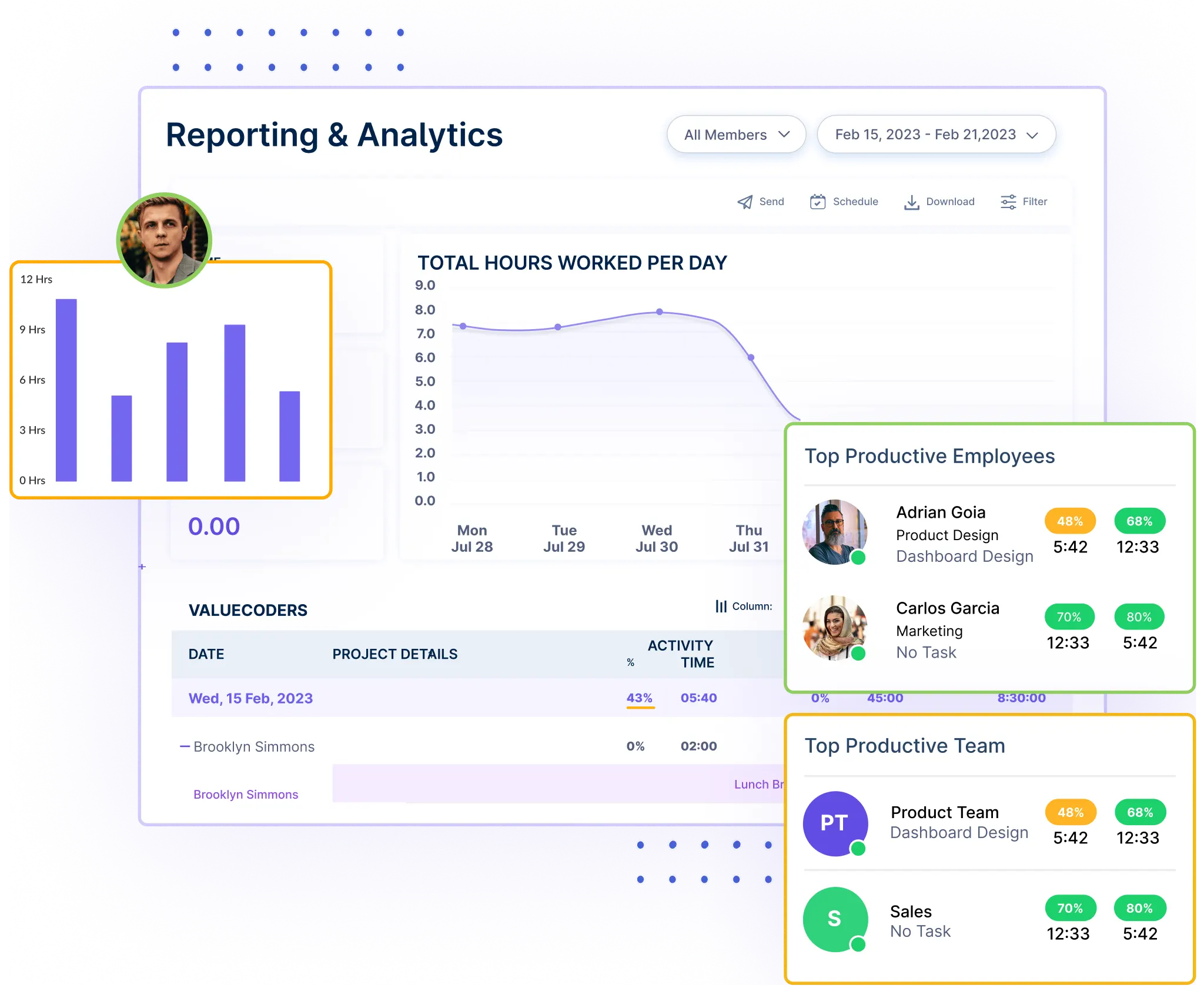
- Creates thorough, payroll-ready reports that come from tracked time data.
- Payroll and client billing are thus made simpler.
- Performance evaluations and goal tracking are also supported.
Benefits
- Increases visibility but not micromanagement.
- Easily scales from smaller groups to larger enterprises.
- Automation saves you time and admin costs.
- Builds trust and a culture of performance by being an open platform.
- It provides real-time attendance tracking for remote teams.
Limitations
- Some advanced analytics are behind paywalls.
- It may require onboarding support for teams not used to tracking tools.
USP
Workstatus combines automation, location intelligence, and customizable workflows to create the only scalable, GDPR-ready platform that delivers productivity as a measurable outcome. Its flexible and affordable pricing makes it easy for businesses of all sizes to manage remote teams confidently and efficiently.
Best For
Startups, growing businesses, and enterprises providing management services for hybrid or field-based personnel based in the UK.
For seamless tracking right from your browser, try the Workstatus Browser Extension.
Pricing plans start from $1.60 per month
Workstatus is an intelligent remote workforce management tool that is a scalable solution for UK businesses.
Be it a startup or scaling a growing enterprise, its combination of automation, location tracking, and productivity insights positions it as one of the best software for achieving results, without compromising on trust or compliance.
2. Time Doctor
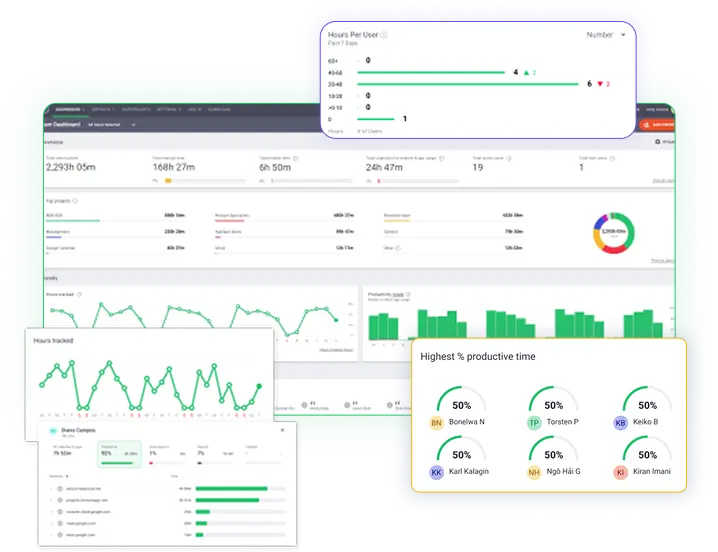
Time Doctor is productivity and employee monitoring software ideal for remote teams that require detailed insights into work activities and efficiencies.
Key Features
Detailed Time Tracking
It tracks the time spent on websites and tasks with screenshots.
Productivity Monitoring
Provides productivity reports and tracks time usage.
Distraction Alerts
It notifies users when they visit any distracting sites.
Integrations
Works with tools like Asana, Trello, Slack, and more.
Customizable Reports
It offers reporting to analyze team performance.
Benefits
- Provides insights into time usage.
- Ideal for team productivity.
- Supports hybrid and remote teams.
Limitations
- It can feel invasive due to continuous website tracking.
- High-end plans are required for full functionality.
- It may take a lot of time to adjust to the detailed monitoring.
USP
In-depth tracking with screenshots and productivity insights.
Best For
Remote teams needing in-depth insights into productivity and time usage.
Pricing plans start from $6.70
3. Toggl Track
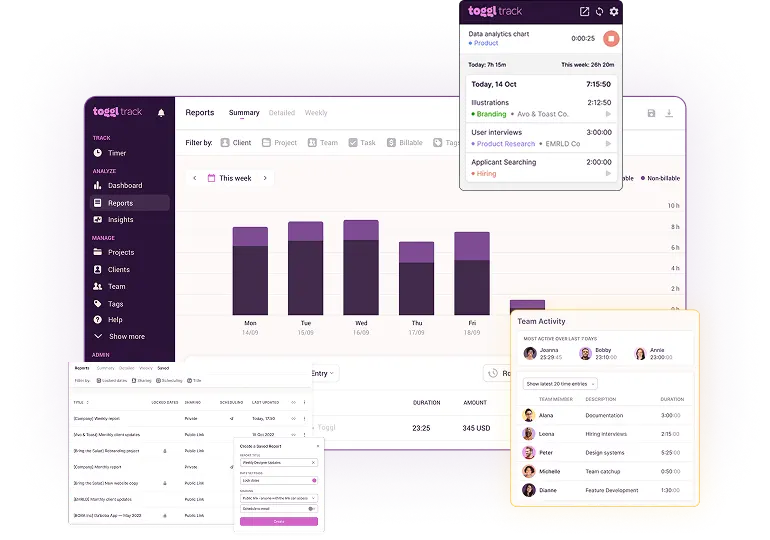
Toggl Track is user-friendly time-tracking and remote workforce management software ideally used by startups and small teams. It offers time logging and reporting.
Key Features
Time Tracking
Start and stop timers with ease
Customizable Reports
On-time usage generates detailed reports.
App and Tool Integrations
Connects with Trello, Asana, Google Calendar, and more.
Team Dashboard
Can analyze who’s working on what and for how long.
Benefits
- Simple interface for easy adoption.
- Suitable for freelancers and small businesses.
- Works across virtual collaboration platforms and devices.
Limitations
- It lacks features of advanced monitoring (which include screenshots and GPS).
- The free plan has limited functions.
- There are no in-built payroll or invoicing features.
- Limited offline tracking features.
USP
Powerful time reporting with minimal design
Best For
It is best for startups and freelancers who are focusing on time logging and working as project tracking software for remote teams.
Pricing plans start from- $9 per month
4. Hubstaff
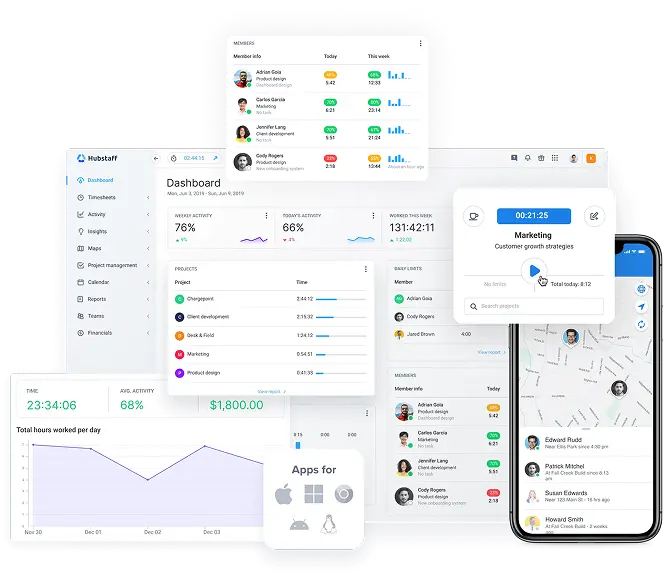
Hubstaff is a time-tracking software well-suited for employee monitoring systems, whether for remote or mobile teams.
Key Features
GPS Location Tracking
Tracks routes and work sites, ideally for field teams.
Activity Monitoring
Record the activity of the mouse and keyboard.
Time & Task Tracking
Provide real-time updates for long tasks.
Project Budgets
Set limits on overspending on client work.
Benefits
- Great for mobile and on-site team tracking.
- Improves transparency and accountability.
- Manages client projects with time-based billing.
Limitations
- Due to activity and screenshot tracking, one may feel intrusive.
- It can be overwhelming for smaller teams.
- Features are only available at high-end prices.
- Real-time tracking requires a highly stable internet.
USP
Best GPS and employee productivity tracking for both remote and field teams.
Best For
- Agencies, remote teams, and companies managing field or mobile employees.
- Choosing the right remote team-tracking software is crucial, as it can transform how you manage productivity, compliance, and trust.
- Whether scaling a startup or hybrid work management, the right tool empowers your team and your bottom line.
Pricing plans start from – $4.99 per month
Key Challenges in Managing Remote Team
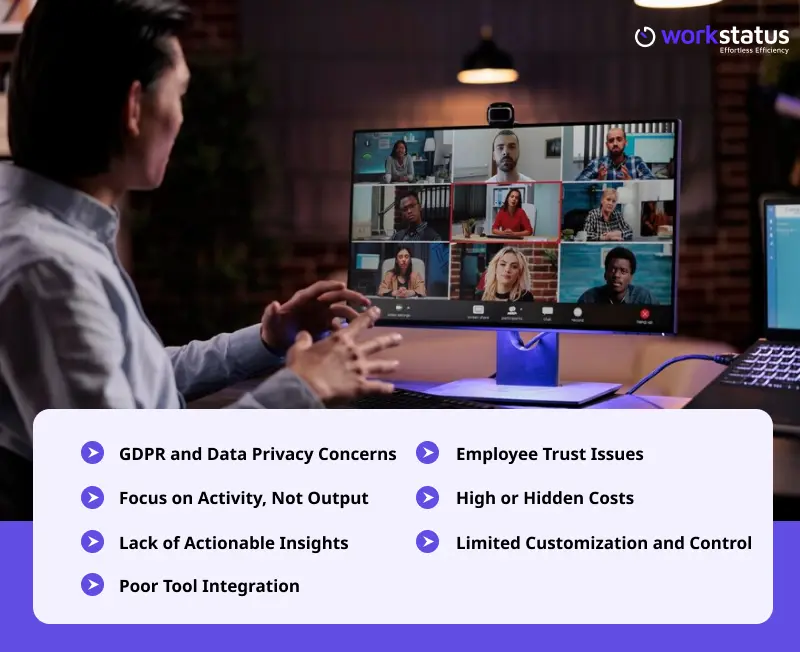 CEOs and founders face many challenges while managing remote teams. Remote teamwork ensures flexibility and requires productivity, security, and alignment concerns.
CEOs and founders face many challenges while managing remote teams. Remote teamwork ensures flexibility and requires productivity, security, and alignment concerns.
Here are the Key Challenges:
GDPR & Data Privacy Concerns
- Risk of non-compliance and potential legal penalties for businesses.
- Privacy breaches could severely damage long-term brand reputation.
- Regular audits are essential for ongoing data security compliance.
Poor Tool Integration
- Disconnected tools create inefficiencies across workflows.
- Lack of integration leads to time-consuming manual work.
- Streamlined tools boost collaboration and operational flow.
Focus on Activity, Not Output
- Activity tracking leads to a busy culture without real impact.
- Misses the quality of work and measurable results.
- The focus should be on performance and outcomes, not just the hours.
Employee Trust Issues
- Micromanagement erodes trust, morale, and team confidence.
- This can lead to disengagement, burnout, and high turnover.
- Trust with accountability is key to remote team success.
Lack of Actionable Insights
- Raw data lacks strategic value and real-time context.
- Data overload creates confusion without clear direction.
- Insights must drive informed and timely decision-making.
High or Hidden Costs
- Hidden fees can exceed the planned software budget.
- Scaling costs impact long-term growth and profitability.
- Regularly assess tool ROI for sustainable value.
Limited Customisation & Controls
- Generic features don’t suit diverse teams and project needs.
- Lack of control over sensitive data risks compliance issues.
- Customizable features are essential for effective oversight.
By overcoming these challenges, CEOs or founders could intensify productivity, maintain engagement, and achieve a more efficient remote team.
Features to Look in Remote Team Tracking Software
![]() There are many ways to track the workforce today. No solution works for a modern remote workforce management tool, especially in the UK, where compliance and performance are essential.
There are many ways to track the workforce today. No solution works for a modern remote workforce management tool, especially in the UK, where compliance and performance are essential.
CEOs and founders must strike the right balance between the right features to ensure proper team management, stay compliant, and drive results.
Here are some of the essential things that must be kept in mind when choosing remote tracking software for your team:
Real-time Activity Monitoring
- Understanding the work your team is doing as they accomplish various tasks.
- Prompt identification of points of bottleneck or delay.
- Time spent during the task period or project duration.
- Complete assurance of transparency without having to check up on everyone continuously.
Automated Time Logging
- Accurate, real-time data makes payroll much more manageable.
- Discrepancies of recorded hours never exist.
- Support the flexible schedule with multiple time zones.
GPS/Location-Based Tracking (for Field Teams)
- Geolocate real-time field teams.
- On-site attendance verification and travel routes.
- Reduce time fraud by location logging.
- Coordinate mobile teams better.
Productivity Analytics and Reports
- Visual dashboards to monitor team output.
- Identify trends and performance gaps.
- KPI tracking and resource allocation become efficient.
- Insights are used to optimize the workflows.
Integration with Payroll and Project Management Tools
- Automatically sync time logs with trusted payroll software.
- Integrated with Trello or tools like Asana, Slack, and others.
- Eliminate double entries across connected platforms.
- Centralized team and automated task management.
UK Data Compliance (GDPR-Ready)
- Complete UK GDPR compliance for all user data.
- Advanced encryption and secure data access controls.
- Clear policies on data usage to raise transparency.
- Frequent updates aligned with privacy law changes.
How to Choose the Right Software for Your Business?
 Choosing the best possible remote team tracking software in the UK is essential for success. Given the variety of software in the market, you must select the one that fits your team’s needs, business objectives, and future developments.
Choosing the best possible remote team tracking software in the UK is essential for success. Given the variety of software in the market, you must select the one that fits your team’s needs, business objectives, and future developments.
Here are the four areas that one should look into before making a decision:
- Team Size and Setup: Choose the tool based on your team structure (small, hybrid, or fully remote)
- Industry Needs and Requirements: Look into features that would cater to your industry (GPS tracking for field teams or project-based tracking for creative teams).
- Budget and Growth: Pick a scalable tool that is clear about pricing, without hidden costs, for supporting future growth.
- Tech Compatibility: Ensure seamless tool integration with your existing payroll, project management, or communication systems.
The best tool should fit your remote team tracking software in UK business like a glove. An excellent fit will result in higher productivity and smoother team management.
Closing Thoughts
As a CEO or founder, managing remote teams is about tracking time and building a high-performing, trusted, and efficient team.
The right remote team tracking software in UK businesses helps you improve visibility, save time, and support more innovative decisions.
Whether you are leading a small business or a growing company, software like Workstatus offers features that match the needs of any UK business, be it mobile, hybrid setups, or full-time remote staff.
Choose a tool that fits your business, supports your goals, and grows with your team. With the right system, managing remote teams becomes much more manageable.
FAQs
Ques. What is remote team tracking software, and why do UK businesses need it?
Ans. Remote team tracking software helps monitor employee activities, time-tracking tasks, and productivity in more remote and hybrid teams. For UK businesses, tools compliant with the General Data Protection Regulation ensure privacy while achieving higher levels of team accountability.
Ques. Is tracking software considered legal in the UK?
Ans. Tracking is more than legal if it complies with the General Data Protection Regulation and the Data Protection Act. Transparency with your team and communication about what data is being collected are essential.
Ques. What features should I look for in team tracking tools?
Ans. Features should include time tracking, dashboards for productivity, GPS/location tracking specifically for field teams, payroll integration, and data security. Find a tool that fits your business needs and team size.
Ques. Is tracking software going to break employee trust?
Ans. That entirely depends on its rollout. If introduced openly and transparently, it can enhance trust alongside transparency, backed by communicated objectives around improving efficiency and lessening admin load. Do not micromanage; use it to support rather than control.
Ques. What tracking software would be best for growing UK startups?
Ans. Workstatus is the preferred bird-EOC choice due to its GDPR compliance, automation features, and scalability. Startups, however, should weigh multiple tools such as Toggl or Hubstaff against their budgets, current setup, and growth plans.