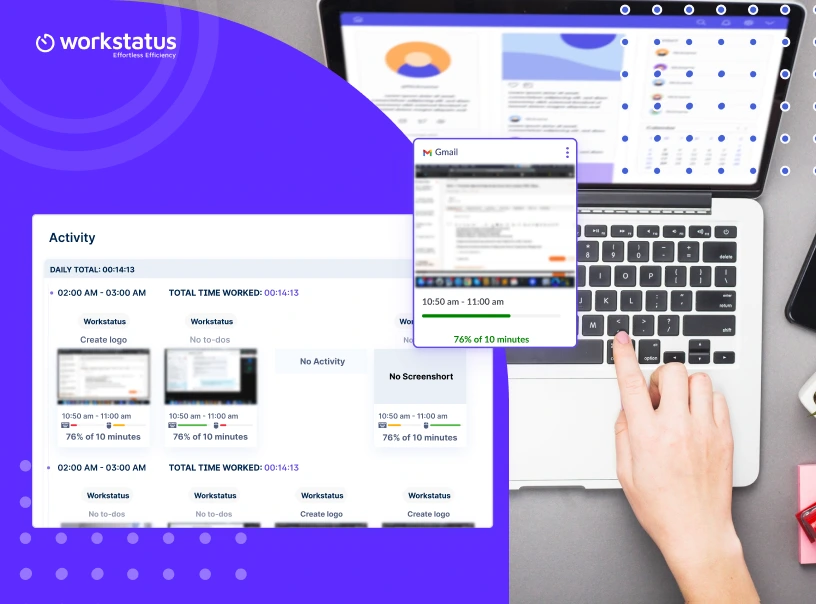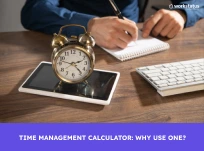Table of Contents
“Working from home sounded perfect… until it wasn’t.”
- Deadlines slipping.
- Chat messages piling up.
- Team members feel lost in the workflow.
Imagine this:
- A developer in Mumbai misses a small update.
- Another in Bangalore misreads a task.
- A simple two-week plan slowly turns into a month of chaos.
Result?
- Productivity drops.
- Clients get frustrated.
- Energy drains from the team.
Truth bomb: 60% of IT teams struggle with remote work.
Why?
- Lack of visibility.
- Poor accountability.
- Miscommunication overload.
But here’s the twist:
- It doesn’t have to be chaotic.
- There’s a smarter way to track work.
- A way that gives clarity without micromanaging.
- A way that turns scattered effort into real results.
In this blog, we’ll show why remote IT team management struggles, what happens when problems are ignored, and the simple fix that makes remote work succeed.
Why 60% of IT Teams Struggle with Remote Work
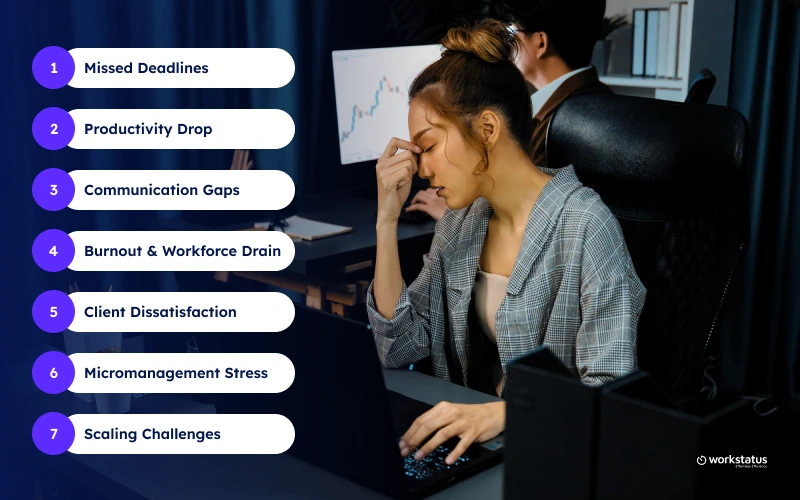
Remote IT work is tricky. Here are the main reasons why:
-
Missed Deadline
Tasks get delayed because no one sees the full picture.
- Productivity DropTeams work, but results aren’t always visible.
- Communication GapsMessages get lost in emails, chats, or missed calls.
- Burnout & Workforce DrainTeams overwork to make up for unclear goals.
- Client DissatisfactionLate delivery means unhappy clients.
- Micromanagement StressManagers try to control everything because they feel out of touch.
- Scaling ChallengesAs teams get bigger, it becomes harder to know who is working on what.
Remote work can get confusing, and without the right tools, it’s easy for teams and managers to lose track and efficiency.
The Real Price of Remote Failure

The cost of failing at remote team management isn’t just stress; it hits the bottom line.
- Lost Revenue: Late projects mean lost money.
- Low Morale: Overworked teams burn out fast.
- High Turnover: When teams feel disconnected, they leave.
- Client Loss: Poor delivery leads to unhappy clients.
- Growth Slowdown: Without clear insights, scaling becomes risky.
When you add it all up, remote failure doesn’t just affect a project; it affects the entire business.
The Fix That IT Managers Have Been Waiting For

Here’s the good news: there is a fix. And it’s simpler than most managers think.
Real-Time Insights
- See what your team is working on right now.
- Notice delays before they get bigger.
- Make choices using live information.
Clear Accountability
- Everyone knows their tasks and deadlines.
- Fewer mistakes or missed work.
- Easy to see who is responsible for what.
Better Planning
- Move people or resources when needed.
- Fix small problems before they grow.
- Focus on the most important tasks.
Stress Reduction
- Teams feel supported, not watched.
- Less stress, more productivity.
- Managers can guide instead of chasing updates.
Better Communication
- Everyone stays on the same page.
- Fewer confusing messages.
- Quick and clear updates.
Faster Decisions
- Get data instantly.
- Act fast without waiting for reports.
- Solve problems right away.
Focus on Priorities
- Teams know what matters most.
- Avoid wasting time on small tasks.
- Finish critical work on time.
Track Performance
- See patterns and progress over time.
- Spot issues early.
- Improve team efficiency.
Control Costs
- Watch project budgets and hours.
- Avoid spending too much.
- Make smart financial choices.
All these insights and features come together in one tool: Workstatus, one of the most powerful IT team collaboration tools.
Let’s see it in action next.
Why Remote IT Teams Perform Better with Workstatus
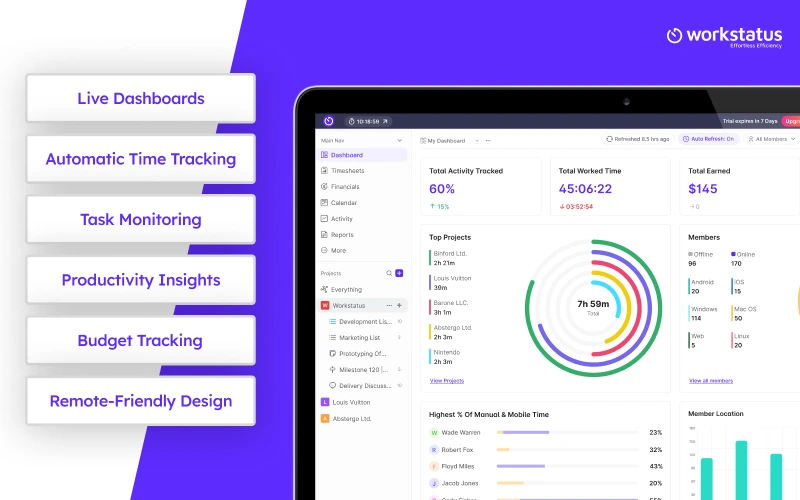
Workstatus, a time tracking software for IT companies, gives remote IT teams the clarity and control they’ve been missing. Here’s how it helps remote IT teams:
Live Dashboards
- See project progress at a glance.
- Check hours logged by each team member.
- Track tasks in real time without guessing.
Automatic Time Tracking
- Records work hours automatically.
- Eliminates manual logs and errors.
- Shows exactly where time is spent on each task.
Task Monitoring
- Alerts you if tasks are delayed.
- Helps reassign work before deadlines slip.
- Keeps projects on schedule without micromanaging.
Productivity Insights
- Shows who’s focused and who’s stuck.
- Helps managers support the team effectively.
- Identifies patterns to improve efficiency.
Budget Tracking
- Monitors project costs in real time.
- Prevents budget surprises.
- Let’s managers adjust spending before it becomes a problem.
Remote-Friendly Design
- Keeps distributed teams connected.
- Makes collaboration easy across cities or countries.
- Ensures everyone has the same view of progress.
With Workstatus, managers and teams can finally see everything clearly, act fast, and stay on track.
Case Example: Remote IT Team Success with Workstatus
Here’s an example:
A mid-sized IT company had 20 developers working remotely.
They faced missed deadlines, late nights, and unhappy clients. Even with daily calls and emails, the team still didn’t have a clear direction.
- The team tried daily calls and emails, but still lacked clarity.
- Managers spent hours chasing updates.
- Productivity dropped, and stress rose.
Then they tried Workstatus:
- They set up live dashboards for all projects.
- Time tracking and task monitoring became automatic.
- Managers could see which tasks were behind and reassign resources quickly.
- Developers felt supported, not micromanaged.
The result?
- Deadlines were met.
- Team morale improved.
- Clients were happy.
- Managers could focus on planning, not chasing updates.
It’s proof that the right tool can turn remote work from chaos to control.
Practical Tips for Remote IT Success
Even without a tool, you can make remote work better.
But using these tips with Workstatus, a remote workforce management software, makes them stronger.
- Set Clear Goals: Everyone knows what to finish and by when.
- Track Progress Daily: Quick updates work better than long weekly reports.
- Use Time Wisely: Focus on results, not just hours worked.
- Communicate Smartly: Clear messages, calls, and updates reduce confusion.
- Support, Don’t Micromanage: Give guidance and let teams own their work.
- Act on Data: If something is falling behind, fix it right away.
These small habits, plus real-time insights, make remote teams fast, focused, and reliable.
Closing Thoughts
In short, remote IT work doesn’t have to fail. It’s not about who’s working harder; it’s about who’s working smarter.
Without clarity, teams overwork, deadlines slip, and stress rises. With the right tools like Workstatus, remote teams can:
- See everything in real time
- Stay accountable without feeling micromanaged
- Fix problems before they grow
- Meet deadlines and keep clients happy
Remote work can be better than office work.
Here’s why:
- Teams get flexibility
- Managers get control
- Businesses see results
The choice is yours: keep guessing and risk failure, or use real-time insights to make remote work smooth, productive, and stress-free.
With Workstatus, remote IT teams don’t just work; they thrive with smart project management for IT companies.
FAQs
Ques: Can Workstatus track remote teams in different locations?
Ans: Yes, it works for teams anywhere. With live dashboards and GPS/Geofencing, you can track progress in real time, even if your team is in different cities or countries.
Ques: Do I need to spend hours setting it up?
Ans: No, Workstatus is easy to set up, and most teams start using it in just one day.
Ques: Will my team feel micromanaged?
Ans: Not at all, Workstatus gives clarity, not control. Teams get guidance without feeling pressured.
Ques: Can it help with budgets, too?
Ans: Yes, it shows project costs in real time, so you can stay on budget and avoid any surprises.
Ques: Is it only for IT teams?
Ans: No, while built for IT, Workstatus works for any remote team that wants clear insights and accountability.