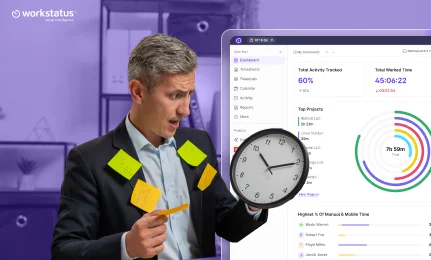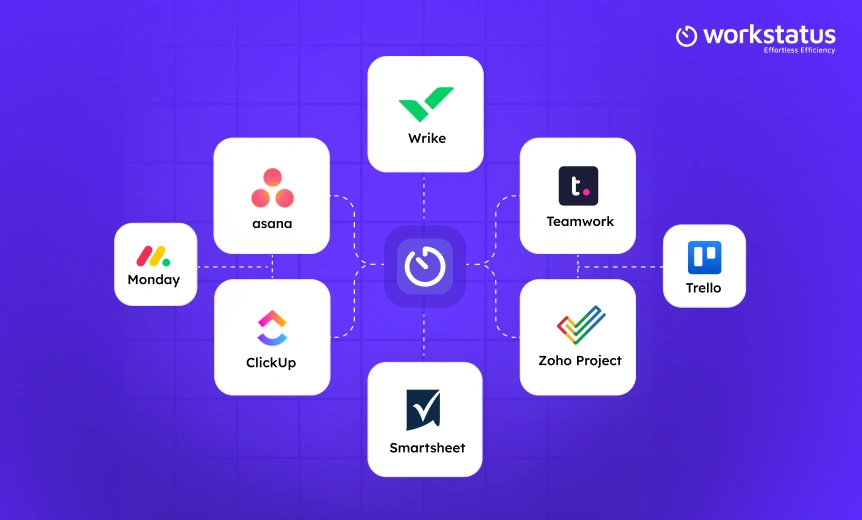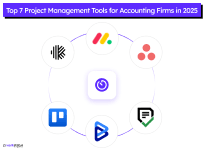Table of Contents
It is rightly said that “Confusion makes it hard to get things done and slows down progress.”
Think about your last IT project. How many times did you ask: “Who’s handling this?” or “Did we agree on the deadline?”
It’s not that teams lack skill. It’s not that technology falls short. It’s because small gaps in clarity grow into big problems.
- Deadlines slip.
- Budgets spiral.
- Clients lose trust.
One unclear goal, one missed update, one vague responsibility; that’s all it takes for projects to drift off course.
For IT managers, clarity isn’t a “nice-to-have.” It’s the single most important factor that turns effort into success.
This blog will show you how to build clarity into every step, so every step of your IT project leads straight to success.
Let us look at how.
Challenges Faced by IT Managers in Achieving Clarity

IT projects often get messy when clarity is missing.
Here are the main challenges:
Scope Creep
- Requirements change frequently
- New tasks pop up unexpectedly
- Teams scramble to keep up
Unclear Roles
- Tasks overlap or get missed
- Accountability is unclear
- Confusion slows progress
Poor Visibility
- Progress updates are delayed
- Problems are spotted too late
- Decisions are made on guesses
Micromanagement Pressure
- Constant check-ins waste time
- Teams feel stressed
- Leadership focus shifts from strategy to tracking
Client Frustration
- Status reports are unclear
- Deadlines are missed
- Expectations are unmet
Without clarity, even the best teams can struggle, and projects can fail.
Why Project Clarity Matters in IT Companies

Are you wondering, ‘what makes a project successful?’ The answer is task clarity.
Clarity goes beyond just knowing the plan; it’s what truly drives projects to succeed.
- It keeps budgets and timelines on track
- Clients trust you more when updates are clear
- Teams feel better because everyone knows their role
- It cuts down wasted work by focusing on the real goals
- Leaders can spot problems early and fix them fast
- Decisions become quicker and easier
- Everyone feels responsible for their part
- It stops confusion and repeated work
- Goals and tasks are clear to the whole team
- Helps teams work well together smoothly
In short: Clarity = Predictable, Successful Projects.
4 Pillars of Project Clarity for IT Leaders
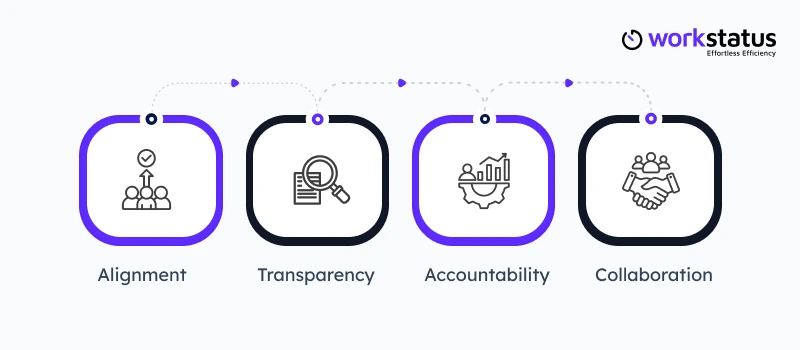
To run IT projects well, leaders need clear rules.
These four pillars help teams stay focused, organized, and successful:
- Alignment: Everyone knows the goal, their role, and what winning looks like.
- Transparency: Everyone can see the work being done.
- Accountability: Everyone handles their own tasks.
- Collaboration: Team members talk and solve problems together.
Following these makes IT projects run smoothly and easier to manage
Strategies to Drive Clarity in IT Projects

Even the best IT teams can have trouble without a clear plan.
These IT strategies, with reliable task management software, help managers keep every step visible, organized, and easy to follow.
Strategy 1: Set Smart Goals
- Make goals Specific, Measurable, Achievable, Relevant, and Time-bound (SMART)
- Everyone knows what success looks like
Strategy 2: Use Dashboards
- Track progress in real time
- Stop endless check-ins with quick updates
Strategy 3: Standardize Reports
- Use the same format for all updates
- Makes it easy for everyone to see progress
Strategy 4: Encourage Accountability
- Give each person clear ownership of tasks
- Focus on results, not constant supervision
Strategy 5: Regular Reviews
- Check progress often
- Spot problems early before they grow
Small IT project success strategies like these bring big clarity, and a tool like Workstatus makes managing them even easier.
Workstatus: The Clarity Advantage for IT Leaders
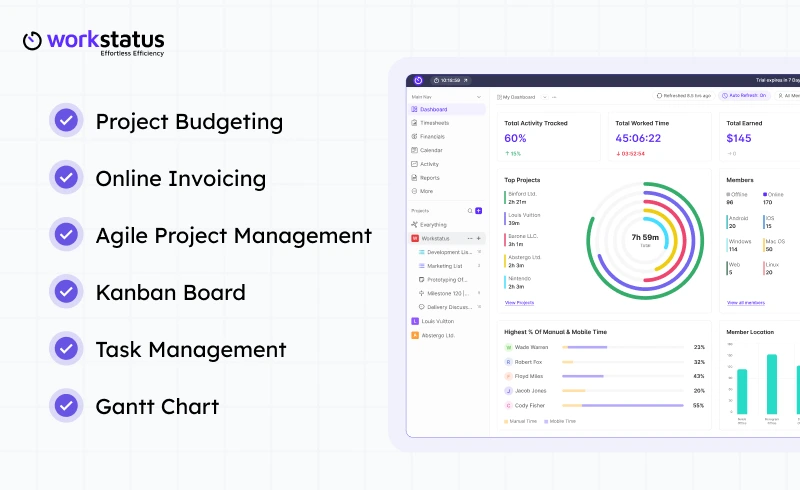
Workstatus is an IT project management software, giving leaders the control and visibility they need to manage projects effortlessly.
Here’s what makes Workstatus powerful:
Project Budgeting
- Track project costs in real time
- Maximize ROI by identifying overspending
- Allocate resources efficiently
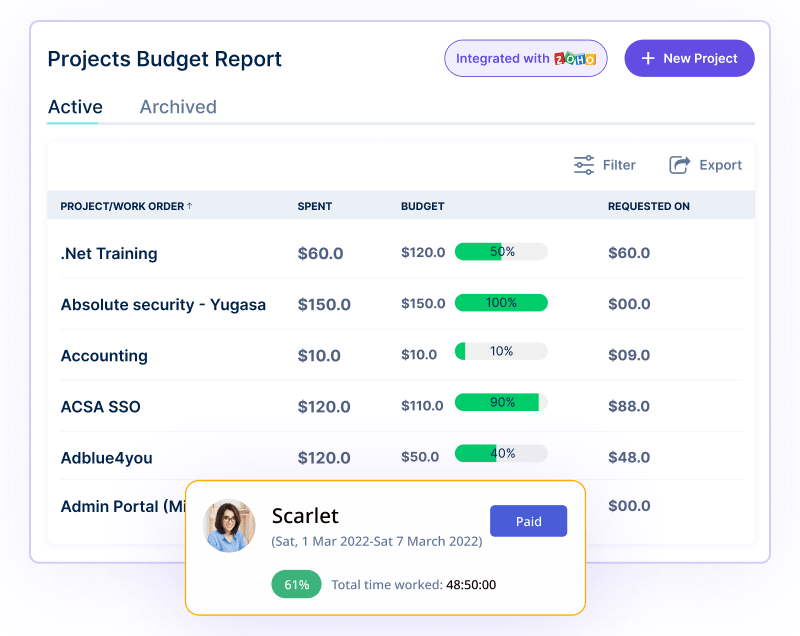
Online Invoicing
- Create and send invoices quickly
- Track payments and pending bills
- Reduce manual errors in billing
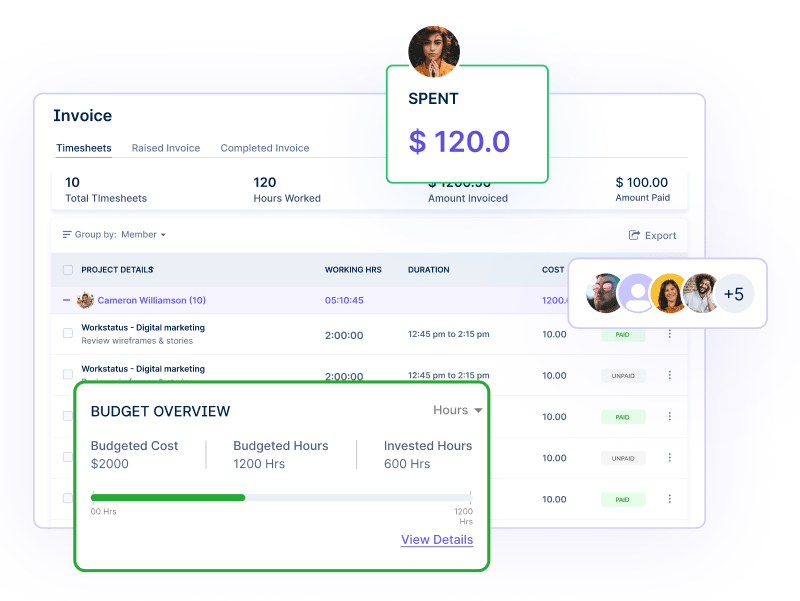
Agile Project Management
- Flexible workflows for fast iteration
- Adapt to changing project needs
- Deliver value in shorter cycles
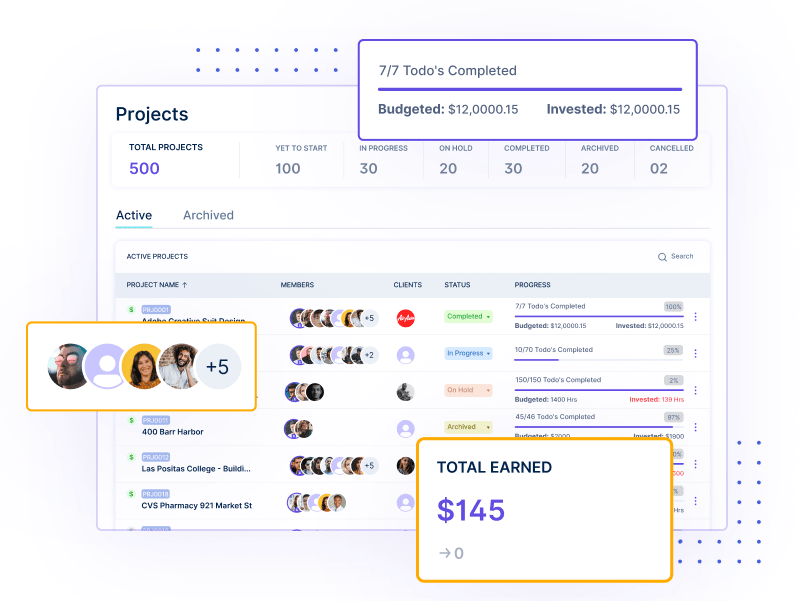
Kanban Board
- Visualize tasks and workflows
- Easily track progress and priorities
- Simplify team collaboration
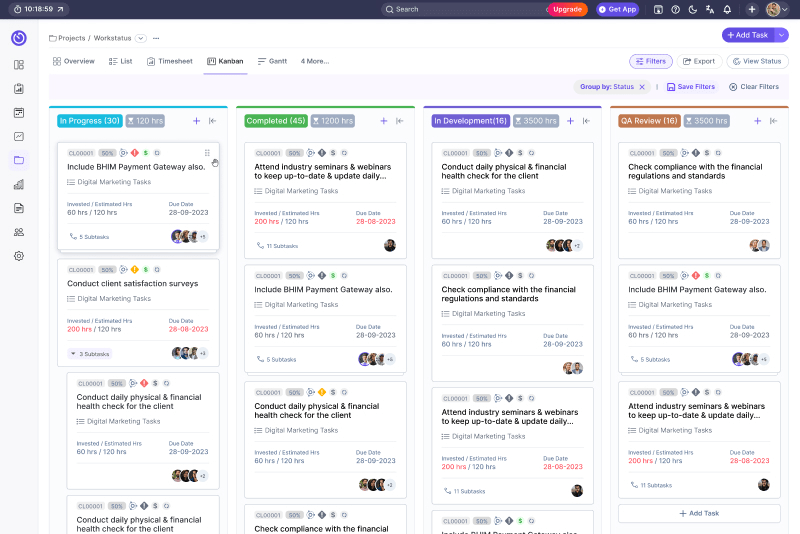
Task Management
- Assign and track tasks easily
- Set deadlines and priorities
- Collaborate seamlessly with the team
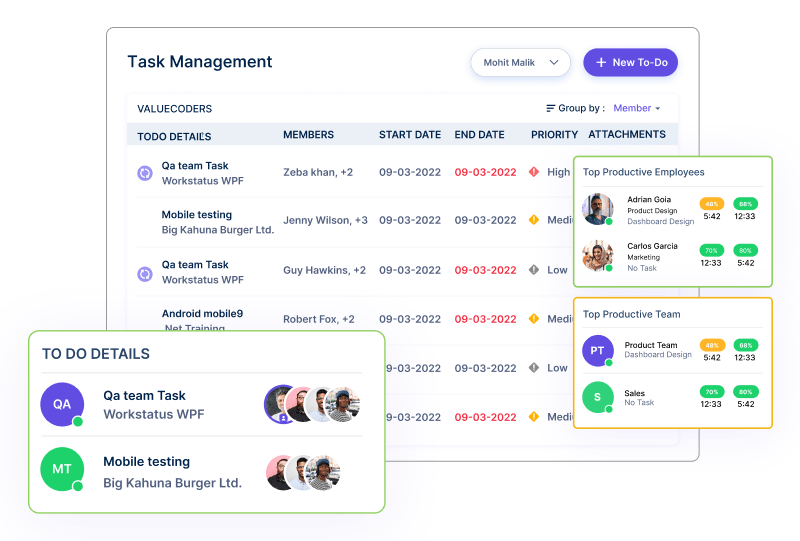
Gantt Chart
- Visualize project timelines and dependencies
- Track milestones and deadlines
- Manage multiple projects at a glance
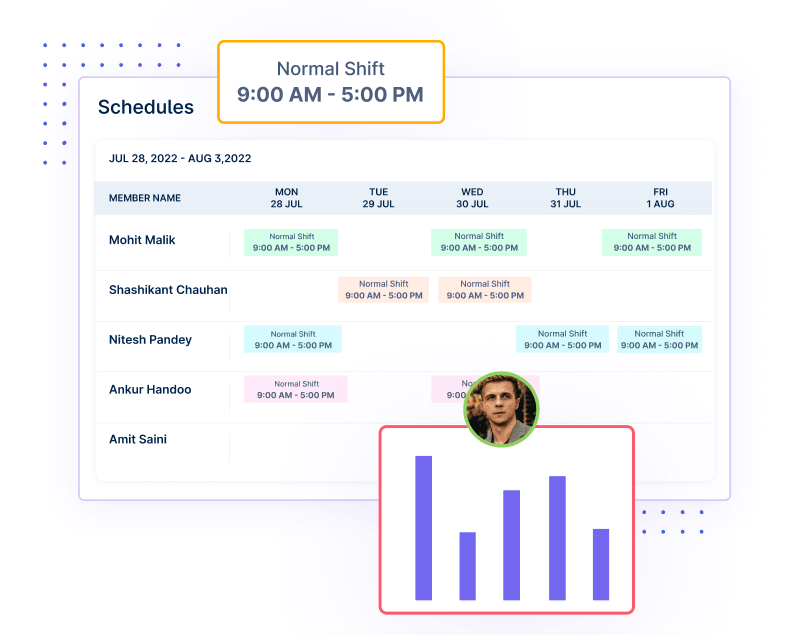
With Workstatus, an IT project management software, leaders can focus on leading with clarity, not chasing tasks.
Measuring Success: How to Know Your Projects Are Truly Clear

Knowing your project is clear means you can see progress, spot problems early, and everyone knows their role.
Here’s how to measure it:
Check Goals
- Everyone knows the project’s main objective
- Goals are realistic and achievable
- Success criteria are clearly defined
Track Progress
- Tasks are completed on time
- Milestones are visible to all
- Delays are spotted quickly
Monitor Deadlines
- Deadlines are set
- Team sticks to schedules
- Adjustments are made early if needed
Review Responsibilities
- Each member knows their tasks
- No work is duplicated or missed
- Accountability is clear
Collect Feedback
- Team shares what’s working and what’s confusing
- Clients understand progress and deliverables
- Adjust plans based on feedback
When these things are in place, your project is not just moving; it’s moving clearly and smoothly.
Conclusion
Project clarity is not optional; it’s key for IT project success. Without it, deadlines are missed, budgets go up, and teams get tired.
The good news? You can change that.
With the right tools like Workstatus, a project budgeting software, IT leaders can:
- Track tasks instantly
- Keep teams accountable
- Spot risks early
- Meet deadlines reliably
When projects are clear, teams work better, clients are happy, and results are steady.
So, the choice is yours: you can either guess and face problems, or be clear and make your IT projects succeed.
FAQs
Ques: How can Workstatus make things clearer?
Ans: Workstatus shows live dashboards, reports, and tracking. Leaders can see progress and catch problems early.
Ques: How can IT leaders keep projects clear with Workstatus?
Ans: They can set goals, give tasks, follow progress, and check updates. Workstatus makes it easy with auto-updates and simple dashboards.
Ques: Can Workstatus make teamwork easier?
Ans: Yes, Workstatus keeps everyone on the same page with clear tasks, updates, and progress tracking. Teams work better together without confusion.
Ques: Does Workstatus help save time for IT leaders?
Ans: Yes, Workstatus saves time by automating tracking and reports. Leaders don’t need to chase updates; they get everything in one place.
Ques: Can Workstatus improve client trust?
Ans: Yes, Workstatus shows real progress with reports and dashboards. Clients feel confident because they can see the project is moving forward.