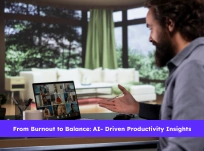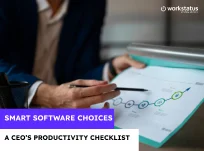Table of Contents
Keeping your team productive is harder than ever. Distractions are everywhere, and it’s tough to know if work is getting done efficiently.
Common challenges include:
- Employees getting sidetracked
- Unclear priorities leading to wasted effort
- No insight into what’s actually slowing teams down
Without proper productivity monitoring, deadlines slip and business goals become harder to achieve.
That’s why employee productivity software has become essential for modern businesses because traditional approaches often create:
- Missed deadlines
- Wasted resources
- Low accountability
- Burnout risks
The good news?
We don’t have to guess about productivity levels or rely on outdated management methods anymore.
Modern employee productivity software has changed how we optimize workplace performance, making it easier to:
- Monitor real-time productivity metrics
- Identify and eliminate time-wasting activities
- Set clear goals and track progress
In this guide, we’ll explore nine of the best employee productivity software solutions available in 2025, helping you find the right tool to boost your team’s output and efficiency.
Why Do You Need Employee Productivity Software?
Running a business means you want your team to do their best work. But how do you know if they’re being productive?
Employee productivity software helps you see what’s really happening during work hours.
Think of it like a fitness tracker for your business.
Just like a fitness tracker shows your steps, productivity software shows how your team spends their time.
When you don’t track productivity, problems show up:
- You can’t tell who’s working hard and who’s not
- Good employees feel unnoticed while poor performers get away with it
- You waste money on unproductive hours
- Projects take longer than they should
Many managers think they know how productive their team is, but they’re often wrong. Without real data, you’re just guessing.
The right software gives you clear answers.
You can see:
- Which apps your team uses most
- How much time they spend on different tasks
- When they’re most focused during the day
This helps you make smarter decisions. Maybe your team works best in the morning, so you schedule important meetings then. Or you find that certain websites waste too much time.
Best 9 Employee Productivity Tracking Software
Here are the 9 best employee productivity monitoring software:
1. Workstatus
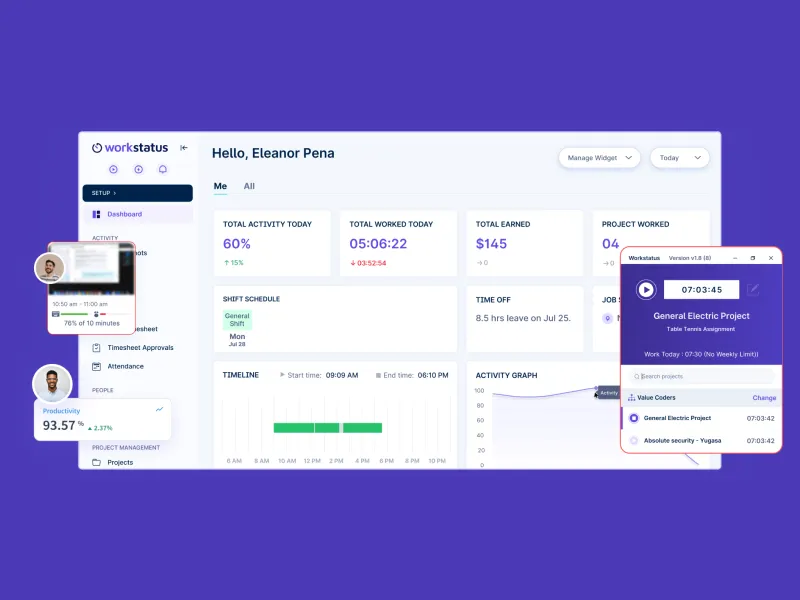
Maximize team performance with data-driven insights. Workstatus’s productivity tracking software gives you a clear picture of how work is progressing, helping you identify what’s working and what’s not-so you can make smarter decisions and improve output.
Key Features
![]() Activity Monitoring: Measure how actively team members are working during tracked hours. Quickly spot idle time, active sessions, and work patterns to ensure steady progress
Activity Monitoring: Measure how actively team members are working during tracked hours. Quickly spot idle time, active sessions, and work patterns to ensure steady progress
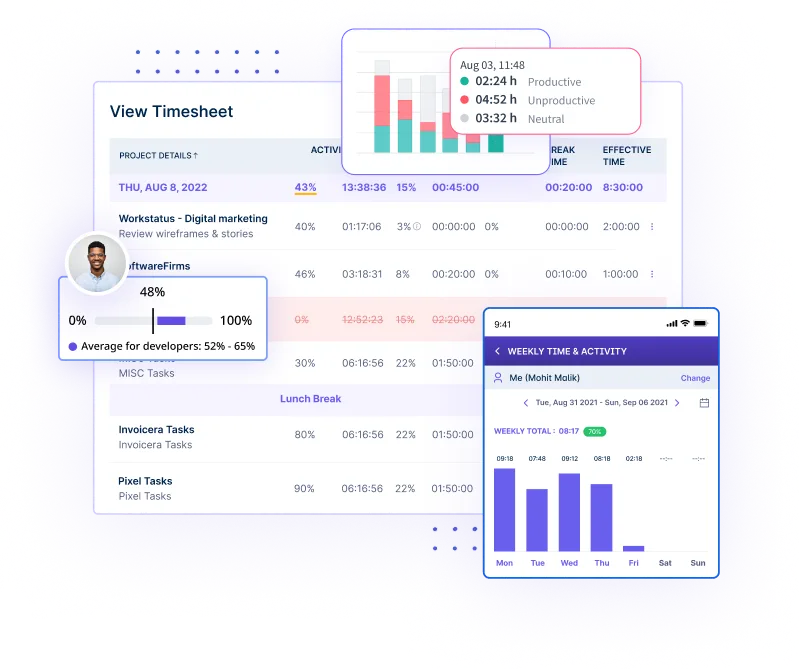 Productivity Scores: Get visual productivity breakdowns for each team member, based on real-time data from app usage and activity levels.
Productivity Scores: Get visual productivity breakdowns for each team member, based on real-time data from app usage and activity levels.
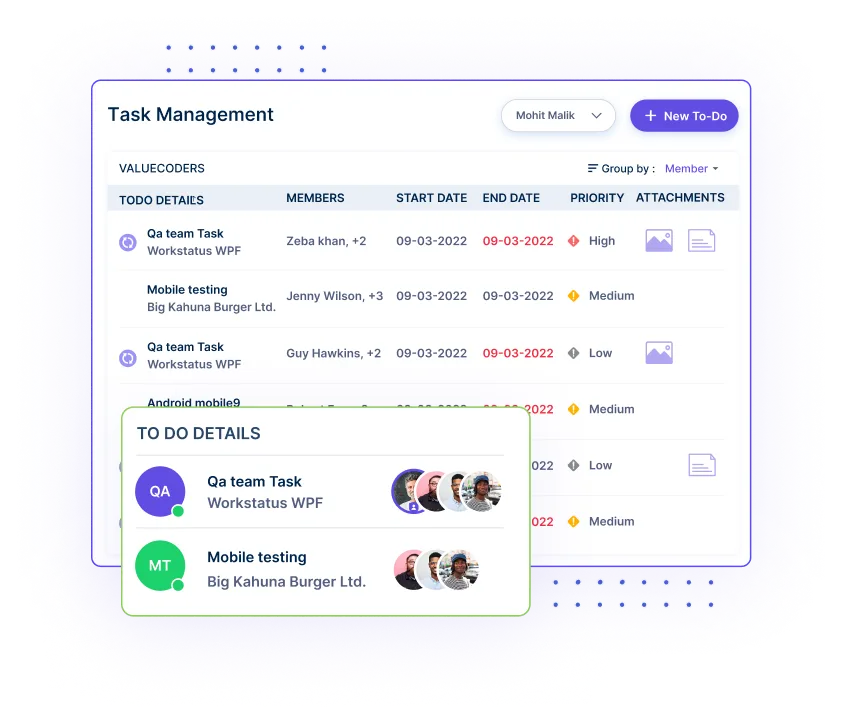 App and Website Usage: See which apps and websites are used during work hours to ensure time is spent on productive tasks.
App and Website Usage: See which apps and websites are used during work hours to ensure time is spent on productive tasks.
![]() Daily and Weekly Productivity Reports:Receive detailed reports that show daily and weekly performance trends, helping you quickly spot dips in productivity.
Daily and Weekly Productivity Reports:Receive detailed reports that show daily and weekly performance trends, helping you quickly spot dips in productivity.
 Real-Time Dashboards: Monitor current productivity status across your team with live dashboards that highlight activity levels and work patterns.
Real-Time Dashboards: Monitor current productivity status across your team with live dashboards that highlight activity levels and work patterns.
Why It Works for You?
Workstatus simplifies productivity management by providing measurable insights into how time is spent. Instead of guessing who’s productive, you get clear visibility into tasks, tools, and time allocation-so you can support top performers, reassign workloads, and build a high-efficiency team.
2. Time Doctor
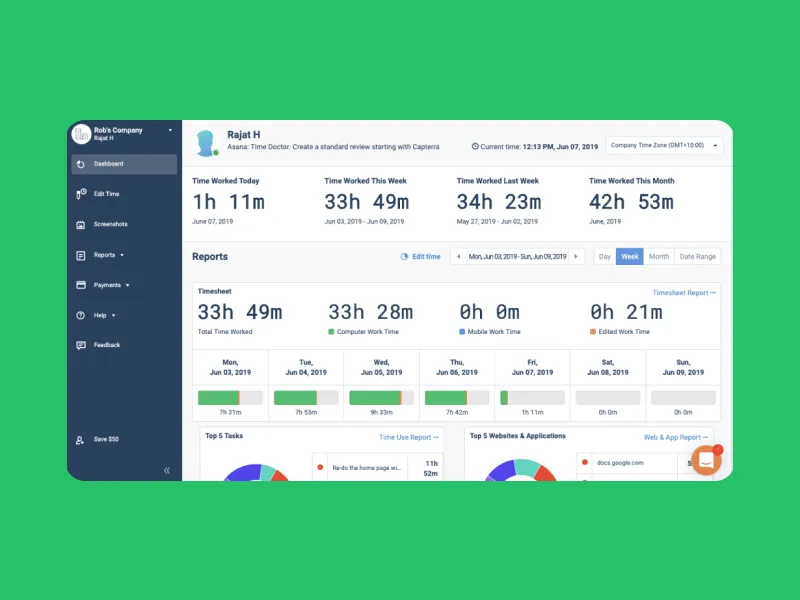
Time Doctor is a versatile productivity tracking tool that monitors employee time, records activity levels, and helps users manage their work habits with distraction alerts and focus timers.
Features
- Time tracking with manual and automatic options
- Distraction alerts for increased focus
- Screenshots and user activity monitoring
- Comprehensive reporting and project management insights
- Integrations with popular tools like Asana, Trello, and Slack
Why It Works for You?
Time Doctor offers detailed insights into time allocation and productivity, making it ideal for teams that want a clearer picture of daily work habits. Its distraction alerts help keep focus high, and its integrations create seamless workflow management.
3. Hubstaff
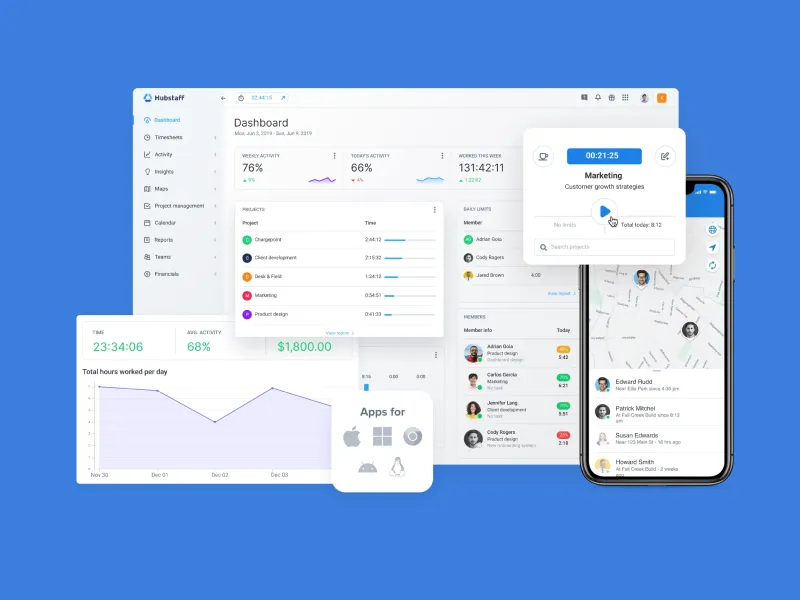
Hubstaff is a robust time and productivity tracking software for managing remote teams. It includes GPS tracking, timesheets, and real-time monitoring to support on-site and field-based teams.
Features
- GPS and location tracking for field teams
- Time tracking with activity level monitoring
- Automated payroll integration
- Project budgeting and detailed reporting
- App and URL tracking to measure focus
Why It Works for You?
Hubstaff’s location tracking and payroll integration are perfect for businesses with field teams or remote employees. Its easy-to-read reports offer managers valuable insights into productivity and project progress.
_____________________________________________________
You might also like reading this: Hubstaff Alternative
_____________________________________________________
4. ActivTrak
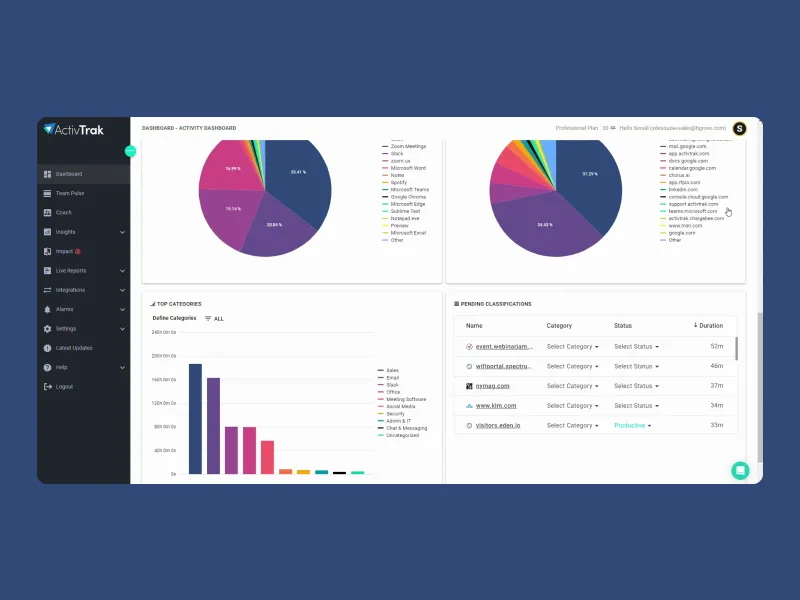
ActivTrak is focused on behavioral analytics and productivity management, providing insights that help teams optimize workflows, reduce burnout, and enhance engagement.
Features
- Behavioral analysis and productivity insights
- Real-time activity monitoring
- Comprehensive reports with dashboards
- Customizable alerts and productivity scores
- Identifies potential burnout risks
Why It Works for You?
ActivTrak helps managers understand employee behavior through detailed insights, making it ideal for teams to balance productivity with employee well-being. Its analytics also support informed decision-making for optimizing team performance.
5. RescueTime
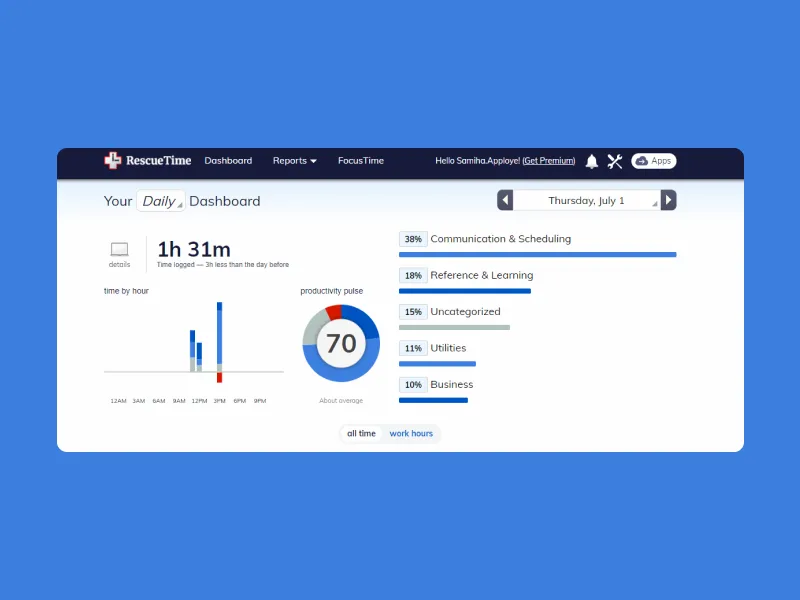
RescueTime is designed to improve individual focus by tracking how users spend their time across various apps and websites, helping them build productive habits.
Features
- Automatic time tracking and productivity categorization
- FocusTime mode to block distracting sites
- Weekly summaries with productivity scores
- Goals and alerts for habit-building
- Customizable productivity reports
Why It Works for You?
RescueTime is perfect for teams or individuals who want to understand their time patterns and eliminate distractions. Its FocusTime mode and productivity insights are ideal for creating long-term productive habits.
6. DeskTime
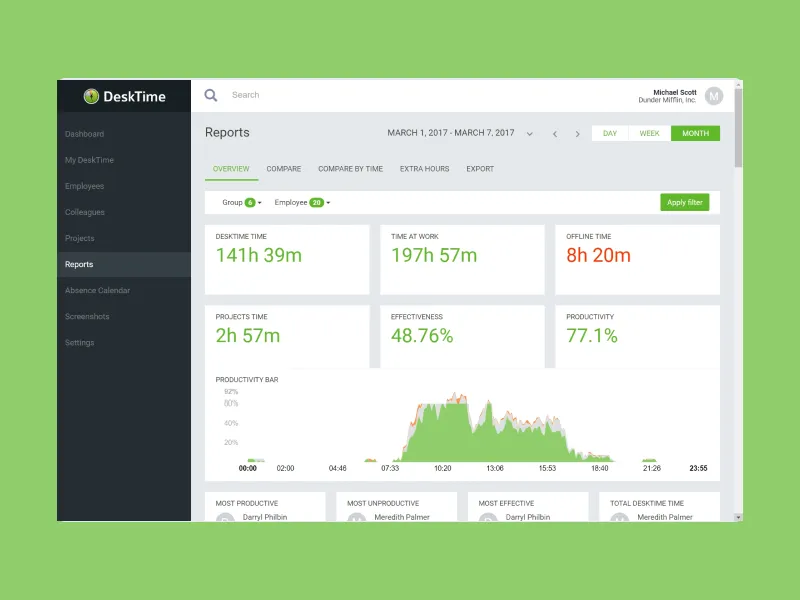
DeskTime is an automatic time tracker that provides insights into work and break times, tracking productivity to help teams stay organized and efficient.
Features
- Automated time tracking
- Productivity categorization for tasks and applications
- Screenshots and website monitoring
- Customizable reports and invoicing
- Project tracking and idle time detection
Why It Works for You?
DeskTime’s automatic tracking and productivity categorization are perfect for teams that want simple, hands-off tracking. Its invoicing and project management tools are handy for freelancers and teams managing multiple projects.
7. Clockify
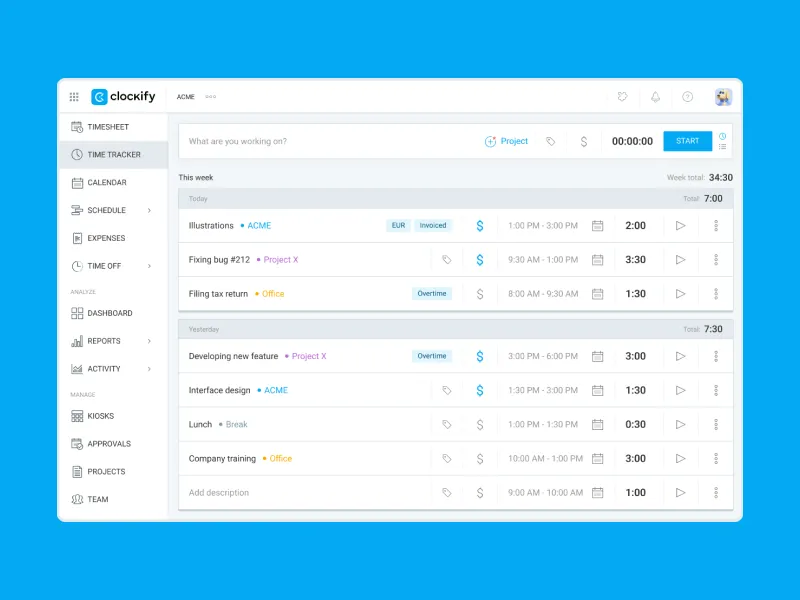
Clockify is the best employee productivity monitoring software tool. It is popular for its simplicity and accessibility. It offers essential time-tracking features that support productivity without complexity.
Features
- Time tracking for unlimited users
- Reporting and timesheets for easy record-keeping
- Project and task tracking
- Optional reminders and time estimates
- Integration with project management tools
Why It Works for You?
Clockify is excellent for teams looking for a straightforward, no-frills time-tracking solution. Its unlimited user access makes it cost-effective, and its easy-to-use interface helps teams stay on top of their tasks without overwhelming features.
8. Monitask
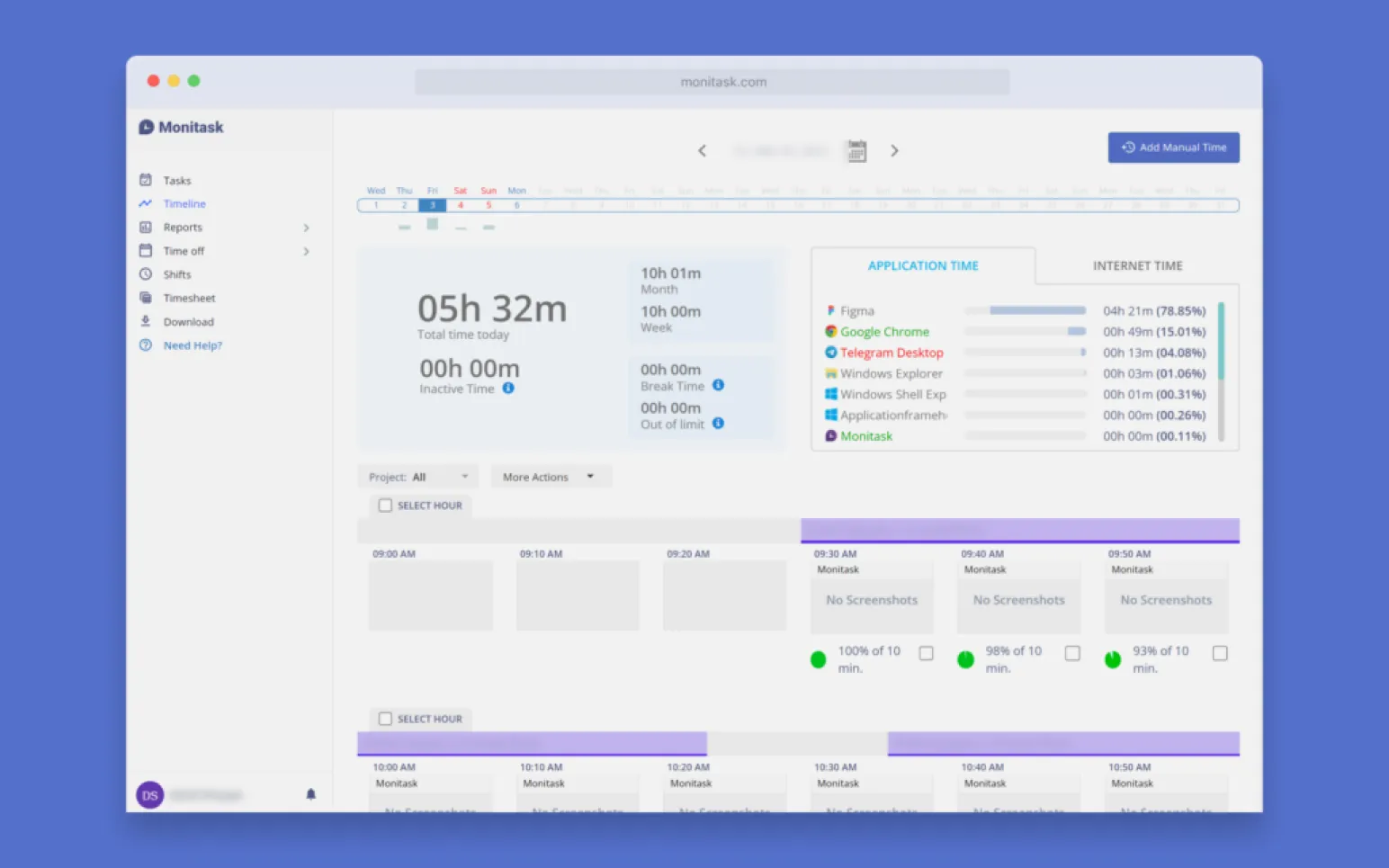
Monitask combines time tracking with real-time monitoring, using screenshots to ensure accountability and productivity, especially for remote teams.
Features
- Time tracking with screenshot monitoring
- Activity tracking and reporting
- Project and task management
- Real-time monitoring for remote work accountability
- Customizable work hours and monitoring frequency
Why It Works for You?
Monitask’s real-time monitoring and screenshot feature is ideal for remote teams needing accountability. It’s a good solution for businesses that require transparency in work hours and productivity while maintaining team trust.
_____________________________________________________
You might also like reading this: Monitask Alternative
_____________________________________________________
9. Toggl Track
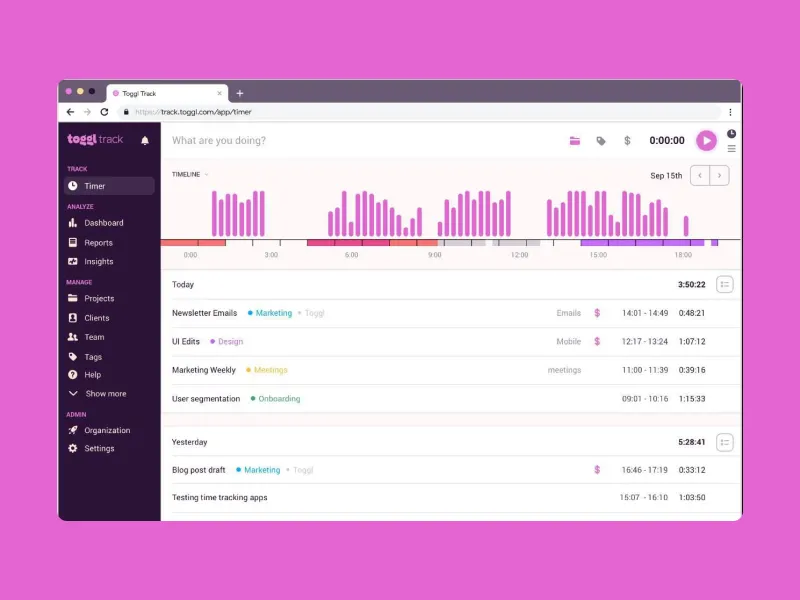
Toggl Track offers flexible time-tracking capabilities that help teams stay focused and on schedule. It also provides robust reporting and is easy to use across devices.
Features
- One-click time tracking across devices
- Detailed reporting and analytics
- Project and task tracking with estimates
- Idle time detection and reminders
- Integrations with over 100 apps
Why It Works for You?
Toggl Track is ideal for teams that want a user-friendly time-tracking tool with powerful reporting. It’s perfect for tracking time across multiple projects and integrates easily with various apps, making it a versatile addition to any team’s workflow.
Tips to Find the Best Employee Productivity Software

Here are the helpful tips to find the best employee productivity software:
Identify Your Productivity Needs
Define your top challenges—time tracking, project management, or enhancing team communication. Knowing your goals helps you find software that targets these priorities, making it a better fit for your team’s needs.
Prioritize Ease of Use
Look for software with an intuitive interface to ensure your team can quickly adopt it without a steep learning curve. Overly complex tools may hinder engagement, reducing productivity rather than enhancing it.
Check for Customization
Choose software that allows you to tailor features, layouts, or workflows to match your team’s unique processes. Customizable dashboards, reports, and views can significantly improve usability and relevance.
Ensure Tool Integration
Productivity software works best when it integrates with other tools, like your email or CRM, for seamless workflows. Integrations help reduce app-switching and keep your team focused on tasks.
Focus on Analytics and Reporting
Select the best employee productivity monitoring software that provides actionable insights into team performance, task progress, and time allocation. Robust reporting capabilities allow you to make informed decisions and improve productivity of employees.
Mobile Accessibility
In today’s mobile world, software that supports mobile functionality keeps your team productive from anywhere. Make sure it offers critical features on mobile devices without sacrificing functionality.
Look for Automation
Automation can simplify repetitive tasks, like setting reminders or creating recurring to-dos. This helps your team stay on track, freeing up time to focus on more meaningful work.
Prioritize Security
Choose software with solid data privacy features, such as encryption and user access controls, to protect sensitive team and company information. Security is essential, especially with remote and hybrid teams.
Consider Scalability
Opt for an employee productivity tracker that grows with your team and handles increased users, projects, and complexity. Scalable solutions save you from switching tools as your business expands.
Use Free Trials
Leverage free trials or demos to explore the software firsthand and see how it fits with your team’s workflows. This period is invaluable for assessing usability, key features, and alignment with your goals.
Success Stories
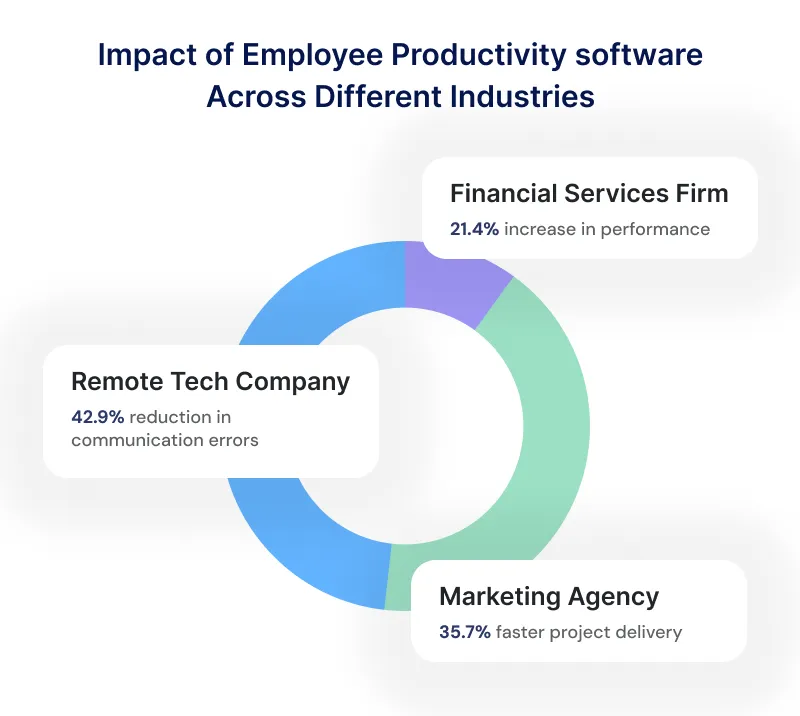
Here are the prominent success stories of employee productivity software in different industries:
Accelerated Project Delivery for a Marketing Agency
A marketing agency was missing project deadlines due to scattered communication and unclear task allocation.
Each team member knew their priorities and deadlines by implementing workforce productivity software with streamlined task tracking and clear project visibility. This newfound clarity improved workflow, leading to faster project delivery and more satisfied clients.
Boosted Accountability in a Financial Services Firm
A financial services firm faced challenges around keeping everyone accountable and tracking individual performance.
By implementing productivity tracking tools, the firm gained clearer insights into how time was being spent across teams.
With reliable employee productivity tracking software, each employee’s progress became visible to managers, helping identify bottlenecks early. This shift fostered a culture of ownership and allowed the team to meet goals, resulting in consistently higher performance and morale.
Smoother Collaboration for a Remote Tech Company
A remote tech company with team members across time zones often struggled with lengthy email chains and missed communications.
The team streamlined communication and collaboration after adopting productivity software with integrated collaboration tools like chat and project threads, reducing its reliance on email.
This smoother workflow meant team members could collaborate easily regardless of location, completing projects more efficiently.
Closing Thoughts
Thus, you must consider the best features-balance when deciding which productivity software is ideal for your team.
Besides, the best employee productivity tracking software covered can contribute value, whether you want to automate tasks, enhance communication, or obtain more information on the project’s status.
Imagining it like finding a partner who evolves to help you stay organized and productive could bring some joy.
Therefore, look, try some, and let your team adopt the one that suits you. By choosing the best employee performance management software, you and your team can achieve those goals faster and with better teamwork.
For businesses seeking an all-in-one solution with transparent pricing, Workstatus offers flexible pricing plan starting at just $1.6 per user per month, making it an affordable choice for teams of all sizes.
Here’s to working happier and getting more done!
FAQs
Ques. What is Employee Productivity Monitoring?
Ans. Employee productivity monitoring software automatically tracks time, app usage, and activity to provide real-time insights into work habits—helping businesses improve efficiency, manage workloads, and ensure accountability.
Ques. Does Employee Monitoring Increase Productivity?
Ans. Yes, employee monitoring can positively impact productivity as it helps the employee stay on track while allowing for the assessment of problems. These tools identify work patterns and time management, enable managers to deal with interferences, and improve the organization.
Ques. How Do You Track Employee Productivity When Working from Home?
Ans. To monitor work-from-home productivity, you should embrace time tracking tools (Time Doctor or Workstatus), project management software (Asana or Trello), and daily check-ins paired with performance-based goals because they all provide a complete picture of productivity without micromanaging the workers.
Ques. What are the Best Practices for Implementing Employee Productivity Tracking?
Ans. To avoid resistance and ensure integration, explain the goal of using it, implement one at a time, and use the most helpful functions, such as tracking tasks. It is important to take feedback at some intervals so that the process can benefit the participants and not become a nuisance.