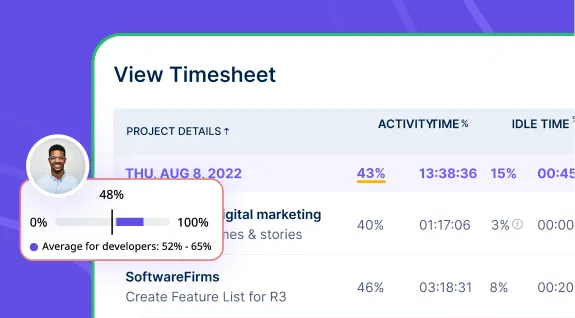Table of Contents
How many tools does your team use every day? One for tracking time, one for tasks, one for reports; sounds a lot, right?
At first, it feels okay. But soon, you start paying more and getting less done.
Here’s what usually happens:
- Too many tools to manage
- More cost every month
- Work gets slower and harder to track
Many IT teams face this challenge today, but with SaaS optimization for IT firms, there’s a smarter way to turn it around.
Let’s see how 3 IT firms used Workstatus to cut SaaS spend and boost efficiency, all by using one simple tool.
The Struggle: Too Many Tools, Too Little Control
IT teams often use too many tools to manage their work. At first, it seems fine, but soon it becomes messy, costly, and hard to handle.
Here are some common challenges they face, especially when SaaS cost reduction becomes a priority:
Paying for Too Many Tools
- Different tools do the same job
- Unused tools still charge money
- Budgets go up without reason
Switching Between Too Many Apps
- Teams move from one app to another all day
- Focus breaks again and again
- Simple tasks take more time
Data All Over the Place
- Info spread across many tools
- Hard to find updates or files
- Team members miss important details
No Clear View of Work
- Managers don’t know who’s doing what
- Hard to track progress
- Delays stay hidden until the end
Too Much Manual Work
- People fill timesheets by hand
- Reports take hours to make
- Mistakes happen often
Want to see how much manual reporting is costing your team every month? Try the Manual Reporting Cost Calculator.
Rising Software Costs
- Paying for tools with similar features
- Bills increase as teams grow
- No control over renewals or upgrades
These challenges show why it’s now essential to reduce SaaS spend in IT companies with smarter, unified solutions.
Time Tracking- Saving Money with One Tool
At first, IT teams were using many tools to track time and make timesheets. One app for logging hours, another for reports, and all of them cost money.
Then they started using Workstatus Time Tracking.
As a smart time tracking software for IT teams, Workstatus made the entire process effortless. It tracked all work hours automatically and made neat timesheets without any extra effort. Everything was in one place, easy to see and use.
Results:
- 35% less money spent on tools
- 5 hours saved every week
- Time records are always correct and updated
Productivity Management- Helping Teams Stay Focused
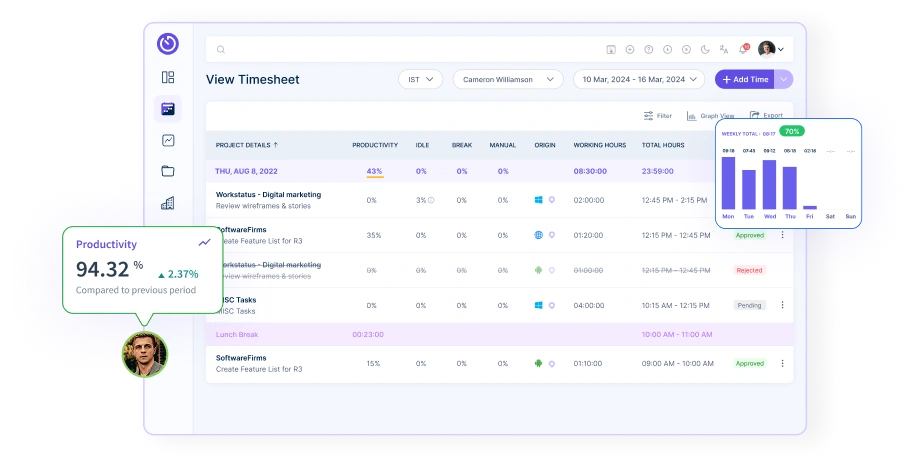
Teams were busy all day, but managers didn’t know how well everyone was working. Some people had too much work, and some had less.
With Workstatus’s productivity management, things got clear.
It showed who was active, how time was used, and when people were idle. This helped teams stay focused and get more done.
Results:
- 40% better productivity in 3 months
- 25% less idle time
- Managers got a full view of teamwork
Project Management & Payroll- Easy Way to Manage Work and Payments
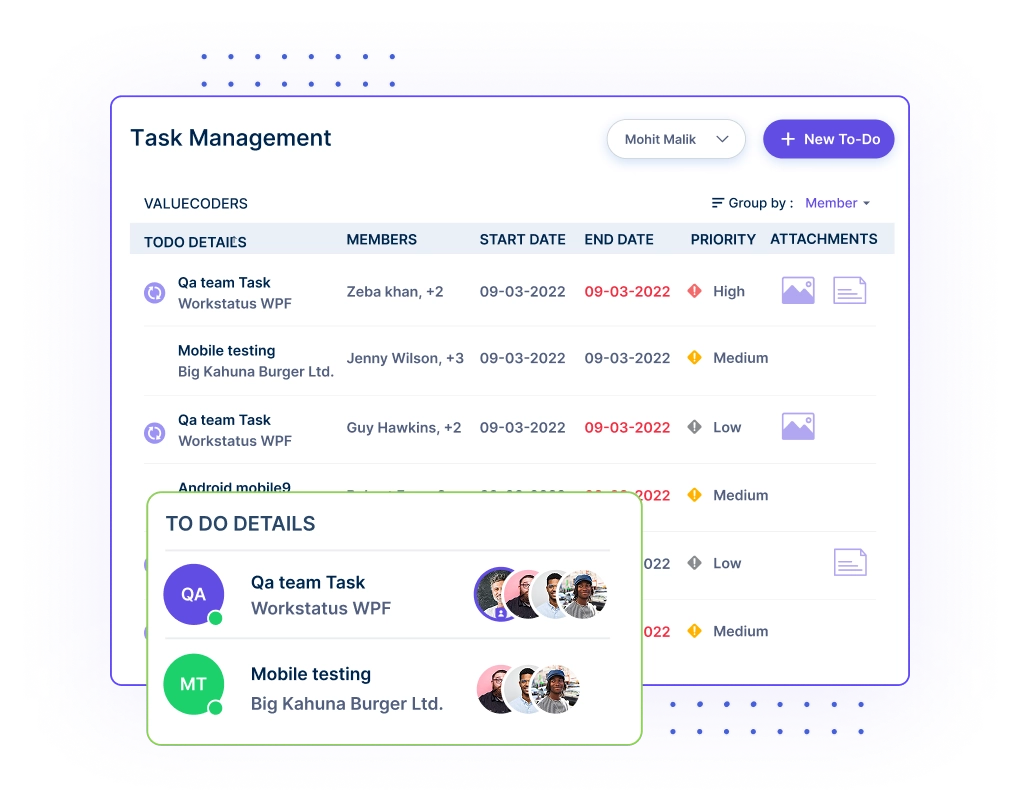
Before Workstatus, teams used different tools for tasks, budgets, and invoices. It was hard to keep track of everything, and mistakes often happened.
Then they moved to Workstatus’s project management & Payroll.
Now, all work, from task management and budgeting to payroll and online invoicing, is done in one place. Managers can set budgets, track spending, and pay teams faster and without errors.
Results:
- 60% faster payroll process
- 100% correct client bills and invoices
- Projects finished 30% faster and within budget
What Made the Difference?
It wasn’t just about tracking time; it was about seeing the whole picture. With Workstatus, an IT productivity software, everything finally came together in one simple place:
- One login for time, tasks, and reports
- No more app switching or lost data
- All project updates in real time
- Easy to check team progress anytime
- Fewer tools needed, leading to real SaaS cost reduction
- Clear reports for faster decisions
- Smooth billing and payroll from the same data
That’s what made the real difference: clarity, control, and confidence in every project.
The Real ROI
Here’s what these IT teams gained after switching to Workstatus:
- Saved up to 35% on monthly SaaS cost management for IT services
- 30% boost in team productivity
- 100% accurate time and billing reports
- Less stress, more focus, and faster client delivery
Real savings. Real results. That’s the Workstatus difference.
Clients Feedback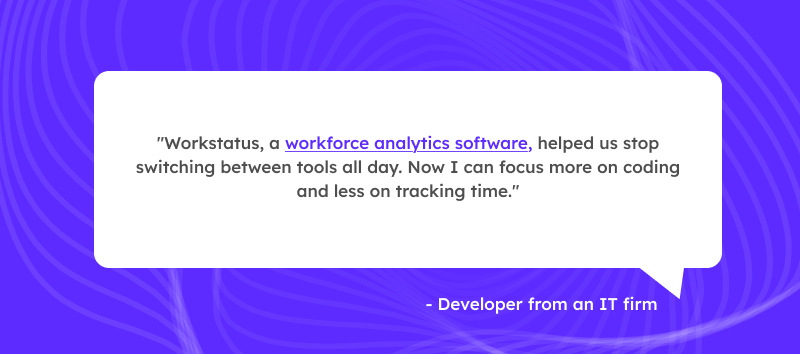
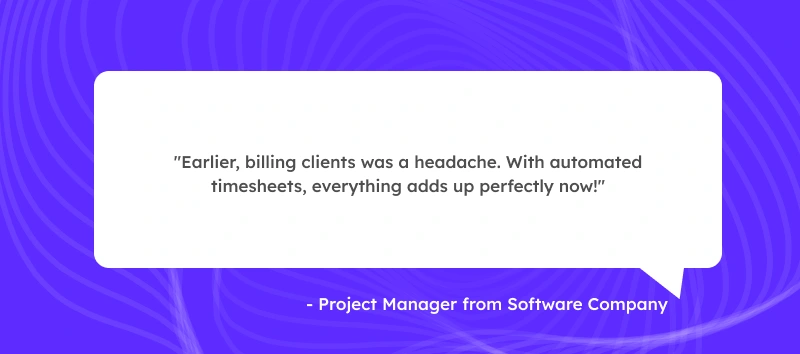
Conclusion
Too many tools can slow teams down, raise costs, and make work messy. But these IT teams showed there’s a better way.
With Workstatus, they tracked time, managed projects, and handled payroll, all in one place Saas cost reduction.
No more tool chaos, no missed hours, no confusion. Just clear work, faster results, and real savings.
One platform, one clear view; that’s the smarter way to work.
FAQs
Ques: Can Workstatus replace multiple tools?
Ans: Yes! It combines time tracking, task management, and invoicing, so you don’t pay for five different apps.
Ques: How does Workstatus track productivity?
Ans: It monitors active time, idle minutes, and app usage, giving you clear reports on how your team really works.
Ques: Can Workstatus help control project budgets?
Ans: Absolutely. Set hourly rates, compare planned vs. actual costs, and see where money’s slipping in real time.
Ques: Is Workstatus good for remote teams?
Ans: Yes! With GPS tracking, screenshots, and online reports, you always know who’s working on what, wherever they are.
Ques: Does Workstatus support payroll and approvals?
Ans: It does. Workstatus auto-calculates pay based on tracked hours and lets managers approve timesheets with one click.