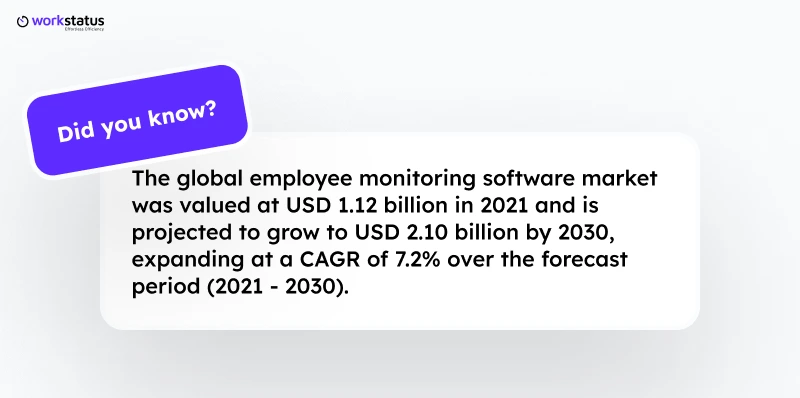Table of Contents
Managing multiple clients, deadlines, and a growing remote team?
You’re not alone. Many agencies face one big challenge – accountability.
You might already be using time tracking, but:
- You’re not sure what’s actually getting done
- You can’t verify billable hours
- Clients start questioning the value you deliver
That’s where screenshot monitoring for agencies helps.
It gives you:
- A real-time view of what your team is working on
- Visual proof to back your invoices
- Peace of mind without needing to micromanage
This post discusses how you can use the simple features built for the way you work in Workstatus to boost accountability, strengthen client trust, and improve team performance.
Accountability Problems Most Agencies Face
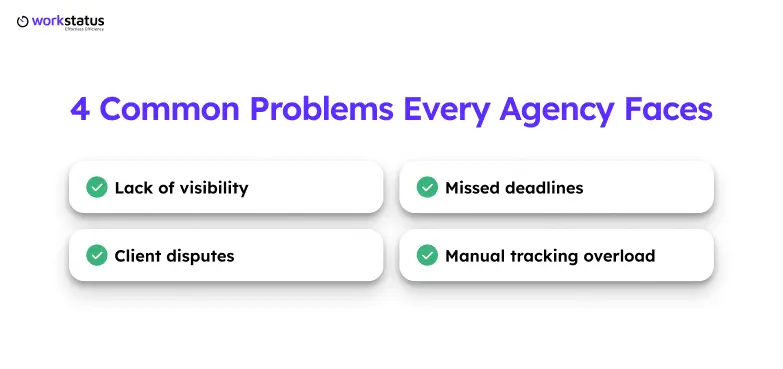 Even with talented in-house teams, many agencies struggle to maintain consistent accountability across projects.
Even with talented in-house teams, many agencies struggle to maintain consistent accountability across projects.
It’s not always about effort – sometimes it’s about visibility and clarity.
Here’s what agencies deal with:
- Managers can’t always see what tasks are being worked on in real time.
- Without accountability, projects often go off track.
- Without proof of work, billing can become a back-and-forth debate.
- Relying on spreadsheets or manual updates takes time and still leaves gaps.
These problems hurt your agency. Clients don’t trust you.
Team members might not work hard. Projects go over budget. You spend time fixing problems instead of growing your business.
The worst part? You don’t know there’s a problem until it’s too late.
A client complains. A project fails. A team member says they weren’t productive enough. By then, the client is already lost.
That’s why screenshot monitoring for agencies has become such an important tool.
Why Time Tracking Alone Isn’t Enough?
Most agencies use simple time tracking tools. Team members log their hours. You hope they’re telling the truth. But this system has big problems.
Time tracking only tells you HOW LONG someone worked. It doesn’t tell you WHAT they worked on. Someone could log 8 hours but spend half that time on Facebook. You wouldn’t know.
Here’s what’s wrong with basic time tracking:
- Easy to cheat: Anyone can start a timer and do something else.
- No proof: You can’t show clients what the hours were spent on.
- No way to check quality: You don’t know if the work was good.
- No details: You can’t see what websites or apps were used.
- You have to trust: You hope everyone is honest.
This means there’s a gap between what you think is happening and what’s really happening.
Your team might be working hard, but you can’t prove it. Or they might be wasting time, and you won’t know.
Introducing Workstatus: Your Window Into Real Work
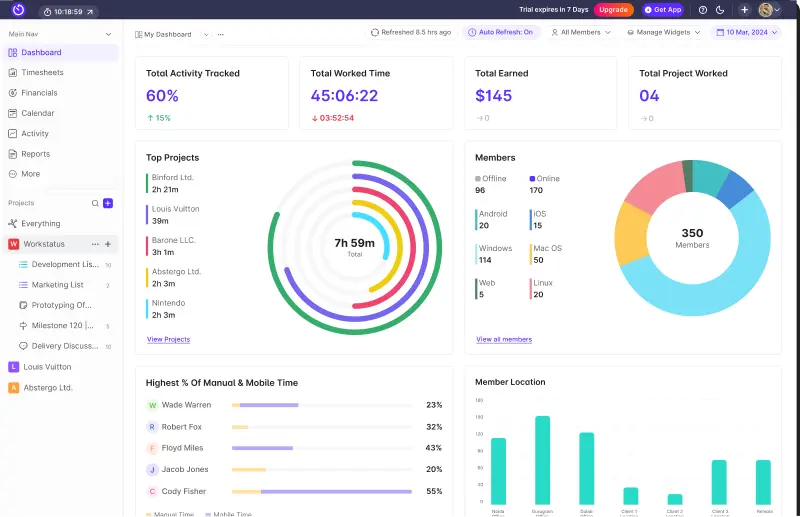 The real challenge for agencies isn’t just knowing how many hours the team worked – it’s being able to show that those hours were spent on real, valuable work.
The real challenge for agencies isn’t just knowing how many hours the team worked – it’s being able to show that those hours were spent on real, valuable work.
Workstatus is a time tracking software tool that provides screen monitoring, hours worked, invoices, and more, allowing agencies to sort hours by client or project, monitor costs, and forecast accurately.
Workstatus automatically captures visual proof of work, eliminating the guesswork from client reporting.
The screenshot feature transforms how agencies demonstrate accountability:
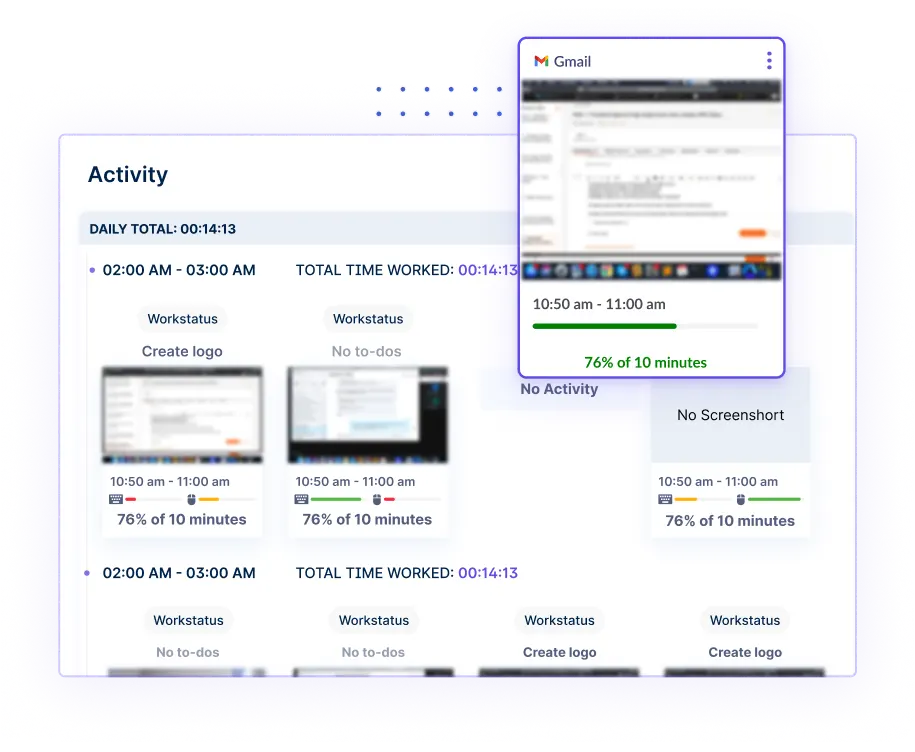
- Visual proof of billable hours for clients
- Reduces admin burden on team members
- Identifies workflow inefficiencies quickly
- Builds stronger client relationships through transparency
- Eliminates disputes over time tracking accuracy
- Provides evidence for project scope changes
- Shows real-time progress on deliverables
- Creates detailed project history records
Being the best screen monitoring software, it helps agencies create a comprehensive record of project progression that they can use for:
- Client presentations
- Internal reviews
- Future project planning
Unlike static timesheets that only show duration, these visual records tell the complete story of how work was done throughout the day.
Build Client Trust with Visual Proof
Clients want to know you’re using their money well. With screenshot-based time tracking for agencies, you can show them exactly what happened on their project.
Instead of sending boring timesheets, you can share pictures of real work.
Clients can see their website being built. They can watch their content being written. They can see their ads being made.
This visual proof does great things for client relationships:
- Builds trust: Clients see real work happening
- Stop questions: No more “what did you do for 6 hours?”
- Shows progress: Clients can see their project moving forward
- Proves worth: You can show how complex your work is
- Stops arguments: Clear proof of time spent on tasks
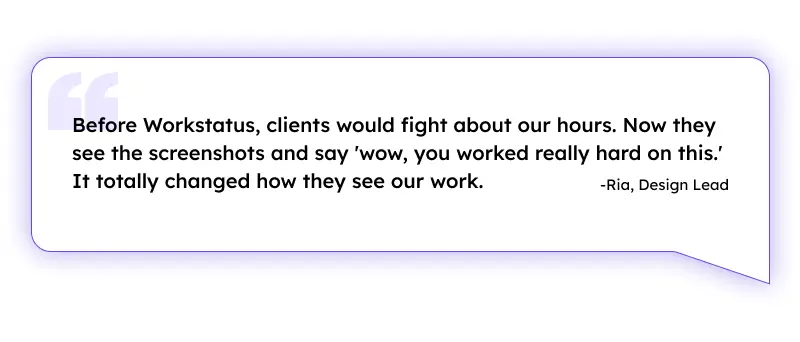
Micromanagement is Dead: Here’s What to Do Instead
Micromanaging, constantly checking in on your team doesn’t work anymore. It hurts trust, wastes time and lowers team morale.
Modern agencies need a better way to stay informed without interrupting work. That’s where Workstatus helps.
Instead of asking your team “What are you working on?”, you can:
- See who’s working and for how long
- View activity levels in real time
- Get screenshots to track progress
- Access detailed reports anytime you want
This means:
- Your team can work without distractions
- You stay updated without constant check-ins
- Clients get proof of work without long explanations
Let your team focus. Let your clients feel confident. And free yourself from micromanaging-for good.
Respecting Privacy While Ensuring Accountability
When agencies use employee monitoring tool they face an important challenge: how to track work performance while respecting their team’s privacy.
Accountability helps agencies run smoothly, while privacy makes employees feel trusted and valued.
Workstatus offers smart solutions:
Blur screenshots – Hide sensitive client data and private information for data security compliance.
Set screenshot frequency – Being time tracking software with screenshots, it allows you to set captures every 10-20 minutes instead of continuous monitoring.
No surveillance feeling – Less intrusive approach while maintaining oversight.
The key is transparency. When employees understand tracking benefits, they see it as helpful:
- Better resource allocation and timeline management
- Precise time tracking for billing purposes
- Spotting when team members need help
This balanced approach creates healthier, more productive workplaces where trust flows both ways, helping everyone succeed.
How Agencies Are Using Workstatus Right Now
Let’s look at how real agencies are using Workstatus to get better results.
1. Marketing Agency Success Story
A digital marketing agency with 15 people had clients complaining about billing. Clients felt like they were paying too much for simple work.
After starting with Workstatus, everything changed. The agency could show clients exactly what went into each campaign.
Screenshots showed the detailed research, the many design versions, and the careful testing that clients never saw before.
Results:
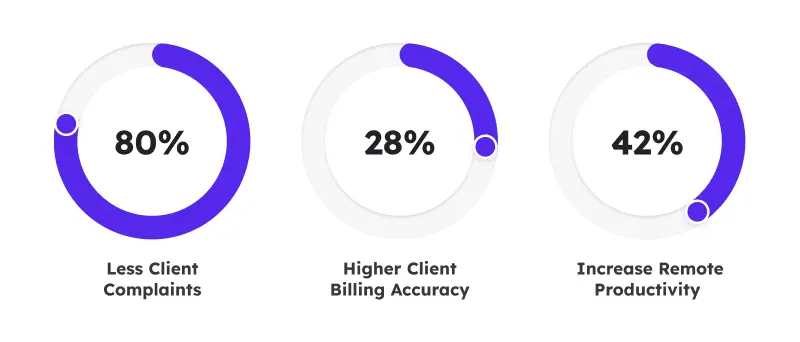
2. Web Development Agency Success
A web development agency had trouble with finishing projects on-time. Developers said they were working hard, but projects still took too long.
How screenshots improve team accountability became clear when they saw the real work patterns.
They found that developers were spending too much time on Stack Overflow and jumping between too many projects.
Results:

3. Content Agency Success
A content agency couldn’t prove their worth to clients. Writing looks easy from the outside, but there’s a lot of hidden work.
With Workstatus screenshots, they could show clients the research process, the editing rounds, and the time spent on making content better. Clients finally understood why good content takes time.
Results:
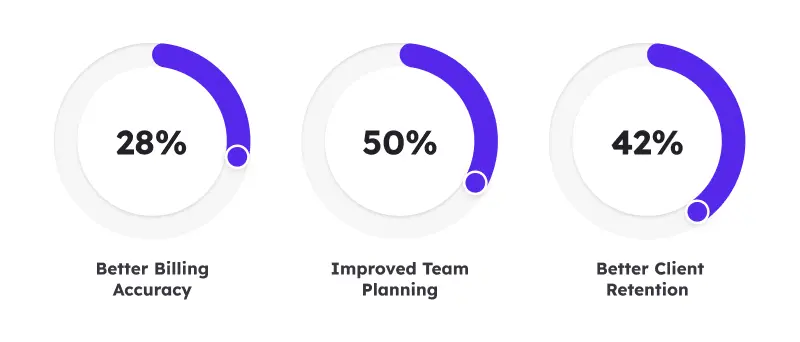
Getting Started is Easier Than You Think
You might think setting up screenshot monitoring is hard, but it’s simple. Workstatus is easy to use for both managers and team members.
The best part of screenshot monitoring for agencies with Workstatus is how user-friendly it has become.
Here’s how to start:
Step 1: Set Up Your Account Create your Workstatus account and add your team members. It takes less than 10 minutes.
Step 2: Install the Software Download Workstatus app on your device. It runs quietly without slowing down their work.
Step 3: Set Your Preferences Choose how often screenshots are taken and what info to track. You can change everything to fit your agency.
Step 4: Look at the Data Start checking the data and screenshots. Look for patterns that can help make your agency better.
Step 5: Share with Clients Make client reports that show the work being done on their projects. Use this to build trust and explain your prices.
Start small and grow slowly. You don’t need to monitor everything at once.
Pick one project or one team member to start with. Learn how it works.
Then use it with your whole agency.
Closing Thoughts
Agency accountability doesn’t have to be hard. With the right tools like Workstatus, you can create openness that helps everyone.
Your team gets credit for their hard work. Your clients see the value they’re getting. You get the info you need to run a business better.
Workstatus makes accountability visual and useful. Instead of guessing what your team is doing, you can see it.
No more conflicts regarding client hours, you can prove them. Instead of managing by fear, you can manage by facts.
The agencies that use this openness are the ones that do well. They build stronger client relationships.
They create better team cultures. They grow faster and make more money.
Your agency’s success depends on accountability.
Make it visible. Make it clear. Make it work for everyone. That’s how you build a business that lasts.
FAQs
Ques. How does the screenshot feature help agencies stay accountable?
Ans. Workstatus captures screen activity to show what team members are working on.
- Takes screenshots during work hours
- Shows task progress clearly
- Helps avoid time-wasting
- Useful for checking work before billing
It keeps everyone focused and makes work easy to review.
Ques. Can screenshots help build client trust?
Ans. Yes, screenshots show clients the work being done in real time.
- Shows proof of work
- Keeps clients updated
- Makes billing more transparent
- Builds trust in remote work
Clients feel more confident when they can see how work is going.
Ques. What other tools support accountability in Workstatus?
Ans. Workstatus has more features to keep teams responsible and on track.
- Tracks time on each task
- Measures activity levels
- Creates clear work reports
- Shows app and website usage
All these tools help agencies know what’s happening in real time.
Ques. Can team members see their own screenshots?
Ans. Yes, Workstatus lets team members view their own screenshots for full transparency.
- Builds trust between team and managers
- Helps employees stay aware of their activity
- Encourages self-check and better focus
- Promotes open work culture
Everyone stays on the same page without feeling watched.
Ques. Is the screenshot feature secure?
Ans. Yes, Workstatus keeps all screenshot data safe and private.
- Screenshots are encrypted
- Access is limited to authorized users
- Data is stored securely
- Teams are notified when screenshots are taken
Workstatus protects privacy while ensuring accountability.