Table of Contents
Managing time is one of the biggest tasks for teams and businesses today.
That’s where a time management calculator helps – by showing exactly how time is spent, so you can take control and improve how work gets done.
Instead of guessing, you get real data to:
- Spot time-wasting tasks
- Plan smarter workdays
- Boost team productivity
- Meet deadlines consistently

A time management calculator brings structure, clarity, and focus to your daily workflow.
Read on to learn:
- How these calculators work
- The different types available
- Why your business can benefit from one right now
Let’s dive in.
Comparing Time Management Calculator with Manual Time Tracking
Manual time tracking involves writing down hours manually or using spreadsheets. It is
- Time-consuming
- Easy to forget
- Prone to errors
On the other hand, a time management calculator gives you a smarter, more accurate way to track and manage time without the hassle.
Manual Time Tracking
- Gives you more awareness as you record each activity
- Costs nothing – just needs paper and pen
- Works even without internet or electricity
- Allows for more personal notes and details
- No learning curve with new technology
Time Management Calculator
- Automatically calculates how you spend your time
- Provides accurate reports without manual effort
- Helps identify patterns you might miss yourself
- Saves time by doing the math for you
- Often includes helpful visual charts
With a time management calculator, you don’t just log hours.
You understand how every minute is spent.
When you synchronize the calculator with a time management planner, it helps in organizing tasks in a better way and staying aligned with daily goals.
If your team is still using manual tracking methods, switching to a time management calculator will save hours every week. It will also help team members stay on track with less effort.
But to see how those saved hours impact costs and productivity, an ROI calculator helps measure the actual return from switching to automated time tracking.
Breaking Down the Time Management Calculator
A time management calculator is a helpful tool that makes tracking your hours much easier. Unlike paper methods, it does the math for you and shows where your time goes.
Key Features:
- Simple interface that lets you enter start and end times
- Automatic calculation of total hours worked
- Shows how much time you spend on different tasks
- Easy to use on computers or phones
- Helps plan future activities based on past patterns
A time card calculator is especially useful for team members or employees who need to track their hours.
This eliminates the need for employees to guess or write down their time long. The calculator gives exact numbers and helps avoid work hours reporting errors.
Many time management tools include calculators that do more than basic math. They can show you charts of your day, week, or month.
This helps you see where your time goes and make better choices.
For busy people, these calculators save precious minutes that would be spent doing calculations by hand. They also help you be honest about how you spend time since the numbers don’t lie.
When choosing a time management calculator, look for one that fits your needs – simple for basic tracking or more detailed for complex schedules.
Using Time Management Calculator- Workstatus
Workstatus has a simple yet effective time management calculator that helps individuals and teams track their daily working hours without any confusion.
It works like a smart time card calculator, designed to give you a clear picture of your workday.
How Workstatus’s Calculator Works:
The calculator has a simple form where you enter your basic information:
- Name: Enter your full name
- Email: Type your email address
- Day: Select the date you worked
- Start Time: Enter when you began working
- Stop Time: Enter when you finished working
- Break: Add any time off you took during the day
Once the fields are updated, the calculator automatically finds out your total working hours. It removes the break time and gives the exact hours and minutes you worked.
This saves you from doing math yourself and prevents mistakes in your time records.

Sharing Your Time Records
After the time card calculator shows your total hours, Workstatus gives you several options to save or share this information:
- Export CSV: Download your time data as a spreadsheet file
- Email: Send your time record directly to your boss or client
- Print: Create a paper copy of your time record
These options make Workstatus one of the most useful time management tools for professionals who need to track and report their hours.
The export feature is especially helpful if you need to keep records for billing or payroll.
The simple form and clear results make the Workstatus time calculator accessible to everyone, and you can access it whenever you need to record your time.
Who Can Benefit the Most?
A time calculator is a useful tool for anyone looking to track hours and boost productivity.
It is:
- Simple to use
- Helpful in keeping people organized and on schedule
1. Remote Teams
Remote teams often work across different locations and time zones.
- A working time calculator tracks when each team member starts and stops
- Helps keep everyone on the same page
- Makes reporting and payroll easy
It brings clarity and fairness to remote work hours.
2. Project Managers
Project managers need clear data to plan work and meet deadlines.
- Time calculators show how long tasks really take
- Better planning leads to better results
- Keep teams focused and on track
It makes managing multiple tasks easier and more accurate.
3. Freelancers & Contractors
Freelancers need to know exactly how much time they spend on each project.
- A free time card calculator helps track hours for every client
- Easy to record and share time logs
- No need for manual tracking or guessing hours
It’s the best way to stay professional and get paid correctly.
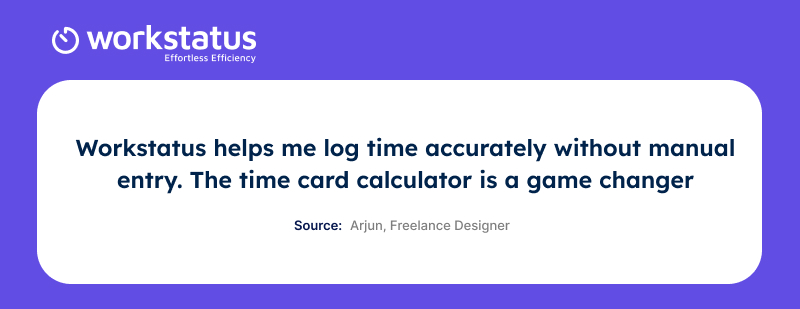
4. Small Business Owners
Workstatus helps small businesses make the most of their work hour.
- Track hours without extra tools or software
- Spot time leaks and improve team performance
- Export or print reports for easy reviews
It helps save time, reduce costs, and run operations smoothly.
Why Do You Need One Now?
A time calculator can change how you track and manage your work hours.
- Saves money by seeing exactly where your hours go
- Reduces stress because you know the tasks are scheduled properly
- Improves productivity by identifying activities that waste time
Time tracking software also enables better team coordination and ensures the project stays on budget.
When everyone logs their hours, accountability improves dramatically.
- Make better estimates for future projects
- Bill clients accurately for every minute worked
- Identify your most productive hours
It won’t be wrong to say that a time management calculator transforms raw data into actionable insights by
- Showing patterns you might miss
- Helping prioritize what truly matters
Choosing the Right Time Management Tool
Finding the ideal time management solution doesn’t need to be complicated. The key here is to match the tool that meets your specific needs.
- Look for a work time calculator that’s easy to use daily
- Check if the tool works on all your devices (phone, computer, tablet)
- Consider whether you need to share data with a team
Your work hours tracker should fit seamlessly into your workflow. If it’s too complex, you’ll abandon it quickly.
- Free options work well for basic tracking
- Paid tools offer more detailed reports and team features
- Some apps include invoice generation based on tracked hours
Test a few different options before zeroing on one.
Remember that you will be using the tool daily, so prioritize simplicity and convenience over fancy features you might never need.
Closing Thoughts
Time management isn’t just about working harder. It is about working smarter.
Using an average time calculator reveals patterns you’d never notice otherwise.
- Track how long routine tasks actually take (not just your guess)
- Compare your productivity across different days and times
- Set realistic goals based on real data, not wishful thinking
Workstatus stands out as one of the best time management tools for its user-friendly design and powerful features.
It goes beyond basic tracking to provide insights that transform how you work.
- AI-dashboard shows your progress at a glance
- Mobile time tracking lets you track time anywhere
- Teams like how easy it makes project coordination
A time management calculator is an investment in yourself.
The hours you save and the stress you avoid make it worth the small effort to get started.
FAQs
Ques. How can Workstatus help my team?
Ans. Workstatus lets everyone see who’s working on what and how long tasks take. Team leaders can spot bottlenecks quickly, and everyone stays on the same page without constant meetings or check-ins.
Ques. Can Workstatus help me bill clients more accurately?
Ans. Yes! Workstatus keeps perfect records of time spent on each client’s projects. You’ll never undercharge for your work again, and clients appreciate the detailed breakdowns of how time was used.
Ques. Does Workstatus offer reports?
Ans. Workstatus creates easy-to-understand reports showing your productivity patterns. These reports help you make better choices about when to schedule important work and how to improve your time management.













