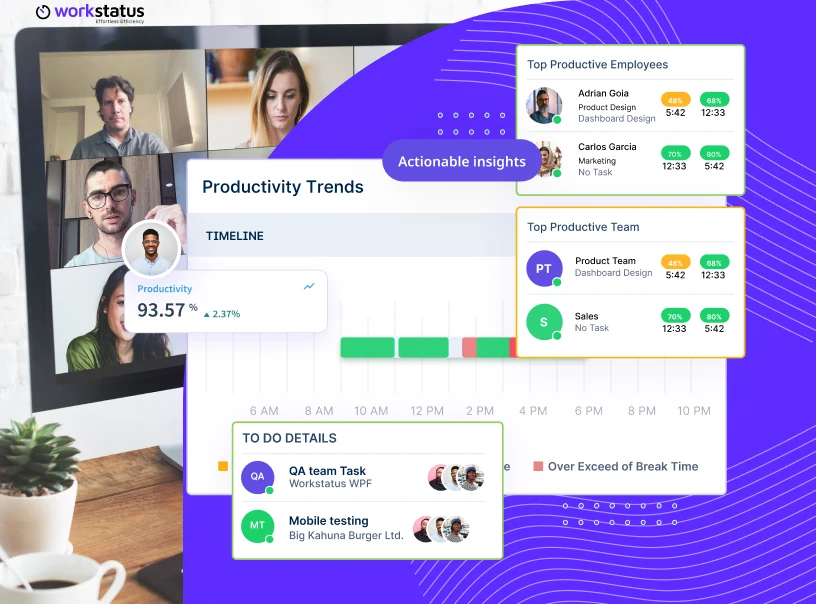Table of Contents
Do you often find yourself checking in on your tech team time and again, worried they might not be working at their best?
Superficially, it seems like an efficient way to keep employees productive and aligned with their core operations. Conversely, it does more harm than good:
- It creates a sense of micromanagement
- Managers remain preoccupied; that is a major strategic lapse
- Consistent supervision leads to procrastination, which lowers productivity
- Multiple check-ins cause employee burnout
But what if you could keep projects on track without constantly hovering? What if your team felt trusted while you still had full visibility of what’s happening?
This blog will explain how IT managers can boost hybrid team productivity by:
- Tracking the right things in smart ways
- Avoiding the common problems caused by micromanagement
- Using tools like Workstatus to get automated insights and manage resources better
Let’s dive in and see why hybrid team productivity management software for IT leaders works much better than constant oversight
How Micromanagement Hurts Tech Teams?
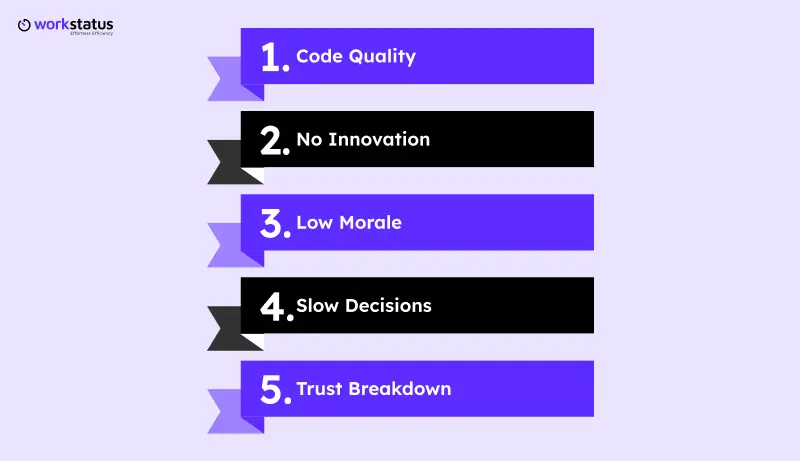 At first, micromanagement may seem like a logical measure needed to boost hybrid workforce productivity. This notion is based on presumptions and fails to account for several key aspects:
At first, micromanagement may seem like a logical measure needed to boost hybrid workforce productivity. This notion is based on presumptions and fails to account for several key aspects:
- Code Quality – Strong code is efficient, scalable, and reusable. Rushed work and constant interruptions lower focus and reduce creative value.
- No Innovation – Fear of judgment stops teams from experimenting, blocking creativity, problem-solving, and continuous improvement.
- Low Morale – Excessive monitoring lowers job satisfaction, raises frustration, and pushes skilled developers to leave, increasing hiring costs.
- Slow Decisions – Relying on constant approvals delays projects, slows efficiency, and hurts financial and operational outcomes.
- Trust Breakdown – Lack of trust makes teams hide mistakes instead of fixing them, leading to bigger problems and damaged reputation.
Micromanagement may look helpful in the short run, but over weeks and months, these problems build up and damage overall hybrid team productivity.
Instead, adopting hybrid work productivity tools for IT leaders helps managers strike the right balance- providing visibility and insights.
What IT Managers Should Focus On?
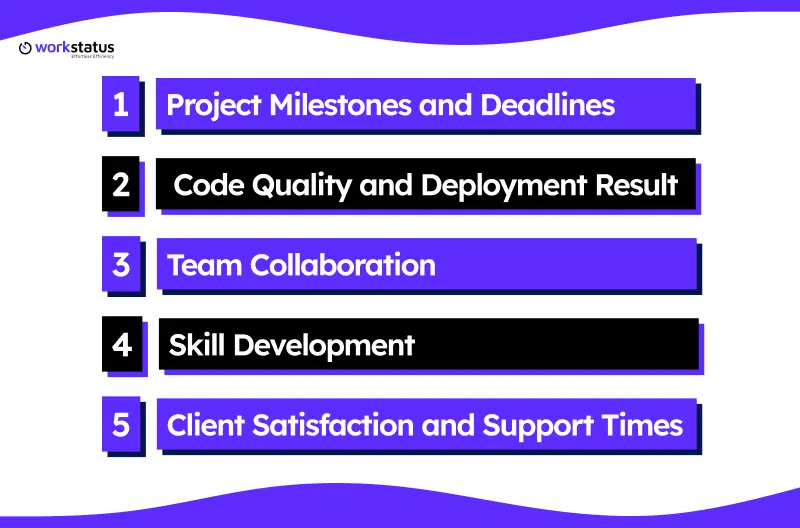
You want to manage hybrid teams efficiently without doing something that spooks them. Don’t you?
So, refrain from checking every task manually. Instead, emphasize sections that offer the complete picture of performance:
- Project Milestones and Deadlines – Keep track of deliverables and progress. This way, you know if projects are on schedule without asking for updates all the time.
- Code Quality and Deployment Results – Watch the performance of code, bug counts, and deployment success rates. These numbers show quality and help you spot risks early.
- Team Collaboration – See how well team members share knowledge, solve issues, and communicate across locations and time zones.
- Skill Development – Track whether each team member is improving their skills with learning programs, certifications, or measurable goals.
- Client Satisfaction and Support Times – Monitor how quickly client problems are solved and whether customers are happy. This keeps service quality strong.
By tracking these five things, managers can support their teams, prevent problems before they grow, and boost productivity without micromanaging.
An employee productivity software for remote teams helps you monitor these five things and more.
With the same, you manage the hybrid tech teams more efficiently without violating the norms of workplace ethics.
Level Up with Workstatus
Workstatus is the best productivity software for hybrid teams that gives IT managers full visibility without needing to hover over every task. It provides the right mix of tracking and insights:
Together, these insights act like a built-in productivity calculator, enabling IT managers to measure performance trends, workload balance, and output across hybrid teams.
- Real-time Project Tracking – See what’s happening on each project in real time with project timeline. No need to constantly ask for status updates. This way, you remain aware of what to do with the projects, and the hybrid tech teams do not feel micro-managed.
![]()
- Automated Time Tracking – Work hours are tracked automatically with Workstatus’ time tracking software so developers don’t waste time filling out timesheets. It also ensures fair work distribution.
![]()
- App & Website Monitoring – See which tools and sites are being used. Spot distractions, encourage focus, and ensure work hours are used effectively.

- Productivity Tracking – Get a clear view of tasks completed, milestones reached, and performance trends. Workstatus’ employee productivity tracking software for hybrid employees helps managers make informed decisions.
![]()
- Resource Allocation – Move people around based on workload and project needs. This avoids overwork, reduces idle time, and improves efficiency.
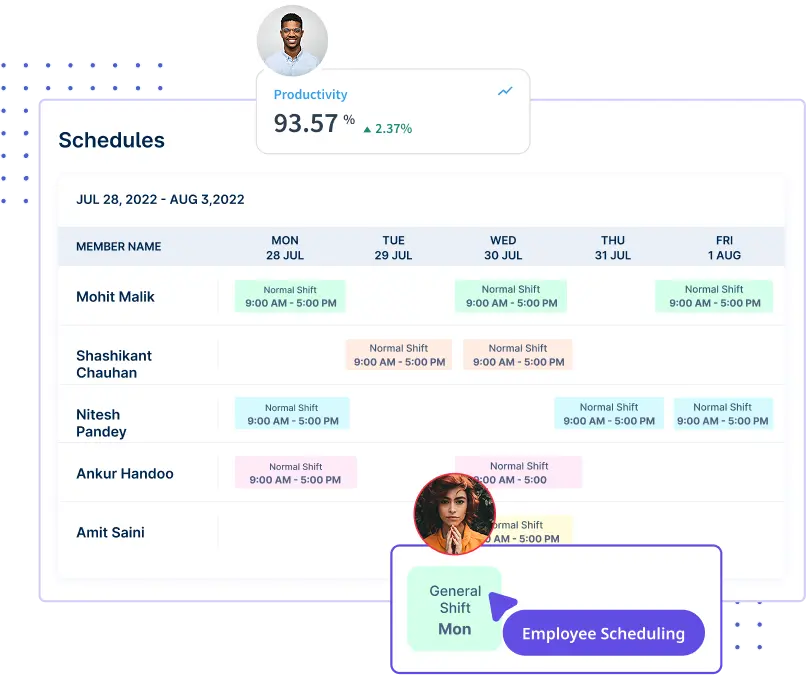 With these features, Workstatus makes it easier to keep performance high without creating pressure or fear.
With these features, Workstatus makes it easier to keep performance high without creating pressure or fear.
Roadmap for IT Managers
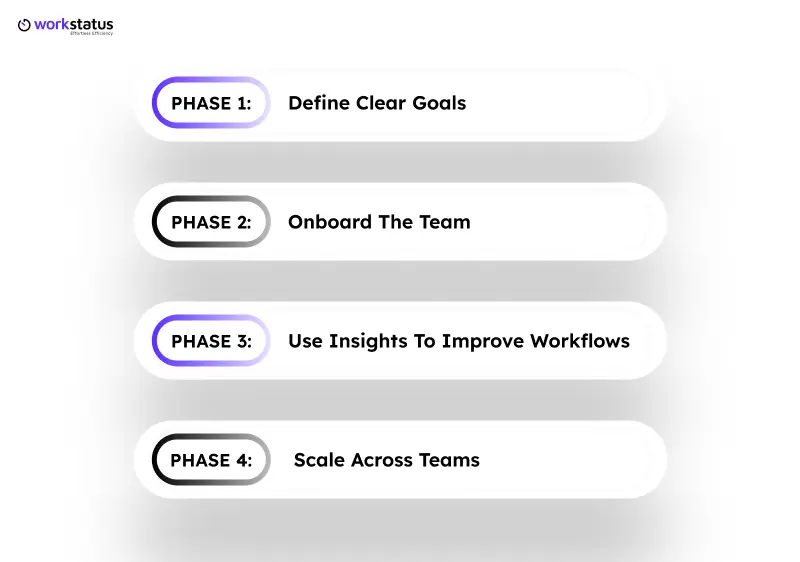 When implemented appropriately, Workstatus can boost hybrid work productivity. Here is how:
When implemented appropriately, Workstatus can boost hybrid work productivity. Here is how:
Phase 1: Define Clear Goals
Establish clarity regarding projects and other objectives with teams and individuals.
It offers the needed understanding to team members regarding how their roles have high-end implications. It motivates teams to be more accountable and accept the solution to improve operational conduct.
Phase 2: Onboard the Team
Team onboarding is a crucial step. You should initiate this process by introducing the Workstatus to the team. It enables them to identify:
- How productive are they?
- Status of a task or project, allowing them to collaborate better.
- Being the best productivity software for hybrid teams, it evaluates employees on predetermined metrics.
Phase 3: Use Insights to Improve Workflows
Gained insights help you to analyze and detect:
- Operational bottlenecks.
- Precise reasons for missed deadlines.
- Unfair workload distribution.
With the same, you can take meaningful initiatives that deliver the needed improvements.
Phase 4: Scale Across Teams
When onboarding serves its objectives in a team, it’s time to scale across different departments. However, keep the conduct flexible and improve your approach with real-time data.
Final Thoughts
Micromanagement is a corrosive agent that lowers team morale, leading them to function formally than optimally.
Hybrid work management software such as Workstatus helps you provide a conducive atmosphere to tech teams while maintaining transparency for better project management.
It offers desired results to the managers by offering the ability to:
- Gain the needed updates without follow-ups.
- Evoke a sense of accountability in employees.
- Measure actual productivity instead of hours logged.
By adopting the right hybrid team productivity software for IT leaders, you can balance transparency with trust and drive long-term success.
FAQs
Ques. Is Workstatus suitable for small tech teams?
Ans. Yes, even small teams benefit from structured tracking as it improves accountability, prevents idle time, and ensures projects stay aligned.
Ques. How does Workstatus prevent micromanagement?
Ans. Workstatus provides automated insights on time, productivity, and collaboration, giving managers visibility without constant check-ins.
Ques. Can productivity tracking software integrate with existing project tools?
Ans. Yes, most modern tools, including Workstatus, integrate with popular project management and communication platforms to maintain seamless workflows.
Ques. Does a hybrid team productivity software support compliance and data security?
Ans. Absolutely. Tools like Workstatus include secure data monitoring and access controls to ensure compliance with workplace ethics and regulations.
Ques. How quickly can IT managers see results after onboarding Workstatus?
Ans. Most managers notice improved visibility, reduced follow-ups, and better workload distribution within the first few weeks of adoption.