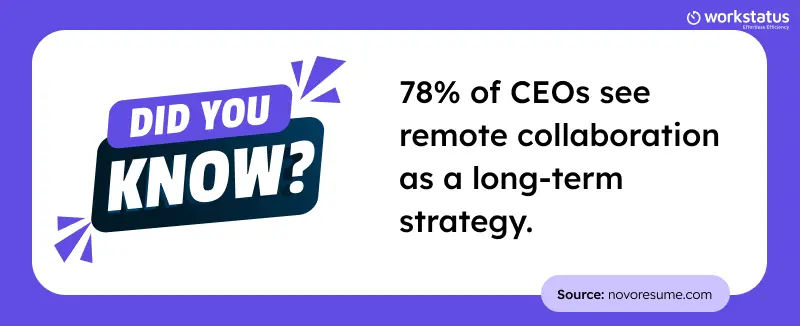Table of Contents
A well-established IT company switched to full-time remote work, and things initially looked smooth. However, employees felt disconnected, some left, and desired results stopped reflecting; ultimately leaving the CEO clueless on what’s really going on.
The issue wasn’t remote work but how the team was being monitored.
Even with good intentions, leaders often fall into remote team monitoring mistakes that harm morale and impact the performance of their teams.
Moreover, smart CEOs take a better approach by:
- Focusing on goals, not activity
- Tailoring the monitor by role
- Watching for burnout
- Using data to improve
- Being open and clear
In the blog, we’ll explore five common mistakes in remote employee monitoring and how smart leaders fix them.
Let’s figure it out!
Why Remote Monitoring Needs a Smarter Approach?
Remote work is here to stay. Many companies have made the shift and are now figuring out how to manage teams that aren’t in the same physical space. That’s where remote workforce management software comes in, but it must be done correctly.
It’s not about keeping constant watch. It’s about staying connected, supporting productivity, and building trust.
The Shift to Remote Work
Many companies have moved to hybrid or remote setups. But without in-person visibility, the challenges in tracking remote employees grow. Relying on old-school methods can lead to common remote monitoring errors that backfire quickly.
What’s needed now is a fresh approach that helps leaders stay informed without making people feel watched or judged.
Balance Between Oversight and Autonomy
- Too much control can hurt morale and motivation.
- Employees need freedom to manage their work.
- Work from home employee monitoring should help guide, not control, daily tasks.
The CEO’s Influence on Monitoring Culture
How a company handles monitoring starts with its leaders. If the focus is on control, it can create stress across the team. But everyone wins if leaders use monitoring to support, guide, and improve.
So, when CEOs lead with trust and clarity, the company feels the difference.
5 Most Common Remote Team Monitoring Mistakes
A company went remote and quickly set up tracking tools. But instead of boosting productivity, engagement dropped, and employees started leaving. What looked like a smart move revealed remote team monitoring mistakes that many teams face:
Here are the 5 common remote monitoring errors to look out for:

Building a Culture of Distrust
Monitoring felt more like surveillance than support, leading to fear and disengagement.
- Teams felt watched, not trusted
- Open communication dropped
- Morale and motivation suffered
Overloading and Burning Out Teams
Without a full picture, managers kept adding tasks, unaware that teams were overwhelmed.
- No checks on workload balance
- Burnout went unnoticed
- High performers felt unsupported
Ignoring Privacy and Role-Specific Needs
Everyone was tracked the same way, regardless of job type or task sensitivity.
- One-size-fits-all tracking caused frustration
- Creative and sensitive roles felt exposed
- Employees felt misunderstood
Misinterpreting Productivity Data
Too much focus was placed on surface-level metrics like hours and clicks.
- Quantity was valued over quality
- High-value work was missed
- Some gamed the system to “look” productive
Wasting Insights Without Action
Even when problems showed up in reports, nothing was done about them.
- Data wasn’t turned into decisions
- Repeated issues went unresolved
- Monitoring became meaningless
Avoiding these challenges in tracking remote employees starts with rethinking why you monitor and focusing on what truly helps people work better.
What Happens When CEOs Get It Wrong
When remote team monitoring mistakes go unchecked, the impact runs deeper than missed deadlines or poor data. It shapes people’s feelings about their work, leaders, and company.
Here’s what happens when CEOs miss the signs:

Undermining Trust and Transparency
- Teams feel watched, not supported: Constant monitoring creates distrust instead of collaboration.
- Communication becomes limited: Employees hesitate to share issues, fearing judgment.
- Fear replaces openness: Honest conversations are replaced by fear of penalties.
Failing to Adapt to Changing Needs
- Monitoring tools don’t evolve with roles: Systems fail to keep up with changing workflows.
- Outdated systems create friction: Employees struggle with tools that no longer fit their needs.
- Employees feel stuck: Lack of flexibility leads to frustration and inefficiency.
Overlooking Employee Wellbeing
- Burnout goes unnoticed: Stress and exhaustion go undetected without proper check-ins.
- Time online is mistaken for engagement: Being logged in doesn’t mean employees are truly engaged.
- High performers disengage: Burnout causes even top employees to withdraw quietly.
One-Size-Fits-All Monitoring
- Same rules for all roles cause frustration: A one-size-fits-all approach doesn’t suit different tasks.
- Unique contributions go unrecognized: Diverse roles and skills are undervalued.
- Morale and productivity drop: Frustration leads to disengagement and reduced productivity.
Failing to Empower Managers
- Managers lack the tools to lead effectively: Inadequate data leaves managers ill-equipped.
- Focus on data instead of people: Managers prioritize numbers over team connection.
- Teams feel disconnected: When leadership doesn’t engage with their people, it can impact the trust and morale.
The result? High turnover, stalled growth, and a culture that felt more like control than collaboration.
Key Ways Smart CEOs Fix Remote Team Monitoring Mistakes
When CEOs adjust their approach and implement suitable remote workforce management tools, remote monitoring can become a powerful tool for driving productivity, trust, and engagement.
Here are key ways smart leaders correct common remote team monitoring mistakes:
Build Trust and Transparency
Instead of surveillance, foster open communication and collaboration.
- Shift from micromanagement to result-oriented tracking.
- Motivate team for open communication and regular feedback.
- Align company goals with transparent expectations.
Focus on Employee Wellbeing
Recognizing and supporting employee health can increase the engagement rate.
- Check in on workload and stress levels.
- Support work-life balance with a flexible work hours culture.
- Provide mental health resources and support.
Customize Monitoring for Each Role
Adapt tools to the needs of each team to improve efficiency.
- Tailor metrics for different teams based on their tasks.
- Avoid a one-size-fits-all approach.
- Focus on results, not hours worked.
Understand Data in the Right Context
Use data to make decisions, not judge performance.
- Combine quantitative data with qualitative insights.
- Track meaningful metrics, like quality and deadlines.
- Don’t judge performance based on minor data points.
Take Action Based on Insights
Data without action is just noise.
- Use data to improve workflows and support systems.
- Make informed decisions based on actual team needs.
- Act on feedback to optimize tools and processes.
These best practices for employee monitoring help CEOs create a more engaged, productive team by focusing on trust, well-being, and customized strategies.
How Workstatus Supports Smarter Monitoring?
As businesses adapt to remote and hybrid work management models, smarter monitoring becomes crucial. That’s where Workstatus enters!
Workstatus is an advanced employee monitoring software that helps businesses manage remote teams effectively. With real-time insights, customizable metrics, and powerful integrations, Workstatus ensures transparency and efficiency while prioritizing employee well-being. Let’s look into the features:
Customizable Productivity Metrics
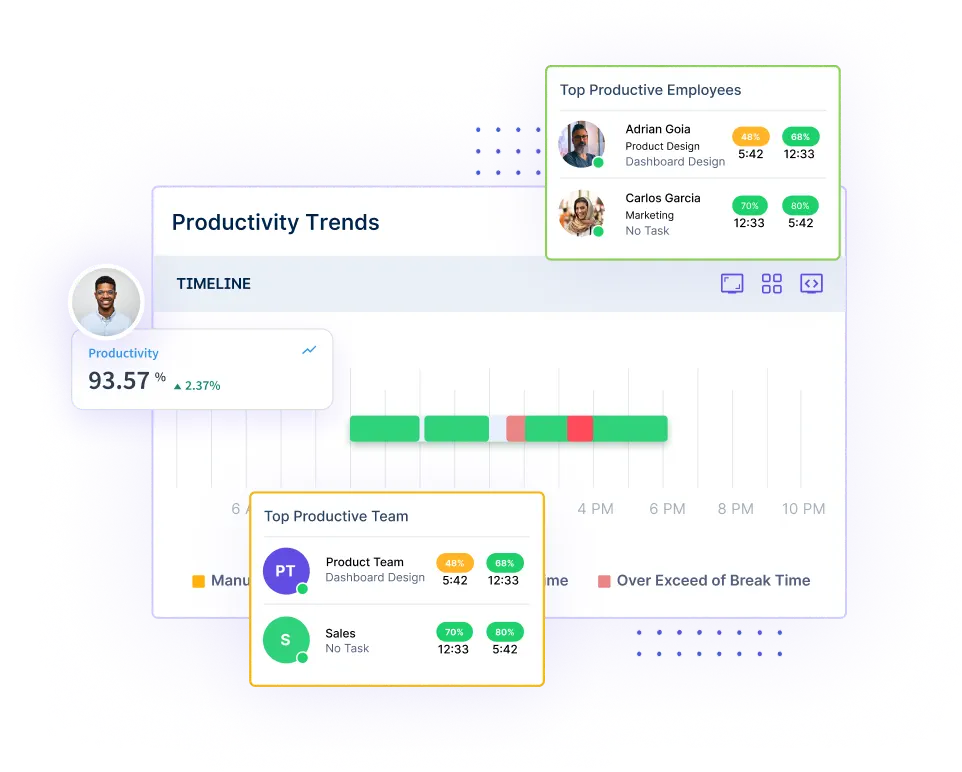
- Track productivity based on specific roles and tasks
- Flexible settings to suit different teams and job types
Smart Dashboards & Real-Time Insights
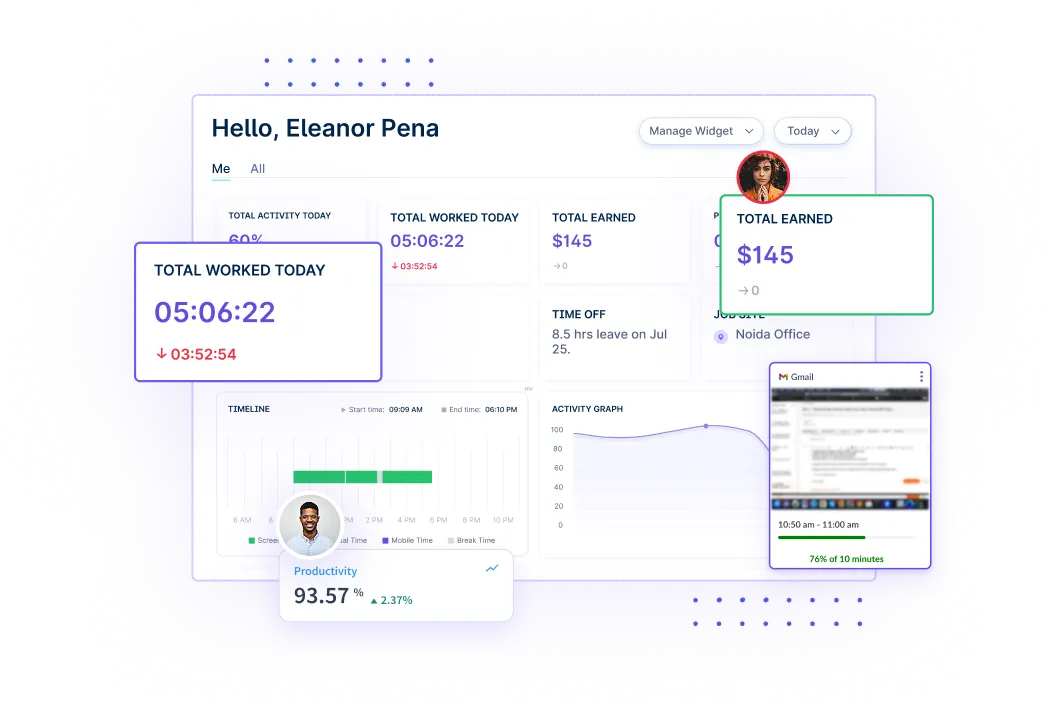
- View performance data in real time
- Make quick, informed decisions with clear visual dashboards
Automated Timesheets and Attendance
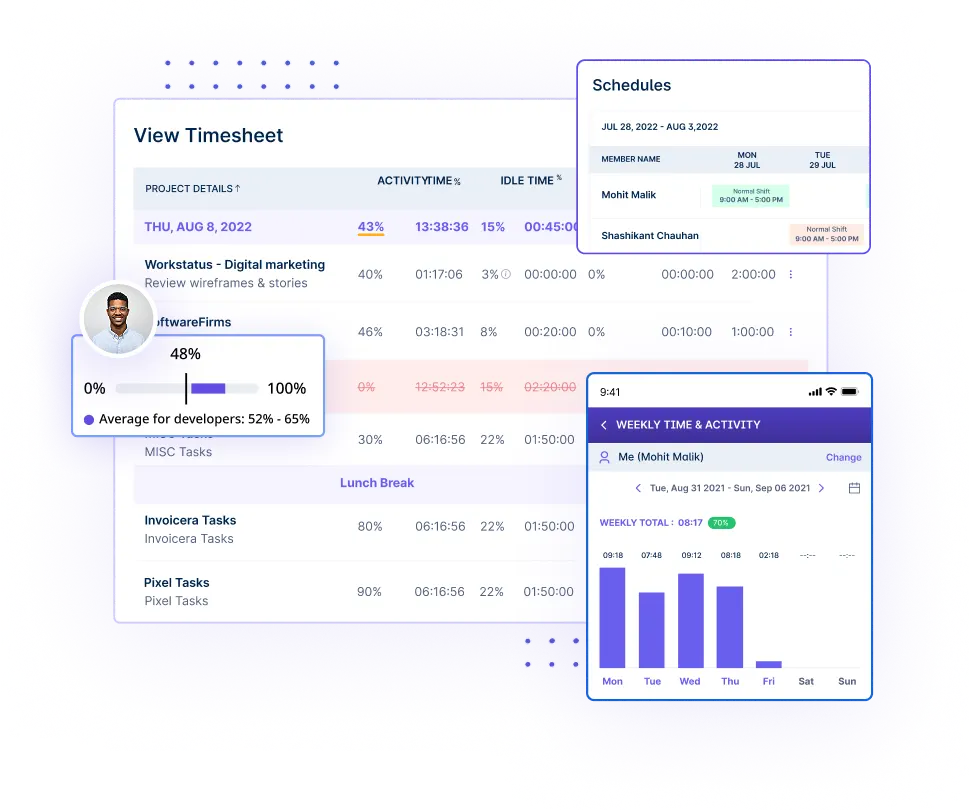
- Automatically track work hours and attendance
- Reduce manual entry and ensure accuracy
Geo-Fencing for Field Teams
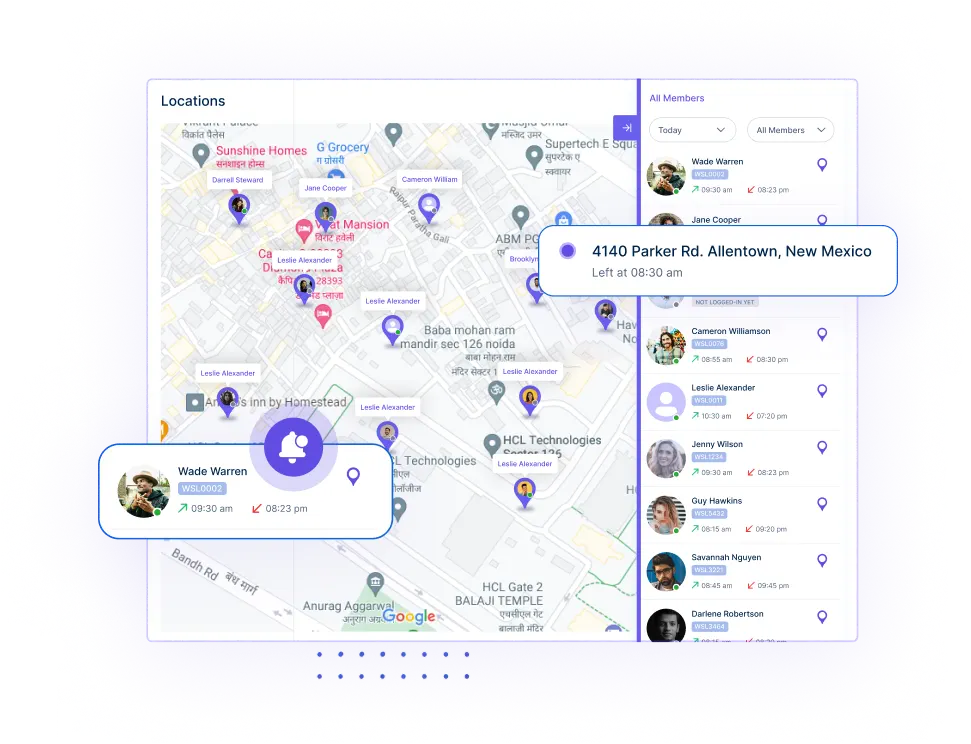
- Monitor field team locations with geo-fencing
- Ensure employees are present at assigned job sites
Alerts & Inactivity Detection
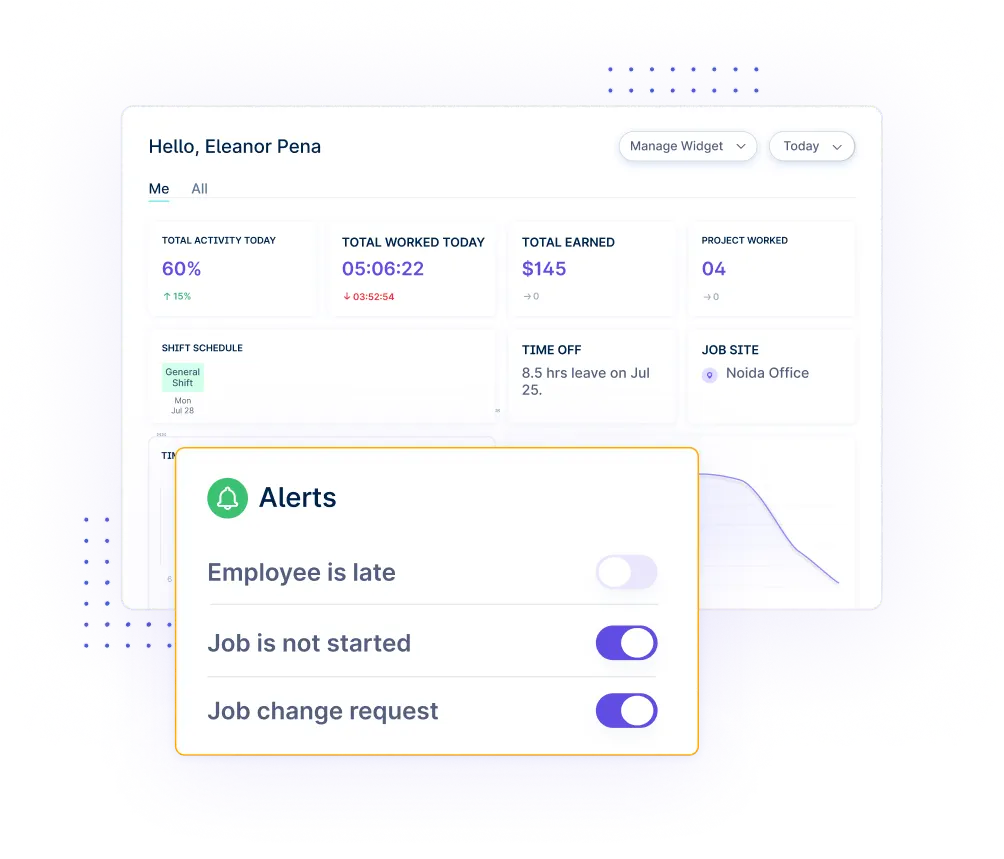
- Receive real-time alerts for inactivity or missed tasks
- Quickly address issues before they affect productivity
Workload Management
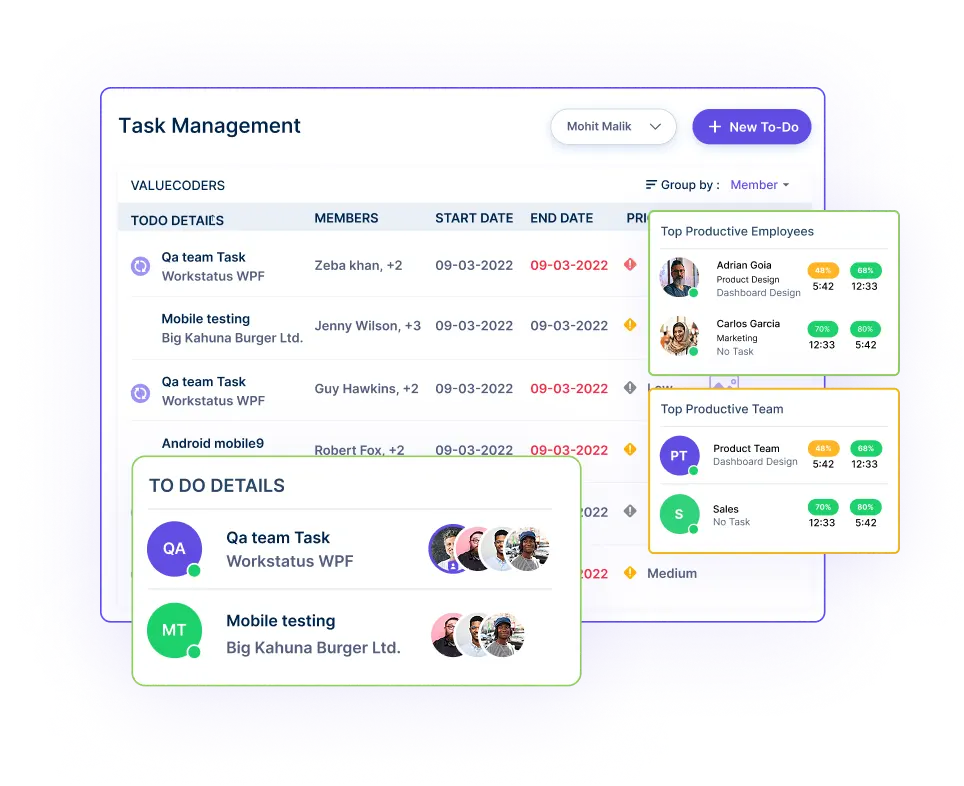
- Monitor task distribution to avoid burnout
- Improve hybrid work management across teams for better efficiency
With features designed to enhance efficiency, transparency, and flexibility, Workstatus is a trusted remote workforce management tool that helps CEOs and managers foster a more productive and engaged workforce.
Future Trends in Remote Monitoring
Here are some future trends to expect in remote monitoring:
- AI-driven monitoring and automation
- Focus on ethical remote workforce tracking
- Personalized tracking setups
- Wellness and burnout detection
- Smarter integrations with collaboration tools
- Real-time feedback systems
- Stronger support for hybrid work management
These emerging trends will be explored in detail in an upcoming remote team productivity webinar, helping leaders understand how to implement smarter, ethical, and results-driven monitoring strategies.
Closing Thoughts
In remote work setup, how you manage your staff can either enhance or diminish their performance.
When CEOs recognize common remote team monitoring mistakes and their remedy, they can shape a workplace environment that feels safer, and healthier.
Advanced employee time tracking software like Workstatus provides an upgrade for businesses. They align well with the business’s goals and employees’ needs while providing customizable, real-time solutions.
Once everything is aligned and tools are implemented, CEOs can create a more productive, engaged, and successful remote team.
FAQs
Ques: How can leaders build trust while still monitoring work?
Ans: By being transparent, sharing clear goals, and using monitoring to support, not control, employees.
Ques: Can monitoring affect employee wellbeing?
Ans: Yes, poorly managed monitoring can lead to burnout, stress, and even higher turnover if team workloads and needs are ignored.
Ques: Should all roles be monitored the same way?
Ans: No, different roles require different metrics. For example, creative work can’t be judged by time alone, while support roles may rely more on responsiveness.
Ques: What kind of data is most useful for remote teams?
Ans: Data that shows progress on goals, task completion, and team collaboration; not just hours worked or mouse activity.
Ques: How do smart CEOs use remote monitoring to improve performance?
Ans: They use it to spot issues early, adjust workloads, and support their teams with the right tools and feedback.