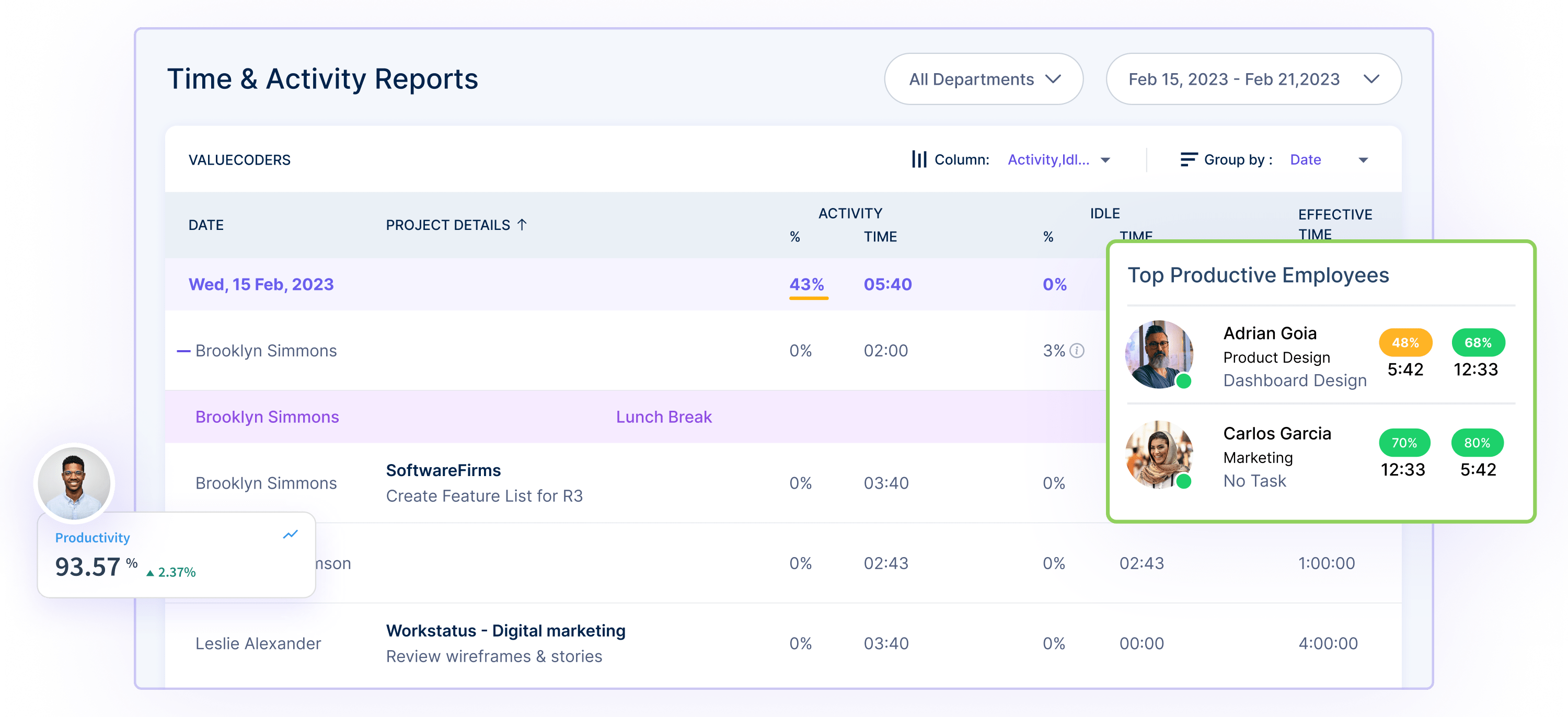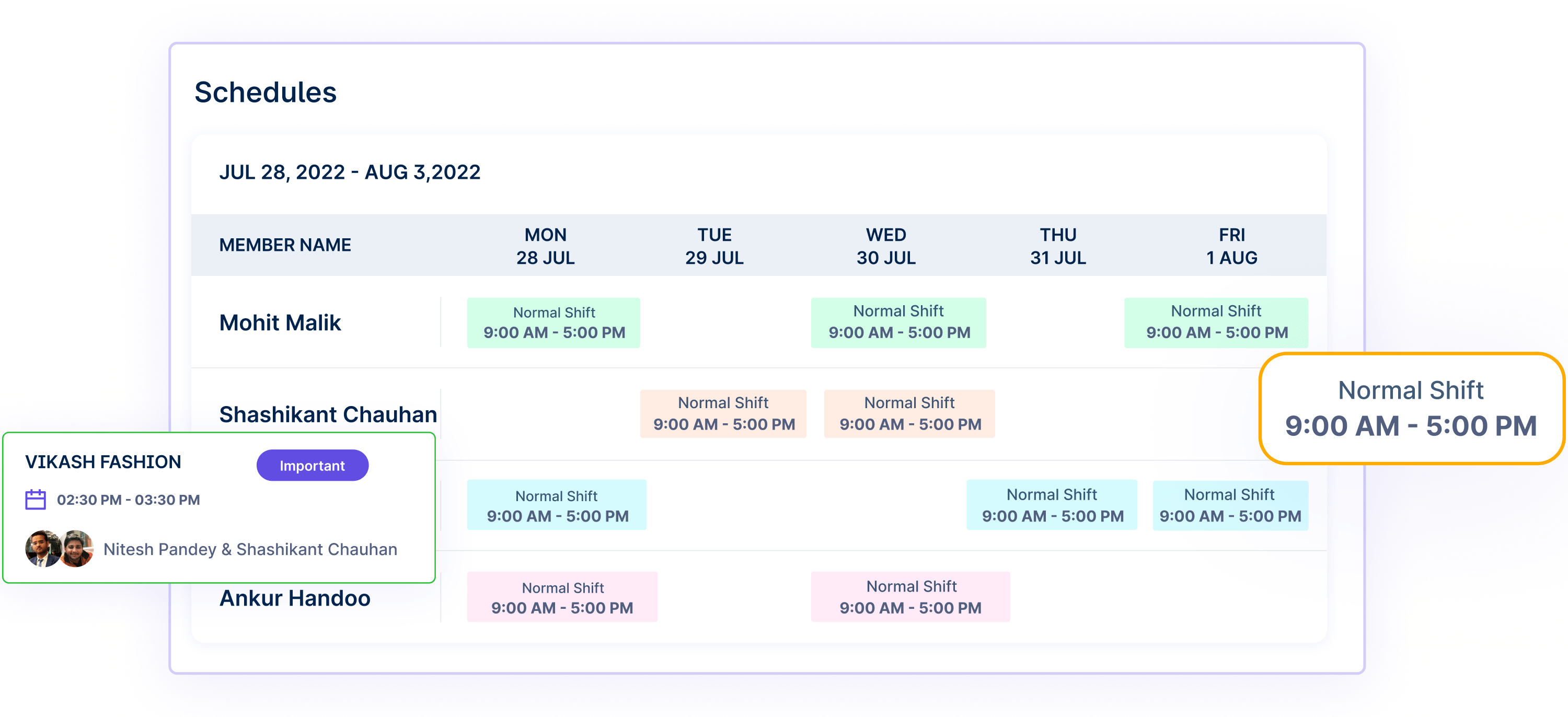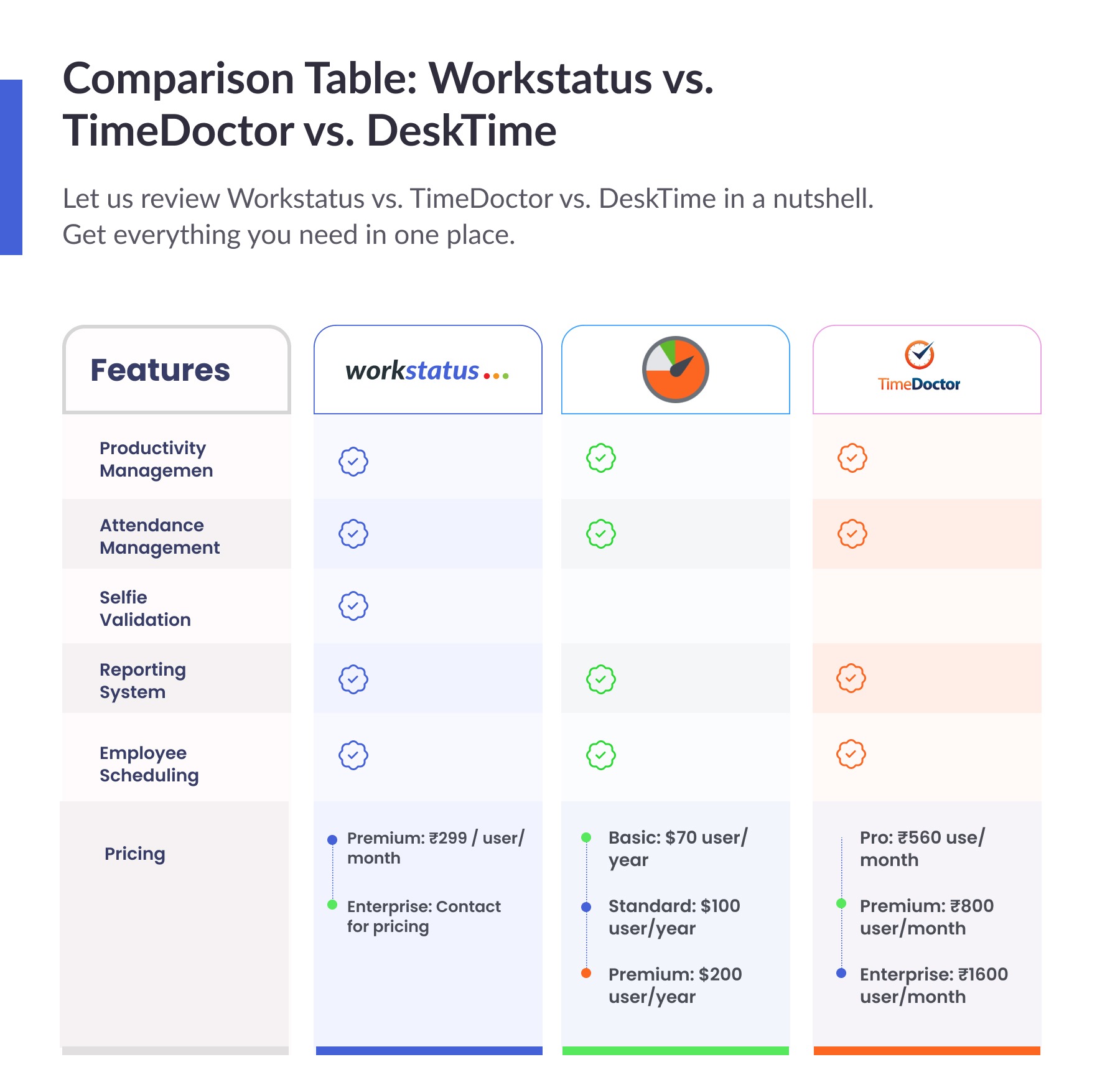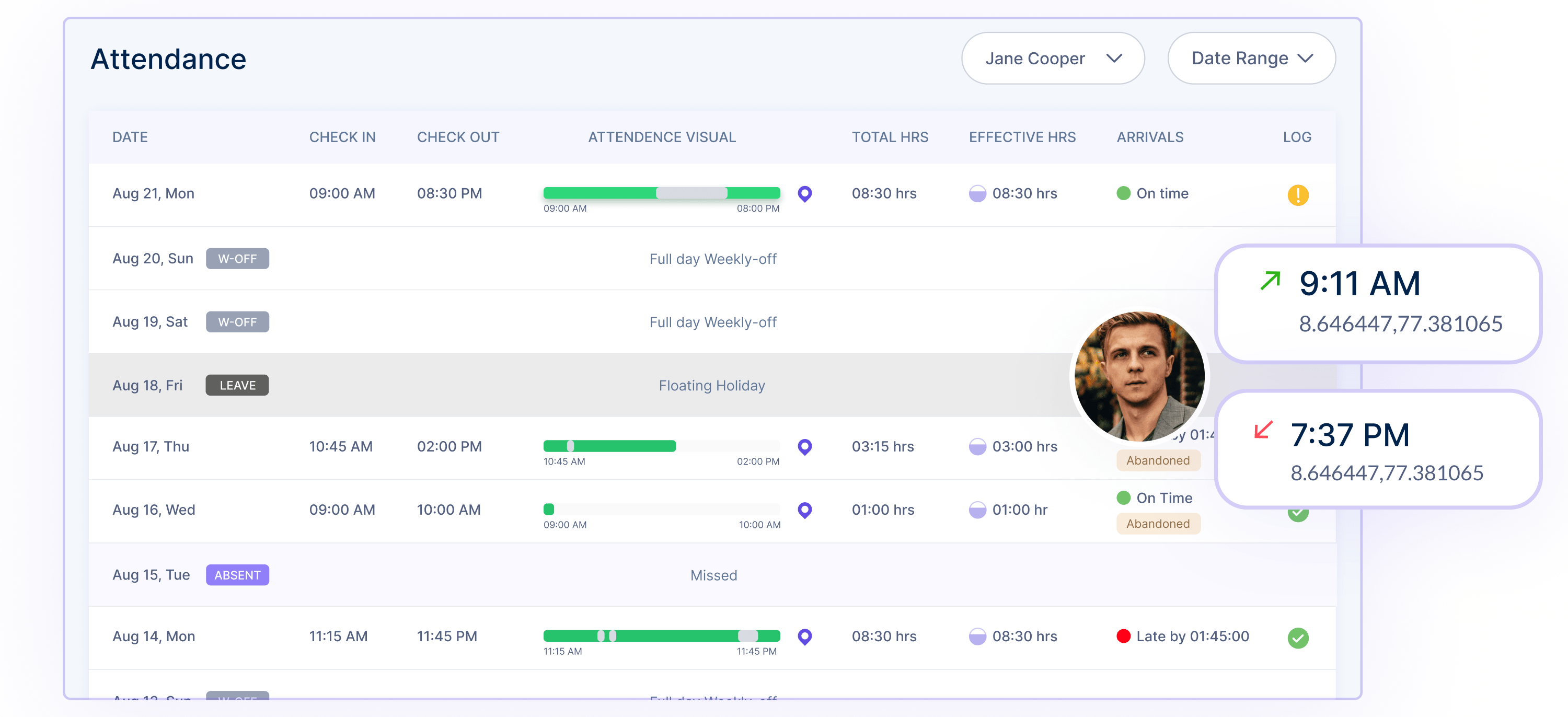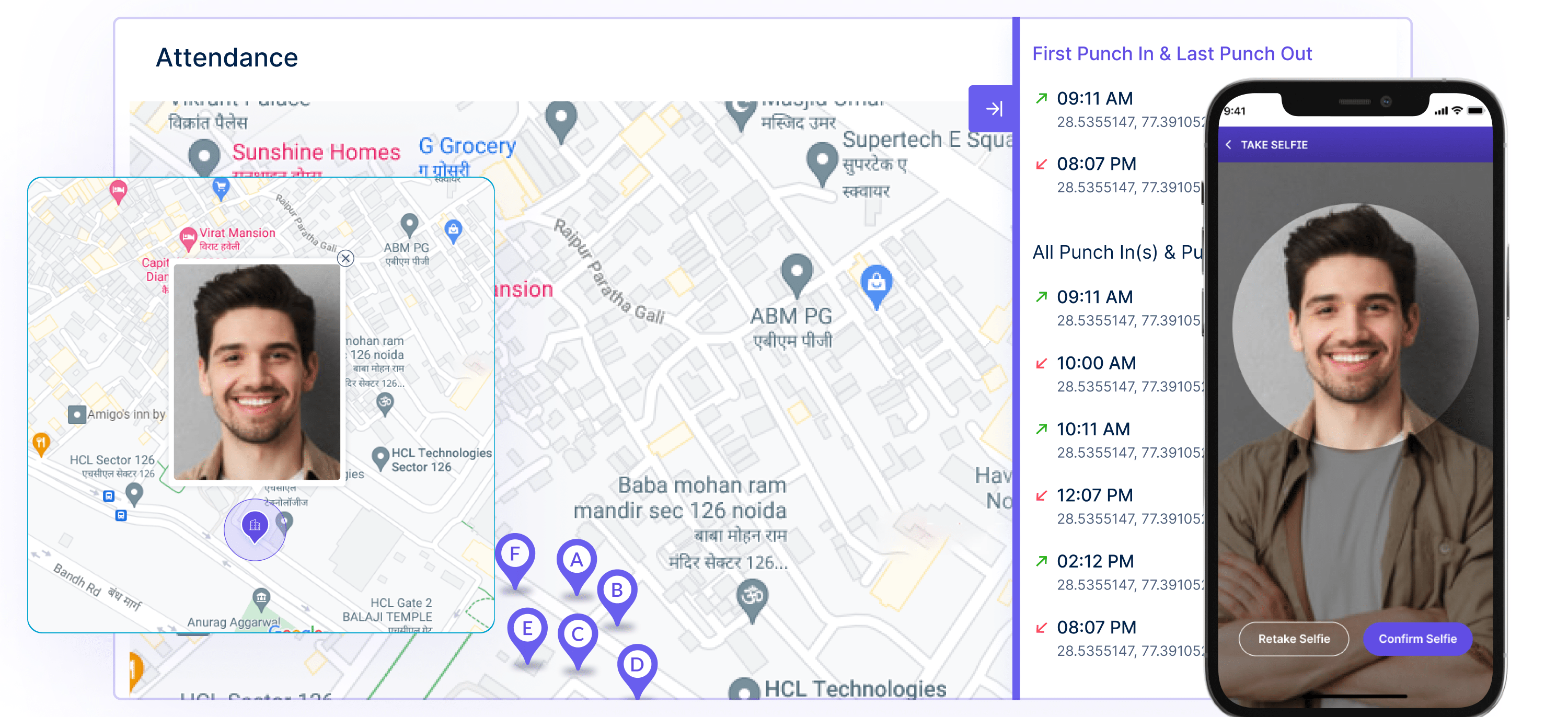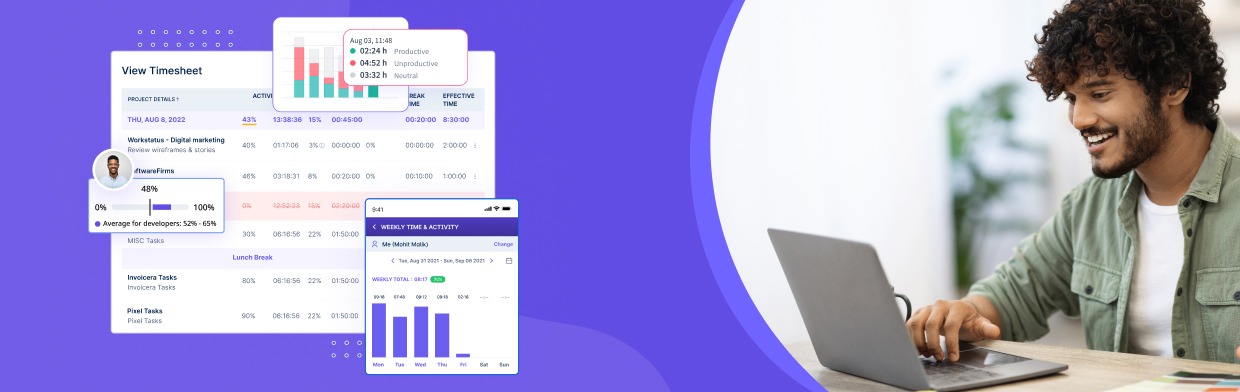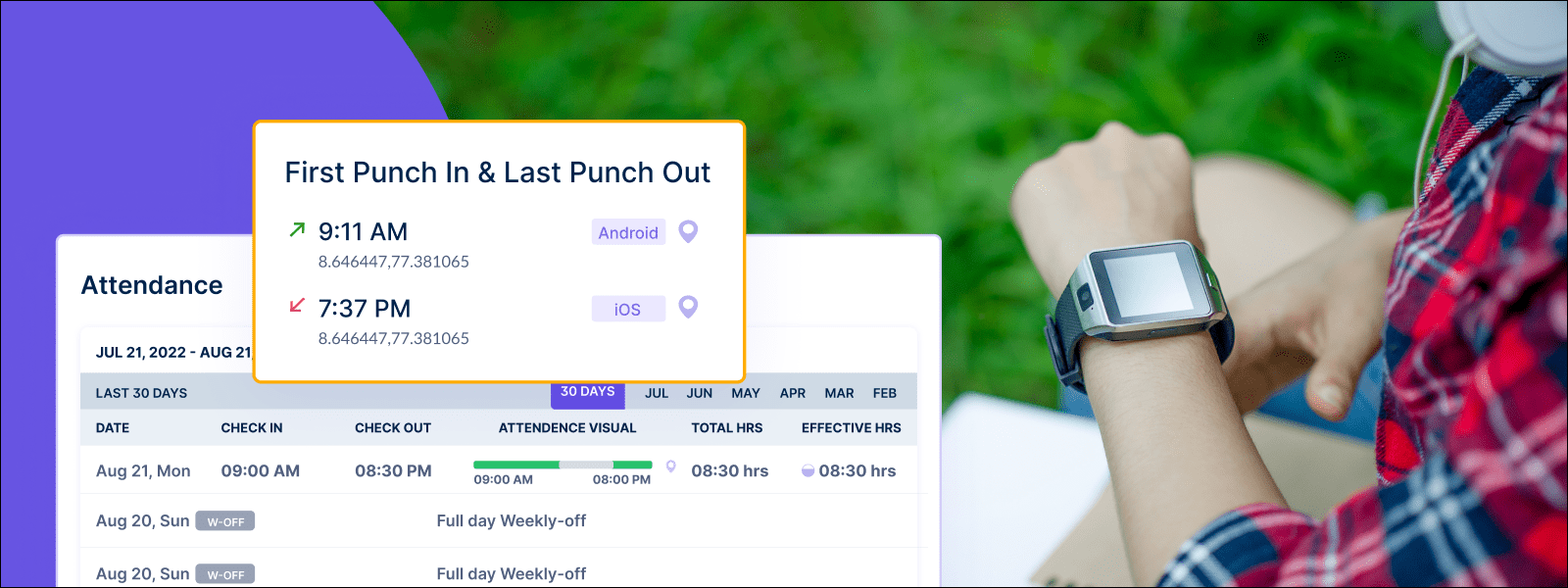Table of Contents
Introduction
Is managing the workforce a daunting task for you?
With the right workforce management software, you can become a master of it.
We know several workforce management tools are available in the market, each offering unique features and benefits.
However, choosing the right one that suits your business needs is not a simple task.
Let us help you with the process of choosing workforce management software that suits your needs. Here’s an overview of the top three workforce management software (WFM) tools.
Workstatus, TimeDoctor, and DeskTime are popular workforce management software tools that can automate the routine operations involved in managing the workforce.
Each software tool has unique features to help organizations manage their employees effectively, from capturing attendance to tracking productivity.
This blog will compare Workstatus, TimeDoctor, and DeskTime and explore how they stack up against each other regarding pricing, features, and overall value.
Let’s dive in-
The Future of Workforce Management Apps – Market Size & Growth
Recent research has shown that the workforce management industry was valued at $4,350 million in 2019 and is expected to reach $9,391 million by 2027 at a CAGR of 10.2% during the period 2020-2027.
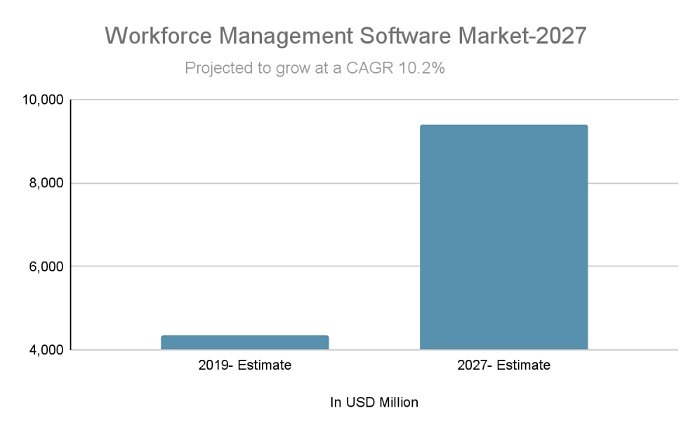
- Time thefts and buddy punching
- Manual timesheets
- Poor attendance tracking
- Ineffective employee scheduling
That’s why such apps are expecting promising growth in the coming years.
Now, let’s move to the most awaited comparison among the top workforce management apps.
The Most Awaited Comparison: Workstatus vs. TimeDoctor vs. DeskTime
We will be comparing- Workstatus vs. TimeDoctor vs. DeskTime based on the following key features:
- Productivity Management
- Employee Scheduling
- Reporting System
- Attendance Management
- Selfie Validation
- Pricing
1. Productivity Management
Workstatus enables managers to track the progress and productivity of their teams over time so that they can make better decisions on projects & resources.
Using Workstatus, you can easily access insights and key performance metrics to gauge employee output and task completion.
What you will get:
- Performance management
- Idle time tracker
- Calculate productive time vs. Unproductive time
- Productivity tracker
- Activity meter
Get a great way to maximize efficiency, outcomes, and engagement for better ROI and profit.
TimeDoctor allows teams and individuals to manage their time efficiently by tracking their work hours, including how much time is spent on specific tasks or projects.
It also provides reports on productivity levels and highlights unproductive activities, enabling users to make informed decisions about how to optimize their workflow.
DeskTime offers a productivity analysis feature that tracks employee work hours and categorizes their activities based on productivity levels.
With this feature, managers can identify which tasks or projects are taking up the most time and determine which employees are performing at their best.
2. Employee Scheduling
Workstatus can make employee scheduling tasks a cakewalk for you.
A centralized dashboard will help you create, edit, and delete shifts from a single location to avoid conflicts later on. With, Workstatus, it is simple to
- Adjust schedules
- Create flexible shifts
- Manage resources
- Track real-time availability of employees
Furthermore, teams will get automated alerts upon any change in shifts to ensure smoother workflow.
TimeDoctor offers an employee scheduling feature that helps managers to assign tasks and track employee availability.
It allows employers to manage their workforce and ensure employees are allocated the right tasks at the right time.
DeskTime’s scheduling feature allows managers to assign tasks and deadlines and track employee progress on each project.
3. Reporting System
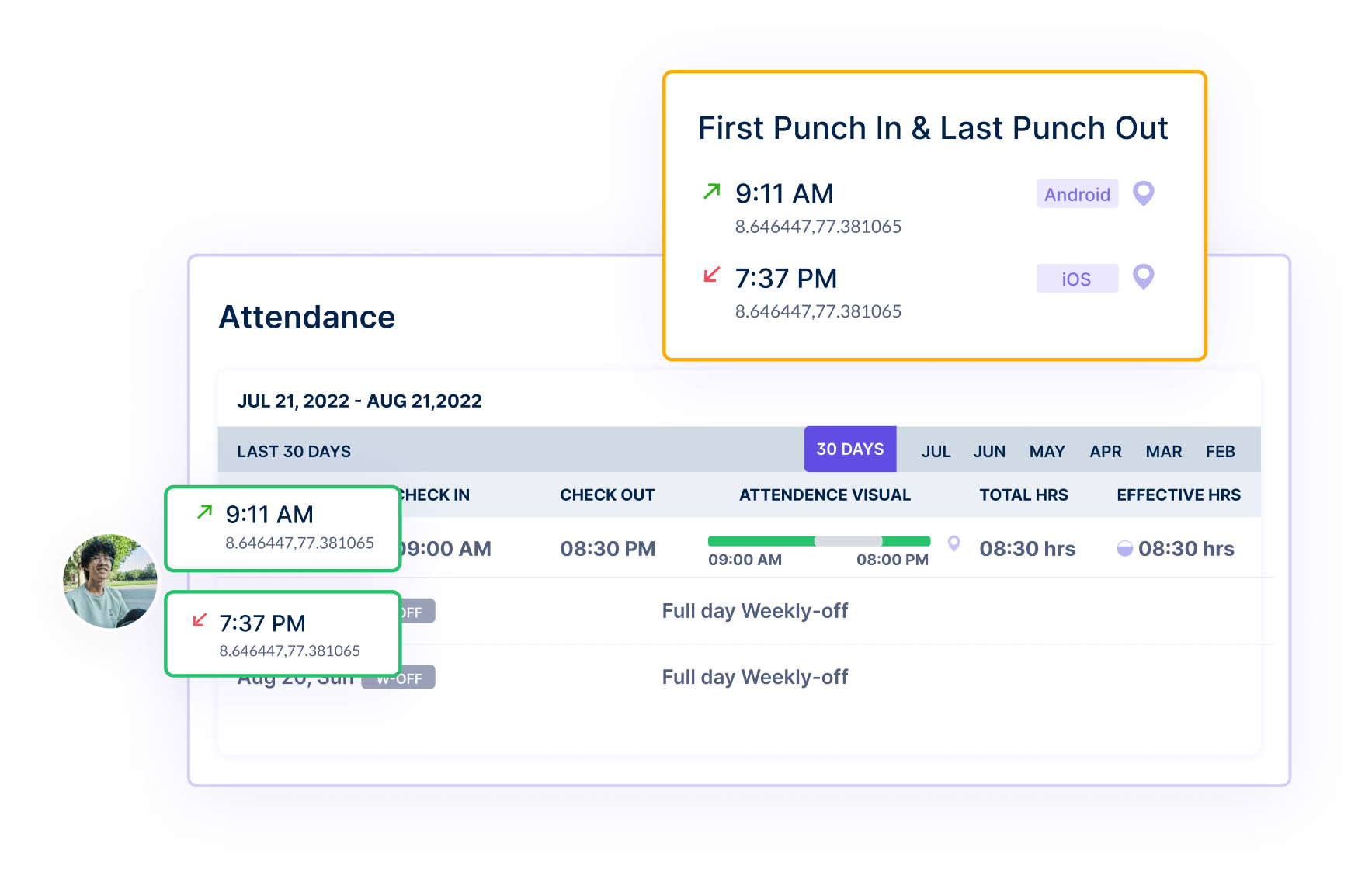
- Productive and Non-productive hours
- Tasks completed
- Project progress
- Employee activity
You can download and export the following reports:
- Time & Activity
- Attendance
- Timesheet Approval
- Weekly Reports
You can also export reports in multiple formats like CSV, PDF, Excel, etc.
It makes it easy for managers to analyze employee behavior patterns to identify high-performing employees and areas that need improvement.
TimeDoctor has a reporting system that provides detailed reports on employee productivity, attendance, and time usage.
With this feature, managers can easily identify areas that need improvement and make data-driven decisions to optimize their team’s performance.
DeskTime provides detailed reports on employee productivity and attendance, which can be customized based on specific requirements.
4. Attendance Management
Workstatus has an attendance management feature that allows managers to easily see when employees arrive at work when they leave, and how much time they spend on breaks. It also helps to monitor employee work schedules, including sick leave and vacation time.
Simplify your attendance capturing system by automating:
- Leave Tracking
- Automatic Clock in and clock out
- Absenteeism Management
- GPS tracking & Geofencing
Additionally, get a real-time clock-in/clock-out feature for accurate data mapping to avoid any payroll discrepancies.
At last, Workstatus helps organizations to ensure that their workforce is punctual, accountable, and productive.
TimeDoctor’s attendance management feature enables employers to track employee attendance and monitor their punctuality.
It also lets you take proactive measures to improve employee attendance and ensure that your workforce is efficient.
The attendance Management feature of DeskTime tracks employee work hours and attendance, including clock-in/clock-out times, break times, and total hours worked.
You can easily calculate employee pay accurately, helping to avoid payroll discrepancies and ensure fair compensation for employees.
5. Selfie Validation
Workstatus makes attendance tracking quick, simple, and precise for both employers and employees. It enables employees to click a selfie before clocking in and out of their systems.
With the help of facial recognition technology, you will get a speedy confirmation of start and end times of shifts, removing the necessity for timecards and resulting in a convenient and easily understandable process.
It’s time to say goodbye to:
- Time thefts
- Buddy punching
- Payroll errors
- Manual timesheets
TimeDoctor and DeskTime don’t offer selfie validation features to their customers.
6. Pricing
Workstatus:
- Premium: ₹299 / user/month
- Enterprise: Contact for pricing
TimeDoctor:
- Basic: $70 user/year
- Standard: $100 user/year
- Premium: $200 user/year
DeskTime:
- Pro: ₹560 user/month
- Premium: ₹800 user/month
- Enterprise: ₹1600 user/month
Comparison Table: Workstatus vs. TimeDoctor vs. DeskTime
Let us review Workstatus vs. TimeDoctor vs. DeskTime in a nutshell. Get everything you need in one place.
Final Words: Workstatus vs. TimeDoctor vs. DeskTime
Ultimately, Workstatus can be an excellent choice for organizations looking for workforce management tools.
However, each platform has its own characteristics and advantages, decide wisely, considering your business requirements and preferences.
Implementing workforce management software is a must in today’s technology-driven corporate world; it encourages productivity, optimizes time, and enables optimal resource utilization.